Dell PowerVault 110T SDLT320 driver and firmware
Drivers and firmware downloads for this Dell item

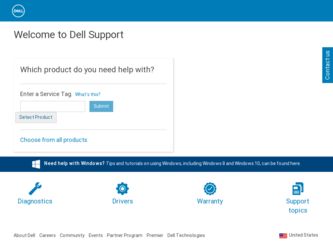
Related Dell PowerVault 110T SDLT320 Manual Pages
Download the free PDF manual for Dell PowerVault 110T SDLT320 and other Dell manuals at ManualOwl.com
User's Guide
(.htm) - Page 1
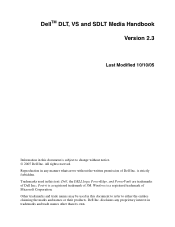
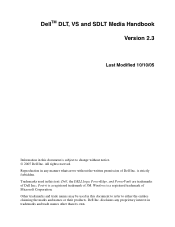
.... All rights reserved. Reproduction in any manner whatsoever without the written permission of Dell Inc. is strictly forbidden. Trademarks used in this text: Dell, the DELL logo, PowerEdge, and PowerVault are trademarks of Dell Inc.; Post-it is a registered trademark of 3M. Windows is a registered trademark of Microsoft Corporation. Other trademarks and trade names may be...
User's Guide
(.htm) - Page 6


.... Date
Distribution
0.1 10/22/04 Dell
2.1 02/07/2005 Dell
2.2 09/22/2005 Dell
2.3 10/10/2005 Dell
Major Changes Original version Formatted Figures and added SDLT Media handling section. Changed DLTIV Damaged section pictures, added new text to DLTIV Drives and Media section Created new Media Labeling section. Updated part numbers.
Dell DLT, VS and SDLT Media...
User's Guide
(.htm) - Page 9


...recorded by a DLT7000 or DLT8000 is not read compatible with DLT4000, DLT1, or VS80 drives
• Cartridge automatically ejects from the DLT1 and VS80 drive • VS80/DLT1 drives can read Type IV media originally formatted in DLT7000 and DLT8000 drives only if
drive compression was set..., the media light flashes and media ejects from the drive
SDLT320 and SDLT220 Drives
• Uses SDLT...
User's Guide
(.htm) - Page 10
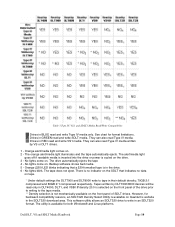
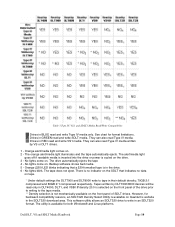
... available on the front panel of SDLT drives. However, for backward compatibility reasons, an SDLT320 Density Select Utility is available on Quantum's website in the SDLT320 download area. This software utility allows an SDLT320 drive to write in an SDLT220 format. The utility is available for both Windows® and Linux platforms.
Dell DLT, VS and SDLT Media Handbook...
User's Guide
(.htm) - Page 11
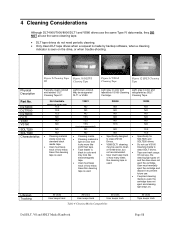
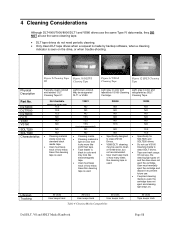
... software, when a cleaning
indicator is seen on the drive, or when trouble-shooting.
Figure 9 Cleaning Tape Figure 10 DLT/VS
III
Cleaning Tape
Figure 11 VS160 Cleaning Tape
Figure 12 SDLT Cleaning Tape
Physical Description
Typically cream colored and labeled "DLT Cleaning Tape III".
Part No.
DLT4000 DLT7000 DLT8000 DLT1 VS80 VS160
SDLT220 SDLT320...
User Manual - Page 1
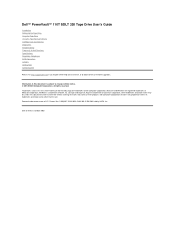
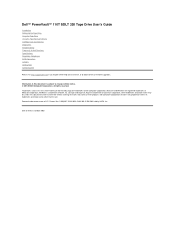
... User's Guide
Introduction Setting Up the Tape Drive Using the Tape Drive Using the Tape Backup Software Cartridge Care and Cleaning Diagnostics Troubleshooting Frequently Asked Questions Specifications Regulatory Compliance SCSI Connectors Jumpers Getting Help Contacting Dell
Please visit http://support.dell.com if you require further help and assistance, or to obtain drivers or firmware upgrades...
User Manual - Page 2
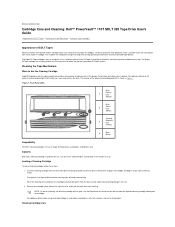
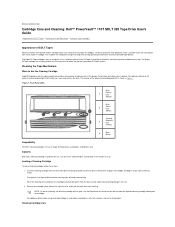
...Dell™ PowerVault™ 110T SDLT 320 Tape Drive User's Guide...load it into previous generation DLTtape systems.
Cleaning the Tape Mechanism
When to Use the Cleaning Cartridge
SuperDLTtape drives do not require regular preventative cleaning due to improvements in the design. Do not clean your drive unless required. Your backup software... ejects from the drive and the yellow... of the drive to eject...
User Manual - Page 13
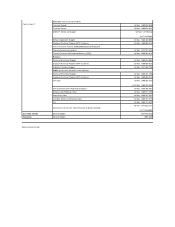
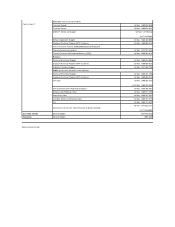
...]) Business Service and Technical Support Employee Purchase Program (EPP) Customers Projectors Technical Support Public (government, education, and healthcare) Service and Technical Support Employee Purchase Program (EPP) Customers Dell Sales
Dell Outlet Store (Dell refurbished computers) Software and Peripherals Sales Spare Parts Sales Extended Service and Warranty Sales Fax
Dell Services for the...
User Manual - Page 14


Back to Contents Page
Diagnostics: Dell™ PowerVault™ 110T SDLT 320 Tape Drive User's Guide
• Obtaining Drivers and Firmware Upgrades • Tape Alert
Obtaining Drivers and Firmware Upgrades
To obtain the latest operating system drivers and firmware upgrades, please visit http://support.dell.com.
Tape Alert
TapeAlert is a tape drive status monitoring and messaging utility that ...
User Manual - Page 15


Back to Contents Page
Frequently Asked Questions: Dell™ PowerVault™ 110T SDLT 320 Tape Drive User's Guide
How can I ensure the tape drive works optimally?
You must provide adequate air flow for the internal tape drive to dissipate the heat resulting from continuous drive operation. Ensure that empty bays have the appropriate blanking plates installed so that cooling airflow is...
User Manual - Page 16


...diagnostics and record any information provided. 3. Use Dell's extensive suite of online services available at Dell Support at support.dell.com for help with installation and troubleshooting procedures. For more information, see the Online Services section. 4. If the preceding steps have not resolved the problem, call Dell for technical assistance.
NOTE: Call technical support from a phone near or...
User Manual - Page 19
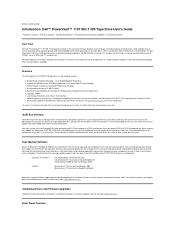
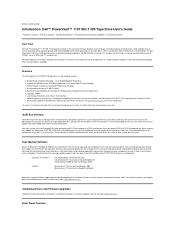
... SCSI host adapter or a SCSI controller on the system board (SCSI-2 or SCSI-3 compliant) with driver software that supports the PowerVault 110T SDLT 320 drive. Dell recommends that you use a dedicated host bus adapter for the tape drive. Check the server documentation for the specification of any built-in SCSI channels. Do not connect to a RAID controller channel; these are for disk drives...
User Manual - Page 21
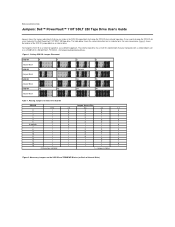
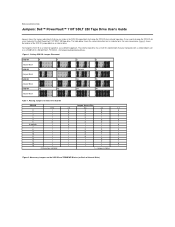
... Contents Page
Jumpers: Dell™ PowerVault™ 110T SDLT 320 Tape Drive User's Guide
Figure 1 shows the various adjustments that you can make in the SCSI ID jumper block to change the SCSI ID of an internal tape drive. If you need to change the SCSI ID, do so on the back of the Dell PowerVault 110T SDLT 320 tape drive. The table...
User Manual - Page 25
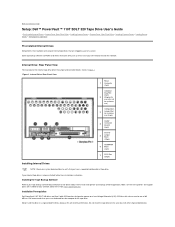
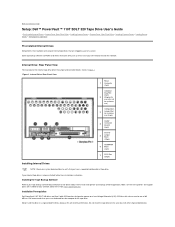
...; obtain these from http://support.dell.com.
Installation Prerequisites
Dell PowerVault 110T SDLT 320 drives are Ultra 2 wide SCSI devices designed to operate on a Low Voltage Differential (LVD) SCSI bus with a burst transfer rate of 80 MB/sec. Dell recommends that you use a dedicated host bus adapter for the tape drive. Never install the drive on a single-ended SCSI bus because this will restrict...
User Manual - Page 29
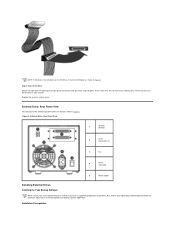
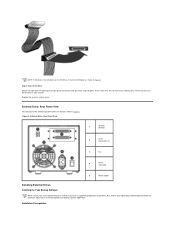
...rear panel of the external tape drive offers the features shown in Figure 8. Figure 8. External Drive: Rear Panel View
1
SCSI ID Selector
2
SCSI Connectors (2)
3
Fan
4
Power Connector
5
Power Switch
Installing External Drives Installing the Tape Backup Software
NOTE: Check your system documentation to verify that you have a supported configuration of tape drive. Also, refer to your tape...
User Manual - Page 31


... is needed. To connect your drive to the power source, follow these steps:
1. Plug the power cable securely into the socket on the rear panel of the drive (Figure 11). 2. Plug the other end of the power cable into a known-good power outlet.
Loading Device Drivers
NOTE: You will need the device drivers supplied on the Dell PowerVault 110T SDLT 320 Drive CD if you intend to...
User Manual - Page 32


... is Completing the Upgrade Driver Wizard. Click Finish. You may be prompted to reboot your system. 20. The tape driver is installed.
Verifying Drive Operation
To confirm the installation, power on the tape drive and the host system. The screens displayed at power-up contain BIOS, operating system, and SCSI controller information. If the first screen displays host adapter and SCSI ID information...
User Manual - Page 33
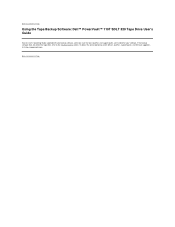
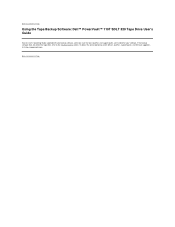
...™ PowerVault™ 110T SDLT 320 Tape Drive User's Guide
See the User's Operating Guide supplied with your backup software, and make sure the latest patches and support packs are installed for your software. If the backup software does not detect the tape drive, refer to the Troubleshooting section. To obtain the latest operating system drivers, patches, support packs, and firmware upgrades...
User Manual - Page 39
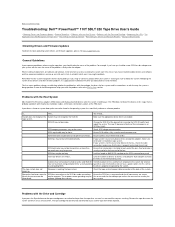
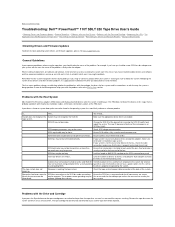
... for Microsoft Windows • Backup Software Errors
Obtaining Drivers and Firmware Updates
To obtain the latest operating system drivers and firmware upgrades, please visit http://support.dell.com.
General Guidelines
If you experience problems when using the tape drive, you should isolate the cause of the problem. For example, if you have just installed a new SCSI host bus adapter and your...
User Manual - Page 40
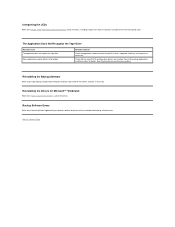
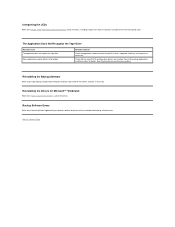
...'s installation notes for details. See Obtaining Drivers and Firmware Updates.
Reinstalling the Backup Software
Refer to your tape backup software documentation for details about how to reinstall the software, if necessary.
Reinstalling the Drivers for Microsoft™ Windows®
Refer to the Setup: Loading Device Drivers section for details.
Backup Software Errors
Refer to the Operating Guide...
