Dell PowerVault 136T LTO driver and firmware
Drivers and firmware downloads for this Dell item

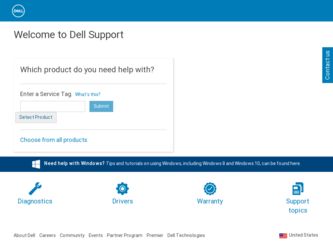
Related Dell PowerVault 136T LTO Manual Pages
Download the free PDF manual for Dell PowerVault 136T LTO and other Dell manuals at ManualOwl.com
Performance Considerations for Tape Drives and Libraries - Page 5


... time the disk spends seeking the data; however, this can affect memory and CPU performance. See your tape backup application User's Guide for specific details.
Drivers and firmware. Always ensure that the SCSI or fibre controller and tape drive have the latest drivers and firmware installed. Visit support.dell.com to download the latest drivers and firmware for your Dell PowerVault tape product...
Dell PowerVault DLT, VS,
and SDLT Media Handbook Version 2.0 - Page 8
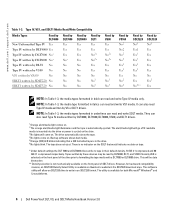
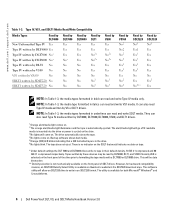
... SDLT drives. However, for backward compatibility reasons, an SDLT320 Density Select Utility is available on Quantum's website in the SDLT320 download area. This software utility will allow an SDLT320 drive to write in an SDLT220 format. The utility is available for both Microsoft® Windows® and Linux platforms.
6
Dell PowerVault DLT, VS, and SDLT Media Handbook Version 2.0
Requirements for LTO-2/LTO-3 Mixed Mode Configurations - Page 5


... recognizes and utilizes the drives in any order. However, it is recommended that similar drives are installed together for easy management.
NOTE: Mixing of LTO-1 or SDLT drives with LTO-2 or LTO-3 drives is not supported. NOTE: For enhanced performance, it is recommended that customers with 5101 Storage Network Controllers (SNC) upgrade to a 6101 SNC.
Dell PowerVault 136T LTO Tape Library 3
Requirements for LTO-2/LTO-3 Mixed Mode Configurations - Page 6
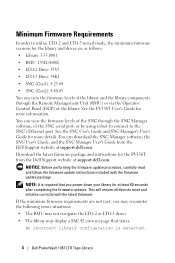
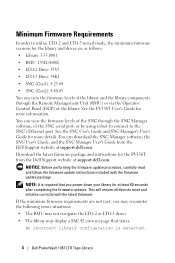
... updates. This will ensure all devices reset and initialize correctly with the latest firmware.
If the minimum firmware requirements are not met, you may encounter the following errors situations: • The RMU may not recognize the LTO-2 or LTO-3 drives • The library may display a SAC 42 error message that states:
An incorrect library configuration is detected.
4 Dell PowerVault 136T LTO...
Requirements for LTO-2/LTO-3 Mixed Mode Configurations - Page 7


.... Download the latest version to the library.
• The library may display an error message that states: One or more drives have downlevel firmware. You may wish to update these drives. See User's Guide.
Update your firmware to the required firmware levels listed above to avoid error situations.
Media Bar Code Labels
In order for the PV136T to recognize and correctly utilize LTO-2 and LTO...
Requirements for LTO-2/LTO-3 Mixed Mode Configurations - Page 9
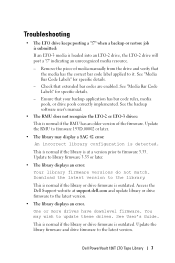
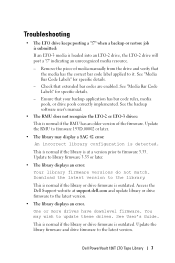
... the Dell Support website at support.dell.com and update library or drive firmware to the latest version.
• The library displays an error. One or more drives have downlevel firmware. You may wish to update these drives. See User's Guide.
This is normal if the library or drive firmware is outdated. Update the library firmware and drive firmware to the latest version.
Dell PowerVault 136T LTO...
Requirements for LTO-2/LTO-3 Mixed Mode Configurations - Page 18
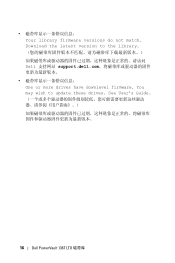
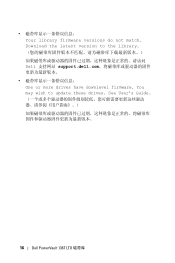
Your library firmware versions do not match. Download the latest version to the library Dell support.dell.com
One or more drives have downlevel firmware. You may wish to update these drives. See User's Guide
16 Dell PowerVault 136T LTO 磁带库
Requirements for LTO-2/LTO-3 Mixed Mode Configurations - Page 39
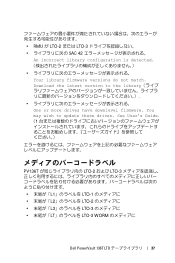
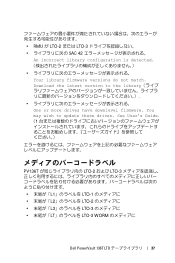
...12399; LTO-3 SAC 42
An incorrect library configuration is detected Your library firmware versions do not match. Download the latest version to the library One or more drives have downlevel firmware. You may wish to update these drives. See User's Guide. (1
PV136T LTO-2 および LTO-3 L1 LTO-1 L2 LTO-2 L3 LTO-3 LT LTO-3 WORM
Dell PowerVault 136T LTO 37
Requirements for LTO-2/LTO-3 Mixed Mode Configurations - Page 42
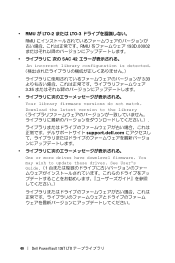
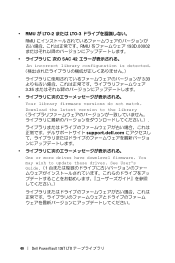
• RMU が LTO-2 または LTO-3 RMU RMU 193D.00002
SAC 42 An incorrect library configuration is detected.
3.33 3.35 Your library firmware versions do not match. Download the latest version to the library support.dell.com One or more drives have downlevel firmware. You may wish to update these drives. See User's Guide.(1
40 Dell PowerVault 136T LTO
Requirements for LTO-2/LTO-3 Mixed Mode Configurations - Page 47
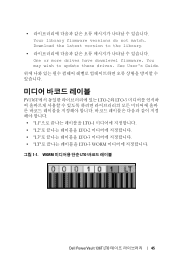
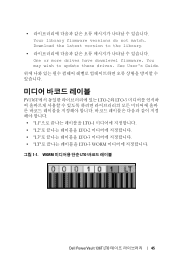
Your library firmware versions do not match. Download the latest version to the library.
One or more drives have downlevel firmware. You may wish to update these drives. See User's Guide.
PV136T LTO-2와 LTO-3 L1 LTO-1 L2 LTO-2 L3 LTO-3 LT LTO-3 WORM 1-1. WORM LTO
Dell PowerVault 136T LTO 45
Requirements for LTO-2/LTO-3 Mixed Mode Configurations - Page 50
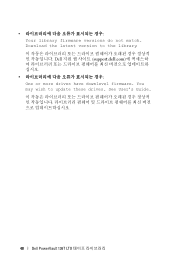
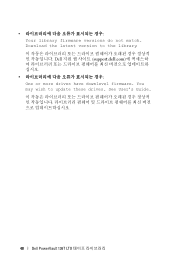
Your library firmware versions do not match. Download the latest version to the library Dell support.dell.com
One or more drives have downlevel firmware. You may wish to update these drives. See User's Guide
48 Dell PowerVault 136T LTO
Dell LTO Media Handbook - Page 20
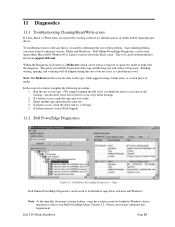
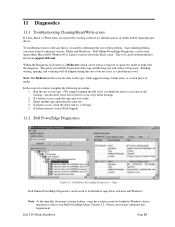
...
Figure 13 - DellOnline PowerEdge Diagnostics - Tape
Dell Online PowerEdge Diagnostics can be used to troubleshoot tape drives in Linux and Windows.
Note: At the time this document is being written, a tape device driver must be loaded in Windows device manager in order to run Dell PowerEdge Diags Version 2.2. Future version may eliminate this requirement.
Dell LTO Media Handbook
Page 20
Upgrading the LTO-1 or LTO-2 Tape Drive Modules to LTO-3 Tape Drive Modules - Page 5
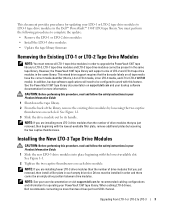
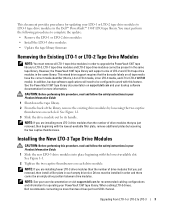
...; Install the LTO-3 drive modules • Update the tape library firmware
Removing the Existing LTO-1 or LTO-2 Tape Drive Modules
NOTE: You must remove all LTO-1 tape drive modules in order to upgrade the PowerVault 136T tape library to LTO-3. LTO-1 tape drive modules and LTO-3 tape drive modules cannot be present in the same tape library. However, the PowerVault 136T tape library will support...
Upgrading the LTO-1 or LTO-2 Tape Drive Modules to LTO-3 Tape Drive Modules - Page 6


....dell.com | support.dell.com
Figure 1-1. Removing and Installing the Tape Drive Module
filler plate drive module
captive thumbscrews
Updating the Tape Library Firmware
Use one of the following two methods to update the tape library firmware: • Tape library serial port • Remote management card You must download the latest firmware package from the Dell Support website at support.dell...
Upgrading the LTO-1 or LTO-2 Tape Drive Modules to LTO-3 Tape Drive Modules - Page 7
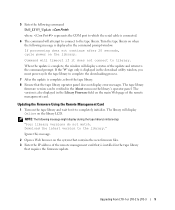
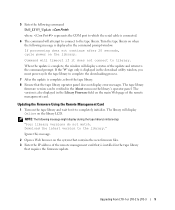
... might display during the tape library's initial setup: "Your library versions do not match. Download the latest version to the library."
Ignore this message.
2 Open a Web browser on the system that contains the new firmware files. 3 Enter the IP address of the remote management card that is installed in the tape library
that requires the firmware update.
Upgrading From LTO-1 or LTO-2 to LTO-3
5
Upgrading the LTO-1 or LTO-2 Tape Drive Modules to LTO-3 Tape Drive Modules - Page 8


... Web page of the remote management card.
To update the remaining library components, see the instructions included in the firmware package you downloaded previously.
After installing the drivers and updating the appropriate firmware, reboot the host server to ensure proper device recognition. You may also need to reconfigure your backup software to recognize the new LTO-3 drives. See your backup...
Update the LTO-1 Tape Drive Modules to LTO-2 Tape Drive Modules - Page 4


... | support.dell.com
Figure 1-1. Removing and Installing the Tape Drive Module
filler plate
drive module
captive thumbscrews
Updating the Tape Library Firmware
Use one of the following two methods to update the tape library firmware: • Tape library serial port • Remote management controller card You must download the latest firmware package from the Dell Support website at support.dell...
Update the LTO-1 Tape Drive Modules to LTO-2 Tape Drive Modules - Page 5
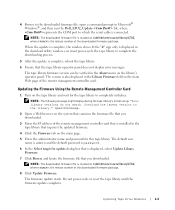
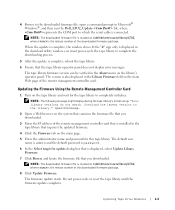
... display during the tape library's initial set up: "Your library versions do not match. Download the latest version to the library." Ignore this message.
2 Open a Web browser on the system that contains the firmware file that you downloaded.
3 Enter the IP address of the remote management controller card that is installed in the tape library that requires the updated firmware.
4 Click the Firmware...
Update the LTO-1 Tape Drive Modules to LTO-2 Tape Drive Modules - Page 11
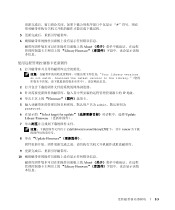
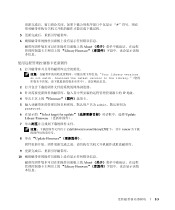
5
6
About Library Firmware
1 Your library versions do not match. Download the latest version to the library
2
3 IP 地址。
4 Firmware
5 admin password。
6 Select target for update Update Library Firmware
7 c:\dell\drivers\rxxxxx\library\LTO2 rxxxxx
8 单击 "Update Firmware
9
10
About Library Firmware
2-3
Update the LTO-1 Tape Drive Modules to LTO-2 Tape Drive Modules - Page 29
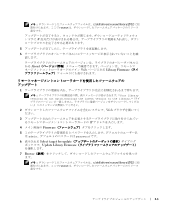
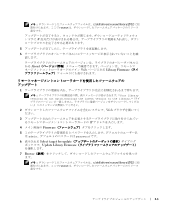
c:\dell\drivers\rxxxxx\library\LTO2 rxxxxx
5
6
About Web Library Firmware
1
Your library versions do not match.Download the latest version to the library
2 Web
3 IP
4 Firmware
5 admin password です。
6 Select target for update Update Library Firmware
7 Browse
c:\dell\drivers\rxxxxx\library\LTO2 rxxxxx
5-3
