Dell PowerVault Storage Area Network driver and firmware
Drivers and firmware downloads for this Dell item

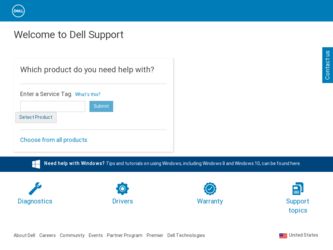
Related Dell PowerVault Storage Area Network Manual Pages
Download the free PDF manual for Dell PowerVault Storage Area Network and other Dell manuals at ManualOwl.com
Dell DR Series System Administrator's Guide - Page 6


... and Options...118 Verifying the Current Software Version ...119 Upgrading the DR Series System Software 119 Restore Manager (RM)...120 Downloading the Restore Manager...121 Creating the Restore Manager USB Key...121 Running the Restore Manager (RM)...121 Resetting the Boot LUN Setting in H700 BIOS After Running RM 122 Hardware Removal or Replacement...124 DR Series System...
Dell DR Series System Administrator's Guide - Page 20


...: The DR Series system does not currently support the Server Message Block (SMB), version 2.0.
NOTE: For details on CIFS feature restrictions, see the Dell DR Series System Interoperability Guide, at support.dell.com/manuals.
CIFS ACL Support
Starting with the DR4000 system Release 1.1, the DR Series system software supports the use of access control lists (ACLs) for CIFS and share-level...
Dell DR Series System Administrator's Guide - Page 25


... is required to use OST or the optimized duplication capability. The Dell OST plug-in that gets installed on a supported Linux or Windows media server platform is a free download from Dell. However, Symantec NetBackup requires that you purchase a Symantec OpenStorage Disk Option license. Similarly, Symantec Backup Exec requires that you purchase the Deduplication Option to enable the...
Dell DR Series System Administrator's Guide - Page 45


... system software versions earlier than 2.0 that later upgrade to the 2.0 release will see this screen display when logging into the DR Series system following the upgrade process. To register a DR Series system, complete the following:
1. In Contact Name, enter the name of the DR Series system contact. 2. In Relay Host, enter the hostname or IP address...
Dell DR Series System Administrator's Guide - Page 68


... License page is where you locate the corresponding license file for the installed data storage expansion shelf.
In the License File Location pane, enter the location on the local disk (or a known network location) where the expansion shelf license file has been downloaded (typically, it is /store/license), or click Browse... to navigate to another...
Dell DR Series System Administrator's Guide - Page 74


... you in performing switch firmware upgrades and saving configuration files (for complete details, see support.dell.com/ and navigate to Drivers and Downloads for your system type). 14. In MTU, type the value you want to set as the maximum.
NOTE: When setting or changing the MTU value, make sure that you verify that the Ethernet network switch is capable...
Dell DR Series System Administrator's Guide - Page 119


...other SCP tools to copy other types of files to or from the DR Series system.
1. Using the browser, go to support.dell.com, navigate to the DR4000 product page, and enter your service tag. 2. In the Dell DR Series Drivers & Downloads page, click Find Drivers & Downloads.
The Drivers & Downloads page displays a listing of downloadable firmware, utilities, applications, and drivers for the DR Series...
Dell DR Series System Administrator's Guide - Page 121


... the Integrated Dell Remote Access Controller 6 (iDRAC6) User Guide at support.dell.com/support/edocs/software/smdrac3/.
2. Boot the DR Series system using the RM USB key. 3. During the time when the Power-On Self-Test (POST) screen displays, press F11 to load the Boot Manager. 4. Within the Boot Manager, navigate to the system hard drive (C:), select the USB key as the boot device, and...
Dell DR Series System Administrator's Guide - Page 132


... [ -install ] [ -uninstall ]
-h
: Displays help
-install
: Installs the plug-in
-upgrade
: Upgrades the plug-in
-uninstall
: Uninstalls the plug-in
-force
: Forces the installation of the plug-in
You can download the Dell OST Plug-In Installer in two ways:
• Using the Dell website:
- Navigate to support.dell.com/ and locate the Drivers and Downloads location - Locate the Dell OST...
Dell DR Series System Administrator's Guide - Page 133


... must be running on one of the supported Windows media server platforms. 2. The Windows OST installer must be present. If not, download the Windows installer (DellOSTPlug-in.msi), which is
available at support.dell.com/drivers, to a network directory location you can access.
Version 2.0.0 of the OST plug-in supports the following versions of Backup Exec: Backup Exec 2010 (Release 3), Backup...
Dell DR Series System Administrator's Guide - Page 134


... the Dell Storage Plug-In for Symantec OST Setup Wizard page is displayed. 9. Click Finish to exit the wizard.
Installing the OST Plug-In for NetBackup on Windows
This topic describes how to install the Dell OST plug-in on a media server running the supported Microsoft Windows server operating system software (and using the NetBackup DMA). Ensure that you have downloaded the Dell...
Dell DR Series System Administrator's Guide - Page 135


... is displayed.
4. Click Yes in uninstall the Dell OST plug-in.
Installing the OST Plug-In for NetBackup on Linux
This topic describes how to install the Dell OST plug-in on a media server running the supported Red Hat Enterprise Linux or SUSE Linux server operating system software (using the NetBackup DMA). Ensure that you have downloaded the Dell...
Dell DR Series System Administrator's Guide - Page 140


... topic introduces the Dell OpenStorage Technology (OST) plug-in and describes its installation prerequisites for Backup Exec within a Microsoft Windows environment. Once installed, Backup Exec can perform DR Series system operations via the OST plug-in.
OST Plug-In and Supported Versions
This topic introduces the version 1.0 of the OST plug-in that supports the following versions of Backup...
Dell DR Series System Administrator's Guide - Page 141


... be present. If not, download the Windows installer (DellOSTPlug-in.msi), which is
available at support.dell.com/support/drivers, to a network directory location you can access. 4. The Dell OST plug-in needs to installed in the following directory on the designated Windows-based media server
running the supported Microsoft Windows operating system software ($INSTALL_PATH\VERITAS\NetBackup\bin \ost...
Dell DR Series System Command Line Reference Guide - Page 71


... NOW!
system --upgrade
Description Upgrades the version of the DR Series system software installed on a supported DR Series hardware appliance.
Syntax system --upgrade
NOTE: To obtain the latest DR Series system upgrade image, navigate to the Dell Support website (dell.com/ support/drivers/us/en/19/Product/dell-DRSeries), and download the latest DR Series system software upgrade image file to...
Dell DR Series System Command Line Reference Guide - Page 72


...) drive capacity (2.7 TB) version of the DR Series system does not support the addition of expansion shelf enclosures. There are two ways to obtain the expansion shelf enclosure license (license.xml): • By downloading the license file from the Dell Support website (support.dell.com/), in which you navigate to
Drivers and Downloads for your system type, and use the service...
Dell DR Series System Release Notes For Release 2.0.1.0 - Page 14


... RAID disks require...upgraded to the 2.0 release software.
• Follow the recommended sequence of operations listed in the Workaround/Solution section.
1. Upgrade the DR4000 system with the release 2.0 system software.
2. Power off the DR4000 system (required for 2.0 with Dell OpenManage 7.1).
3. Connect the external expansion shelf (or shelves) with cabling to the DR4000 system.
4. Power...
Getting Started Guide - Page 6


....com/support/ manuals.
NOTE: Always check for updates on www.dell.com/support/manuals and read the updates first because they often supersede information in other documents.
NOTE: When upgrading your system, it is recommended that you download and install the latest upgrade package from support.dell.com.
Obtaining Technical Assistance
If you do not understand a procedure in this guide or if the...
Owner's Manual - Page 113


... in a performance degraded state.
Check the event log for power supply failures. Review system configuration and power consumption and upgrade or install power supplies accordingly.
Message
Details Action
The system performance degraded because the user-defined power capacity has changed.
The user-defined power settings have affected system operation.
If unintended, review system configuration...
Setting Up Your Dell DR4100 System - Page 1


...Wizard displays a screen with the selected interface, IP address choice, host name for the Dell DR4100 system, and the values you set during step b on configuring the network. d. To accept the settings, type Yes and press .
4
Additional Information
Important Updates
NOTE: After you complete setting up the Dell DR4100 system, check support.dell.com/support/downloads for any system software...
