Dell PowerVault 122T LTO driver and firmware
Drivers and firmware downloads for this Dell item

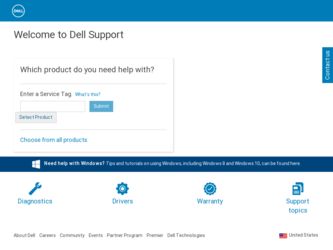
Related Dell PowerVault 122T LTO Manual Pages
Download the free PDF manual for Dell PowerVault 122T LTO and other Dell manuals at ManualOwl.com
Dell PowerVault 122T DLT VS80 Autoloader User's Guide - Page 2
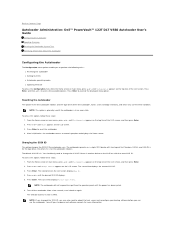
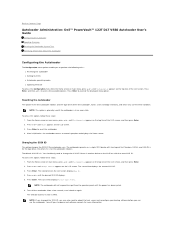
...: Dell™ PowerVault™ 122T DLT VS80 Autoloader User's Guide
Configuring the Autoloader Updating Firmware Running the Autoloader System Test Retrieving Information About the Autoloader
Configuring the Autoloader
The Configuration menu options enable you to perform the following tasks: l Resetting the autoloader l Setting SCSI IDs l Autoloader operating modes l Updating firmware
To...
Dell PowerVault 122T DLT VS80 Autoloader User's Guide - Page 3
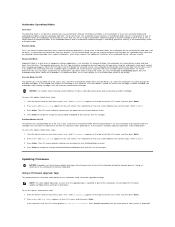
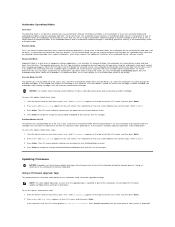
Autoloader Operating Modes
Overview The operating mode is set based on whether you have automation software controlling cartridges in the autoloader or if you are manually loading and unloading cartridges using the autoloader Operator's Panel commands. The autoloader always operates in Autodetect Mode, which is transparent to you. In Autodetect Mode, the ...
Dell PowerVault 122T DLT VS80 Autoloader User's Guide - Page 4
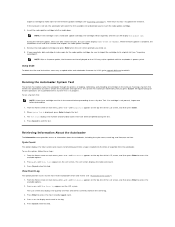
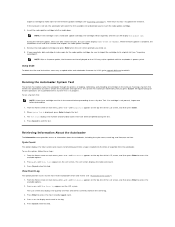
... the cartridge to its original slot (see "Importing Cartridges").
NOTE: After a firmware update, the firmware revision displayed on the LCD may not be updated until the autoloader is power cycled.
Using SCSI
To obtain the files and instructions necessary to update drive and autoloader firmware via SCSI, go to support.dell.com for details.
Running the Autoloader System Test
The System Test option...
Dell PowerVault 122T DLT VS80 Autoloader User's Guide - Page 5


... Revision
This option displays the revision of the firmware currently installed in the autoloader. NOTE: The tape drive and autoloader firmware are a single image, but the image may display as three firmware numbers on the front panel: Drive SCSI Controller, Robotics Controller Firmware, and Robotics SCSI Controller Firmware.
To use this option, follow these steps: 1. From the Home screen or...
Dell PowerVault 122T DLT VS80 Autoloader User's Guide - Page 15
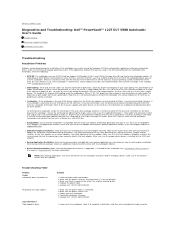
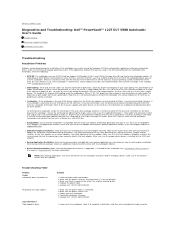
... Dell Support website at support.dell.com.
l SCSI Host Adapter Installation: Verify that you have installed your SCSI host adapter correctly. Refer to the manual that came with your SCSI host adapter for installation and troubleshooting instructions. Pay particular attention to any steps describing the settings of various jumpers and/or switches on the host adapter, or on newer adapters, the setup...
Dell PowerVault 122T DLT VS80 Autoloader User's Guide - Page 27
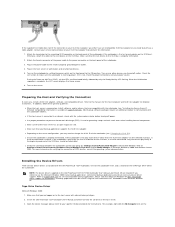
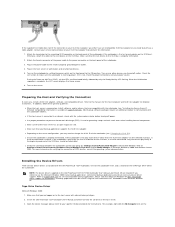
... Adapter in Microsoft® Windows NT® or Settings>Control Panel>System>Hardware>Device Manager>Tape Drive and/or Media Changer in Microsoft Windows® 2000 and Windows Server 2003. For more information on verifying the connection of SCSI devices, consult the operating system documentation.
Installing the Device Drivers
There are two device drivers associated with the Dell PowerVault 122T...
Dell PowerVault 122T DLT VS80 Autoloader User's Guide - Page 28
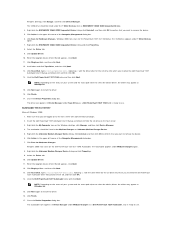
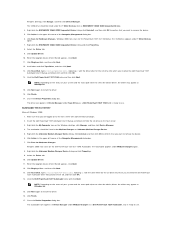
.... Click Update Driver. 11. When the Upgrade Device Driver Wizard appears, click Next. 12. Click Display a list... and then click Next. 13. Click Have Disk, type d:\Drivers\W2K\VS80\Autoloader, replacing d: with the drive letter for the CD drive into which you inserted the Dell PowerVault
122T Autoloader User's Manual and Drivers CD, and then click OK. 14. Click the Dell PowerVault 122T Autoloader...
Dell PowerVault 122T LTO Autoloader User's Guide - Page 2
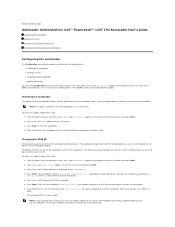
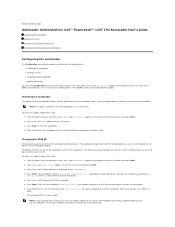
...: Dell™ PowerVault™ 122T LTO Autoloader User's Guide
Configuring the Autoloader Updating Firmware Running the Autoloader System Test Retrieving Information About the Autoloader
Configuring the Autoloader
The Configuration menu options enable you to perform the following tasks: l Resetting the autoloader l Setting SCSI IDs l Autoloader Operating Modes l Updating firmware
To...
Dell PowerVault 122T LTO Autoloader User's Guide - Page 3
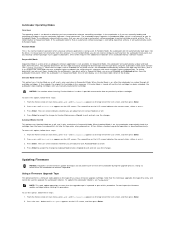
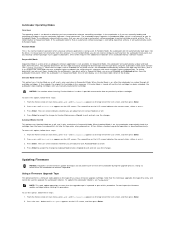
... to become inoperable.
Using a Firmware Upgrade Tape
This option performs a firmware code update on the tape drive using a firmware upgrade cartridge. Note that this technique upgrades the tape drive only, and cannot be used to upgrade the autoloader robotics. To update the autoloader robotics, see "Using SCSI."
NOTE: This code update operation assumes that the upgrade tape is imported as part of...
Dell PowerVault 122T LTO Autoloader User's Guide - Page 16
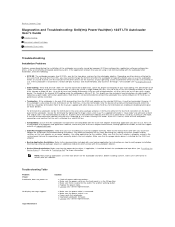
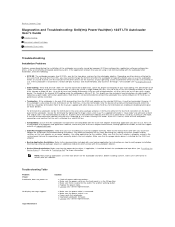
...Contents Page
Diagnostics and Troubleshooting: Dell(tm) PowerVault(tm) 122T LTO Autoloader User's Guide
Troubleshooting
Removing Lodged Cartridges
Autoloader Error Codes
Troubleshooting
Installation Problems
Problems encountered during the installation of the autoloader are usually caused by improper SCSI bus configuration, application software configuration errors, or by an incorrectly configured...
Dell PowerVault 122T LTO Autoloader User's Guide - Page 29


...® Windows NT® or Settings>Control Panel>System>Hardware>Device Manager>Tape Drive and/or Media Changer in Microsoft Windows® 2000 and Windows Server 2003. For more information on verifying the connection of SCSI devices, consult the operating system documentation.
Installing the Device Drivers
There are two device drivers associated with the Dell PowerVault 122T LTO Autoloader...
Dell PowerVault 122T LTO Autoloader User's Guide - Page 30
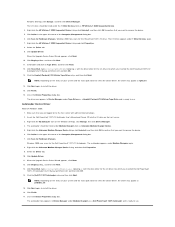
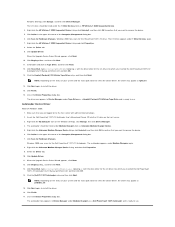
... Driver tab. 9. Click Update Driver. When the Upgrade Device Driver Wizard appears, click Next. 10. Click Display a list... and then click Next. 11. Scroll down and click on Tape Drive, and then click Next. 12. Click Have Disk, type d:\Drivers\W2K\LTO\LTO, replacing d: with the drive letter for the CD drive into which you inserted the Dell PowerVault 122T LTO Autoloader User's Manual and Drivers...
Dell PowerVault 122T LTO-2 Autoloader User's Guide - Page 3
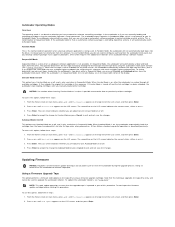
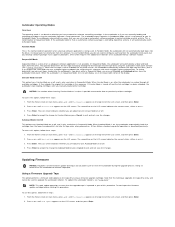
... to become inoperable.
Using a Firmware Upgrade Tape
This option performs a firmware code update on the tape drive using a firmware upgrade cartridge. Note that this technique upgrades the tape drive only, and cannot be used to upgrade the autoloader robotics. To update the autoloader robotics, see "Using SCSI."
NOTE: This code update operation assumes that the upgrade tape is imported as part of...
Dell PowerVault 122T LTO-2 Autoloader User's Guide - Page 16
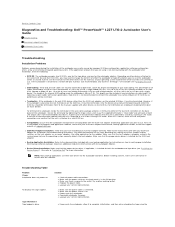
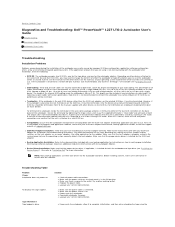
... Contents Page
Diagnostics and Troubleshooting: Dell™ PowerVault™ 122T LTO-2 Autoloader User's Guide
Troubleshooting Removing Lodged Cartridges Autoloader Error Codes
Troubleshooting
Installation Problems
Problems encountered during the installation of the autoloader are usually caused by improper SCSI bus configuration, application software configuration errors, or by an incorrectly...
Dell PowerVault 122T LTO-2 Autoloader User's Guide - Page 29


...® Windows NT® or Settings>Control Panel>System>Hardware>Device Manager>Tape Drive and/or Media Changer in Microsoft Windows® 2000 and Windows Server 2003. For more information on verifying the connection of SCSI devices, consult the operating system documentation.
Installing the Device Drivers
There are two device drivers associated with the Dell PowerVault 122T LTO-2 Autoloader...
Dell PowerVault 122T LTO-2 Autoloader User's Guide - Page 30
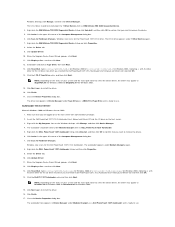
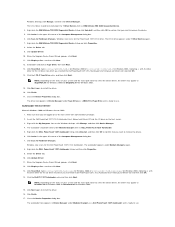
...Update Driver. 11. When the Upgrade Device Driver Wizard appears, click Next. 12. Click Display a list... and then click Next. 13. Click Have Disk, type d:\Drivers\W2K\LTO-2\Autoloader for Windows 2000 or d:\Drivers\W2003\LTO-2/Autoloader for Windows 2003, replacing d: with
the drive letter for the CD drive into which you inserted the Dell PowerVault 122T LTO-2 Autoloader User's Manual and Drivers...
Dell PowerVault 122T SDLT 320 Autoloader User's Guide - Page 3


... either SCSI ID, you may also need to reboot the host server and reconfigure your backup software before you can use the autoloader. Consult your hardware and software manuals for more information.
Autoloader Operating Modes
Overview The operating mode is set based on whether you have automation software controlling cartridges in the autoloader or if you are manually loading...
Dell PowerVault 122T SDLT 320 Autoloader User's Guide - Page 15


... Dell support website at support.dell.com.
l SCSI Host Adapter Installation: Verify that you have installed your SCSI host adapter correctly. Refer to the manual that came with your SCSI host adapter for installation and troubleshooting instructions. Pay particular attention to any steps describing the settings of various jumpers and/or switches on the host adapter, or on newer adapters, the setup...
Dell PowerVault 122T SDLT 320 Autoloader User's Guide - Page 27


... Adapter in Microsoft® Windows NT® or Settings>Control Panel>System>Hardware>Device Manager>Tape Drive and/or Media Changer in Microsoft Windows® 2000 and Windows Server 2003. For more information on verifying the connection of SCSI devices, consult the operating system documentation.
Installing the Device Drivers
There are two device drivers associated with the Dell PowerVault 122T...
Dell PowerVault 122T SDLT 320 Autoloader User's Guide - Page 28


...click Properties. 8. Select the Driver tab. 9. Click Update Driver.
10. When the Upgrade Device Driver Wizard appears, click Next. 11. Click Display a list... and then click Next. 12. Click Have Disk, type d:\Drivers\W2K\SDLT320\Autoloader, replacing d: with the drive letter for the CD drive into which you inserted the Dell PowerVault
122T Autoloader User's Manual and Drivers CD, and then click OK...
