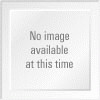Dell PowerVault 210S driver and firmware
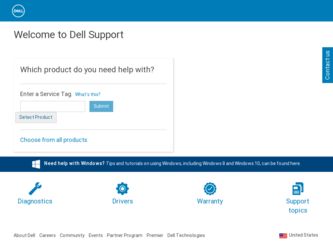
Related Dell PowerVault 210S Manual Pages
Download the free PDF manual for Dell PowerVault 210S and other Dell manuals at ManualOwl.com
Dell PowerVault 20xS Storage System Documentation
Update - Page 1
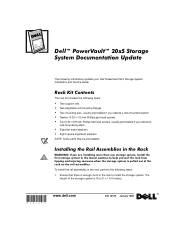
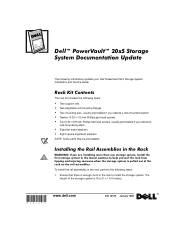
'HOOŒ3RZHU9DXOWŒ[66WRUDJH 6\VWHP'RFXPHQWDWLRQ8SGDWH
The following information updates your Dell PowerVault 20xS Storage System Installation and Service Guide.
5DFN.LW&RQWHQWV
The rack kit includes the following items:
‡ Two support rails ‡ Two adjustable rail mounting flanges ‡ Two mounting ears, usually preinstalled if you ordered a rack-mounted system ‡ ...
Dell PowerVault 20xS Storage System Documentation
Update - Page 3
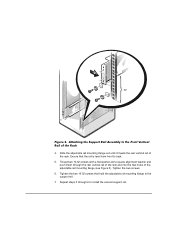
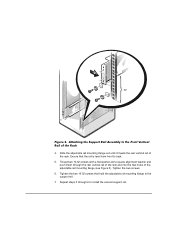
... adjustable rail mounting flange (see Figure 3). Tighten the two screws. 6. Tighten the two 10-32 screws that hold the adjustable rail mounting flange to the support rail. 7. Repeat steps 3 through 6 to install the second support rail.
Dell PowerVault Storage Systems Lock Bar Replacement - Page 3
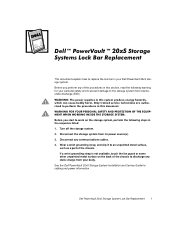
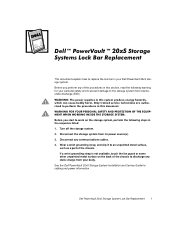
...5HSODFHPHQW
This document explains how to replace the lock bar in your Dell PowerVault 20xS storage system. Before you perform any of the procedures in this section, read the following warning for your personal safety and to prevent damage to the storage system from electrostatic discharge (ESD). :$51,1*
7KHSRZHUVXSSOLHVLQWKLVV\VWHP...
Dell PowerVault Storage Systems Lock Bar Replacement - Page 4


... in your Dell PowerVault 20xS storage system:
1. Turn off the system and remove all power and signal cables.
2. If the storage system is installed in a rack, it must be removed from the rack.
Likewise, the storage system must be removed from its enclosure if it is used in a stand-alone configuration. See the Dell PowerVault 20xS Storage System Installation and Service Guide for rack...
Dell PowerVault 2xxS Storage Systems SCSI Backplane Board
Replacement Instructions - Page 1
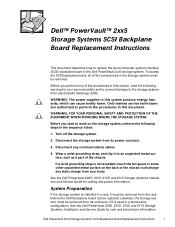
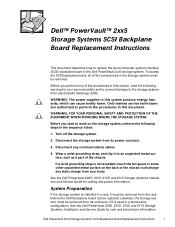
... discharge any static charge from your body.
See the Dell PowerVault 200S, 201S, 210S, and 211S Storage Systems Installation and Service Guide for cabling and power information.
System Preparation
If the storage system is installed in a rack, it must be removed from the rack before the SCSI backplane board can be replaced. Likewise, the storage system must be removed from its enclosure if it...
Dell PowerVault 2xxS Storage Systems SCSI Backplane Board
Replacement Instructions - Page 2
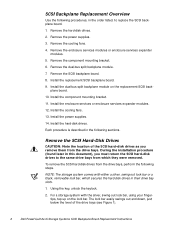
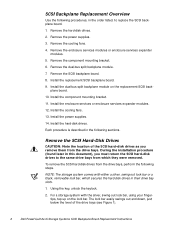
... hard-disk drives in their drive bay slots.
1. Using the key, unlock the keylock.
2. For a storage system with the silver, swing-out lock bar, using your fingertips, tap up on the lock bar. The lock bar easily swings out and down, just below the level of the drive bays (see Figure 1).
2
Dell PowerVault 2xxS Storage Systems SCSI Backplane Board Replacement Instructions
Dell PowerVault 2xxS Storage Systems SCSI Backplane Board
Replacement Instructions - Page 4
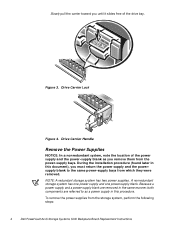
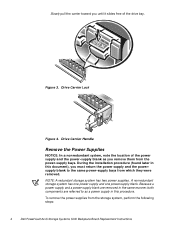
.... A nonredundant storage system has one power supply and one power-supply blank. Because a power supply and a power-supply blank are removed in the same manner, both components are referred to as a power supply in this procedure.
To remove the power supplies from the storage system, perform the following steps:
4
Dell PowerVault 2xxS Storage Systems SCSI Backplane Board Replacement Instructions
Dell PowerVault 2xxS Storage Systems SCSI Backplane Board
Replacement Instructions - Page 5
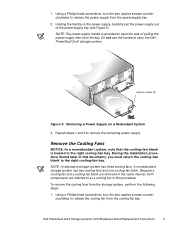
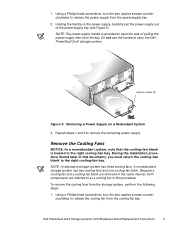
... the same manner, both components are referred to as a cooling fan in this procedure.
To remove the cooling fans from the storage system, perform the following steps:
1. Using a Phillips-head screwdriver, turn the two captive screws counterclockwise to release the cooling fan from the cooling-fan bay.
Dell PowerVault 2xxS Storage Systems SCSI Backplane Board Replacement Instructions
5
Dell PowerVault 2xxS Storage Systems SCSI Backplane Board
Replacement Instructions - Page 6
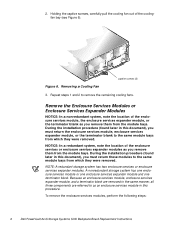
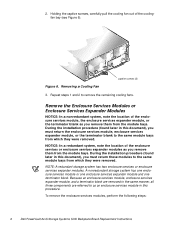
...and one terminator blank. Because an enclosure services module, enclosure services expander module, and a terminator blank are removed in the same manner, all three components are referred to as an enclosure services module in this procedure.
To remove the enclosure services modules, perform the following steps:
6
Dell PowerVault 2xxS Storage Systems SCSI Backplane Board Replacement Instructions
Dell PowerVault 2xxS Storage Systems SCSI Backplane Board
Replacement Instructions - Page 9
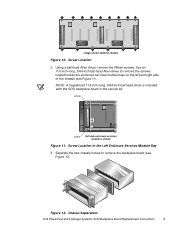
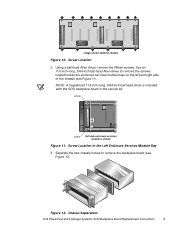
...-head driver is included with the SCSI backplane board in the service kit.
screw
screw
left-side enclosure services module is shown
Figure 11. Screw Location in the Left Enclosure Services Module Bay
3. Separate the two chassis halves to remove the backplane board (see Figure 12).
Figure 12. Chassis Separation
Dell PowerVault 2xxS Storage Systems SCSI Backplane Board Replacement Instructions...
Dell PowerVault 2xxS Storage Systems SCSI Backplane Board
Replacement Instructions - Page 10
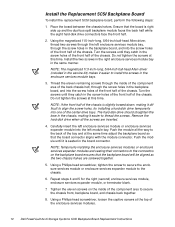
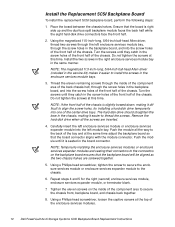
... module, enclosure services expander module, or terminator blank.
7. Tighten the eleven screws on the inside of the component area to secure the chassis front, backplane board, and chassis back together.
8. Using a Phillips-head screwdriver, loosen the captive screws at the top of the enclosure services modules.
10 Dell PowerVault 2xxS Storage Systems SCSI Backplane Board Replacement Instructions
Dell PowerVault 2xxS Storage Systems SCSI Backplane Board
Replacement Instructions - Page 11
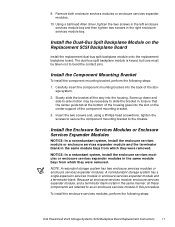
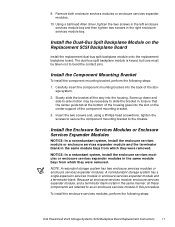
... and a terminator blank. Because an enclosure services module, enclosure services expander module, and a terminator blank install in the same manner, all these components are referred to as an enclosure services module in this procedure.
To install the enclosure services modules, perform the following steps:
Dell PowerVault 2xxS Storage Systems SCSI Backplane Board Replacement Instructions
11
Dell PowerVault 2xxS Storage Systems SCSI Backplane Board
Replacement Instructions - Page 12


... the power supply all the way to the back of the bay until it is seated in the connector.
2. Using a Phillips-head screwdriver, turn the two captive screws clockwise until the new power supply is secured to the power-supply bay.
3. Repeat steps 1 and 2 to install the remaining power supply.
12 Dell PowerVault 2xxS Storage Systems SCSI Backplane Board Replacement Instructions
Dell PowerVault 2xxS Storage Systems SCSI Backplane Board
Replacement Instructions - Page 13
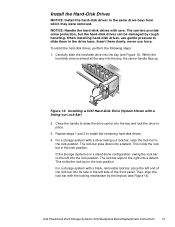
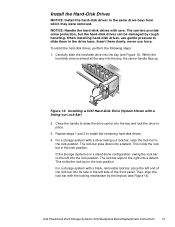
... in the lock position. For a storage system with a black, removable lock bar, place the left end of the lock bar into its hole in the left side of the front panel. Then, align the lock bar with the locking mechanism by the keylock (see Figure 14).
Dell PowerVault 2xxS Storage Systems SCSI Backplane Board Replacement Instructions 13
Dell PowerVault 2xxS Storage Systems SCSI Backplane Board
Replacement Instructions - Page 14
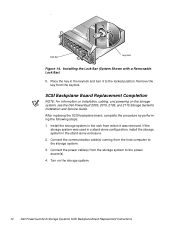
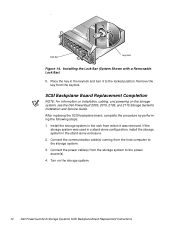
... the key from the keylock.
SCSI Backplane Board Replacement Completion
NOTE: For information on installation, cabling, and powering on the storage system, see the Dell PowerVault 200S, 201S, 210S, and 211S Storage Systems Installation and Service Guide.
After replacing the SCSI backplane board, complete the procedure by performing the following steps:
1. Install the storage system in the rack from...
Dell PowerVault 20xS Storage Systems Enclosure Services
Expander Module Installation - Page 3


... expander module for the PowerVault 20xS storage system provides the following features:
Uses the technology provided by the Ultra2 multimode SCSI bus expander chip Provides SCSI cable support for longer cables (up to 20 meters) Supports cluster operation Supports the PowerVault 20xS storage system feature set
Dell PowerVault 20xS Storage Systems Enclosure Services Expander Module Installation 1-1
Dell PowerVault 20xS Storage Systems Enclosure Services
Expander Module Installation - Page 4


...:
Dell PowerVault 20xS Storage System Installation and Service Guide Dell PowerEdge™ cluster installation and troubleshooting documentation User's Guide or Installation and Troubleshooting Guide for the host computer Dell OpenManage™ Server Assistant documentation, which provides instructions for using the Dell Server Assistant CD Dell PowerEdge™ Expandable RAID Controller (PERC...
Dell PowerVault 20xS Storage Systems Enclosure Services
Expander Module Installation - Page 5


...Turn off the storage system. 2. Disconnect the storage system from its power source(s). 3. Disconnect any communications cables. 4. Wear ...services expander module. 4. Install the two enclosure services expander modules into the PowerVault 20xS storage system. See "Installing the Enclosure Services Expander Module" found later in this document.
Dell PowerVault 20xS Storage Systems Enclosure Services...
Dell PowerVault 20xS Storage Systems Enclosure Services
Expander Module Installation - Page 6
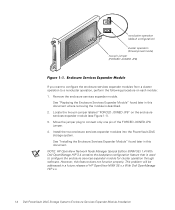
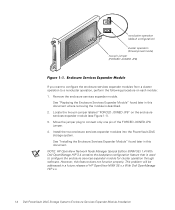
... 3.4 contains the backplane configuration feature that is used to configure the enclosure services expander module for cluster operation through software. However, this feature does not function properly. This problem will be addressed in a future release of HP OpenView NNM SE x.x With Dell OpenManage HIP x.x.
1-4 Dell PowerVault 20xS Storage Systems Enclosure Services Expander Module Installation
Dell PowerVault 20xS Storage Systems Enclosure Services
Expander Module Installation - Page 7


... the procedure for installing the enclosure services expander module on the Dell PowerVault 20xS storage system.
To install the enclosure services expander module, perform the following steps. NOTE: To perform the following installation and subsequent tasks, you view the PowerVault 20xS storage system from its back panel. 1. Turn off the storage system. 2. Disconnect the power cable(s) from the...