Dell PowerVault 705N driver and firmware
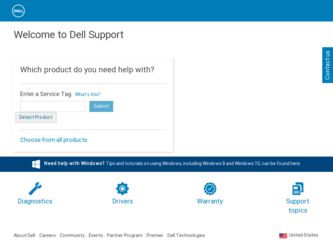
Related Dell PowerVault 705N Manual Pages
Download the free PDF manual for Dell PowerVault 705N and other Dell manuals at ManualOwl.com
Using Correct Default Server Names - Page 1


www.dell.com | support.dell.com
Using Correct Default Server Names
This document updates the default server names published in the Dell™ PowerVault™ 705N Administrator Guide, Dell PowerVault 701N Administrator Guide and Quick Start Guide. The default server names in these documents have changed and some of the examples are no longer correct.
The default server name may be identified ...
Dell PowerVault 705N Version 2.4
Release Notes - Page 1


...USING NOVELL NETWORKING BACKUP APPLICATIONS 10
NFS ISSUES
NEED TO MOUNT 705N NETWORK SHARES TO ACCESS DATA 13 AUTOMOUNT DOES NOT WORK WITH SUN SOLARIS VERSION 2.5.1 13 RPC ERROR MESSAGE 13 SYMBOLIC LINKS ARE NOT SUPPORTED 13
USING LED PATTERNS TO DETERMINE THE SERVER'S STATUS
SYNCHRONIZED SYSTEM AND DISK LED PATTERNS 14 RESTARTING A 705N 16 RESETTING A 705N 17
Dell PowerVault 705N Release...
Dell PowerVault 705N Version 2.4
Release Notes - Page 3
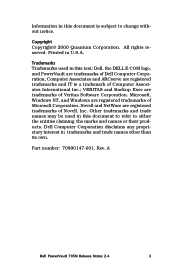
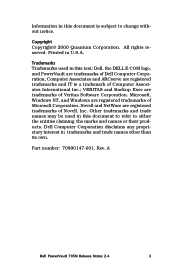
... Trademarks used in this text: Dell, the DELL E COM logo, and PowerVault are trademarks of Dell Computer Corporation; Computer Associates and ARCserve are registered trademarks and IT is a trademark of Computer Associates International Inc.; VERITAS and Backup Exec are trademarks of Veritas Software Corporation. Microsoft, Windows NT, and Windows are registered trademarks of Microsoft Corporation...
Dell PowerVault 705N Version 2.4
Release Notes - Page 4
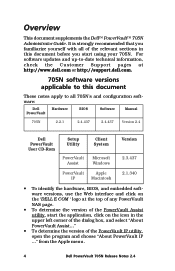
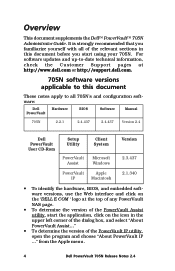
... at http://www.dell.com or http://support.dell.com.
705N software versions applicable to this document
These notes apply to all 705N’s and configuration software:
Dell
Hardware
PowerVault
BIOS
Software
Manual
705N
2.2.1
2.4.437
2.4.437 Version 2.4
Dell PowerVault User CD-Rom
Setup Utility
PowerVault Assist
Client System
Microsoft Windows
Version 2.3.437
PowerVault
Apple
IP...
Dell PowerVault 705N Version 2.4
Release Notes - Page 5
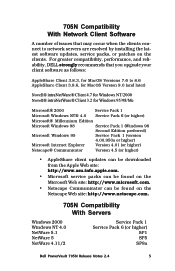
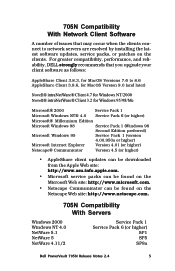
705N Compatibility With Network Client Software
A number of issues that may occur when the clients connect to network servers are resolved by installing the latest software updates, service packs, or patches on the clients. For greater compatibility, performance, and reliability, DELL strongly recommends that you upgrade your client software as follows:
AppleShare Client 3.8.3, for MacOS Versions...
Dell PowerVault 705N Version 2.4
Release Notes - Page 7
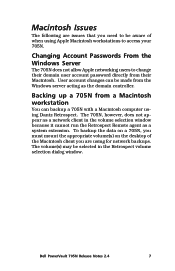
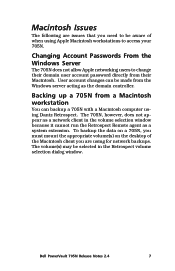
... as a network client in the volume selection window because it cannot run the Retrospect Remote agent as a system extension. To backup the data on a 705N, you must mount the appropriate volume(s) on the desktop of the Macintosh client you are using for network backups. The volume(s) may be selected in the Retrospect volume selection dialog window.
Dell PowerVault 705N Release...
Dell PowerVault 705N Version 2.4
Release Notes - Page 10


... will not allow you to backup the 705N, as this would constitute a licensing violation. You need to reduce the number of Novell networking users to match your backup software’s licensing restrictions. This is done with a Web browser, from the Novell Networking Advanced Settings page. For example, if you purchased a 25 user
10
Dell PowerVault 705N Release Notes 2.4
Dell PowerVault 701N Administrator
Guide - Page 7


... 1 Installing the Dell™ PowerVault™ 701N On Your Network 1
Connectors and Controls 1 Connecting Your Server to Your Network 2 Turning On Your 701N 2 Turning Off Your 701N 2 Assigning a Network Address 3
Windows® Computers 3 Macintosh® Computers 3 For More Detailed Information 4
Chapter 2 Using Your Dell™PowerVault™ 701N - - 5
Windows Users 6 Windows®...
Dell PowerVault 701N Administrator
Guide - Page 61
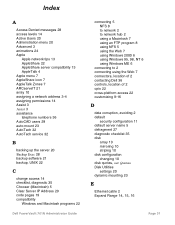
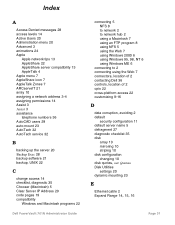
...-mount 23 AutoTech 32 AutoTech service 32
backing up the server 20 Backup Exec 28 backup software 21 backup, UNIX 22
change access 14 checklist, diagnostic 35 Chooser (Macintosh) 5 Clear Server IP Address 29 code pages 19 compatibility
Windows and Macintosh programs 22
Dell PowerVault 701N Administrator Guide
connecting 5 NFS 8 to network 2 to network hub 2 using a Macintosh 7 using an...
Dell PowerVault 701N Administrator
Guide - Page 62
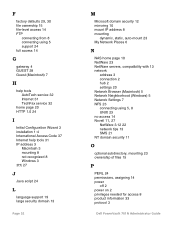
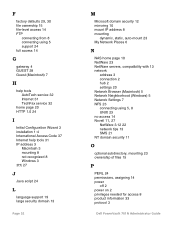
...) 5 Network Neighborhood (Windows) 5 Network Settings 7 NFS 23 connecting using 5, 8 UNIX 23 no access 14 Novell 11, 27 NetWare 3.12 22 network tips 13 SMS 21 NT domain security 11
optional subdirectory, mounting 23 ownership of files 15
PERL 24 permissions, assigning 14 power
off 2 power on 2 privileges needed for access 8 product information 33 protocol 3
Dell PowerVault 701N Administrator Guide
Dell PowerVault 705N Administrator Guide - Page 7


Contents
Chapter 1 Installing the Dell™ PowerVault™ 705N On Your Network 1
Connectors and Controls 1 Preparing for Rack Installation 2 Preparing for Desktop Installation 2 Connecting Your Server to Your Network 2 Turning On Your 705N 3 Turning Off Your 705N 3 Assigning a Network Address 3
Windows® Computers 3 Macintosh® Computers 4 For More Detailed Information 5
...
Dell PowerVault 705N Administrator Guide - Page 63


... 25 AutoTech 34 AutoTech service 34
backing up the server 23 Backup Exec 30 backup software 23 backup, UNIX 24 brackets, mounting 2
change access 16
Dell PowerVault 705N Administrator Guide
checklist, diagnostic 37 Chooser (Macintosh) 7 Clear Server IP Address 31 code pages 21 compatibility
Windows and Macintosh programs 24 connecting 7
NFS 10 to network 2, 3 to network hub 2 using a Macintosh...
Dell PowerVault 705N Administrator Guide - Page 64


... 2 My Network Places 8
NAS home page 12 NetWare 25 NetWare servers, compatibility with 16 network
address 3 connection 2, 3 hub 2 settings 22 Network Browser (Macintosh) 7 Network Neighborhood (Windows) 7 Network Settings 9 NFS 25, 26 connecting using 7, 10 UNIX 25 no access 16 Novell 14, 29 NetWare 3.12 25 network tips 16 SMS 23 NT domain security 14
Dell PowerVault 705N Administrator Guide
PowerQuest® DataKeeper™ PowerVault 701N/705N Edition - Page 2
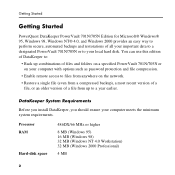
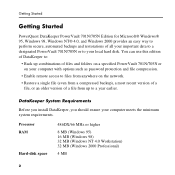
...), a most recent version of a file, or an older version of a file from up to a year earlier.
DataKeeper System Requirements
Before you install DataKeeper, you should ensure your computer meets the minimum system requirements.
Processor RAM
Hard-disk space
486DX/66 MHz or higher
8 MB (Windows 95) 16 MB (Windows 98) 32 MB (Windows NT 4.0 Workstation) 32 MB (Windows 2000 Professional)
4 MB...
PowerQuest® DataKeeper™ PowerVault 701N/705N Edition - Page 3
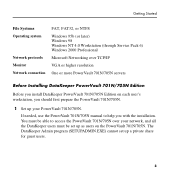
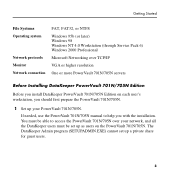
...later) Windows 98 Windows NT 4.0 Workstation (through Service Pack 6) Windows 2000 Professional
Microsoft Networking over TCP/IP
VGA or higher resolution
One or more PowerVault 701N/705N servers
Before Installing DataKeeper PowerVault 701N/705N Edition
Before you install DataKeeper PowerVault 701N/705N Edition on each user's workstation, you should first prepare the PowerVault 701N/705N.
1 Set up...
PowerQuest® DataKeeper™ PowerVault 701N/705N Edition - Page 6
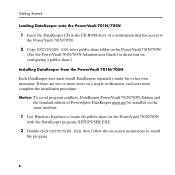
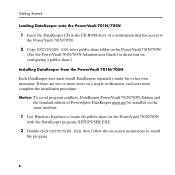
... Started
Loading DataKeeper onto the PowerVault 701N/705N 1 Insert the DataKeeper CD in the CD-ROM drive of a workstation that has access to
the PowerVault 701N/705N. 2 Copy SETUPUSER.EXE into a public share folder on the PowerVault 701N/705N.
(See the PowerVault 701N/705N Administrator Guide for directions on configuring a public share.)
Installing DataKeeper from the PowerVault 701N/705N Each...
PowerQuest® DataKeeper™ PowerVault 701N/705N Edition - Page 7
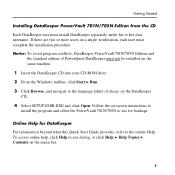
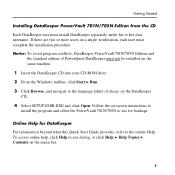
... the DataKeeper CD into your CD-ROM drive. 2 From the Windows taskbar, click Start ➤ Run. 3 Click Browse, and navigate to the language folder of choice on the DataKeeper CD. 4 Select SETUPUSER.EXE and click Open. Follow the on-screen instructions to install the program and select the PowerVault 701N/705N to use for backups.
Online Help...
PowerQuest® DataKeeper™ PowerVault 701N/705N Edition - Page 8
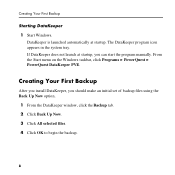
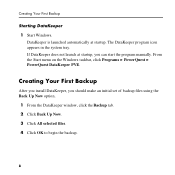
.... If DataKeeper does not launch at startup, you can start the program manually. From the Start menu on the Windows taskbar, click Programs ➤ PowerQuest ➤ PowerQuest DataKeeper PVE.
Creating Your First Backup
After you install DataKeeper, you should make an initial set of backup files using the Back Up Now option. 1 From the...
PowerQuest® DataKeeper™ PowerVault 701N/705N Edition - Page 16
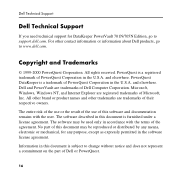
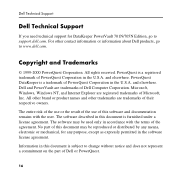
... PowerVault are trademarks of Dell Computer Corporation. Microsoft, Windows, Windows NT, and Internet Explorer are registered trademarks of Microsoft, Inc. All other brand or product names and other trademarks are trademarks of their respective owners.
The entire risk of the use or the result of the use of this software and documentation remains with the user. The software...
Dell PowerVault 705N Systems — Rack Installation
Guide - Page 22
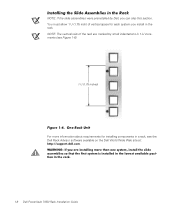
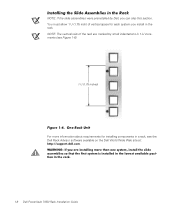
... information about requirements for installing components in a rack, see the Dell Rack Advisor software available on the Dell World Wide Web site at: http://support.dell.com. :$51,1*
,I \RX DUH LQVWDOOLQJ PRUH WKDQ RQH V\VWHP LQVWDOO WKH VOLGH DVVHPEOLHV VR WKDW WKH ILUVW V\VWHP LV LQVWDOOHG LQ WKH ORZHVW DYDLODEOH SRVL WLRQ LQ WKH UDFN
1-8 Dell PowerVault 705N Rack Installation Guide

