Dell PowerVault 110T DLT1 Drive driver and firmware
Drivers and firmware downloads for this Dell item

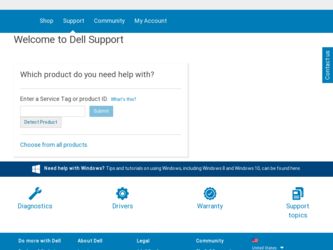
Related Dell PowerVault 110T DLT1 Drive Manual Pages
Download the free PDF manual for Dell PowerVault 110T DLT1 Drive and other Dell manuals at ManualOwl.com
Dell DLT VS and SDLT Media Handbook - Page 10
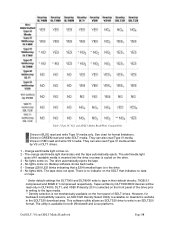
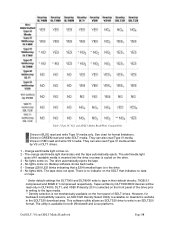
... the front panel of SDLT drives. However, for backward compatibility reasons, an SDLT320 Density Select Utility is available on Quantum's website in the SDLT320 download area. This software utility allows an SDLT320 drive to write in an SDLT220 format. The utility is available for both Windows® and Linux platforms.
Dell DLT, VS and SDLT Media...
Dell PowerVault 110T DLT VS160 Tape Drive - User's Guide - Page 1
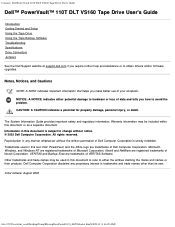
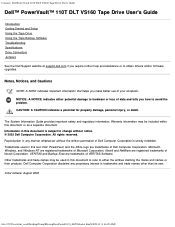
... 110T DLT VS160 Tape Drive User's Guide
Dell™ PowerVault™ 110T DLT VS160 Tape Drive User's Guide
Introduction Getting Started and Setup Using the Tape Drive Using the Tape Backup Software Troubleshooting Specifications Drive Connectors Jumpers See the Dell Support website at support.dell.com if you require further help and assistance or to obtain drivers and/or firmware upgrades...
Dell PowerVault 110T DLT VS160 Tape Drive - User's Guide - Page 2
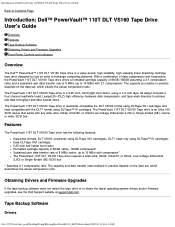
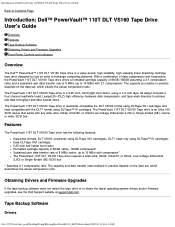
...: Dell™ PowerVault™ 110T DLT VS160 Tape Drive User's Guide
Overview Features Tape Backup Software Obtaining Drivers and Firmware Upgrades Front Panel Controls and Indicators
Overview
The Dell™ PowerVault™ 110T DLT VS160 Tape drive is a value-priced, high-reliability, high-capacity linear streaming cartridge tape drive designed for use on entry to midrange computing...
Dell PowerVault 110T DLT VS160 Tape Drive - User's Guide - Page 3
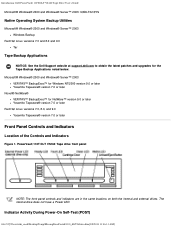
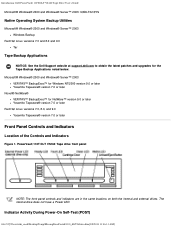
...: Dell PowerVault 110T DLT VS160 Tape Drive User's Guide Microsoft® Windows® 2000 and Windows® Server™ 2003: QSDLT32.SYS
Native Operating System Backup Utilities
Microsoft® Windows® 2000 and Windows® Server™ 2003 Windows Backup
Red Hat Linux versions 7.3 and 8.0 and 9.0 Tar
Tape Backup Applications
NOTICE: See the Dell Support website at support.dell.com...
Dell PowerVault 110T DLT VS160 Tape Drive - User's Guide - Page 7
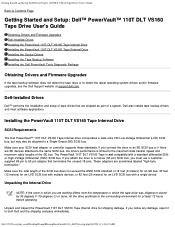
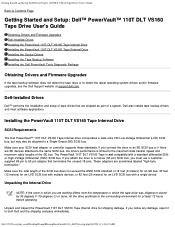
... system drivers and/or firmware upgrades, see the Dell Support website at support.dell.com.
Dell-Installed Drives
Dell™ performs the installation and setup of tape drives that are shipped as part of a system. Dell also installs tape backup drivers and most software applications.
Installing the PowerVault 110T DLT VS160 Tape Internal Drive
SCSI Requirements
The Dell PowerVault™ 110T DLT...
Dell PowerVault 110T DLT VS160 Tape Drive - User's Guide - Page 12
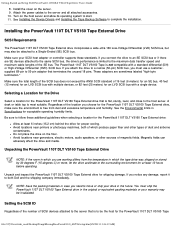
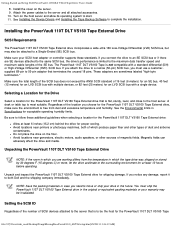
... Started and Setup: Dell PowerVault 110T DLT VS160 Tape Drive User's Guide
8. Install the cover on the server. 9. Attach the power cables to the server and all attached accessories. 10. Turn on the host server and allow its operating system to start. 11. See Installing the Device Drivers and Installing the Tape Backup Software to complete the installation.
Installing the PowerVault 110T DLT VS160...
Dell PowerVault 110T DLT VS160 Tape Drive - User's Guide - Page 15
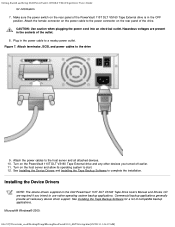
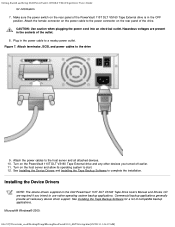
... Drivers
NOTE: The device drivers supplied on the Dell PowerVault 110T DLT VS160 Tape Drive User's Manual and Drivers CD are required if you intend to use native operating system backup applications. Commercial backup applications generally provide all necessary device driver support. See Installing the Tape Backup Software for a list of compatible backup applications. Microsoft® Windows...
Dell PowerVault 110T DLT VS160 Tape Drive - User's Guide - Page 16
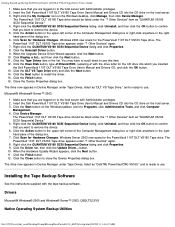
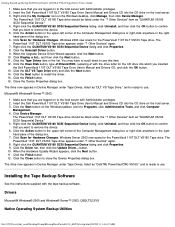
... and Setup: Dell PowerVault 110T DLT VS160 Tape Drive User's Guide
1. Make sure that you are logged on to the host server with Administrator privileges. 2. Insert the Dell PowerVault 110T DLT VS160 Tape Drive User's Manual and Drivers CD into the CD drive on the host server. 3. Right-click the My Computer icon on the Windows desktop, click Manage, then click Device Manager.
The PowerVault 110T DLT...
Dell PowerVault 110T DLT VS160 Tape Drive - User's Guide - Page 17
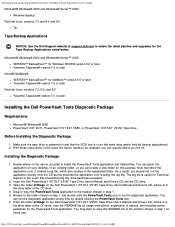
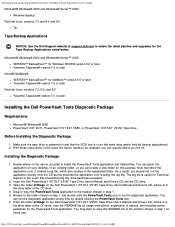
...
Red Hat Linux versions 7.3, 8.0, and 9.0 Yosemite Tapeware® version 7.0 or later
Installing the Dell PowerVault Tools Diagnostic Package
Requirements
Microsoft® Windows® 2000 PowerVault 110T DLT1, PowerVault 110T DLT VS80, or PowerVault 110T DLT VS160 Tape drive
Before Installing the Diagnostic Package
1. Make sure the tape drive is powered on and that the SCSI bus is in an idle...
Dell PowerVault 110T DLT VS160 Tape Drive - User's Guide - Page 25


... Page
Using the Tape Backup Software: Dell™ PowerVault™ 110T DLT VS160 Tape Drive User's Guide
See the User's Operating Guide supplied with your Tape Backup software application. If the tape backup software does not detect the tape drive or to obtain the latest operating system drivers and/or firmware upgrades, see the Dell Support website at support.dell.com. Back to Contents Page...
Dell PowerVault 110T DLT VS160 Tape Drive - User's Guide - Page 26
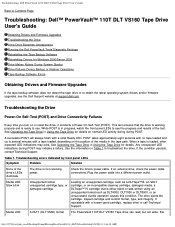
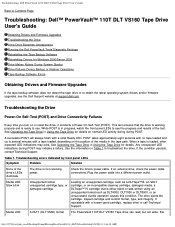
... 110T DLT VS160 Tape Drive User's Guide
Obtaining Drivers and Firmware Upgrades Troubleshooting the Drive If the Drive Becomes Unresponsive Running the Dell PowerVault Tools Diagnostic Package Reinstalling the Tape Backup Software Reinstalling Drivers for Windows 2000/Server 2003 Drive Makes Noises During System Startup Drive Failures During Backup or Restore Operations Tape-Backup Software Errors...
Dell PowerVault 110T DLT VS160 Tape Drive - User's Guide - Page 28
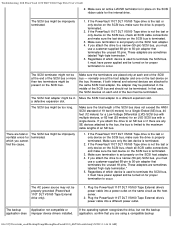
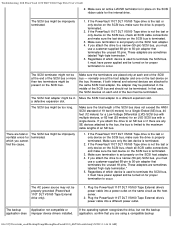
...: Dell PowerVault 110T DLT VS160 Tape Drive User's Guide
2. Make sure an active LVD/SE terminator is in place on the SCSI ribbon cable for the internal drive.
The SCSI bus might be improperly terminated.
1. If the PowerVault 110T DLT VS160 Tape drive is the last or only device on the SCSI bus, make sure the drive is properly terminated.
2. If the PowerVault 110T DLT VS160 Tape drive is...
Dell PowerVault 110T DLT VS160 Tape Drive - User's Guide - Page 29
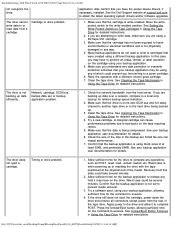
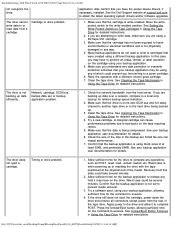
Troubleshooting: Dell PowerVault 110T DLT VS160 Tape Drive User's Guide
not recognize the drive.
application. Also confirm that you have the proper device drivers, if necessary, installed. See the Dell Support website at support.dell.com to obtain the latest operating system drivers and/or firmware upgrades.
The drive cannot write data to or read data from a cartridge.
Cartridge or drive ...
Dell PowerVault 110T DLT VS160 Tape Drive - User's Guide - Page 30
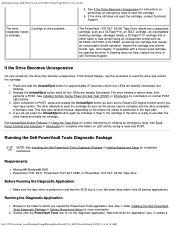
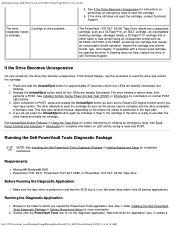
... Diagnostic Package
NOTE: See Installing the Dell PowerVault Tools Diagnostic Package in Getting Started and Setup for installation instructions.
Requirements
Microsoft® Windows® 2000 PowerVault 110T DLT1, PowerVault 110T DLT VS80, or PowerVault 110T DLT VS160 Tape drive
Before Running the Diagnostic Application
Make sure the tape drive is powered on and that the SCSI bus is in an idle...
Dell PowerVault 110T DLT VS160 Tape Drive - User's Guide - Page 31
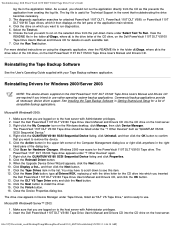
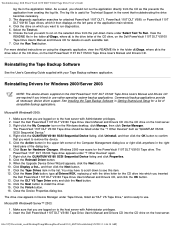
....
Reinstalling Drivers for Windows 2000/Server 2003
NOTE: The device drivers supplied on the Dell PowerVault 110T DLT VS160 Tape Drive User's Manual and Drivers CD are required if you intend to use native operating system backup applications. Commercial backup applications provide all necessary device driver support. See Installing the Tape Backup Software in Getting Started and Setup for...
Dell PowerVault 110T DLT VS160 Tape Drive - User's Guide - Page 32
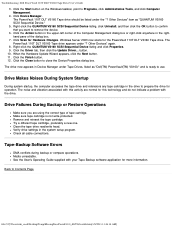
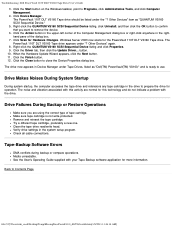
...: Dell PowerVault 110T DLT VS160 Tape Drive User's Guide 3. Click the Start button on the Windows taskbar, point to Programs, click Administrative Tools, and click Computer Management. 4. Click Device Manager. The PowerVault 110T DLT VS160 Tape drive should be listed under the "? Other Devices" item as "QUANTUM VS160 SCSI Sequential Device." 5. Right-click the QUANTUM VS160 SCSI Sequential Device...
Dell PowerVault Compatibility Matrix - Page 4


Dell Software & Peripheral Products 16
Dell Storage & Peripherals USB 3.0 Host Bus Adapters 17
Backup Software Compatibility 17
Media Compatibility 17
LTO Drives 17 DLT/VS Drives 20 DDS/DAT Drives 23 Travan Drives 23 RD1000 Drives 24
Firmware and Drivers 25
Dell PowerVault System Storage and x86 HP Server HBA Compatibility
28
Dell PowerVault System Storage and x86 IBM Server HBA ...
Dell PowerVault Compatibility Matrix - Page 25


Firmware and Drivers
Dell PowerVault Tape Drives and Removable Hard Drives - Firmware
PowerVault Tape Drive Name Powervault 100T DAT72 PowerVault 110T LTO2‐LC
Powervault 110T LTO‐3 FH
PowerVault LTO3 FC PowerVault LTO3‐060 IBM
PowerVault LTO3‐080 IBM SAS V2 PowerVault LTO3‐060 QTM PowerVault LTO3‐060 QTM SAS
Firmware Revision
A16J 1914 1914 1914 93GM 93GP ...
Dell PowerVault Compatibility Matrix - Page 27


Dell PowerVault Tape Drives and Removable Hard Drives - Drivers NOTE: If the driver for your device is listed as INBOX, then the driver is already available with the operating system and there is no need to download a separate driver.
PowerVault Tape Drive Name
Powervault 100T DAT72 PowerVault 110T LTO2‐LC PowerVault 110T LTO2‐LT Powervault 110T LTO‐3 FH
PowerVault LTO3 FC
...
Dell PowerVault Compatibility Matrix - Page 28


...
Dell PowerVault System Storage and x86 HP Server
HBA Compatibility
HP HBAs are not certified in Dell servers. See the HP website for information on server/HBA compatibility.
Host Bus Adapter External USB
HP SC11Xe
Dell PowerVault™ System External PV114X
External
ML6000 PV114T
Dell Tape Backup Unit
PowerVault RD1000 Ext USB
PowerVault RD1000 Rack USB
Powervault 100T DAT72 PowerVault 110T...
