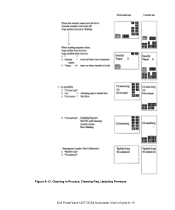Dell PowerVault 120T DDS4 driver and firmware
Drivers and firmware downloads for this Dell item

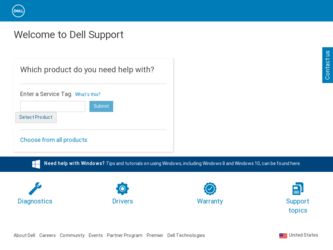
Related Dell PowerVault 120T DDS4 Manual Pages
Download the free PDF manual for Dell PowerVault 120T DDS4 and other Dell manuals at ManualOwl.com
User Guide - Page 3
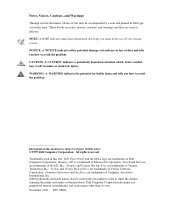
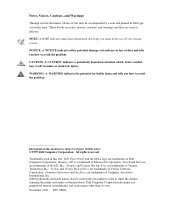
... better use of your storage system. NOTICE: A NOTICE...Dell, PowerVault and the DELL logo are trademarks of Dell Computer Corporation; Windows NT is a trademark of Microsoft Corporation; Novell and Netware are trademarks of Novell, Inc.; Seagate and Seagate Backup Exec are trademarks of Seagate Technology Inc.; Veritas and Veritas Backup Exec are trademarks of Veritas Software Corporation; Computer...
User Guide - Page 4


... Tape Backup Applications 1-2
Chapter 2 Getting Started 2-1
Front Panel 2-1 Power, SCSI Connection, Setting SCSI ID (External 2-2 Power, SCSI Connection, Setting SCSI ID (Internal 2-4 Option Switches (Internal, External 2-5 Mounting Holes for 5.25" (Internal 2-6 Orientation 2-7 Loading Device Drivers 2-7 Native Operating System Backup Utilities 2-7 Tape Backup Applications 2-7
Chapter...
User Guide - Page 5


... Drivers for Windows NT 4-1 Autoloader Makes Noises During System Startup 4-1 Drive Failures During Backup or Restore Operations ........4-1 LCD Indication for Autoloader Status 4-2 Tape Backup Software Errors 4-3 Running Dell Diagnostics 4-3 Cleaning the Autoloader 4-3 Emergency Cassette Removal Procedure 4-4 Emergency Ejecting a Magazine 4-4 Ejecting Magazine by Manual Operation...
User Guide - Page 7
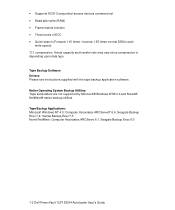
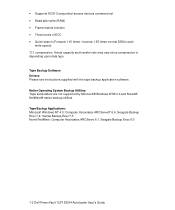
...: Tape autoloaders are not supported by Microsoft® Windows NT® 4.0 and Novell® NetWare® native backup utilities. Tape Backup Applications: Microsoft Windows NT 4.0: Computer Associates ARCServeIT 6.6, Seagate Backup Exec 7.2, Veritas Backup Exec 7.3 Novell NetWare: Computer Associates ARCServe 6.1, Seagate Backup Exec 8.0
1-2 Dell PowerVault 120T DDS4 Autoloader User's Guide
User Guide - Page 11
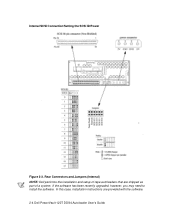
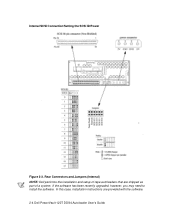
.../Setting the SCSI ID/Power
Figure 2-3. Rear Connectors and Jumpers (Internal) NOTE: Dell performs the installation and setup of tape autoloaders that are shipped as part of a system. If the software has been recently upgraded, however, you may need to install the software. In this case, installation instructions are provided with the software. 2-4 Dell PowerVault 120T DDS4 Autoloader User's Guide
User Guide - Page 14
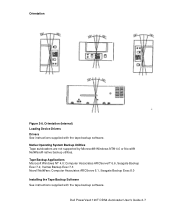
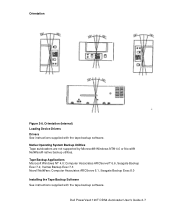
...174; NetWare® native backup utilities. Tape Backup Applications Microsoft Windows NT 4.0: Computer Associates ARCServeIT 6.6, Seagate Backup Exec 7.2, Veritas Backup Exec 7.3 Novell NetWare: Computer Associates ARCServe 6.1, Seagate Backup Exec 8.0 Installing the Tape Backup Software See instructions supplied with the tape backup software.
Dell PowerVault 120T DDS4 Autoloader User's Guide 2-7
User Guide - Page 18


...any diagnostic command that does not access the tape.
Loaded: The tape is loaded at the end of the load sequence. The drive is then online; all commands can be executed, including those which set configurations or run diagnostic tests.
Magazine The autoloader ... empty and there is also an empty slot between slot "1" though "7", see Figure 3-4.
3-4 Dell PowerVaullt 120T DDS4 Autoloader User's Guide
User Guide - Page 20


...A cleaning cartridge can be inserted instead of data cartridge on it depending on application software, see Figure 3-8.
Figure 3-8. Inserting a cartridge into the middle magazine shelf NOTE ... After correcting to insert the cartridges with correct direction and setting them in turn as setting first, insert the magazine again into the autoloader. The ...Dell PowerVaullt 120T DDS4 Autoloader User's Guide
User Guide - Page 26
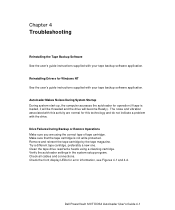
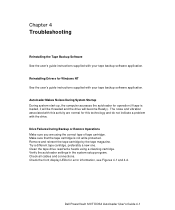
... and reinsert the tape cartridge by the tape magazine. Try a different tape cartridge, preferably a new one. Clean the tape drive read/write heads using a cleaning cartridge. Verify the autoloader settings in the system setup program. Check all cables and connections. Check the front display LEDs for error information, see Figures 4-1 and 4-2.
Dell PowerVault 120T DDS4 Autoloader User's Guide 4-1
User Guide - Page 27
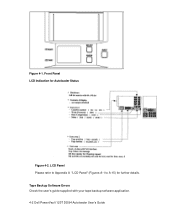
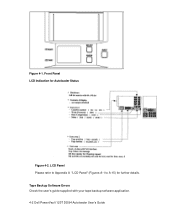
Figure 4-1. Front Panel LCD Indication for Autoloader Status
Figure 4-2. LCD Panel Please refer to Appendix A "LCD Panel" (Figures A-1 to A-15) for further details. Tape Backup Software Errors Check the user's guide supplied with your tape backup software application. 4-2 Dell PowerVault 120T DDS4 Autoloader User's Guide