Dell PowerVault 745N driver and firmware

Related Dell PowerVault 745N Manual Pages
Download the free PDF manual for Dell PowerVault 745N and other Dell manuals at ManualOwl.com
Using a Dell PowerVault 745N with a Dell | EMC AX100 or
AX100i (.pdf) - Page 1


www.dell.com | support.dell.com
Dell™ PowerVault™ 745N Systems Information Update
This document updates information in your Dell PowerVault 745N NAS Systems Administrator's Guide on the following topics: • Booting from the software-RAID NAS system mirror hard drive • Using the NAS reinstallation console • NIC connections during operating system reinstallation •...
Using a Dell PowerVault 745N with a Dell | EMC AX100 or
AX100i (.pdf) - Page 3


... Administrator 4.4 included in NAS image version 3.4.9.2 does not include Update Service functionality. Therefore, BIOS and firmware update tools are not available in Server Administrator. To update individual components on your NAS system, you should use component-specific Dell Update Packages. These Update Packages are available for download from support.dell.com.
Information in this document...
Using a Dell PowerVault 745N with a Dell | EMC AX100 or
AX100i (.pdf) - Page 15


www.dell.com | support.dell.com
Dell™ PowerVault™ 745N
本書は、Dell PowerVault 745N NAS RAID NAS NAS NIC
RAID NAS
Booting From the Software-RAID NAS System Recovery Operating System Mirror Hard Drives RAID NAS D 2 30 Microsoft® Windows® Server 2003 Standard Edition
NAS
Installing the Reinstallation Console on a System Running ...
Using a Dell PowerVault 745N with a Dell | EMC AX100 or
AX100i (.pdf) - Page 19


....dell.com
Dell™ PowerVault™ 745N
Dell PowerVault 745N NAS Systems Administrator's Guide (Dell PowerVault 745N NAS RAID NAS NAS NIC
RAID NAS
Administrator's Guide Booting From the Software-RAID NAS System Recovery Operating System Mirror Hard Drives RAID NAS D 30 Microsoft® Windows® Server 2003 Standard Edition
NAS
Administrator's Guide Installing...
Dell PowerVault NAS
Systems — Installing the Storage Manager for Server Appliances Software (.pdf) - Page 1


... resets your Network Attached Storage (NAS) system to the default settings. It also deletes all data on the software-RAID NAS system. Hardware-RAID NAS system data volumes and external storage data volumes are not affected.
Requirements
• Client system with a CD drive running Windows 2000 (Professional or Server), Windows Server 2003, or Windows XP Professional
• 64MB USB Key included...
Dell PowerVault NAS
Systems — Installing the Storage Manager for Server Appliances Software (.pdf) - Page 16


NOTE: Check the Dell Support website at support.dell.com for the latest driver and software updates. You may need to install updates after completing the operating system reinstallation.
Information in this document is subject to change without notice. © 2007 Dell Inc. All rights reserved.
Reproduction in any manner whatsoever without the written permission of Dell Inc. is strictly forbidden...
Configuring Windows® Firewall to Work With Dell
PowerVault NAS Systems (.pdf) - Page 4


... Server or the Windows Storage Server 53 Using Exchange Applications with the Feature Pack 54 Running Backup and Restore 54 Using a Recovery Storage Group 54 Using the Volume Shadow Copy Service 55 Chapter 5: Troubleshooting 57 What do I do if my installation is not successful 58 How can I determine which version of the Feature Pack is installed 58 Which shares...
Configuring Windows® Firewall to Work With Dell
PowerVault NAS Systems (.pdf) - Page 8
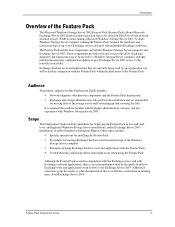
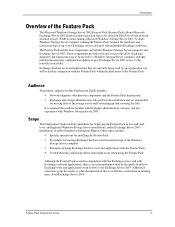
... be stored on Dell PowerVault network attached storage (NAS) systems running Microsoft Windows Storage Server 2003. A single Windows Storage Server computer running the Feature Pack can host the databases and transaction logs of up to two Exchange servers and up to fifteen hundred Exchange mailboxes. The Feature Pack installs new components on both the Windows Storage Server computer and Exchange...
Configuring Windows® Firewall to Work With Dell
PowerVault NAS Systems (.pdf) - Page 9


... Feature Pack Installation Guide
The Installation Guide presents hands-on procedures for immediate use during the physical installation of the software and hardware, and for the initial transfer of files to the Windows Storage Server computer. It is included in the Feature Pack Installation Package available at support.dell.com and is installed on both the Windows Storage Server computer and the...
Configuring Windows® Firewall to Work With Dell
PowerVault NAS Systems (.pdf) - Page 19
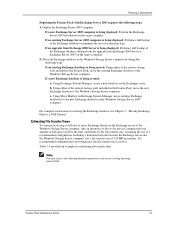
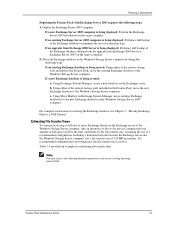
... the Exchange server to the Windows Storage Server computer, take an inventory of files to be moved, compute the total amount of disk space used by the files, and divide by the file transfer rate. Assuming the use of a recommended configuration, including a dedicated network between the Exchange server and the Windows Storage Server computer, use a file transfer rate of...
Configuring Windows® Firewall to Work With Dell
PowerVault NAS Systems (.pdf) - Page 24
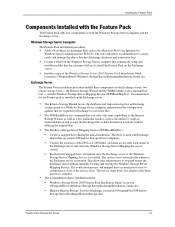
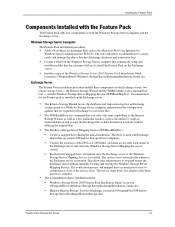
... and transaction logs.
Creates a folder on the Windows Storage Server computer that contains the setup and installation files that the customer will use to install the Feature Pack on the Exchange server.
Installs a copy of the Windows Storage Server 2003 Feature Pack Installation Guide, located in %ProgramFiles%\Windows Storage Server\Exchange\Installation_Guide.doc.
Exchange Server
The Feature...
Configuring Windows® Firewall to Work With Dell
PowerVault NAS Systems (.pdf) - Page 27
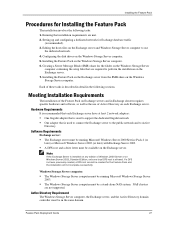
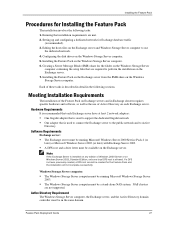
... hosts files on the Exchange server and Windows Storage Server computer to use
the dedicated network.
4. Configuring the disk drives on the Windows Storage Server computer. 5. Installing the Feature Pack on the Windows Storage Server computer. 6. Creating a Server Message Block (SMB) share for the folder on the Windows Storage Server
computer containing the setup files that are required to perform...
Configuring Windows® Firewall to Work With Dell
PowerVault NAS Systems (.pdf) - Page 29


... area network (LAN) capability can be used. In either case, the Exchange server and Windows Storage Server computer should be in close physical proximity, with no more than one switch or hub between them. In addition, the network adapters that are used for the dedicated network should be configured to use static IP addresses.
If a dedicated network is not set up...
Configuring Windows® Firewall to Work With Dell
PowerVault NAS Systems (.pdf) - Page 30


... of the Gigabit network adapter. For example:
10.0.0.1
storage-01
3. On the Windows Storage Server computer, add a line to the hosts file that maps the Exchange Server name to the IP address of the Gigabit network adapter. For example:
10.0.0.2
exchange-01
Installing the Feature Pack on the Windows Storage Server Computer
The Feature Pack can be installed on the Dell PowerVault NAS system in...
Configuring Windows® Firewall to Work With Dell
PowerVault NAS Systems (.pdf) - Page 31
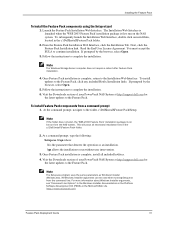
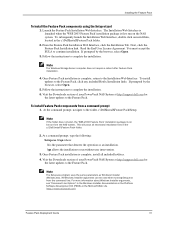
...intervention.
3. Once Feature Pack installation is complete, install all included hotfixes. 4. Visit the Downloads section of your PowerVault NAS System at http://support.dell.com for
the latest updates to the Feature Pack.
Note
The Setup.exe program uses the same parameters as Windows Installer (Msiexec.exe). All Windows Installer arguments can be used when running Setup.exe from the command line...
Configuring Windows® Firewall to Work With Dell
PowerVault NAS Systems (.pdf) - Page 40
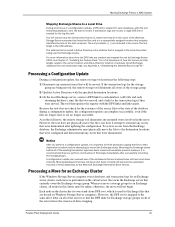
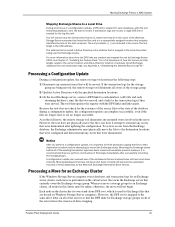
... the storage groups. A configuration update can succeed even if the databases that are involved have not been shut down correctly. Moving databases that have not been shut down correctly will prevent the automated recovery of those databases by the Microsoft Exchange Information Store service.
Processing a Move for an Exchange Cluster
If the Windows Storage Server computer stores...
Configuring Windows® Firewall to Work With Dell
PowerVault NAS Systems (.pdf) - Page 41


... drive letter used for shares that host Exchange databases and transaction logs on Windows Storage Server computers.
* The Remote Storage Wizard includes an option for displaying the Detailed Report log file when the wizard completes. However, you cannot display a Detailed Report with the current configuration unless you initiate a full move or configuration update.
Feature Pack Deployment Guide...
Configuring Windows® Firewall to Work With Dell
PowerVault NAS Systems (.pdf) - Page 46


... the Windows Storage Server computer and that Full Control permission for both the share and the underlying folder has been assigned to you and to the computer account for the Exchange server.
Moving Files by Using WSSExchMove.exe
When the Windows Storage Server 2003 Feature Pack is installed on the Exchange server, WSSExchMove.exe is installed in the %ProgramFiles%\Windows Storage...
Configuring Windows® Firewall to Work With Dell
PowerVault NAS Systems (.pdf) - Page 58
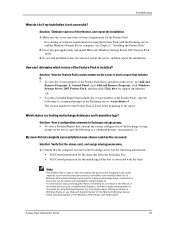
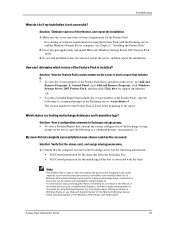
... or print a report that includes it.
To view the version number of the Feature Pack that is installed on the server, use Add and Remove Programs. In Control Panel, click Add and Remove Programs, click Windows Storage Server 2003 Feature Pack, and then click Click here for support information. -OrTo print a Detailed Report that includes the...
Configuring Windows® Firewall to Work With Dell
PowerVault NAS Systems (.pdf) - Page 60


... described in Chapter 2, "Installing the Feature Pack." You must uninstall the Feature Pack before reinstalling the same Feature Pack version. Reinstalling the Feature Pack creates the DFS root and local drive mapping that Exchange uses. 5. To recreate the DFS links to Exchange shares on the Windows Storage Server computer, perform a configuration update for each storage group that the...

