Dell PowerVault LTO3-060 driver and firmware
Drivers and firmware downloads for this Dell item

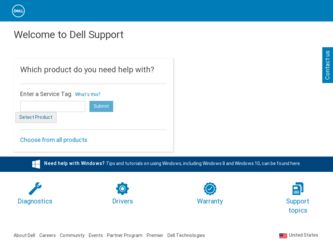
Related Dell PowerVault LTO3-060 Manual Pages
Download the free PDF manual for Dell PowerVault LTO3-060 and other Dell manuals at ManualOwl.com
User Guide - Page 1
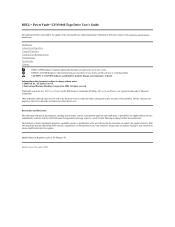
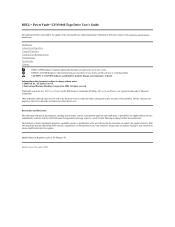
...LTO3-060 Tape Drive User's Guide
The information below is provided by the supplier of the referenced device without independent verification by Dell and is subject to the restrictions and disclaimers noted below.
Introduction Setting Up the Tape Drive Using the Tape Drive Using the Tape Backup Software...text: Dell, PowerVault, and the DELL logo are trademarks of Dell Inc. Microsoft and Windows are ...
User Guide - Page 2


... adapter card. adapter card. A circuit board that adds function to a computer.
B backups. The short-term retention of records used for restoring essential business and server files when vital data has been lost because of program or server errors or malfunctions. backward compatible. Capable of being used with a previous product that was designed for a similar purpose. For example, a tape...
User Guide - Page 3
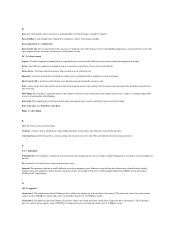
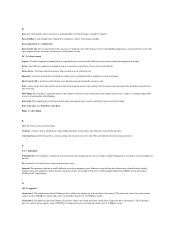
... an operating system. Firmware is more efficient than software that is loaded from an alterable medium, and is more adaptable to change than pure hardware circuitry. An example of firmware is the Basic Input/Output System (BIOS) in read-only memory (ROM) on a PC motherboard.
G GB. See gigabyte. Generation 1. The informal name for the Ultrium tape drive, which is the...
User Guide - Page 4
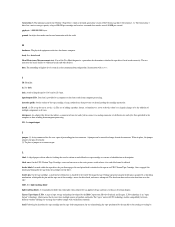
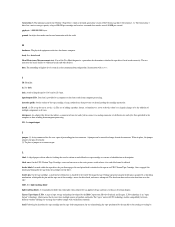
... computer processing. insertion guide. On the surface of the tape cartridge, a large, notched area that prevents you from inserting the cartridge incorrectly. install. (1) To set up for use or service. (2) The act of adding a product, feature, or function to a server or device either by a singular change or by the addition of multiple components or devices. interposer. An adapter...
User Guide - Page 5
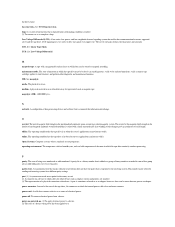
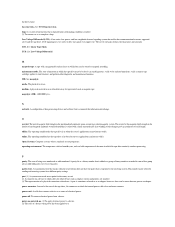
... different parity settings. port. (1) A system or network access point for data entry or exit. (2) A connector on a device to which cables for other devices such as display stations and printers are attached. (3) The representation of a physical connection to hardware. A port is sometimes referred to as an adapter; however, there can be more than one port on an adapter. power connector. Located...
User Guide - Page 6
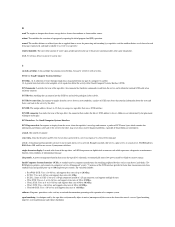
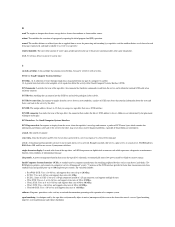
... for attaching peripheral devices (such as tape drives, hard disks, CDROM players, printers, and scanners) to computers (servers). Pronounced "scuzzy." Variations of the SCSI interface provide for faster data transmission rates than standard serial and parallel ports (up to 160 megabytes per second). The variations include:
l Fast/Wide SCSI: Uses a 16-bit bus, and supports data rates of...
User Guide - Page 8
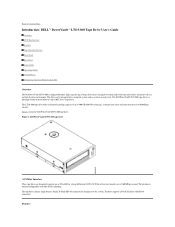
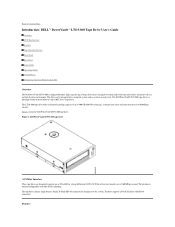
Back to Contents Page
Introduction: DELLTM PowerVault TM LTO3-060 Tape Drive User's Guide
Overview SCSI Bus Interface Features Tape Backup Software Front Panel Rear Panel Status LEDs Operating Modes Unload Button Interpreting Operation Mode Status LEDs
Overview The Dell PowerVault LTO3-060 is a high-performance, high-capacity tape storage device that is designed to backup and restore data and ...
User Guide - Page 9
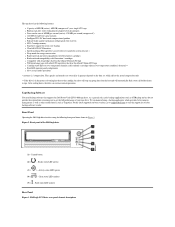
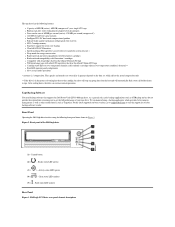
... supports the Dell PowerVault LTO3-060 tape drive. As a general rule, native backup applications (such as NTBackup and tar) do not provide the required data streaming rate to get the full performance of your tape drive. We recommend using a backup application, which provides better memory management as well as other useful features, such as TapeAlert. For the latest supported software versions...
User Guide - Page 10
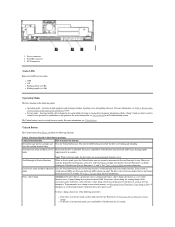
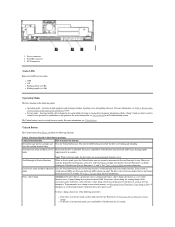
... drive RAM. If you force a drive dump, the existing dump will be overwritten and it will be lost. After you force a drive dump, do not turn off the power to the drive or you may lose the dump data. To permanently save a dump to non volatile memory, see Executing Service Function 4: Copy dump to flash. A dump that is saved to flash memory...
User Guide - Page 11
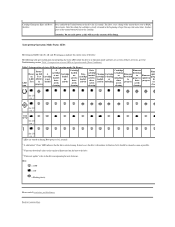
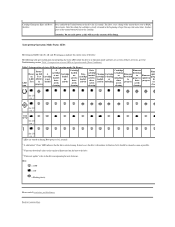
... cleaning
Data cartridge loaded, activity
Data cartridge loaded, activity;
drive needs cleaning
Cleaning cartridge loaded, activity
Cartridge is loading
or unloading
Cartridge is loading
or unloading;
drive needs cleaning
Firmware download
in progress
Firmware download
in progress;
drive needs cleaning
Firmware update in progress
Firmware update in progress;
drive needs cleaning
(for...
User Guide - Page 12


... instructions provided in the Dell documentation for your system.
Installing the Drive - Prerequisites
Dell PowerVault LTO3-060 tape drives are Ultra160 LVD SCSI devices with a burst transfer rate of 160 MB per second. Do not use the drive on a single-ended SCSI bus, as performance is restricted. Do not use on the same bus as other single-ended devices, as this will switch the LVD host adapter...
User Guide - Page 13
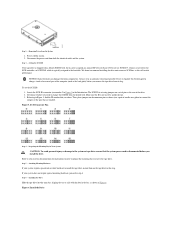
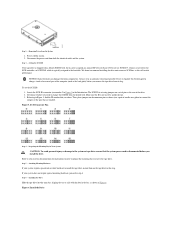
... the SCSI controller, or SCSI ID 0, which is typically assigned to the boot disk. We do not recommend installing the drive onto a narrow SCSI bus, as this will restrict performance.
NOTICE: Static electricity can damage electronic components. Always wear an antistatic wriststrap if possible. If not, to equalize the electromagnetic charges, touch a bare metal part of the computer (such...
User Guide - Page 15
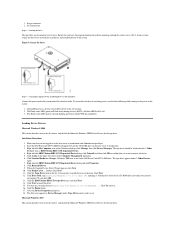
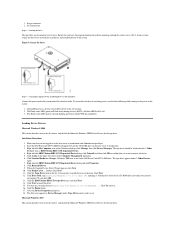
... Management dialog box. 6. Click Scan for Hardware Changes. Windows 2000 now scans for the Dell PowerVault LTO3-060 drive. The tape drive appears under ? Other Devices
again. 7. Right-click the IBM Ultrium-HH3 SCSI Sequential Device listing and click Properties. 8. Click Reinstall Driver. 9. When the Upgrade Device Driver Wizard appears, click Next. 10. Click Display a list ... and then click...
User Guide - Page 16
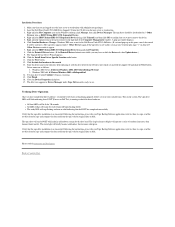
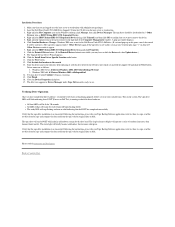
... the IBM Ultrium-HH3 SCSI Sequential Device listing, click Uninstall, and then click OK to confirm that you want to remove the device. 5. Right-click the topmost item in the menu structure in the right half of the Computer Management window. A pop-up window displays. 6. Click Scan for Hardware Changes. Windows 2003 now scans for the Dell PowerVault LTO3-060 drive. (If a wizard pops up...
User Guide - Page 17


Back to Contents Page
Using the Tape Backup Software: DELLTM PowerVaultTM LTO3-060 Tape Drive User's Guide
See the User's Operating Guide supplied with your Tape Backup application. For the latest supported software versions, go to support.dell.com or visit the support site of your backup software vendor
Please read all restrictions and disclaimers.
Back to Contents Page
User Guide - Page 19
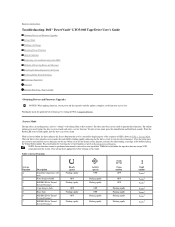
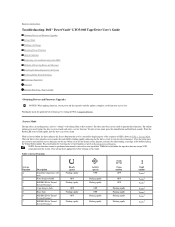
... Manually Removing a Tape Cartridge
Obtaining Drivers and Firmware Upgrades
NOTICE: When updating firmware, do not power off the tape drive until the update is complete, or the firmware may be lost.
Periodically check for updated levels of firmware by visiting the Web at support.dell.com.
Service Mode The tape drive can run diagnostics, and save ("dump") vital technical data to drive memory...
User Guide - Page 26


...Reserved for trained service personnel
Executing Service Function 7: Reserved for trained service personnel
Executing Service Function 8: Reserved for trained service personnel
General Guidelines
If you encounter problems when running the Dell PowerVault LTO3-060 Tape Drive, refer to Table 2 for common problems. If the problem is not identified, refer to "Methods of Receiving Errors and Messages...
User Guide - Page 27
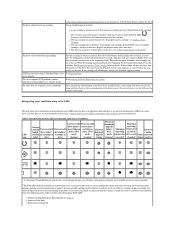
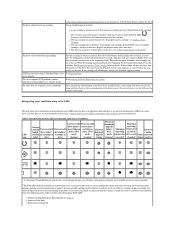
... in Operation mode (Error Conditions)
LED icon
Firmware
Unrecoverable Unrecoverable
download /
Maximum
Cleaning
drive failure2, drive failure2,
upgrade
operating
cartridge Unrecoverable Unrecoverable no cartridge in cartridge in Firmware failure; Maximum temperature
Incorrect
loaded, drive failure2, drive failure2, drive; drive drive; drive download / drive operating exceeded3;
media...
User Manual - Page 8


.../External • Seven segment
drive
display
• Ultrium-3 label • Full height
• Half height
• LEDs (Vertical) - Power - Activity - Clean - Error
• Internal/External drive
• Half height
Supported Systems
For a list of supported tape devices, firmware, and driver versions, see the Dell PowerVault Compatibility Matrix at dell.com/pvmatrix.
8
LTO Media...
User Manual - Page 9
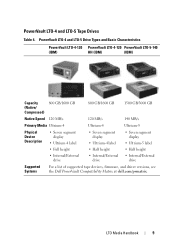
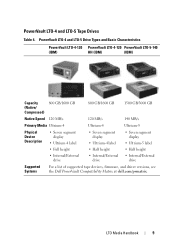
... label
• Seven segment display
• Ultrium-5 label
• Full height
• Half height
• Half height
• Internal/External drive
• Internal/External • Internal/External
drive
drive
Supported Systems
For a list of supported tape devices, firmware, and driver versions, see the Dell PowerVault Compatibility Matrix at dell.com/pvmatrix.
LTO Media Handbook...
