Dell PowerVault NX200 driver and firmware
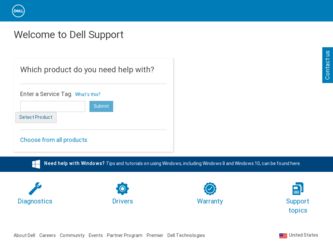
Related Dell PowerVault NX200 Manual Pages
Download the free PDF manual for Dell PowerVault NX200 and other Dell manuals at ManualOwl.com
Glossary - Page 3
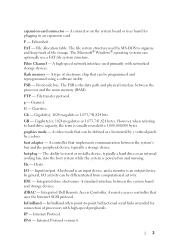
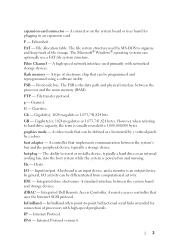
... drive electronics. A standard interface between the system board and storage devices. iDRAC - Integrated Dell Remote Access Controller. A remote access controller that uses the Internet SCSI protocol. InfiniBand - InfiniBand offers point-to-point bidirectional serial links intended for connection of processors with high-speed peripherals. IP - Internet Protocol. IPv6 - Internet Protocol version...
Glossary - Page 9
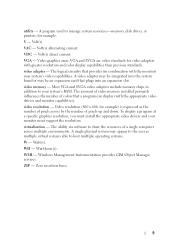
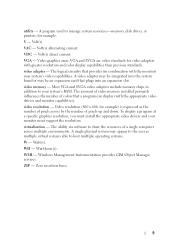
... the system board or may be an expansion card that plugs into an expansion slot. video memory - Most VGA and SVGA video adapters include memory chips in addition to your system's RAM. The amount of video memory installed primarily influences the number of colors that a program can display (with the appropriate video drivers and monitor capabilities). video resolution - Video resolution (800 x 600...
User Manual - Page 13
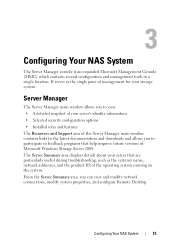
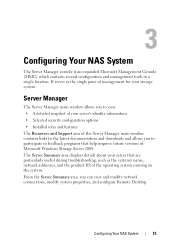
... Microsoft Windows Storage Server 2008. The Server Summary area displays details about your server that are particularly useful during troubleshooting, such as the system's name, network addresses, and the product ID of the operating system running on the system. From the Server Summary area, you can view and modify network connections, modify system properties, and configure Remote Desktop...
User Manual - Page 23
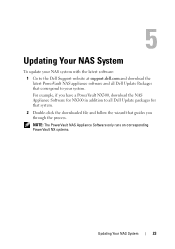
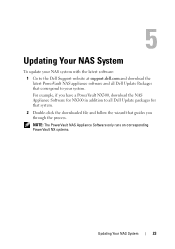
... software: 1 Go to the Dell Support website at support.dell.com and download the latest PowerVault NAS appliance software and all Dell Update Packages that correspond to your system. For example, if you have a PowerVault NX300, download the NAS Appliance Software for NX300 in addition to all Dell Update packages for that system. 2 Double-click the downloaded file and follow the wizard that guides...
User Manual - Page 26


... Wizard guides you through the following steps: • Installing the NAS Appliance software • Changing the default administrator password • Installing the back-end storage software (when applicable) • Selecting and installing the language pack if needed
7 After the PowerVault NAS Initial Configuration Wizard completes, the NAS system reboots to apply the settings.
8 After...
User Manual - Page 31
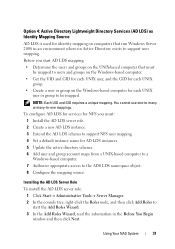
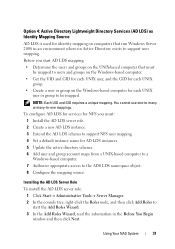
... AD LDS for services for NFS you must: 1 Install the AD LDS server role. 2 Create a new AD LDS instance. 3 Extend the AD LDS schema to support NFS user mapping. 4 Set a default instance name for AD LDS instances. 5 Update the active directory schema. 6 Add user and group account maps from a UNIX-based computer to a Windows-based computer. 7 Authorize appropriate...
Getting Started Guide - Page 7


... time, see the installation and configuration documentation for your operating system. Ensure that the operating system is installed before installing hardware or software not purchased with the system.
Supported Operating System
Microsoft Windows Storage Server 2008 Basic (x64) Edition NOTE: For the latest information on supported operating systems, see support.dell.com.
Getting Started With...
Getting Started Guide - Page 8


... how to troubleshoot the system and install or replace system components. This document is available at support.dell.com/manuals.
• Any media that ships with your system that provides documentation and tools for configuring and managing your system, including those pertaining to the operating system, system management software, system updates, and system components that you...
Hardware Owner's Manual - Page 21


... off power to the system and external devices before attaching a new external device. Turn on any external devices before turning on the system (unless the documentation for the device specifies otherwise).
• Ensure that the appropriate driver for the attached device has been installed on the system.
• If necessary, to enable ports on your system, use the System Setup...
Hardware Owner's Manual - Page 48


... because System Services image is either corrupted in the system firmware or has been lost due to system board replacement.
Unexpected interrupt in protected mode
Improperly seated memory modules or faulty keyboard/mouse controller chip.
Unsupported CPU combination
Unsupported CPU stepping detected
Unsupported DIMM detected. The following DIMM has been disabled: x
Processor is not supported by...
Hardware Owner's Manual - Page 49


... between the display module, the control panel board, and the system board. See "Control Panel Assembly" on page 120.
Warning! No micro Micro code update failed. code update loaded for processor n
Update the BIOS firmware. See "Getting Help" on page 157.
Warning! Power required exceeds PSU wattage. Check PSU and system configuration.
Warning! Performance degraded. CPU and memory set to minimum...
Hardware Owner's Manual - Page 52


... to the operating system, system management software, system updates, and system components that you purchased with your system. • The Unified Server Configurator User's Guide provides information about setting up USC, configuring hardware and firmware, and deploying the operating system.
NOTE: Always check for updates on support.dell.com/manuals and read the updates first because they often...
Hardware Owner's Manual - Page 53


... to halt immediately at startup. NOTE: Operating systems must be UEFI-compatible (for example, Microsoft Windows Storage Server 2008 x64 version) to be installed from the UEFI boot mode. DOS and 32-bit operating systems do not support UEFI and can only be installed from the BIOS boot mode.
Using the System Setup Program and UEFI Boot Manager
51
Hardware Owner's Manual - Page 72


... Downloading and applying firmware updates • Configuring hardware and firmware For more information about setting up USC, configuring hardware and firmware, and deploying the operating system, see the Dell Unified Server Configurator User's Guide on the Dell Support website at support.dell.com/manuals.
Baseboard Management Controller Configuration
NOTE: If an iDRAC6 Express card is installed...
Hardware Owner's Manual - Page 114


... online or telephone service and support team. Damage due to servicing that is not authorized by Dell is not covered by your warranty. Read and follow the safety instructions that came with the product. 1 Prior to upgrading your system, download the latest system BIOS version from support.dell.com and follow the instructions included in the compressed download file to install the update on your...
Troubleshooting Guide - Page 10


... into the PERC controller BIOS, see PERC user's guide at support.dell.com/manuals.
3 Delete the virtual disk with LUN ID 0.
4 Reboot the PowerVault NAS using the operating system reinstallation media or DVD.
Errors due to third-party tools and utilities.
To workaround this issue, follow the instructions in the error message. If the error cannot be resolved, contact Dell.
For more information...
Troubleshooting Guide - Page 11


...continued)
Issue
Description
Workaround / Solution
The PowerVault NAS The wrong NAS software Go to support.dell.com and
appliance software appliance has been
download the appropriate NAS
provided cannot be provided for the system. appliance software for the system.
installed on the NAS
system.
Reinstallation error message stays on the LCD.
The last error message remains on the LCD until...
Troubleshooting Guide - Page 15


....
Wizard is not a recognized compatible with
NAS appliance software your system.
package.
The PowerVault NAS update package provided cannot be installed on the NAS system.
The wrong NAS software appliance has been provided for the system.
Go to support.dell.com and download the appropriate NAS appliance software for the system.
Dell OpenManage Server Administrator is not detected on the...
Placemat - Page 1


... information updates on support.dell.com/manuals. Always read the updates first because they often supersede information in other documents.
1
2
PowerVault NX200 storage system 1. Gb1 to Ethernet switch 2. Gb2 to Ethernet switch
NOTE: Before turning on your system, ensure that you connect the system to a grounded electrical outlet.
2 System Cabling
Connection Procedure
Using a Remote Desktop If...
Placemat - Page 2


...
Documentation
For documentation and information updates, see the Dell Support website at support.dell.com/manuals.
Dell OpenManage Server Administrator
You can monitor your system remotely using Dell OpenManage Server Administrator. To access Server Administrator, connect to the secure port 1311, of your NAS system. For example, type: https://D:1311 where is the Service Tag number located on the...

