Dell PowerVault 122T SDLT 320 driver and firmware
Drivers and firmware downloads for this Dell item

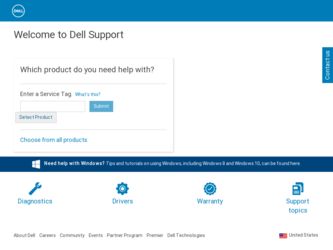
Related Dell PowerVault 122T SDLT 320 Manual Pages
Download the free PDF manual for Dell PowerVault 122T SDLT 320 and other Dell manuals at ManualOwl.com
Dell PowerVault 122T SDLT 320 Autoloader User's Guide - Page 1
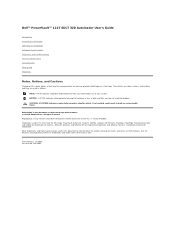
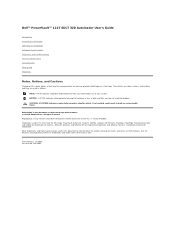
Dell™ PowerVault™ 122T SDLT 320 Autoloader User's Guide
Introduction Installing the Autoloader Operating the Autoloader Autoloader Administration Diagnostics and Troubleshooting Technical Specifications Contacting Dell Getting Help Regulatory
Notes, Notices, and Cautions
Throughout this guide, blocks of text may be accompanied by an icon and printed in bold type or in italic type. ...
Dell PowerVault 122T SDLT 320 Autoloader User's Guide - Page 2
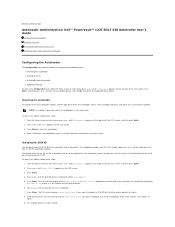
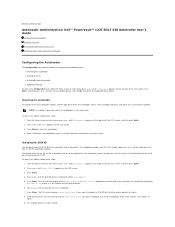
...: Dell™ PowerVault™ 122T SDLT 320 Autoloader User's Guide
Configuring the Autoloader Updating Firmware Running the Autoloader System Test Retrieving Information About the Autoloader
Configuring the Autoloader
The Configuration menu options enable you to perform the following tasks: l Resetting the autoloader l Setting SCSI IDs l Autoloader operating modes l Updating firmware
To...
Dell PowerVault 122T SDLT 320 Autoloader User's Guide - Page 3


... either SCSI ID, you may also need to reboot the host server and reconfigure your backup software before you can use the autoloader. Consult your hardware and software manuals for more information.
Autoloader Operating Modes
Overview The operating mode is set based on whether you have automation software controlling cartridges in the autoloader or if you are manually loading...
Dell PowerVault 122T SDLT 320 Autoloader User's Guide - Page 4
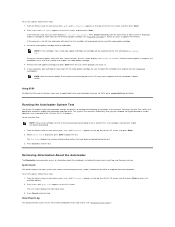
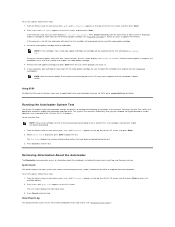
... the cartridge to its original slot (see "Importing Cartridges").
NOTE: After a firmware update, the firmware revision displayed on the LCD may not be updated until the autoloader is power cycled.
Using SCSI
To obtain the files and instructions necessary to update both drive and autoloader firmware via SCSI, go to support.dell.com for details.
Running the Autoloader System Test
The System Test...
Dell PowerVault 122T SDLT 320 Autoloader User's Guide - Page 5
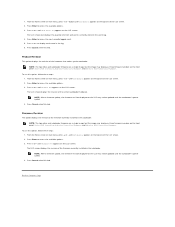
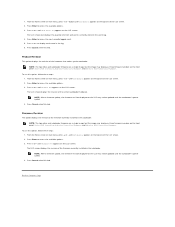
... may not be updated until the autoloader is power cycled. 4. Press Cancel when finished.
Firmware Revision
This option displays the revision of the firmware currently installed in the autoloader. NOTE: The tape drive and autoloader firmware are a single image, but the image may display as three firmware numbers on the front panel: Drive SCSI Controller, Robotics Controller Firmware, and Robotics...
Dell PowerVault 122T SDLT 320 Autoloader User's Guide - Page 14
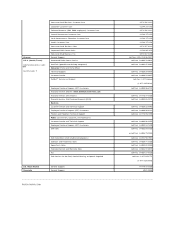
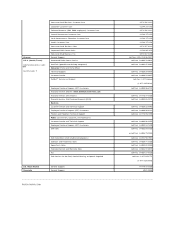
... Employee Purchase Program (EPP) Customers Printers and Projectors Technical Support Public (government, education, and healthcare) Customer Service and Technical Support Employee Purchase Program (EPP) Customers Dell Sales
Dell Outlet Store (Dell refurbished computers) Software and Peripherals Sales Spare Parts Sales Extended Service and Warranty Sales Fax Dell Services for the Deaf, Hard-of...
Dell PowerVault 122T SDLT 320 Autoloader User's Guide - Page 15
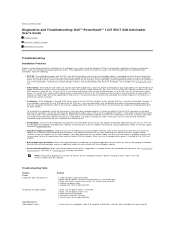
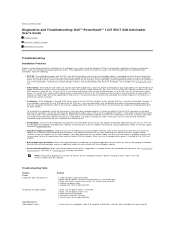
... Page
Diagnostics and Troubleshooting: Dell™ PowerVault™ 122T SDLT 320 Autoloader User's Guide
Troubleshooting Removing Lodged Cartridges Autoloader Error Codes
Troubleshooting
Installation Problems
Problems encountered during the installation of the autoloader are usually caused by improper SCSI bus configuration, application software configuration errors, or by an incorrectly...
Dell PowerVault 122T SDLT 320 Autoloader User's Guide - Page 16


... all SCSI devices on the same bus have unique ID numbers. l If the SCSI bus is narrow (50-pin) only SCSI IDs 0 through 7 are available. l Make sure that you power cycle the autoloader after changing the SCSI ID. l Reboot the host server.
Autoloader Performance
The autoloader is not efficiently backing up data.
l Check the network bandwidth from the host computer...
Dell PowerVault 122T SDLT 320 Autoloader User's Guide - Page 18


... extra bump on the outside of the loop (see "Installing the Carrier").
Installing the Carrier
13. Insert the peg on the bottom of...displays an error code on the top line of the LCD screen. Unless otherwise noted in "Autoloader Error Codes," attempt to resolve the error by resetting or power cycling the autoloader and retrying the last operation. If the error persists, contact Dell. To view the error...
Dell PowerVault 122T SDLT 320 Autoloader User's Guide - Page 24
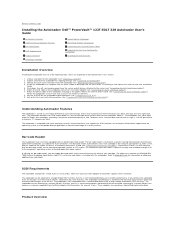
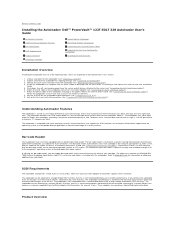
... Page
Installing the Autoloader: Dell™ PowerVault™ 122T SDLT 320 Autoloader User's Guide
Installation Overview Understanding Autoloader Features Bar Code Reader SCSI Requirements Product Overview Choosing a Location
Unpacking the Autoloader Identifying Product Components Connecting the SCSI and Power Cables Preparing the Host and Verifying the Connection Installing the Device Drivers...
Dell PowerVault 122T SDLT 320 Autoloader User's Guide - Page 27


... NT® or Settings>Control Panel>System>Hardware>Device Manager>Tape Drive and/or Media Changer in Microsoft Windows® 2000 and Windows Server 2003. For more information on verifying the connection of SCSI devices, consult the operating system documentation.
Installing the Device Drivers
There are two device drivers associated with the Dell PowerVault 122T SDLT 320 Autoloader. One for...
Dell PowerVault 122T SDLT 320 Autoloader User's Guide - Page 28
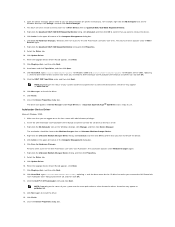
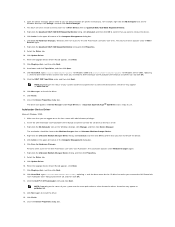
.... Windows 2000 scans for the Dell PowerVault 122T SDLT 320 Autoloader. The autoloader appears under Medium Changers again. 7. Right-click the Unknown Medium Changer Device listing, and then click Properties. 8. Select the Driver tab. 9. Click Update Driver.
10. When the Upgrade Device Driver Wizard appears, click Next. 11. Click Display a list... and then click Next. 12. Click Have Disk, type...
Dell PowerVault 122T SDLT 320 Autoloader User's Guide - Page 33


...sure the write-protect switch is set as desired for each data ...of each cartridge (see "Bar Code Reader"). 2. From the Home screen or ... autoloader if the backup software can manage the drive cleaning. 7. Repeat steps...loaded into the tape drive. NOTE: Only slot numbers that contain cartridges are displayed. 4. Status messages will be displayed while the cartridge is loading. Drive Stopped is displayed...
Dell PowerVault 122T SDLT 320 Autoloader User's Guide - Page 35


...drive, import the cleaning cartridge only after you have selected the Clean Drive command. If you would like to keep a cleaning cartridge in the autoloader, the backup software must manage drive cleaning.
To clean the tape drive...autoloader. If using a bar code reader, this option also scans the bar code labels on each cartridge in the carousel (see "Bar Code Reader"). To use this option, follow ...
Dell PowerVault Compatibility Matrix - Page 4


Dell Software & Peripheral Products 16
Dell Storage & Peripherals USB 3.0 Host Bus Adapters 17
Backup Software Compatibility 17
Media Compatibility 17
LTO Drives 17 DLT/VS Drives 20 DDS/DAT Drives 23 Travan Drives 23 RD1000 Drives 24
Firmware and Drivers 25
Dell PowerVault System Storage and x86 HP Server HBA Compatibility
28
Dell PowerVault System Storage and x86 IBM Server HBA ...
Dell PowerVault Compatibility Matrix - Page 25


Firmware and Drivers
Dell PowerVault Tape Drives and Removable Hard Drives - Firmware
PowerVault Tape Drive Name Powervault 100T DAT72 PowerVault 110T LTO2‐LC
Powervault 110T LTO‐3 FH
PowerVault LTO3 FC PowerVault LTO3‐060 IBM
PowerVault LTO3‐080 IBM SAS V2 PowerVault LTO3‐060 QTM PowerVault LTO3‐060 QTM SAS
Firmware Revision
A16J 1914 1914 1914 93GM 93GP ...
Dell PowerVault Compatibility Matrix - Page 27


Dell PowerVault Tape Drives and Removable Hard Drives - Drivers NOTE: If the driver for your device is listed as INBOX, then the driver is already available with the operating system and there is no need to download a separate driver.
PowerVault Tape Drive Name
Powervault 100T DAT72 PowerVault 110T LTO2‐LC PowerVault 110T LTO2‐LT Powervault 110T LTO‐3 FH
PowerVault LTO3 FC
...
Dell PowerVault Compatibility Matrix - Page 28


....GY004 (LTO) 231D.GZ001 (SDLT) 210F.00002 (Rmt Mgt Card)
04‐Dec‐12 04‐Dec‐12 18‐Dec‐12
28‐May‐09
28‐May‐09
Firmware Release Number
R222332
R222331
Latest Driver Driver Driver Release
Driver OS Support
Version Release Date
Number
WS2000
WS2003 x86
WS2003 x64
WS2008
WS2008 R2
v6...
Dell PowerVault Compatibility Matrix - Page 47


...QTM
NOTE: Additional drivers may be obtained from the following link: https://www‐ 304.ibm.com/support/docview.wss?rs=577&uid=ssg1S7002972&wv=1
NOTE: Dell is providing the... Dell products are set forth exclusively in the documentation accompanying such products. Nothing herein should be construed as modifying those limited warranties in any way.
Last Updated 11-29-2012
Dell PowerVault ...
Dell PowerVault DLT, VS, and SDLT Media Handbook Version 2.0 - Page 8
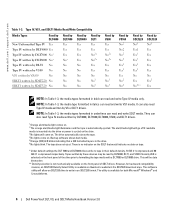
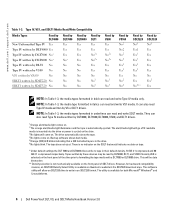
... panel of SDLT drives. However, for backward compatibility reasons, an SDLT320 Density Select Utility is available on Quantum's website in the SDLT320 download area. This software utility will allow an SDLT320 drive to write in an SDLT220 format. The utility is available for both Microsoft® Windows® and Linux platforms.
6
Dell PowerVault DLT, VS, and SDLT Media Handbook Version 2.0
