Dell PowerVault TL4000 driver and firmware
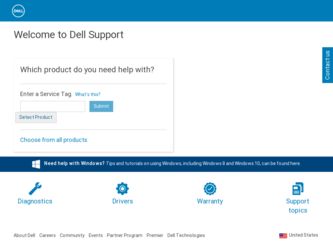
Related Dell PowerVault TL4000 Manual Pages
Download the free PDF manual for Dell PowerVault TL4000 and other Dell manuals at ManualOwl.com
Dell PowerVault ML6000 Encryption Key Manager
Quick Start Guide - Page 1
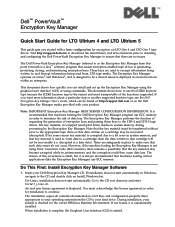
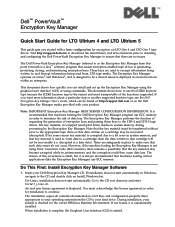
...4 and LTO Gen 5 tape drives. Visit http://support.dell.com to download the latest library and drive firmware prior to installing and configuring the Dell PowerVault Encryption Key Manager to ensure that there are no issues.
The Dell PowerVault Encryption Key Manager (referred to as the Encryption Key Manager from this point forward) is a Java™ software program that assists encryption-enabled...
Dell PowerVault ML6000 Encryption Key Manager
User's Guide - Page 3
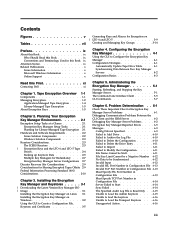
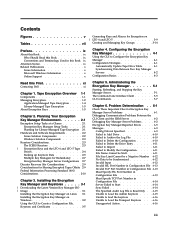
... Offsite 2-9 Federal Information Processing Standard 140-2 Considerations 2-10
Chapter 3. Installing the Encryption Key Manager and Keystores . . . . . 3-1 | Downloading the Latest Version Key Manager ISO | Image 3-1
Installing the Encryption Key Manager on Linux 3-1 Installing the Encryption Key Manager on Windows 3-2 Using the GUI to Create a Configuration File, Keystore, and Certificates...
Dell PowerVault ML6000 Encryption Key Manager
User's Guide - Page 21
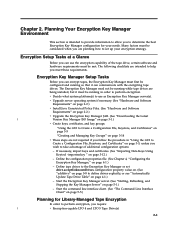
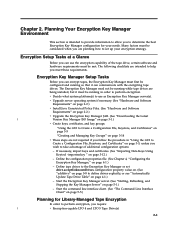
... platform(s) to use as Encryption Key Manager server(s).
v Upgrade server operating system if necessary. (See "Hardware and Software Requirements" on page 2-2.)
v Install Java Unrestricted Policy Files. (See "Hardware and Software Requirements" on page 2-2.)
v Upgrade the Encryption Key Manager JAR. (See "Downloading the Latest
|
Version Key Manager ISO Image" on page 3-1.)
v Create keys...
Dell Encryption Key Manager and Library
Managed Encryption - Best Practices and FAQ - Page 8
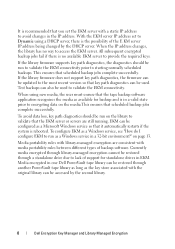
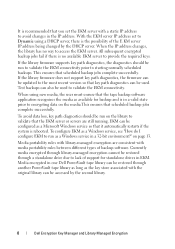
... a Windows service in a 32-bit environment?" on page 13. Media portability rules with library-managed encryption are consistent with media portability rules between different types of backup software. Currently media encrypted through library-managed encryption cannot be restored through a standalone drive due to lack of support for standalone drives in EKM. Media encrypted in one Dell PowerVault...
Dell Encryption Key Manager and Library
Managed Encryption - Best Practices and FAQ - Page 10
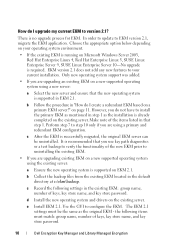
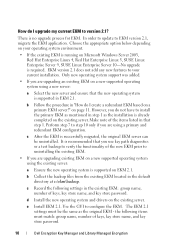
... operating system is supported on EKM 2.1. b Collect the backup files from the existing EKM located in the default directory at c:\ekm\backup. c Record the following settings in the existing EKM: group name, number of keys, key store name, and key store password. d Install the new operating system and drivers on the existing server. e Install EKM 2.1. Use the...
Dell Model TL2000/TL4000 Tape Library- User's
Guide - Page 74


... host. 3. Update library and drive firmware on your library, if necessary. a. Enter the IP Address of your library in your internet browser address field and press Enter on your keyboard. b. Log in to your library's Web User Interface. c. Expand Service Library in the left navigation pane of the Web User Interface.
4-18 Dell PowerVault TL2000 Tape Library and TL4000 Tape...
Dell Model TL2000/TL4000 Tape Library- User's
Guide - Page 75
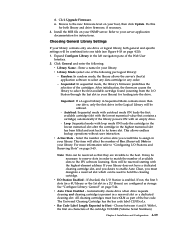
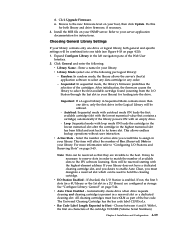
d. Click Upgrade Firmware. e. Browse to the new firmware level on your host, then click Update. Do this
for both library and drive firmware, if necessary. 4. Install the MIB file on your SNMP server. Refer to your server application
documentation for instructions.
Choosing General Library Settings
If your library contains only one drive or logical library, both general and specific settings will ...
Dell Model TL2000/TL4000 Tape Library- User's
Guide - Page 87
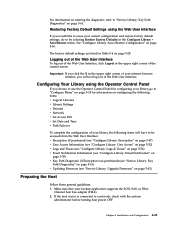
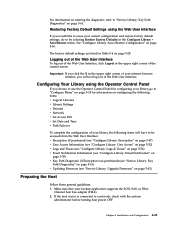
... 5-61) v Updating Firmware (see "Service Library: Upgrade Firmware" on page 5-62)
Preparing the Host
Follow these general guidelines: 1. Make sure that your backup application supports the SCSI, SAS, or Fibre
Channel host bus adapter (HBA). 2. If the host server is connected to a network, check with the system
administrator before turning host power OFF.
Chapter 4. Installation and Configuration...
Dell Model TL2000/TL4000 Tape Library- User's
Guide - Page 122
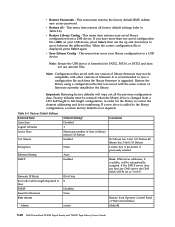
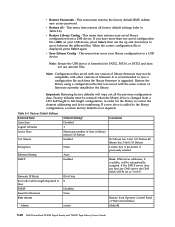
... server does not find any DNS server, the DNS fields will be set to "0.0.0.0".
Network IP Mode
IPv4 Only
Bar Code Label Length Reported to 8 Host
SNMP
Disabled
Email Notifications
None
User Access
Restore from Operator Control Panel or Web User Interface
Admin
secure
(default)
5-28 Dell PowerVault TL2000 Tape Library and TL4000 Tape Library User's Guide
Dell Model TL2000/TL4000 Tape Library- User's
Guide - Page 151


... configuration data to/from a USB memory stick that is inserted into the USB connector on the library controller. Note: Factory defaults must be restored when the library drive is changed from a
LTO half height to full height configuration, in order for the library to correct the element addressing and drive numbering. If a new drive is added to the...
Dell Model TL2000/TL4000 Tape Library- User's
Guide - Page 156
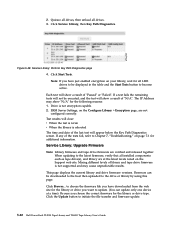
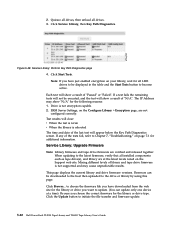
... choose the firmware file you have downloaded from the web site for the library or drive you want to update. (You can update only one device at a time). Be sure you choose the correct firmware for the library or drive type. Click the Update button to initiate the file transfer and firmware update.
5-62 Dell PowerVault TL2000 Tape Library and TL4000 Tape Library User's Guide
Dell Model TL2000/TL4000 Tape Library- User's
Guide - Page 157
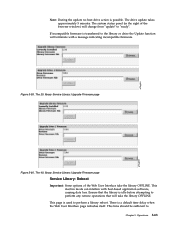
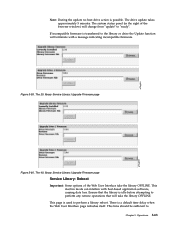
...the right of the browser window) will change from "update" to "ready".
If incompatible firmware is transferred to the library or drive the Update function will terminate with a message indicating incompatible firmware.
Figure 5-59. The 2U library Service Library: Upgrade Firmware page
Figure 5-60. The 4U library Service Library: Upgrade Firmware page
Service Library: Reboot
Important: Some options...
Dell Model TL2000/TL4000 Tape Library- User's
Guide - Page 176
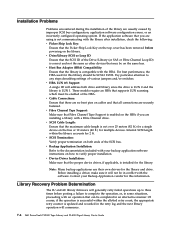
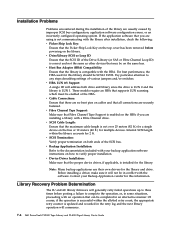
... other devices that may be on the same bus. v Host Bus Adapter (HBA) Compatibility: Ensure that the library is compatible with the HBA. For best performance, the HBA used for this library should be SCSI-3 LVDS. Pay particular attention to any steps describing settings of various jumpers and/or switches. v HBA LUN 0/1 Support: A single ID will address both drive...
Dell Model TL2000/TL4000 Tape Library- User's
Guide - Page 182


... Control Panel (Service → Library Verify) which includes a drive (or drives) read/write diagnostic, the following procedures are suggested to help isolate the failure to properly establish connectivity to the Host Bus Adapter (HBA). 1. Use the utility, ITDT, to evaluate connectivity from the HBA through the
cabling to the drive (or drives). ITDT does not require separate device drivers...
Dell Model TL2000/TL4000 Tape Library- User's
Guide - Page 186
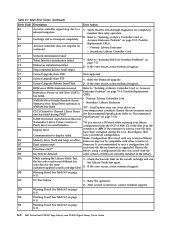
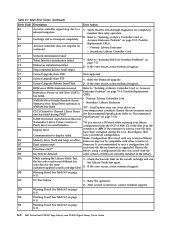
...C6
Ping command did not reach target
C7
Cannot Upgrade from USB
Not supported
C8
Cannot Upgrade from FTP
1. Retry the Firmware upgrade.
C9
Cannot Upgrade Robotic from Flash
2. If the error recurs, contact technical support.
D0
ROM error. ROM checksum incorrect
Refer to "Isolating a Library Controller Card vs. Accessor
D1
RAM error. Power on Self Test ( POST ) has failed,
Enclosure...
Dell Model TL2000/TL4000 Tape Library- User's
Guide - Page 250
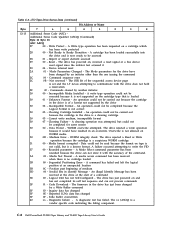
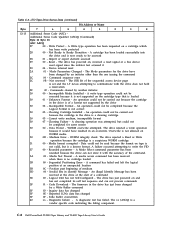
... sequence error
2C
0B - Not reserved - The OIR bit of the sequential access device page
is set and the I-T nexus attempting to communicate with the drive does not hold
a reservation.
2F
00 - Commands cleared by another initiator
30
00 - Incompatible Media Installed - A write type operation could not be
executed because it is not supported on the...
Dell Model TL2000/TL4000 Tape Library- User's
Guide - Page 259
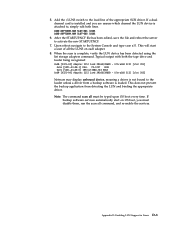
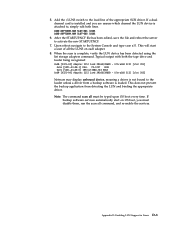
... list storage adapters command. Typical output with both the tape drive and loader being recognized: 0x08 [V321-A3] Adaptec SCSI Card 39160/3960D - Ultra160 SCSI [slot 201] 0x16 [V321-A3-D5:1] DELL PV-124T 0031 0x15 [V321-A3-D5:0] IBM ULT3580-TD3 5BG2 0x09 [V321-A4] Adaptec SCSI Card 39160/3960D - Ultra160 SCSI [slot 202] Netware may display unbound device, meaning a driver is...
Dell PowerVault TL4000 Failover Configuration
Guide - Page 4


... in the
• Control path enabled on all drives in the
partition
partition
• Microsoft Windows 2003, Windows 2008
• Microsoft Windows 2003, Windows 2008,
or Windows 2008 R2 installed in the host
or Windows 2008 R2 installed on the host
server
server
• Dell PowerVault™ TL4000 library device
• Dell PowerVault™ TL4000\TL2000 library
driver running on...
Dell PowerVault TL4000 Failover Configuration
Guide - Page 16
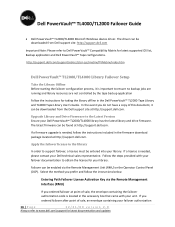
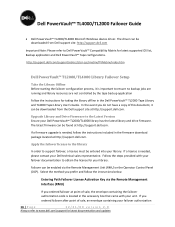
... are not controlled by the tape backup application
Follow the instructions for taking the library offline in the Dell PowerVault™ TL2000 Tape Library and TL4000 Tape Library User's Guide. In the event you do not have a copy of this document, it can be downloaded from the Dell support site at http://support.dell.com.
Upgrade Library and Drive Firmware to the Latest Version Ensure your...
Dell Model TL24iSCSIxSAS 1Gb iSCSI to SAS
bridge Support Matrix - Page 1
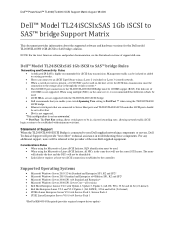
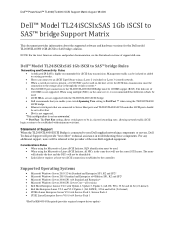
Dell™ PowerVault™ TL2000|TL4000 iSCSI Support Matrix August '08 A00
Dell™ Model TL24iSCSIxSAS 1Gb iSCSI to SAS™ bridge Support Matrix
This document provides information about the supported software and hardware versions for the Dell model TL2000\TL40000 1GB iSCSI to SAS bridge solution.
NOTE: For the latest firmware releases and product documentation, see the Downloads ...

