Dell Precision M70 driver and firmware
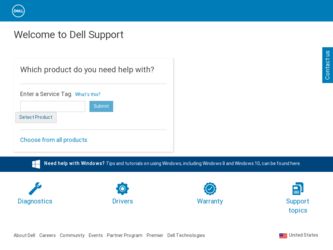
Related Dell Precision M70 Manual Pages
Download the free PDF manual for Dell Precision M70 and other Dell manuals at ManualOwl.com
Quick Reference Guide - Page 5
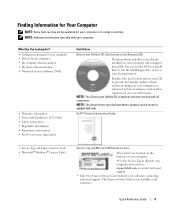
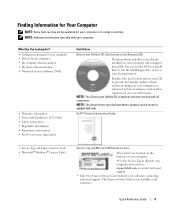
...The latest drivers and documentation updates can be found at support.dell.com.
Dell™ Product Information Guide
• Service Tag and Express Service Code • Microsoft® Windows® License Label
Service Tag and Microsoft Windows License
These labels are located on the bottom of your computer.
•Use the Service Tag to identify your computer when you use support.dell.com or...
Quick Reference Guide - Page 6


... Drivers and Utilities CD or on the Dell Support Site). NSS provides critical updates for your operating system and support for Dell™ 3.5-inch USB floppy drives, Intel® Pentium® M processors, optical drives, and USB devices. NSS is necessary for correct operation of your Dell computer. The software automatically detects your computer and operating system and installs the updates...
Quick Reference Guide - Page 17


... then follow the posted instructions.
NSS provides critical updates for your operating system and support for Dell™ 3.5-inch USB floppy drives, Intel® Pentium® M processors, optical drives, and USB devices. NSS is necessary for correct operation of your Dell computer. The software automatically detects your computer and operating system and installs the updates appropriate for your...
Quick Reference Guide - Page 19
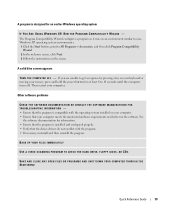
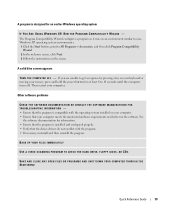
... run the software. See
the software documentation for information. • Ensure that the program is installed and configured properly. • Verify that the device drivers do not conflict with the program. • If necessary, uninstall and then reinstall the program.
BACK UP YOUR FILES IMMEDIATELY
USE A VIRUS-SCANNING PROGRAM TO CHECK THE HARD DRIVE, FLOPPY DISKS, OR CDS...
Quick Reference Guide - Page 20
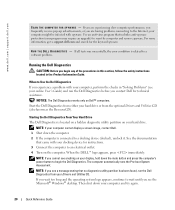
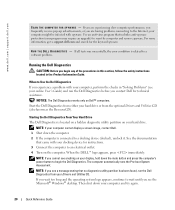
... Internet, your computer might be infected with spyware. Use an anti-virus program that includes anti-spyware protection (your program may require an upgrade) to scan the computer and remove spyware. For more information, go to support.dell.com and search for the keyword spyware.
R U N T H E D E L L D I A G N O S T I C S - If all tests run successfully, the error condition is related to a software...
Quick Reference Guide - Page 25
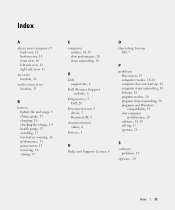
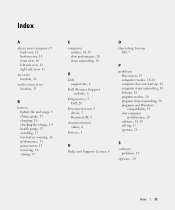
... charge, 14 health gauge, 15 installing, 17 low-battery warning, 16 performance, 13 power meter, 15 removing, 16 storing, 17
C
computer crashes, 18-19 slow performance, 20 stops responding, 18
D
Dell support site, 6
Dell Premier Support website, 6
Diagnostics, 5 Dell, 20
Documentation, 5 device, 5 ResourceCD, 5
documentation online, 6
Drivers, 5
H
Help and Support Center, 6
O
Operating System CD...
Service Manual - Page 40


... you see the Windows desktop. Then shut down your computer and try again. See "Using the System Setup Program" in your User's Guide.
Mini PCI Card
If you ordered a Mini PCI card at the same time that you ordered your computer, Dell has already installed the card for you.
CAUTION: Before working inside your computer, read the safety instructions in your Product Information Guide. NOTICE: To...
User's Guide - Page 18


Back to Contents Page
Using CDs, DVDs, and Other Module Bay Devices
Dell Precision™ Mobile Workstation M70 User's Guide Playing a CD or DVD Adjusting the Volume Adjusting the Picture Connecting Your Computer to a TV or Audio Device NOTE: The Drivers and Utilities CD is optional and may not ship with all computers.
Playing a CD or DVD
NOTICE: Do not press down on...
User's Guide - Page 33
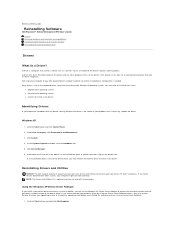
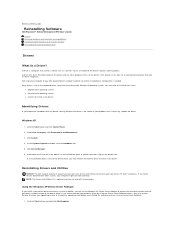
...
Reinstalling Software
Dell Precision™ Mobile Workstation M70 User's Guide Drivers Resolving Software and Hardware Incompatibilities Using Microsoft® Windows® XP System Restore Reinstalling Microsoft® Windows® XP
Drivers
What Is a Driver?
A driver is a program that controls a device such as a printer, mouse, or keyboard. All devices require a driver program. A driver acts...
User's Guide - Page 34
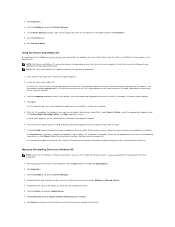
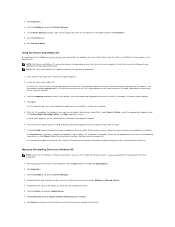
... that driver.
Manually Reinstalling Drivers for Windows XP
NOTE: If you are reinstalling an infrared sensor driver, you must first enable the infrared sensor in system setup before continuing with the driver installation.
1. After copying the driver files to your hard drive, click the Start button and right-click My Computer. 2. Click Properties. 3. Click the Hardware tab and click Device Manager...
User's Guide - Page 35
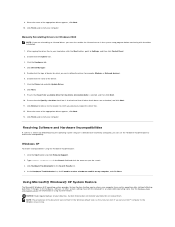
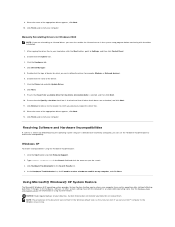
... Finish and restart your computer.
Manually Reinstalling Drivers for Windows 2000
NOTE: If you are reinstalling an infrared driver, you must first enable the infrared sensor in the system setup program before continuing with the driver installation.
1. After copying the driver files to your hard drive, click the Start button, point to Settings, and then click Control Panel. 2. Double-click the...
User's Guide - Page 37


... operating system, you must also reinstall the device drivers, virus protection program, and other software.
NOTICE: The Operating System CD provides options for reinstalling Windows XP. The options can overwrite files and possibly affect programs installed on your hard drive. Therefore, do not reinstall Windows XP unless a Dell technical support representative instructs you to do so. NOTICE: To...
User's Guide - Page 38
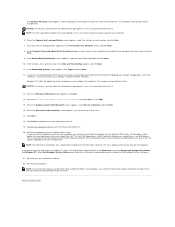
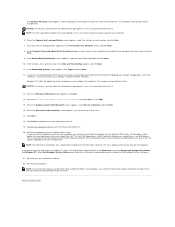
... for your operating system and support for Dell™ 3.5-inch USB floppy drives, Intel® Pentium® M processors, optical drives, and USB devices. NSS is necessary for correct operation of your Dell notebook computer. NSS automatically detects your computer and operating system and installs the updates appropriate for your configuration. NOTE: The Dell Drivers and Utilities CD is required...
User's Guide - Page 39
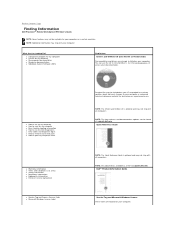
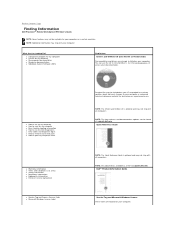
... and may not ship with all computers. NOTE: The latest drivers and documentation updates can be found at support.dell.com.
Quick Reference Guide
NOTE: The Quick Reference Guide is optional and may not ship with all computers. NOTE: This document is available as a PDF at support.dell.com.
Dell™ Product Information Guide
Service Tag and Microsoft Windows License These labels are located...
User's Guide - Page 40
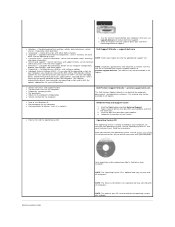
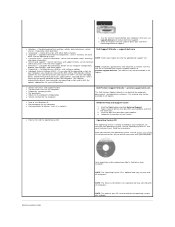
... your operating system and support for Dell™ 3.5-inch USB floppy drives, Intel® Pentium® M processors, optical drives, and USB devices. NSS is
necessary for correct operation of your Dell computer. The software
automatically detects your computer and operating system and installs the
updates appropriate for your configuration.
Dell Support Website - support.dell.com
NOTE: Select...
User's Guide - Page 54


... containing capacitors. driver - Software that allows the operating system to control a device such as a printer. Many devices do not work properly if the correct driver is not installed in the computer. DSL - Digital Subscriber Line - A technology that provides a constant, high-speed Internet connection through an analog telephone line. dual display mode - A display setting that allows you...
User's Guide - Page 58


...speed of the processor.
serial connector - An I/O port often used to connect devices such as a handheld digital device or digital camera to your computer.
Service Tag - A bar code label on your computer that identifies your computer when you access Dell Support at support.dell.com or when you call Dell for customer service or technical support.
setup program - A program that is used to install and...
User's Guide - Page 85
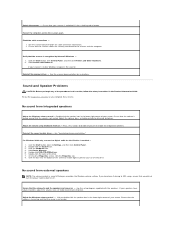
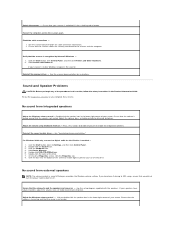
... integrated speakers.
Reinstall the sound (audio) driver - See "Reinstalling Drivers and Utilities."
For Windows 2000 only, ensure that digital audio for the CD drive is enabled - 1. Click the Start button, point to Settings, and then click Control Panel. 2. Double-click the System icon. 3. Click the Hardware tab. 4. Click Device Manager. 5. Double-click DVD/CD-ROM drives. 6. Double-click the name...
User's Guide - Page 97
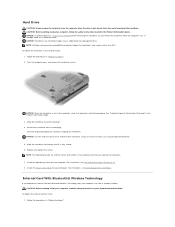
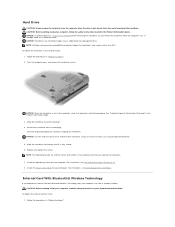
... all computers. 7. Install the operating system for your computer. For instructions, see Reinstalling Microsoft® Windows® XP. 8. Install the drivers and utilities for your computer. For instructions, see Reinstalling Drivers and Utilities.
Internal Card With Bluetooth® Wireless Technology
If you ordered an internal card with Bluetooth Wireless Technology with your computer, the card...
User's Guide - Page 112
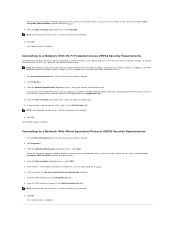
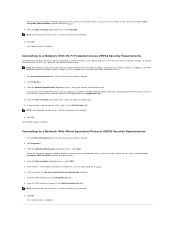
...down menu, you must update your wireless network software before continuing. Download and install the latest version of your wireless-network driver software from the Dell Support website at support.dell.com. 4. From the Data encryption drop-down menu, select your data encryption type. 5. If your wireless network requires a key, enter it in the Network key field. NOTE: Your computer can take up to...

