Dell S2817Q driver and firmware
Related Dell S2817Q Manual Pages
Download the free PDF manual for Dell S2817Q and other Dell manuals at ManualOwl.com
User Guide - Page 6
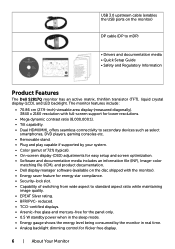
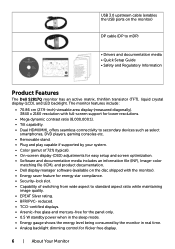
USB 3.0 upstream cable (enables the USB ports on the monitor)
DP cable (DP to mDP)
• Drivers and documentation media • Quick Setup Guide • Safety and Regulatory Information
Product Features
The Dell S2817Q monitor has an active matrix, thinfilm transistor (TFT), liquid crystal display (LCD), and LED backlight. The monitor features include:
• 70.86 cm (27.9-inch) viewable ...
User Guide - Page 13
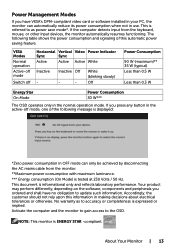
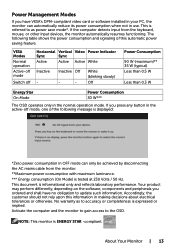
...card or software installed in your PC, the monitor can automatically reduce its power consumption when not in use. This is referred to as power save mode*. If the computer detects input from the keyboard, mouse, or other input devices...message is displayed:
*Zero power consumption in OFF mode can only be achieved by disconnecting the AC mains cable from the monitor. **Maximum power consumption with...
User Guide - Page 19
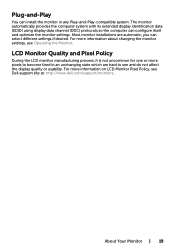
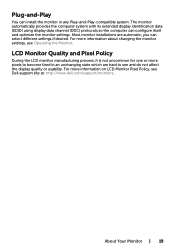
... in any Plug-and-Play-compatible system. The monitor automatically provides the computer system with its extended display identification data (EDID) using display data channel (DDC) protocols so the computer can configure itself and optimize the monitor settings. Most monitor installations are automatic; you can select different settings if desired. For more information about changing the monitor...
User Guide - Page 33
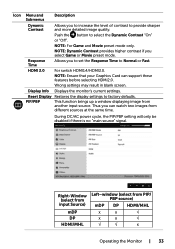
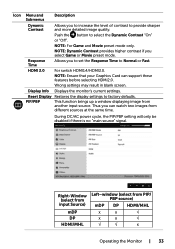
... to Normal or Fast.
HDMI 2.0
For switch HDMI1.4/HDMI2.0.
NOTE: Ensure that your Graphics Card can support these features before selecting HDMI2.0.
Wrong settings may result in blank screen.
Display Info Displays the monitor's current settings.
Reset Display Restores the display settings to factory defaults.
PIP/PBP
This function brings up a window displaying image from another input source...
User Guide - Page 34


...Audio
Description
Adjusts the PBP (Picture by Picture) model to PIP Small, PIP Large, PBP Aspect Ratio, or PBP Fill. You can disable this feature by selecting Off. Select PIP or PBP function.
Select the PIP/PBP window... size of Small or Large. Select PIP sub-window position. Use or to browse and or select Top-Left, Top-Right,...
User Guide - Page 38
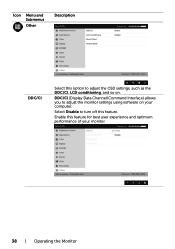
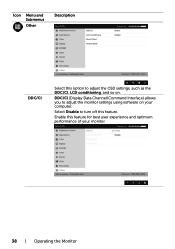
... and Submenus
Other
Description
DDC/CI
Select this option to adjust the OSD settings, such as the DDC/CI, LCD conditioning, and so on.
DDC/CI (Display Data Channel/Command Interface) allows you to adjust the monitor settings using software on your computer.
Select Disable to turn off this feature.
Enable this feature for best...
User Guide - Page 47
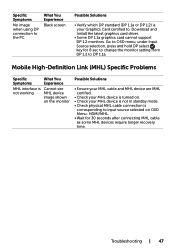
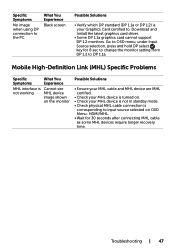
... or DP 1.2) is your Graphics Card certified to. Download and install the latest graphics card driver.
• Some DP 1.1a graphics card cannot support DP 1.2 monitors. Go to OSD menu, under Input Source selection, press and hold DP select key for 8 sec to change the monitor setting from DP 1.2 to DP 1.1a.
Mobile High-Definition Link (MHL) Specific Problems...
User Guide - Page 49
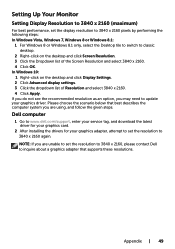
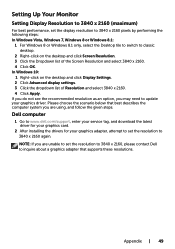
...option, you may need to update your graphics driver. Please choose the scenario below that best describes the computer system you are using, and follow the given steps.
Dell computer
1 Go to www.dell.com/support, enter your service tag, and download the latest driver for your graphics card.
2 After installing the drivers for your graphics adapter, attempt to set the resolution to 3840 x 2160 again...
User Guide - Page 50
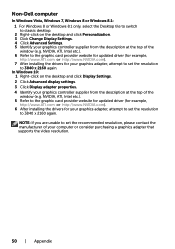
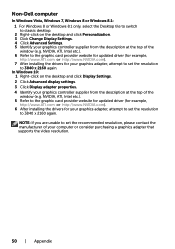
... graphic card provider website for updated driver (for example, http://www.ATI.com or http://www.NVIDIA.com). 7 After installing the drivers for your graphics adapter, attempt to set the resolution to 3840 x 2160 again.
In Windows 10: 1 Right-click on the desktop and click Display Settings. 2 Click Advanced display settings. 3 Click Display adapter properties. 4 Identify your graphics controller...

