Dell UP3214Q driver and firmware
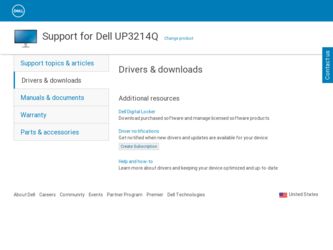
Related Dell UP3214Q Manual Pages
Download the free PDF manual for Dell UP3214Q and other Dell manuals at ManualOwl.com
Dell Display Manager User's Guide - Page 1


...
Overview
NOTE: DDM is not supported in DP1.2/ MST (Daisy Chain)
Dell Display Manager is a Windows application used to manage a monitor or a group of monitors. It allows manual adjustment of the displayed image, assignment of automatic settings, energy management, window organization, image rotation and other features on select Dell models. Once installed, Dell Display Manager will run each time...
Dell Display Manager User's Guide - Page 3
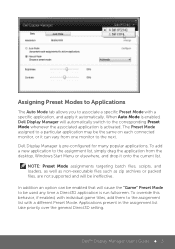
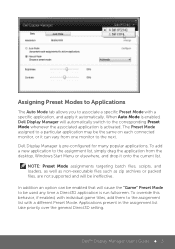
... vary from one monitor to the next.
Dell Display Manager is pre-configured for many popular applications. To add a new application to the assignment list, simply drag the application from the desktop, Windows Start Menu or elsewhere, and drop it onto.... Applications present in the assignment list take priority over the general Direct3D setting.
Dell™ Display Manager User's Guide 3
Dell Display Manager User's Guide - Page 5


... desktop and then click the Save link in Easy Arrange. The size and position of the windows is saved as a custom layout and the custom layout icon is created.
NOTE: The application that owns each window is not saved in the custom layout. Only the size and position of the windows is saved..
Dell™ Display...
Dell Display Manager User's Guide - Page 6
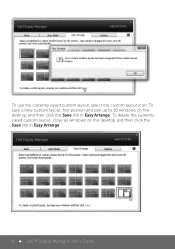
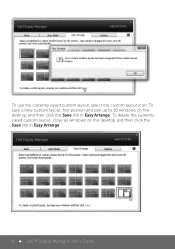
To use the currently saved custom layout, select the custom layout icon. To save a new custom layout, first postion and size up to 10 windows on the desktop and then click the Save link in Easy Arrange. To delete the currently saved custom layout, close all windows on the desktop and then click the Save link in Easy Arrange.
6 Dell™ Display Manager User's Guide
Dell UltraSharp 32 Monitor Users Guide - Page 2


... in this text: Dell and the DELL logo are trademarks of Dell Inc.; Microsoft and Windows are either trademarks or registered trademarks of Microsoft. Corporation in the United States and/or other countries, Intel is a registered trademark of Intel Corporation in the U.S. and other countries; and ATI is a trademark of Advanced Micro Devices, Inc. ENERGY...
Dell UltraSharp 32 Monitor Users Guide - Page 4


...Contact Dell 59
6 Setting Up Your Monitor Display 60
Setting the display resolution to 3840 x 2160 (maximum) . . . . . 60 If you have a Dell™ desktop or a Dell™ portable computer with internet access 61 If you have non Dell™ desktop, portable computer, or graphic card 62 Procedures for setting up dual monitors in Windows Vista®, Windows® 7 or Windows® 8/Windows...
Dell UltraSharp 32 Monitor Users Guide - Page 6


• Power cable (varies by countries)
• DisplayPort cable (MiniDP to DP)
• USB 3.0 upstream cable (enables the USB ports on the monitor)
Dell™ UP3214Q UltraSharp Monitor PP//NNMO8ac9Fdt0Hoe.b97ieFnVr7CR23eh09vi1n..30aA0010
• Drivers and Documentation media
• Quick Setup Guide
• Product and Safety Information Guide
• Factory Calibration Report
...
Dell UltraSharp 32 Monitor Users Guide - Page 14


...display card or software installed in your PC, the monitor can automatically reduce its power consumption when not in use. This is referred to as Power Save Mode*. If the computer detects input from keyboard, mouse, or other input devices, the monitor automatically resumes functioning. The following table shows the power...be displayed:
Dell UP3214Q
There is no signal coming from your computer. ...
Dell UltraSharp 32 Monitor Users Guide - Page 18


...Overview
• The Flash Memory Card Reader is a USB storage device that allows users to read and write information from and into the memory card.
• The Flash Memory Card Reader is automatically recognized by Microsoft® Windows® Vista, Windows® 7 and Windows® 8/Windows® 8.1.
• Once installed and recognized, memory card (slot) appears drive letter. • All...
Dell UltraSharp 32 Monitor Users Guide - Page 19
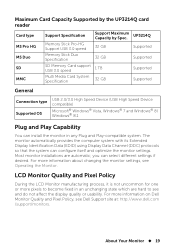
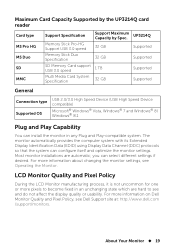
... card reader
Card type MS Pro HG MS Duo SD MMC
Support Specification
Memory Stick Pro-HG Support USB 3.0 speed Memory Stick Duo Specification SD Memory Card support USB 3.0 speed Multi Media Card System Specification
Support Maximum Capacity by Spec. 32 GB
32 GB
1 TB
32 GB
UP3214Q Supported Supported Supported Supported
General
Connection type Supported OS
USB 2.0/3.0 High Speed Device (USB...
Dell UltraSharp 32 Monitor Users Guide - Page 37


... screen. Some graphics cards do not support MCCS (Monitor Control Command Set) at DP1.2. In these cases, DDM (Dell Display Manager) may not run.
NOTE: Ensure that your graphics card driver can support DP1.2 with MST feature, capable of displaying 3840 x 2160 at 60Hz and its driver supports DisplayID v1.3, or the display may not show correctly.
Displays the monitor's current settings.
Select this...
Dell UltraSharp 32 Monitor Users Guide - Page 41


... rotated accordingly.
If Dell Display Manager (DDM) is installed and with suitable PC graphics card, the screen content will also be rotated accordingly.
Set Auto Rotate to Off to disable this feature.
DDC/CI (Display Data Channel/Command Interface) allows your monitor parameters (brightness, color balance etc) to be adjustable via software on your computer. You can disable...
Dell UltraSharp 32 Monitor Users Guide - Page 45


or
Dell UP3214Q No HDMI Cable
The display will go into Power Save Mode in 5 minutes. www.dell.com/support/monitors
See Troubleshooting for more information.
Setting the Maximum Resolution
In Windows Vista®, Windows® 7 or Windows® 8/Windows® 8.1: 1. For Windows® 8/Windows® 8.1 only, select the Desktop tile to switch to
classic desktop. 2. Right-click on the desktop and...
Dell UltraSharp 32 Monitor Users Guide - Page 60


... as an option, you may need to update your graphics driver. Please choose the scenario below that best describes the computer system you are using, and follow the provided directions: 1: If you have a Dell™ desktop or a Dell™ portable computer with internet
access. 2: If you have non Dell™ desktop, portable computer, or graphic card.
60 Setting Up Your Monitor Display
Dell UltraSharp 32 Monitor Users Guide - Page 61


... have a Dell™ desktop or a Dell™ portable computer with internet access
1. Go to http://www.dell.com/support/, enter your service tag, and download the latest driver for your graphics card.
2. After installing the drivers for your Graphics Adapter, attempt to set the resolution to 3840 x 2160 again. NOTE: If you are unable to set the resolution to 3840 x 2160, please contact Dell™...
Dell UltraSharp 32 Monitor Users Guide - Page 62


... Click Change Display Settings. 3. Click Advanced Settings. 4. Identify your graphics controller supplier from the description at the top of
the window (e.g. NVIDIA, ATI, Intel etc.). 5. Refer to the graphic card provider website for updated driver (for example,
http://www.ATI.com OR http://www.NVIDIA.com). 6. After installing the drivers for your Graphics Adapter, attempt to set the
resolution to...
Dell UltraSharp Color Calibration Solution Users Guide - Page 1
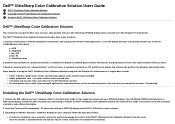
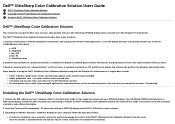
... Calibration Solution
1. Connect the USB cable to your host computer. (Refer to the Quick Start Guide or User Guide that comes with your UP3214Q display). Your UltraSharp UP3214Q will functionas a high-quality display without the USB connection, but connecting it will give the Dell™ UltraSharp Color Calibration Solution the control that it needs to accurately set up the colorspace emulations...
Dell UltraSharp Color Calibration Solution Users Guide - Page 2


... Pro Colorimeter into any available host USB port on your computer or on the display (Refer to the Quick Start Guide or User Guide that comes withyour UP3214Q display). 2.Launch the Dell™ UltraSharp Color Calibration Solution application by double clicking on the program icon found on the desktop or under Start -> All Programs -> Dell Displays. Then follow the step-by-step...
Dell - Statement of Volatility - Page 1
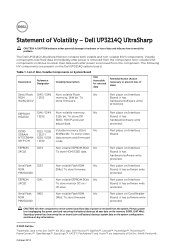
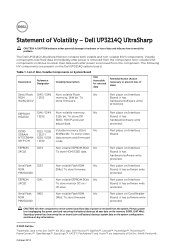
...UP3214Q system board.
Table 1. List of Non-Volatile Components on System Board
Description
Reference Designator
Volatility Description
User Accessible for external data
Remedial Action (Action necessary to prevent loss of data)
Serial Flash I245 / I248 Non-volatile Flash
No
ROM
/ I251
memory, 16M bit. To
W25Q16CV
store firmware.
Part place on Interface Board, it has hardware/software...
Dell Quick Setup Guide - Page 1
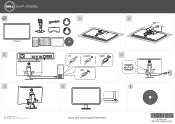
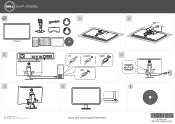
... Monitor
P/N 8FH9F Rev. A00 P/N 90.7V739.001
October 2013 Made in China
DP
miniDP
HDMI
USB
6
4
www.dell.com/support/monitors
Drivers and Documentation Dell™ UP3214Q UltraSharp Monitor
Contents: • Device Drivers • Quick Setup Guide • User's Guide • Dell Display Manager Software
ll rights reserve d.
P/N 8FH9F Rev. A00 P/N 90.7V739.001 October 2013 Made in China...

