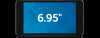Dell Venue 7 3741 driver and firmware
Related Dell Venue 7 3741 Manual Pages
Download the free PDF manual for Dell Venue 7 3741 and other Dell manuals at ManualOwl.com
Dell Users Manual - Page 13


...optimal viewing experience, the screen orientation changes automatically depending on how you hold the device. To toggle auto-rotate, slide down the status panel and tap the AUTO ROTATE...apps.
Apps and widgets
• Apps: Software that allows you to perform a specific task. Your device is preloaded with a variety of apps, and additional apps can be downloaded from the Play Store.
• Widgets:...
Dell Users Manual - Page 15


... keys for typing numbers and punctuation marks.
Managing your device's storage
Checking storage space Tap → Settings → Storage. The used, unused, and total space on the device's internal storage and microSD card is displayed. Erasing app data and cache
1. Tap → Settings → Apps → DOWNLOADED/RUNNING/All. 2. From the Apps list, tap the app whose cache or data you...
Dell Users Manual - Page 16


Un-mounting the SD card 1. Tap → Settings → Storage. 2. Tap Unmount → OK to remove the SD card. CAUTION: It is recommended that you unmount the SD card before removing it. Removing the SD card while it is in use may cause data loss or result in app errors.
Erasing all data from your device CAUTION: Performing these...
Dell Users Manual - Page 24


...video
mode for shooting videos.
Copying files to and from the device
You can transfer files between your device and computer using the device's internal storage or the optional microSD card. To transfer files, connect the device to your computer using the micro-USB cable. Setting the SD card or the internal device storage as a USB drive
1. Connect the device to the computer by connecting the micro...
Dell Users Manual - Page 25


...Microsoft Windows.
Bluetooth
Bluetooth is a short-range wireless communications technology that lets your device connect to other Bluetooth devices such as headsets, computers, other mobile devices, and so on.
Turning on Bluetooth allows your device to detect nearby Bluetooth devices and automatically connect to devices that are already paired.
When Bluetooth is turned on, you can also set the...
Dell Users Manual - Page 26


... taken using the device are grouped as Camera, and downloaded pictures are grouped as Download.
1. Tap and...Set picture as → Contact photo. Displaying a full picture Tap a desired picture to display the picture in full screen.
• Slide left or right to view the previous or next picture. • To open the picture viewing controls, tap anywhere on the picture.
26 | Using Your Device
Dell Users Manual - Page 29


... strong enough.
Unable to send or receive email.
The Internet connection or the email setting is not
configured properly.
Internet problems
Unable to connect to the mobile broadband networks.
Invalid SIM card.
You are not within the network's service area.
Poor signal.
Your device is in airplane mode with no wireless connectivity.
Slide the status panel down and then disable...
Dell Users Manual - Page 30
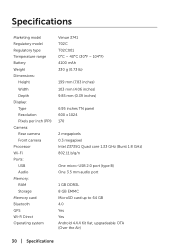
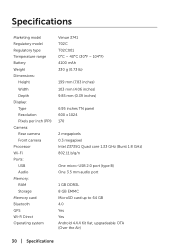
...Depth Display: Type Resolution Pïxels per inch (PPI) Camera: Rear camera Front camera Processor Wi-Fi Ports: USB Audio Memory: RAM Storage Memory card Bluetooth GPS Wi-Fi Direct Operating system
Venue 3741 ...b/g/n
One micro-USB 2.0 port (type B) One 3.5 mm audio port
1 GB DDR3L 8 GB EMMC MicroSD card up to 64 GB 4.0 Yes Yes Android 4.4.4 Kit Kat, upgradeable OTA (Over the Air)
30 ...