Dell XPS M1730 M1730 driver and firmware
Related Dell XPS M1730 M1730 Manual Pages
Download the free PDF manual for Dell XPS M1730 M1730 and other Dell manuals at ManualOwl.com
XPS M1730 Owners Manual - Page 8


...107
Dell Technical Update Service 107
Dell Diagnostics 107
Dell Support Utility 111
Drive Problems 112 Optical drive problems 113 Hard drive problems 114
E-Mail and Internet Problems 114
Error Messages 115
ExpressCard Problems 120
IEEE 1394 Device Problems 121
Keyboard Problems 121 External Keyboard problems 122 Unexpected characters 123
Lockups and Software Problems 123 The computer...
XPS M1730 Owners Manual - Page 9


...the display is readable 135
Drivers 135 What Is a Driver 135 Identifying Drivers 136 Reinstalling Drivers and Utilities 136
Troubleshooting Software and Hardware Problems in the Microsoft® Windows® XP and Microsoft Windows Vista™ Operating Systems 139
Restoring Your Operating System 140 Using Microsoft Windows System Restore . . . . 141 Starting System Restore 141 Using Dell...
XPS M1730 Owners Manual - Page 13


...; A diagnostic program for my computer Drivers and Utilities Media
• Drivers for my computer • My device documentation • Notebook System Software (NSS)
Documentation and drivers are already installed on your computer. You can use the media to reinstall drivers (see "Reinstalling Drivers and Utilities" on page 136), to run the Dell Diagnostics (see "Dell Diagnostics" on page 107...
XPS M1730 Owners Manual - Page 15


... and support - Service call status and support history, service contract, online discussions with technical support
• Dell Technical Update Service - Proactive e-mail notification of software and hardware updates for your computer
• Reference - Computer documentation, details on my computer configuration, product specifications, and white papers
• Downloads - Certified drivers...
XPS M1730 Owners Manual - Page 16


... reinstall the NSS utility. NSS provides critical updates for your operating system and support for processors, optical drives, USB devices, and so on. NSS is necessary for correct operation of your Dell computer. The software automatically detects your computer and operating
1 Go to support.dell.com and click Drivers & Downloads.
2 Enter your Service Tag or Product Type and Product Model, and...
XPS M1730 Owners Manual - Page 17


... operating system is already installed on your computer. To reinstall your operating system, use the Operating System media. See "Restoring Your Operating System" on page 140 in your Owner's Manual.
After you reinstall your operating system, use the Drivers and Utilities media to reinstall drivers for the devices that came with your computer.
Your operating system product...
XPS M1730 Owners Manual - Page 35
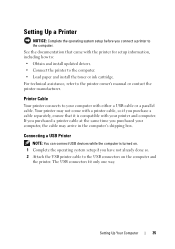
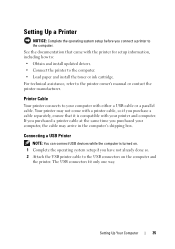
...came with the printer for setup information, including how to: • Obtain and install updated drivers. • Connect the printer to the computer. • Load paper and install the toner or ink cartridge. For technical assistance, refer to the printer owner's manual or contact the printer manufacturer.
Printer Cable
Your printer connects to your computer with either a USB cable or a parallel...
XPS M1730 Owners Manual - Page 36
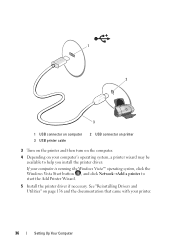
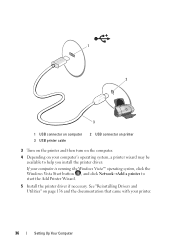
... available to help you install the printer driver:
If your computer is running the Windows Vista™ operating system, click the Windows Vista Start button , and click Network→Add a printer to start the Add Printer Wizard.
5 Install the printer driver if necessary. See "Reinstalling Drivers and Utilities" on page 136 and the documentation that came with your printer.
36
Setting Up Your...
XPS M1730 Owners Manual - Page 96
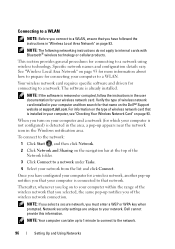
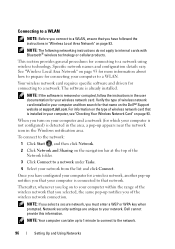
...WLAN.
Your wireless network card requires specific software and drivers for connecting to a network. The software is already installed.
NOTE: If the software is removed or corrupted, follow the instructions in the user documentation for your wireless network card. Verify the type of wireless network card installed in your computer and then search for that name on the Dell™ Support website at...
XPS M1730 Owners Manual - Page 111


.... The device list may not display the names of all the components installed on your computer or all devices attached to your computer.
Allows you to customize the test by changing the test settings.
Dell Support Utility
The Dell Support Utility is customized for your computing environment. This utility provides self-support information, software updates, and health scans for your computer. Use...
XPS M1730 Owners Manual - Page 125
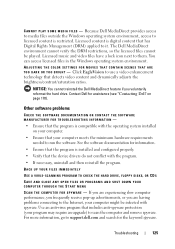
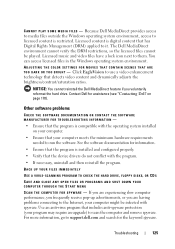
... run the software. See the software documentation for information.
• Ensure that the program is installed and configured properly.
• Verify that the device drivers do not conflict with the program.
• If necessary, uninstall and then reinstall the program.
BACK UP YOUR FILES IMMEDIATELY
USE A VIRUS-SCANNING PROGRAM TO CHECK THE HARD DRIVE, FLOPPY DISKS, OR CDS...
XPS M1730 Owners Manual - Page 135


...
Drivers
What Is a Driver?
A driver is a program that controls a device such as a printer, mouse, or keyboard. All devices require a driver program. A driver acts like a translator between the device and any other programs that use the device. Each device has its own set of specialized commands that only its driver recognizes. Dell ships your computer to you with required drivers already installed...
XPS M1730 Owners Manual - Page 136
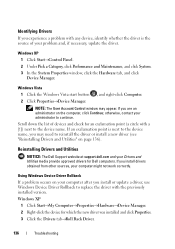
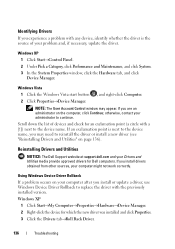
...at support.dell.com and your Drivers and Utilities media provide approved drivers for Dell computers. If you install drivers obtained from other sources, your computer might not work correctly.
Using Windows Device Driver Rollback If a problem occurs on your computer after you install or update a driver, use Windows Device Driver Rollback to replace the driver with the previously installed version...
XPS M1730 Owners Manual - Page 138
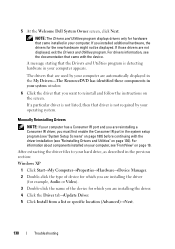
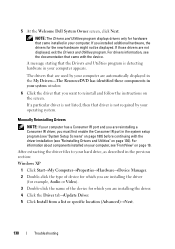
...your hard drive, as described in the previous section:
Windows XP
1 Click Start→My Computer→Properties→Hardware→Device Manager.
2 Double-click the type of device for which you are installing the driver (for example, Audio or Video).
3 Double-click the name of the device for which you are installing the driver. 4 Click the Driver tab→Update Driver.
5 Click Install from...
XPS M1730 Owners Manual - Page 139
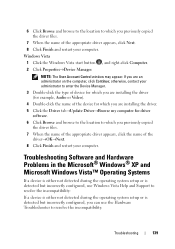
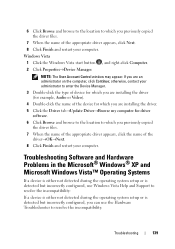
....
3 Double-click the type of device for which you are installing the driver (for example, Audio or Video).
4 Double-click the name of the device for which you are installing the driver. 5 Click the Driver tab→Update Driver→Browse my computer for driver
software. 6 Click Browse and browse to the location to which you previously copied
the driver files. 7 When the name of...
XPS M1730 Owners Manual - Page 146


... system, you must also reinstall the device drivers, virus protection program, and other software.
NOTICE: The Operating System media provides options for reinstalling Windows XP. The options can overwrite files and possibly affect programs that are installed on your hard drive. Therefore, do not reinstall Windows XP unless a Dell technical support representative instructs you to do so.
1 Save and...
XPS M1730 Owners Manual - Page 197
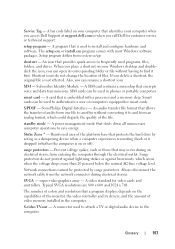
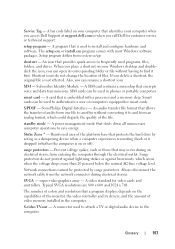
... for video cards and controllers. Typical SVGA resolutions are 800 x 600 and 1024 x 768.
The number of colors and resolution that a program displays depends on the capabilities of the monitor, the video controller and its drivers, and the amount of video memory installed in the computer.
S-video TV-out - A connector used to attach a TV or digital audio device to the computer.
Glossary
197
XPS M1730 Owners Manual - Page 199
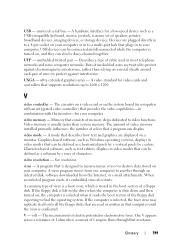
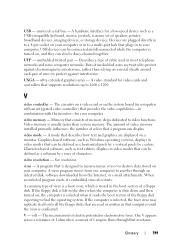
... universal serial bus - A hardware interface for a low-speed device such as a USB-compatible keyboard, mouse, joystick, scanner, set of speakers, printer, broadband devices, imaging devices, or storage devices. Devices are plugged directly in to a 4-pin socket on your computer or in to a multi-port hub that plugs in to your computer. USB devices can be connected and disconnected while the computer...
XPS M1730 Service Manual - Page 9
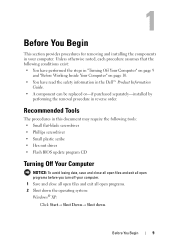
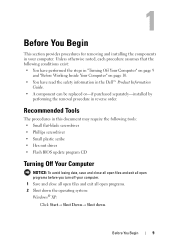
... • Hex nut driver • Flash BIOS update program CD
Turning Off Your Computer
NOTICE: To avoid losing data, save and close all open files and exit all open programs before you turn off your computer. 1 Save and close all open files and exit all open programs. 2 Shut down the operating system: Windows® XP:
Click Start→...
XPS M1730 Service Manual - Page 85
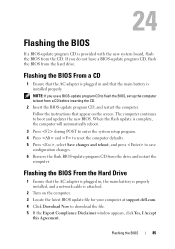
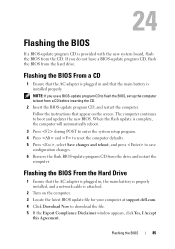
... changes. 6 Remove the flash BIOS-update program CD from the drive and restart the
computer.
Flashing the BIOS From the Hard Drive
1 Ensure that the AC adapter is plugged in, the main battery is properly installed, and a network cable is attached.
2 Turn on the computer. 3 Locate the latest BIOS update file for your computer at support.dell.com. 4 Click Download Now to download the file. 5 If...

