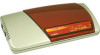Edimax PS-3103P driver and firmware

Related Edimax PS-3103P Manual Pages
Download the free PDF manual for Edimax PS-3103P and other Edimax manuals at ManualOwl.com
Datasheet - Page 1


... Driver* To facilitate connection to your printer the PS-3103P includes a user-friendly EZmax setup wizard. Its easy-to-use windows installation wizard simplifies and enhances driver installation for immediate use of the device. An add-on feature allows you to conveniently configure the GDI print server from any network client that support web-browsing.
* The Setup CD Wizard only supports Edimax...
Datasheet - Page 2
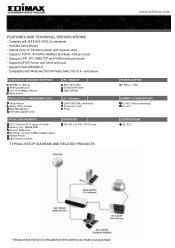
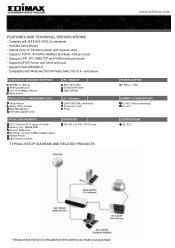
...KITS
Setup Wizard Admin Utility included Web Management Firmware upgrade utility
CPU / MEMORY
RDC 1610 CPU 512KB NOR Flash 2MB SDRAM
LED Indicators
LAN 10M/100M Link/Activity Printer port 1/2/3 Power
SYSTEM REQUIREMENTS
DIMENSIONS
CPU : Pentium III 1G above or similar Memory size : 256MB RAM One CD-ROM drive Hard Disk : At least 100MB available space Parallel Printer Fast Ethernet network
187...
Quick Install Guide - Page 8


4. Software Installation
4.1. Installation Wizard
This wizard can be run in Windows 2000/XP/Vista. The following procedures are operated in Windows XP.
If you lose the CD ROM or you prefer the traditional setup procedure, please follow the instruction as following step in this quick installation guide. ** Server Manager Default login user name & password: User name: admin Password : no password (...
Quick Install Guide - Page 9


4.2. Administration Utilities Installation
**Please find the utility manually from CD-ROM drive's root directory or download it from Edimax webiste. If you have any question please check with Edimax local technical support team. The Administrator Installation Program executes a wizard-driven procedure that performs the following tasks:
z Install all necessary utilities and drivers in your PC (...
Quick Install Guide - Page 16
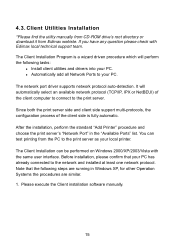
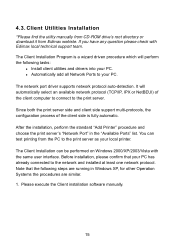
... manually from CD-ROM drive's root directory or download it from Edimax webiste. If you have any question please check with Edimax local technical support team. The Client Installation Program is a wizard driven procedure which will perform the following tasks:
z Install client utilities and drivers into your PC. z Automatically add all Network Ports to your PC.
The network port driver supports...
Manual - Page 5
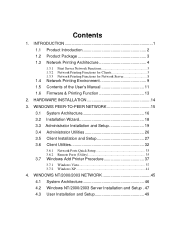
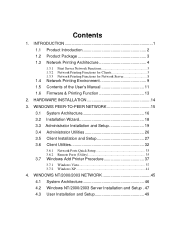
...Manual 11 1.6 Firmware & Printing Function 13
2. HARDWARE INSTALLATION 14
3. WINDOWS PEER-TO-PEER NETWORK 15 3.1 System Architecture 16 3.2 Installation Wizard 18 3.3 Administrator Installation and Setup 19 3.4 Administrator Utilities 26 3.5 Client Installation and Setup 27 3.6 Client Utilities 32
3.6.1 Network Ports Quick Setup 33 3.6.2 Remote Ports (Utility 35
3.7 Windows Add Printer...
Manual - Page 13
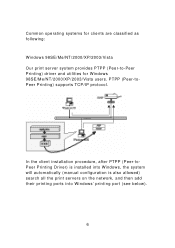
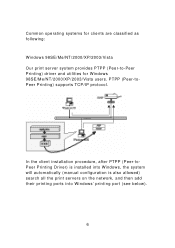
... for Windows 98SE/Me/NT/2000/XP/2003/Vista users. PTPP (Peer-toPeer Printing) supports TCP/IP protocol.
In the client installation procedure, after PTPP (Peer-toPeer Printing Driver) is installed into Windows, the system will automatically (manual configuration is also allowed) search all the print servers on the network, and then add their printing ports into Windows' printing port (see...
Manual - Page 15


...
Unix
Print Server
NetWare ServeWr indows NT Server
Windows NT Windows 2000 Windows 98 Workstation
Common network servers are classified as following:
Windows NT/2000/2003
Our print server system provides PTPP (Peer-to-Peer Printing) driver and utilities for Windows NT/2000/2003. After PTPP is installed, the server can directly print through print server. Adding this...
Manual - Page 16
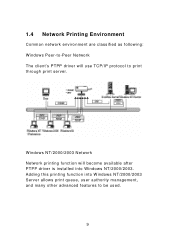
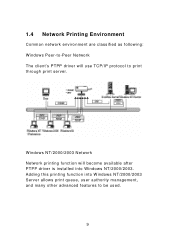
... Printing Environment
Common network environment are classified as following: Windows Peer-to-Peer Network The client's PTPP driver will use TCP/IP protocol to print through print server.
Windows NT/2000/2003 Network Network printing function will become available after PTPP driver is installed into Windows NT/2000/2003. Adding this printing function into Windows NT/2000/2003 Server allows print...
Manual - Page 19
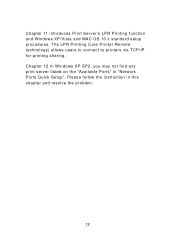
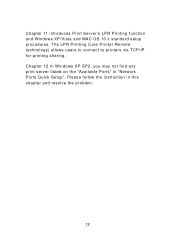
... Printing function and Windows XP/Vista and MAC OS 10.x standard setup procedures. The LPR Printing (Line Printer Remote technology) allows users to connect to printers via TCP/IP for printing sharing. Chapter 12 In Windows XP SP2, you may not find any print server listed on the "Available Ports" in "Network Ports Quick Setup". Please follow the instruction in this chapter...
Manual - Page 24
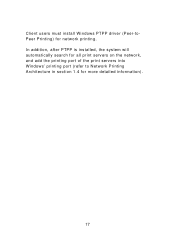
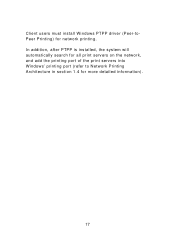
Client users must install Windows PTPP driver (Peer-toPeer Printing) for network printing. In addition, after PTPP is installed, the system will automatically search for all print servers on the network, and add the printing port of the print servers into Windows' printing port (refer to Network Printing Architecture in section 1.4 for more detailed information).
17
Manual - Page 26
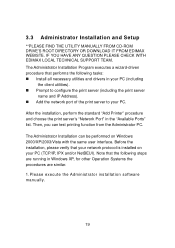
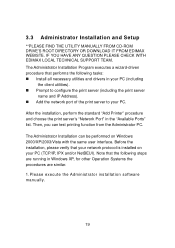
3.3 Administrator Installation and Setup
**PLEASE FIND THE UTILITY MANUALLY FROM CD-ROM DRIVE'S ROOT DIRECTORY OR DOWNLOAD IT FROM EDIMAX WEBISTE. IF YOU HAVE ANY QUESTION PLEASE CHECK WITH EDIMAX LOCAL TECHNICAL SUPPORT TEAM. The Administrator Installation Program executes a wizard-driven procedure that performs the following tasks: „ Install all necessary utilities and drivers in your PC (...
Manual - Page 32
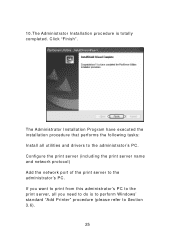
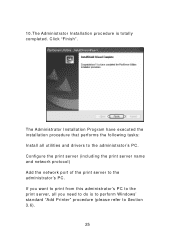
...: Install all utilities and drivers to the administrator's PC. Configure the print server (including the print server name and network protocol) Add the network port of the print server to the administrator's PC. If you want to print from this administrator's PC to the print server, all you need to do is to perform Windows' standard...
Manual - Page 34
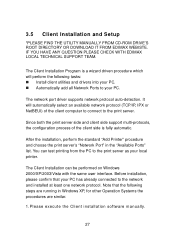
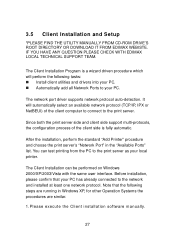
... MANUALLY FROM CD-ROM DRIVE'S ROOT DIRECTORY OR DOWNLOAD IT FROM EDIMAX WEBISTE. IF YOU HAVE ANY QUESTION PLEASE CHECK WITH EDIMAX LOCAL TECHNICAL SUPPORT TEAM.
The Client Installation Program is a wizard driven procedure which will perform the following tasks: „ Install client utilities and drivers into your PC. „ Automatically add all Network Ports to your PC.
The network port driver...
Manual - Page 38
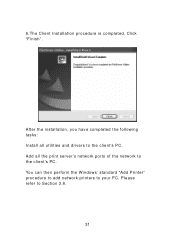
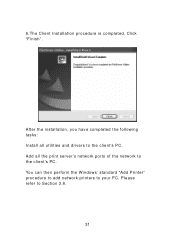
6.The Client Installation procedure is completed. Click "Finish".
After the installation, you have completed the following tasks: Install all utilities and drivers to the client's PC. Add all the print server's network ports of the network to the client's PC. You can then perform the Windows' standard "Add Printer" procedure to add network printers to your PC. Please refer to Section 3.6.
31
Manual - Page 39
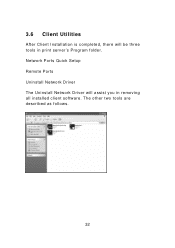
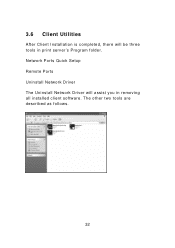
3.6 Client Utilities
After Client Installation is completed, there will be three tools in print server's Program folder. Network Ports Quick Setup Remote Ports Uninstall Network Driver The Uninstall Network Driver will assist you in removing all installed client software. The other two tools are described as follows.
32
Manual - Page 53
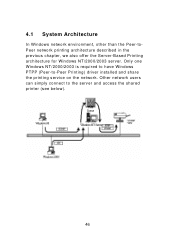
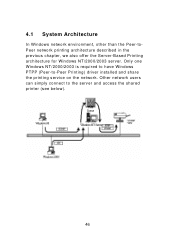
... described in the previous chapter, we also offer the Server-Based Printing architecture for Windows NT/2000/2003 server. Only one Windows NT/2000/2003 is required to have Windows PTPP (Peer-to-Peer Printing) driver installed and share the printing service on the network. Other network users can simply connect to the server and access the shared...
Manual - Page 54
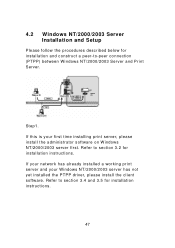
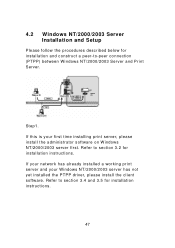
....
Step1. If this is your first time installing print server, please install the administrator software on Windows NT/2000/2003 server first. Refer to section 3.2 for installation instructions. If your network has already installed a working print server and your Windows NT/2000/2003 server has not yet installed the PTPP driver, please install the client software. Refer to section 3.4 and 3.5 for...
Manual - Page 78
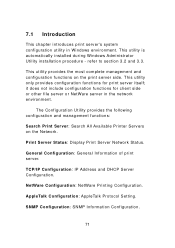
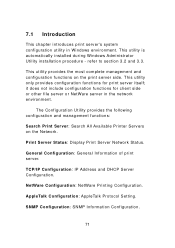
...Search Print Server: Search All Available Printer Servers on the Network.
Print Server Status: Display Print Server Network Status.
General Configuration: General Information of print server.
TCP/IP Configuration: IP Address and DHCP Server Configuration.
NetWare Configuration: NetWare Printing Configuration.
AppleTalk Configuration: AppleTalk Protocol Setting.
SNMP Configuration: SNMP Information...
Manual - Page 92
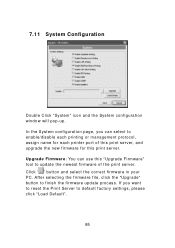
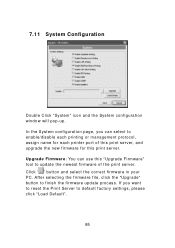
..., assign name for each printer port of this print server, and upgrade the new firmware for this print server. Upgrade Firmware: You can use this "Upgrade Firmware" tool to update the newest firmware of the print server. Click " " button and select the correct firmware in your PC. After selecting the firmware file, click the "Upgrade" button to finish the firmware update process. If you want...