Epson 12000XL driver and firmware
Related Epson 12000XL Manual Pages
Download the free PDF manual for Epson 12000XL and other Epson manuals at ManualOwl.com
Users Guide - Page 3
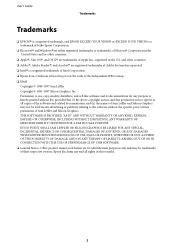
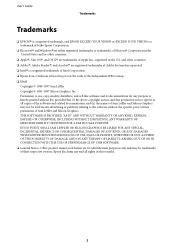
...Mac OS , and OS X are trademarks of Apple Inc., registered in the U.S. and other countries Adobe , Adobe Reader , and Acrobat are registered trademarks of Adobe Systems Incorporated. ® ❏ Intel is a registered trademark of Intel Corporation.
❏ Epson Scan 2 Software...notices and this permission notice appear in all copies of the software and related documentation, and (ii) the ...
Users Guide - Page 4


User's Guide
Contents
Contents
Copyright
Trademarks
About This Manual
Introduction to the Manuals 6 Marks and Symbols 6 Descriptions Used in this Manual 6 Operating System References 7
Important Instructions
Safety Instructions 8 Restrictions on Copying 9
Scanner Basics
Part Names 10 Buttons and Lights 11 Information on Applications 13
Epson Scan 2 13 EPSON Software Updater 13
...
Users Guide - Page 5


... the Original Colors for Film or Slide Images 60 Negative Film Preview Images Look Strange. . . . 61
Problems With Scanning Time 61 Uninstalling and Installing Applications 61
Uninstalling Your Applications 61 Installing Your Applications 63
Technical Specifications
General Scanner Specifications 64 Dimensional Specifications 64 Electrical Specifications 64 Environmental Specifications 65...
Users Guide - Page 7
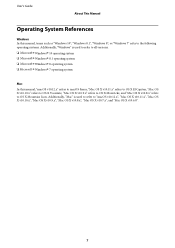
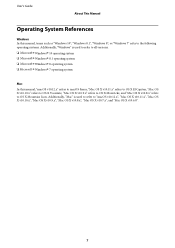
User's Guide
About This Manual
Operating System References
Windows In this manual, terms such as "Windows 10", "Windows 8.1", "Windows 8", or "Windows 7" refer to the following operating systems. Additionally, "Windows" is used to refer to all versions.
® ® ❏ Microsoft Windows 10 operating system ® ® ❏ Microsoft Windows 8.1 operating system ® ® ❏...
Users Guide - Page 12
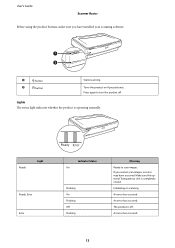
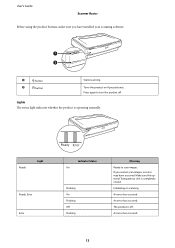
...'s Guide
Scanner Basics
Before using the product buttons, make sure you have installed your scanning software.
A
a button
B
. button
Starts scanning.
Turns the product on if pressed once. Press again to turn the product off.
Lights The status light indicates whether the product is operating normally.
Ready
Light
Ready, Error Error
Indicator Status On
Flashing On Flashing Off Flashing...
Users Guide - Page 13


... a Scanner Button" on page 26 & "Scanner Lights Indicate an Error" on page 55
Information on Applications
This section introduces the software products available for your scanner. The latest software can be installed at the Epson Web site.
Epson Scan 2
Epson Scan 2 is a driver for controlling your scanner, enabling a variety of scan settings. This also allows you to start either as a standalone...
Users Guide - Page 18
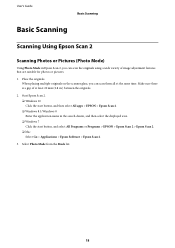
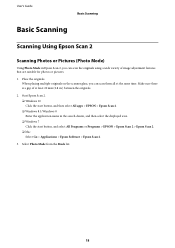
... button, and then select All apps > EPSON > Epson Scan 2. ❏ Windows 8.1/Windows 8 Enter the application name in the search charm, and then select the displayed icon. ❏ Windows 7 Click the start button, and select All Programs or Programs > EPSON > Epson Scan 2 > Epson Scan 2. ❏ Mac Select Go > Applications > Epson Software > Epson Scan 2.
3. Select Photo Mode from the Mode...
Users Guide - Page 22
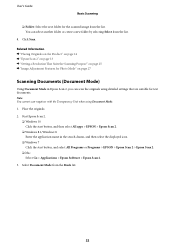
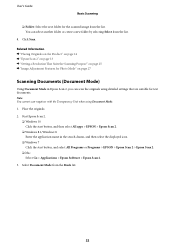
... button, and then select All apps > EPSON > Epson Scan 2. ❏ Windows 8.1/Windows 8 Enter the application name in the search charm, and then select the displayed icon. ❏ Windows 7 Click the start button, and select All Programs or Programs > EPSON > Epson Scan 2 > Epson Scan 2. ❏ Mac Select Go > Applications > Epson Software > Epson Scan 2.
3. Select Document Mode from the Mode...
Users Guide - Page 39
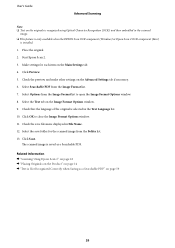
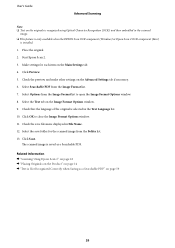
User's Guide
Advanced Scanning
Note: ❏ Text on the originals is recognized using Optical Character Recognition (OCR), and then embedded in the scanned
image. ❏ This feature is only available when the EPSON Scan OCR component (Windows) or Epson Scan 2 OCR component (Mac)
is installed. 1. Place the original.
2. Start Epson Scan 2.
3. Make settings for each item on the Main Settings ...
Users Guide - Page 43
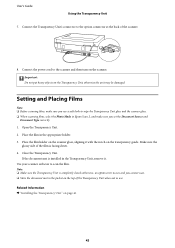
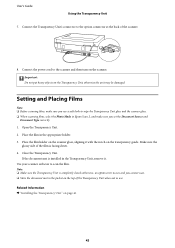
...; When scanning films, select the Photo Mode in Epson Scan 2, and make sure you set the Document...guide. Make sure the glossy side of the film is facing down.
4. Close the Transparency Unit. If the document mat is installed in the Transparency Unit, remove it.
Use your scanner software to scan the film. Note: ❏ Make sure the Transparency Unit is completely closed; otherwise, an option error...
Users Guide - Page 52
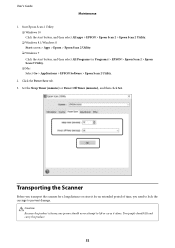
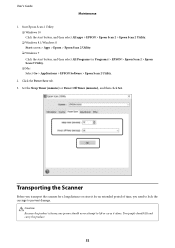
... All apps > EPSON > Epson Scan 2 > Epson Scan 2 Utility. ❏ Windows 8.1/Windows 8 Start screen > Apps > Epson > Epson Scan 2 Utility. ❏ Windows 7
Click the start button, and then select All Programs (or Programs) > EPSON > Epson Scan 2 > Epson Scan 2 Utility. ❏ Mac Select Go > Applications > EPSON Software > Epson Scan 2 Utility.
2. Click the Power Save tab.
3. Set the Sleep...
Users Guide - Page 53
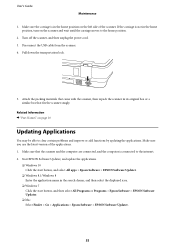
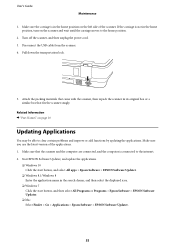
...then unplug the power cord.
3. Disconnect the USB cable from the ...version of the applications. 1. Make sure that the scanner and the computer are connected, and the computer is connected to the internet. 2. Start EPSON Software Updater, and update the applications.
❏ Windows 10 Click the start button, and select All apps > Epson Software > EPSON Software Updater.
❏ Windows 8.1/Windows...
Users Guide - Page 54
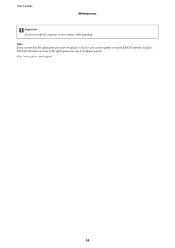
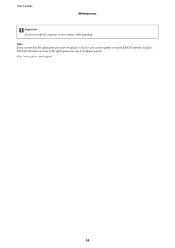
User's Guide
Maintenance
c Important:
Do not turn off the computer or the scanner while updating.
Note: If you cannot find the application you want to update in the list, you cannot update using the EPSON Software Updater. Check for the latest versions of the applications on your local Epson website. http://www.epson.com/support
54
Users Guide - Page 55


... to be replaced. Contact Epson.
Related Information & "Buttons and Lights" on page 11
Problems Starting Scanning
❏ Make sure the scanning software is fully installed. See the Start Here sheet for instructions on installing the scanning software.
❏ Check the status light and make sure the product is ready to scan. ❏ Make sure your cables are securely connected to the...
Users Guide - Page 56
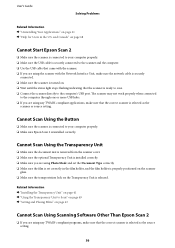
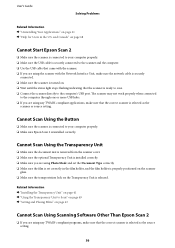
... you are using the scanner with the Network Interface Unit, make sure the network cable is securely
connected. ❏ Make sure the scanner is turned on. ❏ Wait until the status light stops flashing indicating that the scanner is ready to scan. ❏ Connect the scanner directly to the computer's USB port. The scanner may not work properly...
Users Guide - Page 60


..., and then select the displayed icon. ❏ Windows 7 Click the start button, and then select All Programs or Programs > EPSON > Epson Scan 2 > Epson Scan 2 Utility. ❏ Mac Select Go > Applications > Epson Software > Epson Scan 2 Utility.
2. Select the Other tab.
3. Click Reset. Note: If initialization does not solve the problem, uninstall and re-install Epson Scan 2.
Striped Rings Appear...
Users Guide - Page 61


... With Scanning Time
❏ Computers with Hi-Speed external USB ports can scan faster than those with external USB ports. If you are using a Hi-Speed external USB port with your product, make sure it meets the system requirements.
❏ Scanning at a high resolution takes a long time. ❏ When using security software, exclude the TWAIN.log file from monitoring, or set the TWAIN...
Users Guide - Page 62


...sure you installed EPSON Software Updater.
1. Download the Uninstaller using EPSON Software Updater. Once you have downloaded the Uninstaller, you do not need to download it again each time you uninstall the application.
2. Disconnect the scanner from your computer.
3. To uninstall the scanner driver, select System Preferences from the menu > Printers & Scanners (or Print & Scan, Print & Fax), and...
Users Guide - Page 63
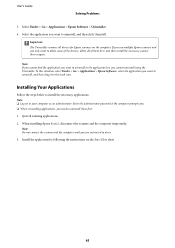
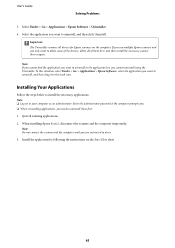
User's Guide
Solving Problems
5. Select Finder > Go > Applications > Epson Software > Uninstaller.
6. Select the application you want to uninstall, and then click Uninstall.
c Important:
The Uninstaller removes all drivers for Epson scanners on the computer. If you use multiple Epson scanners and you only want to delete some of the drivers, delete all of them first, and then install the ...
Users Guide - Page 68


...to contact Epson for technical support services, use the following support options.
Internet Support Visit www.epson.com/support (U.S.), www.epson.ca/support (Canada), or www.epson.com.jm/support (Caribbean) for solutions to common problems. You can download drivers and documentation, get FAQs and troubleshooting advice, or e-mail Epson with your questions.
Speak to a Support Representative Before...

