Epson MovieMate 55 driver and firmware

Related Epson MovieMate 55 Manual Pages
Download the free PDF manual for Epson MovieMate 55 and other Epson manuals at ManualOwl.com
Product Brochure - Page 2
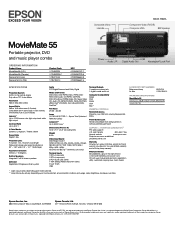
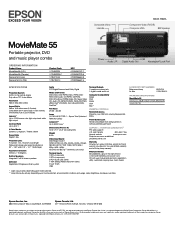
...Canada
800-463-7766
Internet website
www.epson.com
Projector resources available at
presentersonline.com
Warranty Includes two years of toll-free, priority technical support, plus Epson's two-year limited warranty and a 90-day lamp warranty
What's In the Box MovieMate 55, glow-in-the-dark remote control (with batteries), AC power cord, CD with user manual and electronic registration utility...
Quick Guide - Page 4
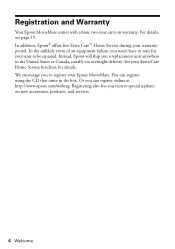
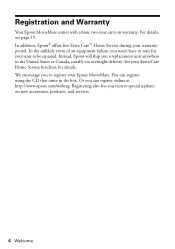
..., usually via overnight delivery. See your Extra Care Home Service brochure for details. We encourage you to register your Epson MovieMate. You can register using the CD that came in the box. Or you can register online at http://www.epson.com/webreg. Registering also lets you receive special updates on new accessories, products, and...
Quick Guide - Page 16
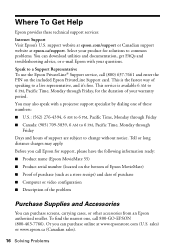
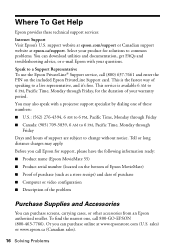
... support services:
Internet Support Visit Epson's U.S. support website at epson.com/support or Canadian support website at epson.ca/support. Select your product for solutions to common problems. You can download utilities and documentation, get FAQs and troubleshooting advice, or e-mail Epson with your questions.
Speak to a Support Representative To use the Epson PrivateLine® Support service...
Quick Guide - Page 20
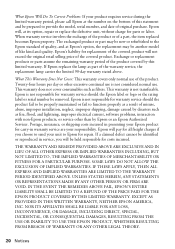
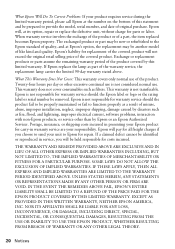
... or serial number be removed. Epson is not responsible for warranty service should the product fail to be properly maintained or fail to function properly as a result of misuse, abuse, improper installation, neglect, improper shipping, damage caused by disasters such as fire, flood, and lightning, improper electrical current, software problems, interaction with non-Epson products, or service...
Quick Guide - Page 22
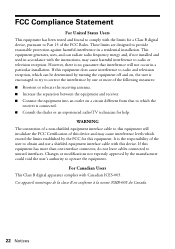
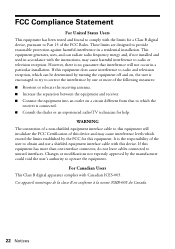
... a Class B digital device, pursuant to Part 15 of the FCC Rules. These limits are designed to provide reasonable protection against harmful interference in a residential installation. This equipment generates, uses, and can radiate radio frequency energy and, if not installed and used in accordance with the instructions, may cause harmful interference to radio or television reception. However...
User's Guide - Page 6


... player with Dolby® Digital and DTS® ■ Built-in speakers with DTS digital surround sound ■ Long-life bulb providing up to 3000 hours of use ■ Two-year home service warranty
Registration and Warranty
Your Epson MovieMate comes with a basic two-year carry-in warranty. For details, see your Quick Guide. In addition, Epson®...
User's Guide - Page 7


...? Visit Epson's U.S. support website or Canadian support website for solutions to common problems. You can download utilities and documentation, get FAQ's and troubleshooting advice, or e-mail Epson with your questions. If you need more help, you can use the Epson PrivateLine® Support service. Call (800) 637-7661 and enter the PIN on the PrivateLine support card that came with Epson MovieMate...
User's Guide - Page 14


... have a 4:3 shape ratio, which is better suited for viewing computer presentations and standard TV broadcasts. Watching DVD movies or HDTV broadcasts on a 4:3 ratio screen... artwork
Ceiling-mounted screens
Typically permanently installed Can be partially hidden out of the way Some may be recessed into the ceiling and hidden completely Can be manually or electronically dropped and raised
Outdoor ...
User's Guide - Page 41


... on the remote control. You see the Visual Setup menu.
2. Press to highlight Info, then press information.
to display the lamp usage and other
Note: If the lamp has been used less than 10 hours, 0H is displayed.
3. To reset the lamp timer after replacing the lamp, press .
4. Press to exit.
Doing More with Epson MovieMate 41
User's Guide - Page 44
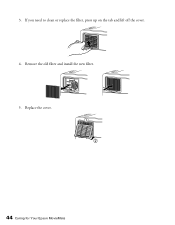
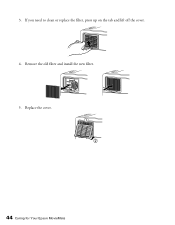
3. If you need to clean or replace the filter, press up on the tab and lift off the cover. 4. Remove the old filter and install the new filter. 5. Replace the cover.
44 Caring for Your Epson MovieMate
User's Guide - Page 51
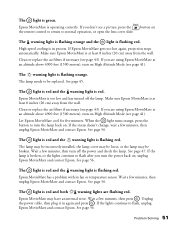
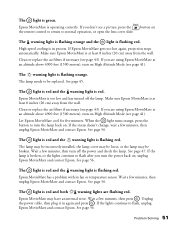
... a few minutes, then unplug Epson MovieMate and contact Epson. See page 56.
The light is red and both warning lights are flashing red.
Epson MovieMate may have an internal error. Wait a few minutes, then press . Unplug the power cable, then plug it in again and press . If the lights continue to flash, unplug Epson MovieMate and contact Epson. See page 56.
Problem Solving...
User's Guide - Page 56


...
Internet Support
Visit Epson's U.S. support website or Canadian support website for solutions to common problems. You can download utilities and documentation, get FAQ's and troubleshooting advice, or e-mail Epson with your questions.
Speak to a Support Representative
To use the Epson PrivateLine Support service, call (800) 637-7661 and enter the PIN on the included Epson PrivateLine Support card...

