Epson PowerLite 1222 driver and firmware

Related Epson PowerLite 1222 Manual Pages
Download the free PDF manual for Epson PowerLite 1222 and other Epson manuals at ManualOwl.com
Operation Guide - EasyMP Monitor v4.53 - Page 3
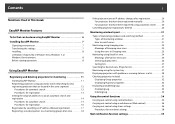
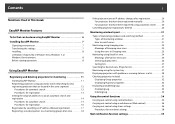
...3
Notations Used in This Guide
EasyMP Monitor Features
Tasks that can be done using EasyMP Monitor 6 Installing EasyMP Monitor 7
Operating environment 7 Transferring the settings 7 Installing 8 Limitations imposed by a Windows Vista, Windows 7, or Windows 8 environment 8 Before starting operations 8
Using EasyMP Monitor
Registering and deleting projectors for monitoring 11
Starting EasyMP...
Operation Guide - EasyMP Monitor v4.53 - Page 6
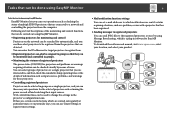
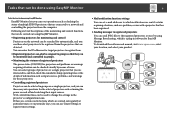
... set e-mail addresses to which notifications are sent if a status requiring attention, such as a problem, occurs with a projector that has been registered.
• Sending messages to registered projectors You can send JPEG files to the registered projectors at once by using Message Broadcasting, which is a plug-in software for EasyMP Monitor. To download the software and manual, visit www.epson...
Operation Guide - EasyMP Monitor v4.53 - Page 7
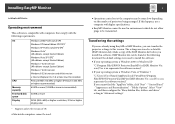
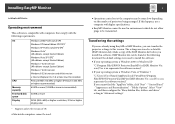
... environment
This software is compatible with computers that comply with the following requirements.
OS
CPU Memory capacity Free hard disk space Display
Windows 2000 Professional SP4 Windows XP Home Edition SP2/SP3* Windows XP Professional SP2/SP3* Windows Vista* (All editions except Starter Edition) Windows Vista SP1/SP2* (All editions except Starter Edition) Windows 7 32 bit version (All...
Operation Guide - EasyMP Monitor v4.53 - Page 8
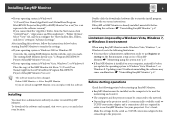
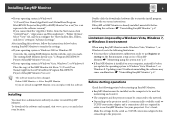
... must be installed on the computer to be used for
monitoring and control. • The computer and the projectors must be connected to the network. • Depending on the projector model, a commercially-available serial W
TCP/IP conversion adapter and a connection cable are required in order to use EasyMP Monitor. See your projector's User's Guide. Make the settings for the serial W TCP/IP...
Operation Guide - EasyMP Monitor v4.53 - Page 23
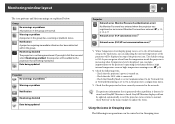
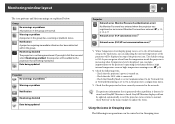
... level is displayed, you can make improvements to the projector's operating environment before a high internal temperature error or high-temperature warning occur. s p.28
*2 Check the following items. - Check that the projector's power is turned on. - Check that the LAN cable is connected. - Check that Standby Mode is set to Communication On (or Network On) or Network Monitoring is set to On...
Operation Guide - EasyMP Monitor v4.53 - Page 26
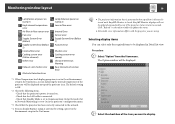
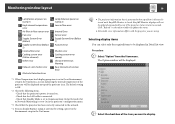
... Interactive Function Error
*1 When Temperature level display group view is set to On at Environment setup in the Tool menu, an icon indicating the internal temperature of the projector will be displayed on top of the projector icon. The default setting is Off.
*2 Check the following items. - Check that the projector's power is turned on. - Check that the LAN cable is connected...
Operation Guide - EasyMP Monitor v4.53 - Page 47


... Monitor
To save or transfer the existing projector settings, make a copy of the EMP Monitor.dat file before you uninstall the software. s "Transferring the settings" p.7
The following procedures to uninstall EasyMP Monitor vary depending on your operating system. • If your operating system is Windows 2000 or Windows XP
Click Start - (Settings) - Control Panel - Add/Remove Programs or Add...
Operation Guide - EasyMP Network Projection - Page 3


... Projection System Requirements 12 Installing EasyMP Network Projection (Windows 14 Installing EasyMP Network Projection (Mac OS X 14 Setting Up the Projector ...15 Connection Methods for Various Network Environments 15 Setting Up a Projector to Connect in Quick Connection Mode 17 Setting Up a Projector to Connect in Advanced Connection Mode (Wireless 18 Setting Up a Projector to Connect in...
Operation Guide - EasyMP Network Projection - Page 5


... control ...98 Movie Sending Mode...99 Add-Remove Virtual Display ...101
Appendix ...102 Updating and Uninstalling the Software 102 Getting the Latest Version of the Application 102 Uninstalling EasyMP Network Projection (Windows XP/Windows Vista/Windows 7 102 Uninstalling EasyMP Network Projection (Windows 8 103 Uninstalling EasyMP Network Projection (Mac OS X 103 Supported Resolutions...
Operation Guide - EasyMP Network Projection - Page 12
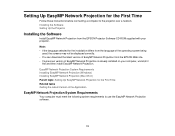
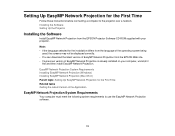
... Projection for the First Time
Follow these instructions before connecting a computer to the projector over a network. Installing the Software Setting Up the Projector
Installing the Software
Install EasyMP Network Projection from the EPSON Projector Software CD-ROM supplied with your projector.
Note: • If the language selected for the installation differs from the language of the operating...
Operation Guide - EasyMP Network Projection - Page 14
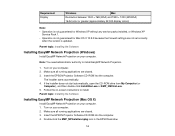
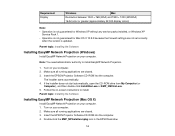
...not set correctly
when the version is updated.
Parent topic: Installing the Software
Installing EasyMP Network Projection (Windows)
Install EasyMP Network Projection on your computer.
Note: You need administrator authority to install EasyMP Network Projection.
1. Turn on your computer. 2. Make sure all running applications are closed. 3. Insert the EPSON Projector Software CD-ROM into the computer...
Operation Guide - EasyMP Network Projection - Page 54
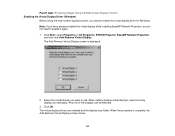
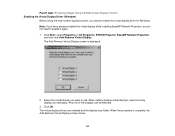
... Function Enabling the Virtual Display Driver (Windows)
Before using the multi-screen display function, you need to enable the virtual display driver for Windows. Note: If you have already enabled the virtual display while installing EasyMP Network Projection, you do not need to enable it again. 1. Click Start, select Programs (or All Programs), EPSON Projector, EasyMP Network Projection,
and then...
Operation Guide - EasyMP Network Projection - Page 69
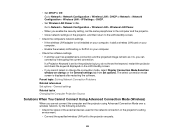
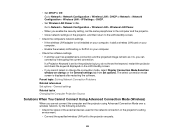
... > Wireless LAN > Wireless LAN Power.
• When you enable the security setting, set the same passphrase to the computer and the projector. • Close network settings on the projector, and then return to the LAN standby screen. • Check the computer's network settings. • If the wireless LAN adapter is not installed on your computer, install a wireless LAN card on your
computer...
Operation Guide - EasyMP Network Projection - Page 76


...the network settings on the computer and the network settings on the projector.
Reinstall EasyMP Network Projection.
Parent topic: Error Messages List Related tasks Uninstalling EasyMP Network Projection (Windows XP/Windows Vista/Windows 7) Uninstalling EasyMP Network Projection (Windows 8) Uninstalling EasyMP Network Projection (Mac OS X) Installing EasyMP Network Projection (Windows) Installing...
Operation Guide - EasyMP Network Projection - Page 101
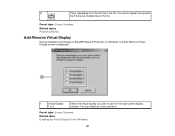
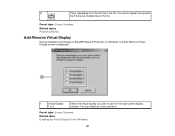
...Movies
Add-Remove Virtual Display
During installation and startup of EasyMP Network Projection on Windows, the Add-Remove Virtual Display screen is displayed.
1
Virtual Display
1 to 4
Select the virtual display you want to use for the multi-screen display function. You can select up to four monitors.
Parent topic: Screen Summary Related tasks Enabling the Virtual Display Driver (Windows)
101
Operation Guide - EasyMP Network Projection - Page 102
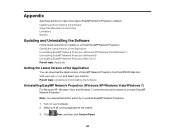
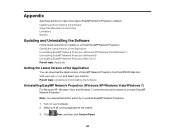
...the Software Supported Resolutions and Colors Limitations Notices
Updating and Uninstalling the Software
Follow these instructions to update or uninstall EasyMP Network Projection. Getting the Latest Version of the Application Uninstalling EasyMP Network Projection (Windows XP/Windows Vista/Windows 7) Uninstalling EasyMP Network Projection (Windows 8) Uninstalling EasyMP Network Projection (Mac OS...
Operation Guide - EasyMP Network Projection - Page 103
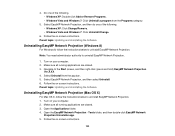
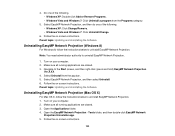
... Uninstall/Change.
6. Follow the on-screen instructions. Parent topic: Updating and Uninstalling the Software
Uninstalling EasyMP Network Projection (Windows 8)
For Windows 8, follow the instructions below to uninstall EasyMP Network Projection.
Note: You need administrator authority to uninstall EasyMP Network Projection.
1. Turn on your computer. 2. Make sure all running applications are closed...
Quick Setup and Warranty - Page 1
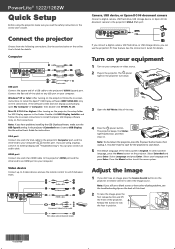
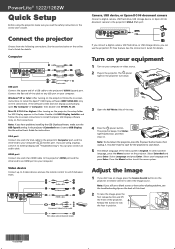
... remote control to switch between them.
Audio cable S-Video cable
HDMI cable
Component video to VGA cable RCA video cable (composite video)
If you connect a digital camera, USB flash drive, or USB storage device, you can use the projector's PC Free feature. See the online User's Guide for details.
Turn on your equipment
1 Turn on your computer or video source. 2 Plug in the projector. The power...
Quick Setup and Warranty - Page 2
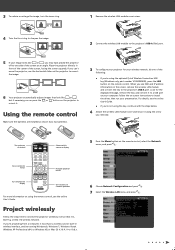
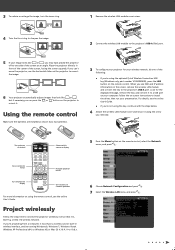
... Connection USB
key (Windows only, part number V12H005M09), press the LAN button on the remote control. When you see SSID and IP address information on the screen, remove the wireless LAN module and connect the key to the projector's USB-A port. Look for the displayed message, remove the key, and connect it to a USB port on your computer. Follow the on-screen instructions to install the driver...
Quick Setup and Warranty - Page 3
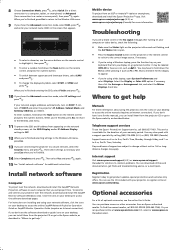
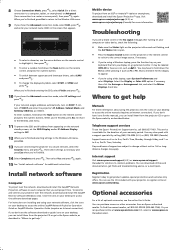
... and control your projector over the network, download and install the EasyMP Monitor software (Windows only). Click the icons on your desktop to access the software download pages.
For instructions on installing and using your network software, click the icons on your desktop to access the online EasyMP Network Projection Operation Guide or EasyMP Monitor Operation Guide (requires an Internet...

