Epson PowerLite Home 10 driver and firmware
Drivers and firmware downloads for this Epson item


Related Epson PowerLite Home 10 Manual Pages
Download the free PDF manual for Epson PowerLite Home 10 and other Epson manuals at ManualOwl.com
Technical Brief (Multimedia Projectors) - Page 1


...controls M ELP Link IV software M Flexible installation M EasyMP and EasyMP.net
Image Quality-Superior brightness
All EPSON multimedia projectors include EPSON's integrated LCD prism technology. This technology is centered
on EPSON's patented optical engine.
Three-panel design:
EPSON's engine includes 3-panel Poly-Silicon TFT LCD's:
LL
Size ranging from 1.32 inches to 0.9 inches Resolutions...
Technical Brief (Multimedia Projectors) - Page 5


...Change projector settings Change the test pattern Specify an image gamma Create a user logo
Versatility-Flexible installation
EPSON PowerLite projectors can be installed in a variety of ways:
Front projection Rear projection Ceiling mount
Ceiling mount
LL L L
LLL
Many EPSON projectors can also be installed outside of the presentation room or in a position inaccessible to the remote control, and...
Technical Brief (Multimedia Projectors) - Page 6


... presentation onto the CompactFlash card (either in your computer or via a USB cable right to the card in the projector.)
While the presentation is in the projector, you can use EasyMP to hide and rearrange slides.
EPSON's EasyMP.net (currently available only on the EPSON PowerLite 8150i) allows presenters to download presentations and control the projector over a network. EasyMP.net offers...
ESC/VP Level 21 Communication Manual (Home Projectors) - Page 1
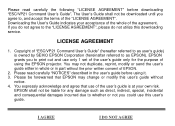
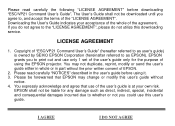
...", please do not utilize this downloading service.
LICENSE AGREEMENT
1. Copyright of "ESC/VP21 Command User's Guide" (hereafter referred to as user's guide) is owned by SEIKO EPSON Corporation (hereinafter referred to as EPSON). EPSON grants you to print out and use only 1 set of the user's guide only for the purpose of using the EPSON projector. You may not duplicate, reprint...
Product Brochure - Page 1
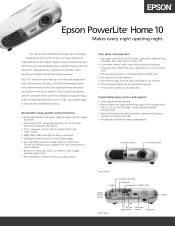
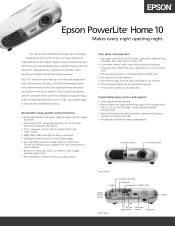
...calls are promptly answered live) • Epson Home Service Program provides a replacement projector, typically the next business day • 90-day bulb warranty for added dependability
IR remote control
lens focus/zoom
Front View
s-video
composite video RCA computer component (Y, Cb/Pb, Cr/Pr)
remote control storage
speaker
Back View
RS-232c I/R remote
audio control control
A/C power
Product Brochure - Page 2
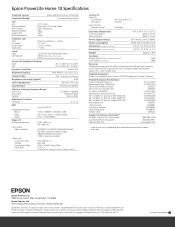
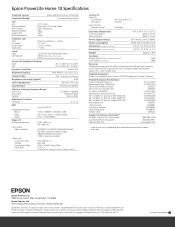
...lamp warranty, Epson Home Service Program and Epson PrivateLine dedicated toll-free support (U.S. and Canada only)
Supplied Accessories Power cord, remote control, lithium CR2025 battery, and Owner's Manual
Product/Accessory Part Numbers Epson PowerLite Home 10 Replacement lamp (ELPLP25H) Samsonite wheeled softcase Samsonite soft shoulder case Air filter set (ELPAF04) Replacement remote (ELPST12...
Product Information Guide - Page 3


... screen size × 3.8925) - 2.6922
Rear/Ceiling Professional installation behind a translucent screen recommended. Choose Rear/Ceiling from the menu. (You can purchase special ceiling mounting equipment from EPSON; see page 12.)
If the projector is tilted in the front or the back, you may need to adjust the image shape. See page 5.
7/03
EPSON PowerLite Home 10 Projector - 3
Product Information Guide - Page 7


EPSON PowerLite Home 10 Projector
❏ If you're using Windows,®hold down the Fn key and press
the function key that lets you display on an external
monitor. It may have an icon such as
, or it may be
labelled CRT/LCD. (Allow a few seconds for the projector to
sync up after pressing it.)
The remote control doesn't work...
Product Information Guide - Page 8


... lock or sleep mode, adjust the
position and size of the picture, select front or rear projection, and customize other projector features. ❏ Info provides information about the current projector and lamp settings. ❏ Reset lets you reset the lamp timer and the projector's memory, or return all the menu settings to their factory defaults.
8 - EPSON PowerLite Home 10 Projector
7/03
Product Information Guide - Page 11


EPSON PowerLite Home 10 Projector
Follow these steps to replace the lamp:
1. Press the P Power button to turn the projector off, then wait for the P power light to stop flashing.
2. Unplug the power cord and disconnect any cables.
3. If the projector has been on, let it cool for at least one hour.
4. Turn the projector upside-down. Push in the tabs on the lamp...
Start Here Card - Page 3
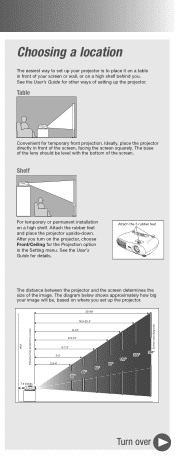
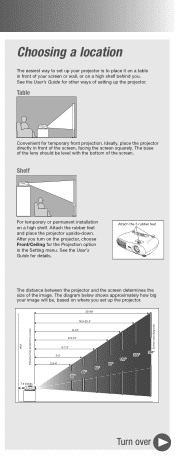
... the bottom of the screen.
Shelf
For temporary or permanent installation on a high shelf. Attach the rubber feet and place the projector upside-down. After you turn on the projector, choose Front/Ceiling for the Projection option in the Setting menu. See the User's Guide for details.
Attach the 3 rubber feet
The distance between the...
User Manual - Page 6
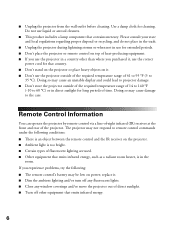
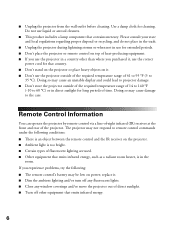
... the
room. If you experience problems, try the following: ■ The remote control's battery may be low on power; replace it. ■ Dim the ambient lighting and/or turn off any fluorescent lights. ■ Close any window coverings and/or move the projector out of direct sunlight. ■ Turn off other equipment that emits infrared...
User Manual - Page 7
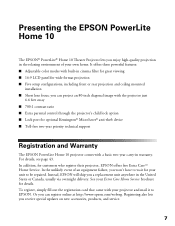
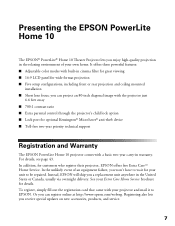
... just
6.6 feet away ■ 700:1 contrast ratio ■ Extra parental control through the projector's child lock option ■ Lock port for optional Kensington® MicroSaver® anti-theft device ■ Toll-free two-year priority technical support
Registration and Warranty
The EPSON PowerLite Home 10 projector comes with a basic two-year carry-in warranty. For details, see page 43...
User Manual - Page 10
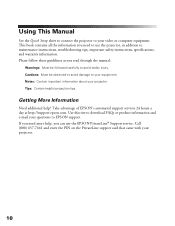
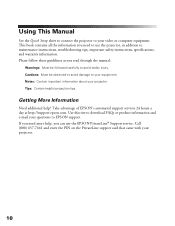
... additional help? Take advantage of EPSON's automated support services 24 hours a day at http://support.epson.com. Use this site to download FAQs or product information and e-mail your questions to EPSON support. If you need more help, you can use the EPSON PrivateLine® Support service. Call (800) 637-7661 and enter the PIN on the PrivateLine support card that came with your projector.
10
User Manual - Page 13
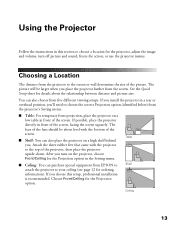
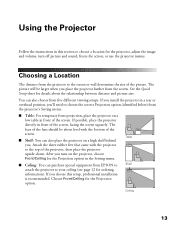
... of the projector, then place the projector upside-down. After you turn on the projector, choose Front/Ceiling for the Projection option in the Setting menu.
■ Ceiling: You can purchase special equipment from EPSON to Shelf attach the projector to your ceiling (see page 12 for ordering information). If you choose this setup, professional installation is recommended...
User Manual - Page 14
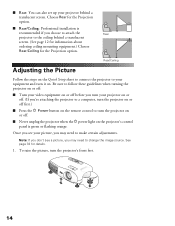
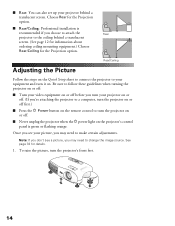
... off before you turn your projector on or off. (If you're attaching the projector to a computer, turn the projector on or off first.)
■ Press the P Power button on the remote control to turn the projector on or off.
■ Never unplug the projector when the P power light on the projector's control panel is green or flashing orange.
Once you see your...
User Manual - Page 33
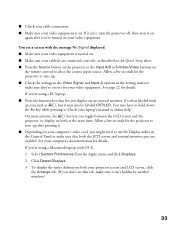
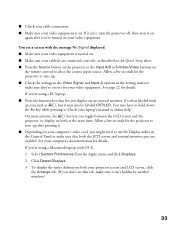
... use the Display utility in the Control Panel to make sure that both the LCD screen and external monitor port are enabled. See your computer's documentation for details. If you're using a Macintosh laptop with OS X: 1. Select System Preferences from the Apple menu and click Displays. 2. Click Detect Displays. 3. To display the entire desktop on both your projector screen and...
User Manual - Page 36


... technical assistance 24 hours a day at http://support.epson.com. Here you can access troubleshooting information, download product documentation, and receive technical advice through e-mail. To use the EPSON PrivateLine Support service, call (800) 637-7661 and enter the PIN on the EPSON PrivateLine Support card that came with your projector. This is the fastest way of speaking to a live...
User Manual - Page 40
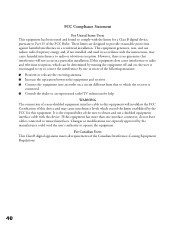
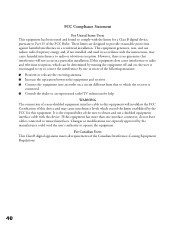
... a Class B digital device, pursuant to Part 15 of the FCC Rules. These limits are designed to provide reasonable protection against harmful interference in a residential installation. This equipment generates, uses, and can radiate radio frequency energy and, if not installed and used in accordance with the instructions, may cause harmful interference to radio or television reception. However...
User Manual - Page 42
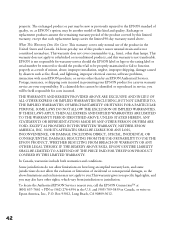
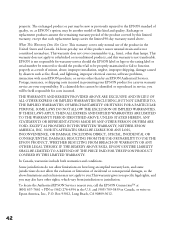
... serial number be removed or should the product fail to be properly maintained or fail to function properly as a result of misuse, abuse, improper installation, neglect, improper shipping, damage caused by disasters such as fire, flood, and lightning, improper electrical current, software problems, interaction with non-EPSON products, or service other than by an EPSON Authorized Servicer...
