Epson PowerLite W16SK driver and firmware

Related Epson PowerLite W16SK Manual Pages
Download the free PDF manual for Epson PowerLite W16SK and other Epson manuals at ManualOwl.com
Product Specifications - Page 4
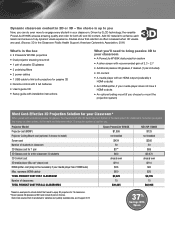
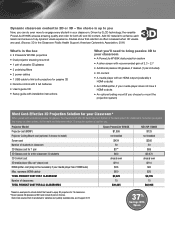
..., 2011)
What's in the box
• 2 PowerLite W16SK projectors • Dual projector stacking mount kit • 1 pair of passive 3D glasses • 2 polarizing filters • 2 power cables • 1 USB cable to link both projectors for passive 3D • Remote control with 2 AA batteries • User's guide CD • Setup guide with installation instructions
What you'll need to bring...
Product Specifications - Page 5


... quick break
• Sleep Mode - set from 1 to 30 minutes to save energy when no signal is detected
• Direct Power On/Off - power the projector on/off with the flip of a... projector remote or menu
PowerLite W16SK 3D Dual Projection System Additional Features/Benefits
• Versatile connectivity for any classroom - HDMI, computer / VGA inputs, monitor output, audio input, audio output, USB...
User's Guide - Page 3


...14 Projector Parts - Rear ...17 Projector Parts - Base...19 Projector Parts - Control Panel ...20 Projector Parts - Remote Control 22
Setting Up the Projector ...24 Projector Placement...24 Projector Setup and Installation Options 24 Projection Distance...26 Projector Connections...28 Connecting to Video Sources ...29 Connecting to an HDMI Video Source 29 Connecting to a Component-to-VGA Video...
User's Guide - Page 4


... Available Color Modes...58 Turning On Auto Iris...59 Controlling the Volume with the Volume Buttons 60
Adjusting Projector Features ...62 Shutting Off the Picture and Sound Temporarily 62 Stopping Video Action Temporarily ...62 Zooming Into and Out of Images ...63 Projector Security Features...64 Password Security Types ...64 Setting a Password and Selecting Password Security Types 64
4
User's Guide - Page 5


... 68 Installing a Security Cable ...68 Using the Projectors Individually ...69 Turning On and Using a Single Projector 69 Separating the Projectors ...70
Restacking the Projectors ...74
Adjusting the Menu Settings ...78 Using the Projector's Menus...78 Image Quality Settings - Image Menu 79 Input Signal Settings - Signal Menu...80 Projector Feature Settings - Settings Menu 83 Projector Setup...
User's Guide - Page 7


3D Safety Instructions ...135 Restriction of Use ...136 Trademarks ...136 Open Source Software License...137 Copyright Notice...178 A Note Concerning Responsible Use of Copyrighted Materials 178 Copyright Attribution ...178
7
User's Guide - Page 13
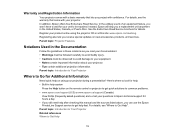
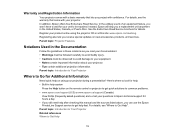
... on the remote control or projector to get quick solutions to common problems. • www.epson.com/support (U.S) or www.epson.ca/support (Canada)
View FAQs (frequently asked questions) and e-mail your questions to Epson technical support 24 hours a day. • If you still need help after checking this manual and the sources listed above, you can use the Epson PrivateLine Support service to get...
User's Guide - Page 16
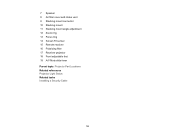
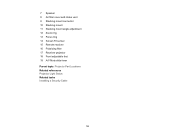
... intake vent 9 Stacking mount connector 10 Stacking mount 11 Stacking mount angle adjustment 12 Zoom ring 13 Focus ring 14 Screen Fit sensor 15 Remote receiver 16 Polarizing filter 17 Receiver projector 18 Front adjustable foot 19 A/V Mute slide lever Parent topic: Projector Part Locations Related references Projector Light Status Related tasks Installing a Security Cable
16
User's Guide - Page 24
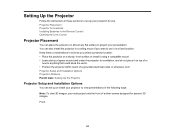
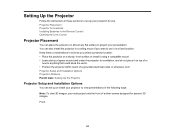
... Up the Projector
Follow the instructions in these sections to set up your projector for use. Projector Placement Projector Connections Installing Batteries in the Remote Control Opening the Lens Covers
Projector Placement
You can place the projector on almost any flat surface to project your presentation. You can also install the projector in a ceiling mount if you want to use it in a fixed...
User's Guide - Page 26
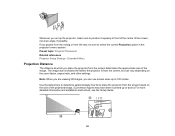
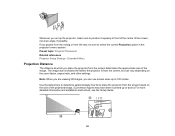
...in the projector's menu system. Parent topic: Projector Placement Related references Projector Setup Settings - Extended Menu
Projection Distance
The distance at which you place the projector from ...projector from the screen based on the size of the projected image. (Conversion figures may have been rounded up or down.) For more detailed information and installation instructions, see the Setup Guide...
User's Guide - Page 38
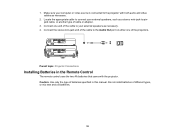
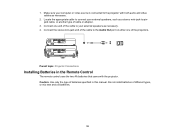
... the stereo mini-jack end of the cable to the Audio Out port on either one of the projectors.
Parent topic: Projector Connections
Installing Batteries in the Remote Control
The remote control uses the two AA batteries that came with the projector. Caution: Use only the type of batteries specified in this manual. Do not install batteries of different types, or mix new...
User's Guide - Page 64
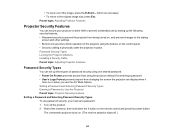
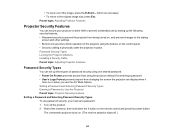
... operation of the projector using the buttons on the control panel. • Security cabling to physically cable the projector in place. Password Security Types Locking the Projector's Buttons Installing a Security Cable Parent topic: Adjusting Projector Features
Password Security Types
You can set up these types of password security using one shared password: • Power On Protect prevents...
User's Guide - Page 68
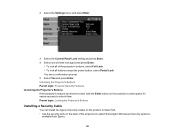
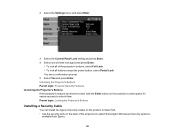
..., hold the Enter button on the projector's control panel for seven seconds to unlock them. Parent topic: Locking the Projector's Buttons
Installing a Security Cable
You can install two types of security cables on the product to deter theft. • Use the security slots on the back of the projectors to attach Kensington Microsaver Security systems,
available from Epson.
68
User's Guide - Page 100
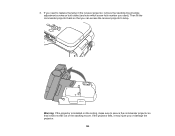
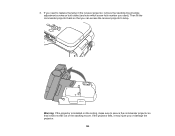
... on both sides (and note which screw hole number you used). Then tilt the commander projector back so that you can access the receiver projector's lamp.
Warning: If the projector is installed on the ceiling, make sure to secure the commander projector so that it does not fall out of the stacking mount. If the...
User's Guide - Page 101
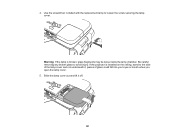
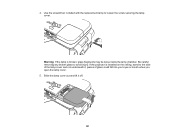
... the lamp is broken, glass fragments may be loose inside the lamp chamber. Be careful removing any broken glass to avoid injury. If the projector is installed on the ceiling, stand to the side of the lamp cover and not underneath it; pieces of glass could fall into your eyes or mouth...
User's Guide - Page 104
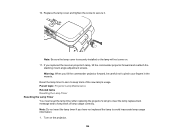
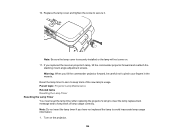
....
Note: Be sure the lamp cover is securely installed or the lamp will not come on. 11. If you replaced the receiver projector's lamp, tilt the commander projector forward and reattach the
stacking mount angle adjustment screws...Lamp Timer Resetting the Lamp Timer You must reset the lamp timer after replacing the projector's lamp to clear the lamp replacement message and to keep track of lamp usage ...
User's Guide - Page 138
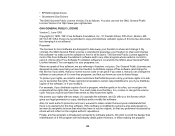
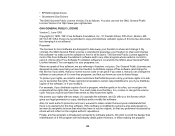
• EPSON original drivers
• Stonestreet One Drivers
The GNU General Public License Version 2 is as follows. You also can see the GNU General Public License Version 2 at http://www.gnu.org/licenses.
GNU GENERAL PUBLIC LICENSE
Version 2, June 1991
Copyright (C) 1989, 1991 Free Software Foundation, Inc., 51 Franklin Street, Fifth Floor, Boston, MA 02110-1301 USA. Everyone...
User's Guide - Page 140
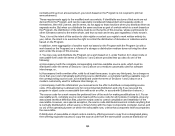
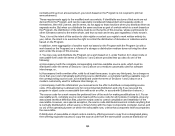
...of a storage or distribution medium does not bring the other work under the scope of this License.
3. You may copy and distribute...copy of the corresponding source code, to be distributed under the terms of Sections 1 and 2 above on a medium customarily used for software...interface definition files, plus the scripts used to control compilation and installation of the executable. However, as a special ...
User's Guide - Page 147
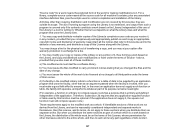
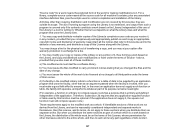
...scripts used to control compilation and installation of the library.
Activities other than copying, distribution and ...copy and distribute such modifications or work under the terms of Section 1 above, provided that you also meet all of these conditions:
a) The modified work must itself be a software...For example, a function in a library to compute square roots has a purpose that is entirely ...
User's Guide - Page 155


... Unix configuration script "configure" was produced with GNU Autoconf. It is copyright by the Free Software Foundation but is freely distributable. The same holds for its supporting scripts (config.guess, config.sub, ltconfig, ltmain.sh). Another support script, install-sh, is copyright by M.I.T. but is also freely distributable.
It appears that the arithmetic coding...

