Epson 740c - PowerLite XGA LCD Projector driver and firmware
Drivers and firmware downloads for this Epson item


Related Epson 740c Manual Pages
Download the free PDF manual for Epson 740c and other Epson manuals at ManualOwl.com
ESC/VP Level 21 Communication Manual - Page 1
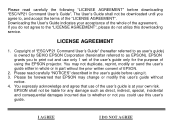
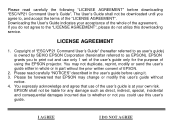
...", please do not utilize this downloading service.
LICENSE AGREEMENT
1. Copyright of "ESC/VP21 Command User's Guide" (hereafter referred to as user's guide) is owned by SEIKO EPSON Corporation (hereinafter referred to as EPSON). EPSON grants you to print out and use only 1 set of the user's guide only for the purpose of using the EPSON projector. You may not duplicate, reprint...
Technical Brief (Multimedia Projectors) - Page 1


...controls M ELP Link IV software M Flexible installation M EasyMP and EasyMP.net
Image Quality-Superior brightness
All EPSON multimedia projectors include EPSON's integrated LCD prism technology. This technology is centered
on EPSON's patented optical engine.
Three-panel design:
EPSON's engine includes 3-panel Poly-Silicon TFT LCD's:
LL
Size ranging from 1.32 inches to 0.9 inches Resolutions...
Technical Brief (Multimedia Projectors) - Page 5


... the screen Clear previous effects Create a macro for a specific sequence of key strokes
2. Control the following projector features: Change projector settings Change the test pattern Specify an image gamma Create a user logo
Versatility-Flexible installation
EPSON PowerLite projectors can be installed in a variety of ways:
Front projection Rear projection Ceiling mount
Ceiling mount
LL L L
LLL...
Technical Brief (Multimedia Projectors) - Page 6


... presentation onto the CompactFlash card (either in your computer or via a USB cable right to the card in the projector.)
While the presentation is in the projector, you can use EasyMP to hide and rearrange slides.
EPSON's EasyMP.net (currently available only on the EPSON PowerLite 8150i) allows presenters to download presentations and control the projector over a network. EasyMP.net offers...
Installation Guide - ELPMBUNI Universal Mount Assembly - Page 2
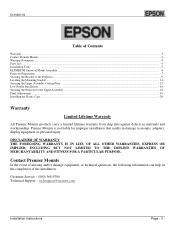
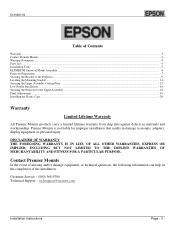
... TO THE IMPLIED WARRANTIES OF MERCHANTABILITY AND FITNESS FOR A PARTICULAR PURPOSE.
Contact Premier Mounts
In the event of missing and/or damage equipment, or technical questions, the following information can help in the completion of the installation.
Customer Service - (800) 368-9700 Technical Support - [email protected]
Installation Instructions
Page - 3 -
Installation Guide - ELPMBUNI Universal Mount Assembly - Page 3
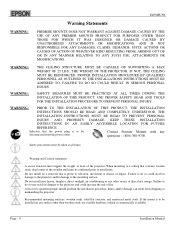
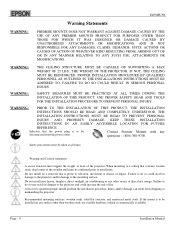
.... KEEP THESE INSTALLATION
INSTRUCTIONS IN AN EASILY ACCESSIBLE LOCATION FOR FUTURE
REFERENCE.
Indicates that the power plug is to be disconnected from the power outlet.
Contact Premier Mounts with any questions - (800) 368-9700.
Safety precautions must be taken at all times.
Warning and Caution statements.
A secure structure must support the weight, or load, of the projector. When...
Installation Guide - ELPMBUNI Universal Mount Assembly - Page 4
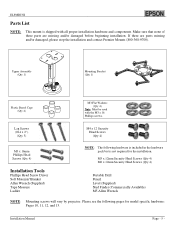
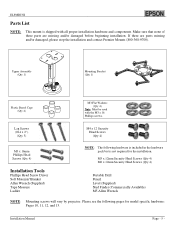
... 4)
Installation Tools
Phillips Head Screw Driver Soft Material...installation.
M5 x 12mm Security Head Screws (Qty 4) M6 x 12mm Security Head Screws (Qty 4)
Portable Drill Pencil Level (Supplied) Stud Finder (Commercially Available) M5 Allen Wrench
NOTE: Mounting screws will vary by projector. Please see the following pages for model specific hardware: Pages 10, 11, 12, and 13.
Installation Manual...
User Replaceable Parts List - Page 1
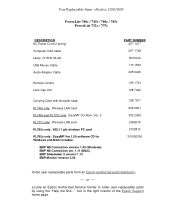
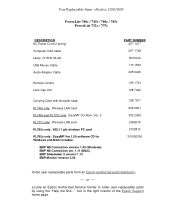
... PowerLite 732c / 737c
DESCRIPTION AC Power Cord (2-prong) Computer VGA cable Lamp (V13H010L32) USB Mouse Cable Audio Adapter Cable
Remote Control Lens Cap Unit
Carrying Case with shoulder strap
PL745c only: Wireless LAN Card PL745c and PL737c only: EasyMP CD-Rom, Ver. 3 PL737c only: Wireless LAN card PL765c only: 802.11 g/b wireless PC card PL765c only: EasyMP Ver.1.50 software CD for Windows...
Product Support Bulletin(s) - Page 2
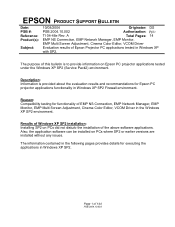
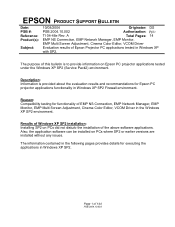
... PC projector applications functionality in Windows XP SP2 Firewall environment.
Reason: Compatibility testing for functionality of EMP NS Connection, EMP Network Manager, EMP Monitor, EMP Multi Screen Adjustment, Cinema Color Editor, VCOM Driver in the Windows XP SP2 environment.
Results of Windows XP SP2 installation: Installing SP2 on PCs did not disturb the installation of the above software...
Product Support Bulletin(s) - Page 3


Executing the Software: When executing the software noted below for the first time after SP2 installation completes, the following security alert messages are displayed:
[EMP NS Connection]
Security alert screen (EMP NS Connection) [EMP Network Manager]
Security alert screen (EMP Network Manager)
Page 2 of 144
PSB.2004.10.002
Product Support Bulletin(s) - Page 6
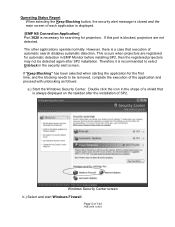
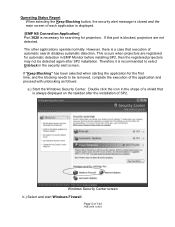
...main screen of each application is displayed. [EMP NS Connection Application] Port 3620 is necessary for searching for projectors. If this port is blocked, projectors are not detected. The other ...Windows Security Center. Double click the icon in the shape of a shield that is always displayed on the taskbar after the installation of SP2.
Windows Security Center screen b.) Select and start Windows...
Product Support Bulletin(s) - Page 7


[Caution] In case the check box for Don't allow exceptions is checked (this box is not checked at the initial setting), a network port for software is not unblocked even though the software is checked on Exceptions. Make sure this option is not selected.
Windows Firewall screen
Page 6 of 144
PSB.2004.10.002
Product Support Bulletin(s) - Page 14
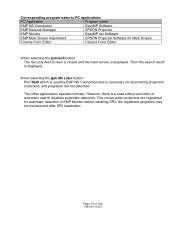
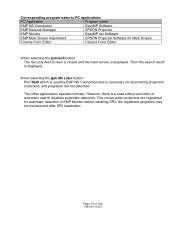
...
EasyMP Software
EMP Network Manager
EPSON Projector
EMP Monitor
EasyMP.net Software
EMP Multi Screen Adjustment
EPSON Projector Software for Multi Screen
Cinema Color Editor
Cinema Color Editor
When selecting the Unblock button: The Security Alert screen is closed and the main screen is displayed. Then the search result is displayed.
When selecting the Ask Me Later button: Port 3620...
Product Support Bulletin(s) - Page 15
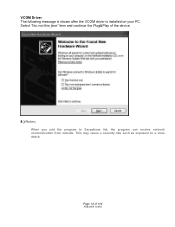
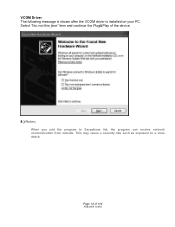
VCOM Driver The following message is shown after the VCOM driver is installed on your PC. Select "No, not this time" item and continue the Plug&Play of the device.
8.) Notes:
When you add the program to Exceptions list, the program can receive network communication from outside. This may cause a security risk such as exposure to a virus attack.
Page 14 of 144
PSB.2004.10.002
Quick Start - Page 2
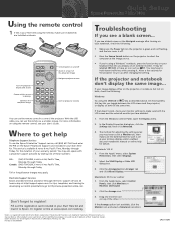
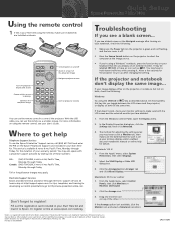
... to display
Optimize the computer image
Turn projector on and off Zoom in on part of the projected image Navigate projector menus
Control projector volume
You can use the remote control to control the projector. With the USB cable, you can use the remote as a wireless mouse. For more information on using the remote control, see your User's Guide.
Where to get help
Telephone Support Services To...
Supplemental / Late Breaking Information - Page 1
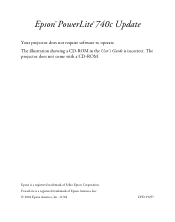
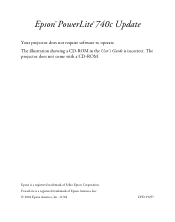
Epson®PowerLite®740c Update
Your projector does not require software to operate. The illustration showing a CD-ROM in the User's Guide is incorrect. The projector does not come with a CD-ROM.
Epson is a registered trademark of Seiko Epson Corporation. PowerLite is a registered trademark of Epson America, Inc. © 2004 Epson America, Inc. 11/04
CPD-19257
User's Guide - Page 38
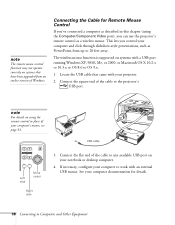
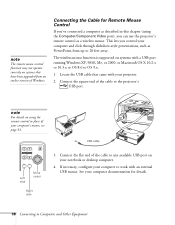
... not operate correctly on systems that have been upgraded from an earlier version of Windows.
Connecting the Cable for Remote Mouse Control
If you've connected a computer as described in this chapter (using the Computer/Component Video port), you can use the projector's remote control as a wireless mouse. This lets you control your computer and click through slideshow-style presentations, such as...
User's Guide - Page 74
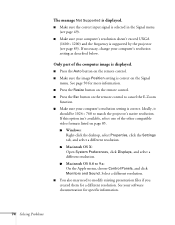
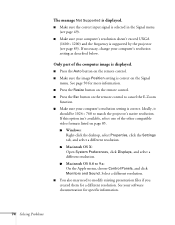
...'t exceed UXGA (1600 × 1200) and the frequency is supported by the projector (see page 85). If necessary, change your computer's resolution setting as described below.
Only part of the computer image is displayed.
■ Press the Auto button on the remote control. ■ Make sure the image Position setting is correct on the Signal
menu. See page 50 for...
User's Guide - Page 78
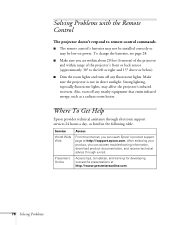
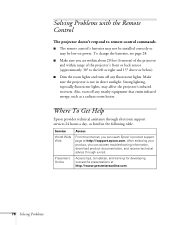
....
Where To Get Help
Epson provides technical assistance through electronic support services 24 hours a day, as listed in the following table.
Service
Access
World Wide Web
From the Internet, you can reach Epson's product support page at http://support.epson.com. After selecting your product, you can access troubleshooting information, download product documentation, and receive technical...
User's Guide - Page 92


... serial number be removed or should the product fail to be properly maintained or fail to function properly as a result of misuse, abuse, improper installation, neglect, improper shipping, damage caused by disasters such as fire, flood, and lightning, improper electrical current, software problems, interaction with non-Epson products, or service other than by an Epson Authorized Servicer...
