Epson 740HD driver and firmware
Related Epson 740HD Manual Pages
Download the free PDF manual for Epson 740HD and other Epson manuals at ManualOwl.com
Operation Guide - EasyMP Network Projection - Page 3


... Software ...12 EasyMP Network Projection System Requirements 12 Installing EasyMP Network Projection (Windows 14 Installing EasyMP Network Projection (Mac OS X 15 Setting Up the Projector ...15 Connection Methods for Various Network Environments 15 Setting Up a Projector to Connect in Quick Connection Mode 17 Setting Up a Projector to Connect in Advanced Connection Mode (Wireless 18 Setting...
Operation Guide - EasyMP Network Projection - Page 4


... Display Function 50 Multi-Screen Display Examples...51 Setting Up Multi-Screen Display ...53 Enabling the Virtual Display Driver (Windows 54 Arranging the Multi-Screen Display (Windows 55 Arranging the Multi-Screen Display (Mac OS X 60 Projecting Images to the Arranged Multi-Screen Display 64 Projecting One Computer Screen from Multiple Projectors 66
Solving Problems ...68 Solving Network...
Operation Guide - EasyMP Network Projection - Page 5


...92 Set options - Audio Output...93 Toolbar ...94 Select target projector ...96 Projector control ...98 Movie Sending Mode...99 Add-Remove Virtual Display ...100
Appendix ...102 Updating and Uninstalling the Software 102 Getting the Latest Version of the Application 102 Uninstalling EasyMP Network Projection (Windows XP/Windows Vista/Windows 7 102 Uninstalling EasyMP Network Projection (Windows...
Operation Guide - EasyMP Network Projection - Page 12


... Projection for the First Time
Follow these instructions before connecting a computer to the projector over a network. Installing the Software Setting Up the Projector
Installing the Software
Install EasyMP Network Projection from the EPSON Projector Software CD-ROM supplied with your projector (if available) or by downloading it from the Epson Web site. Note: • If the language selected...
Operation Guide - EasyMP Network Projection - Page 14
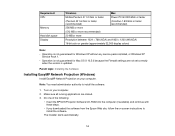
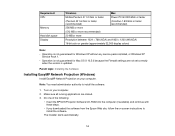
... set correctly
when the version is updated.
Parent topic: Installing the Software
Installing EasyMP Network Projection (Windows)
Install EasyMP Network Projection on your computer.
Note: You need administrator authority to install the software.
1. Turn on your computer. 2. Make sure all running applications are closed. 3. Do one of the following:
• Insert the EPSON Projector Software CD-ROM...
Operation Guide - EasyMP Network Projection - Page 15
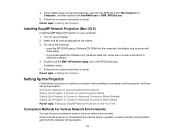
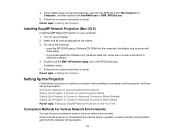
... Projector Software CD-ROM into the computer (if available) and continue with these steps.
• If you downloaded the software from the Epson Web site, follow the on-screen instructions to install the software.
4. Double-click the EMP_NPInstaller.mpkg icon in the EPSON window. Installation starts.
5. Follow the on-screen instructions to install. Parent topic: Installing the Software
Setting...
Operation Guide - EasyMP Network Projection - Page 22


...Selecting the Projector Search Method Controlling the Projected Display Finishing Projecting Images Related topics Installing the Software Setting Up the Projector
Connection Methods
You can select a suitable method to connect the computer and the projector over a network depending on your network environment. Connecting the Projector and a Computer Directly Using Wireless Communication Connecting...
Operation Guide - EasyMP Network Projection - Page 51
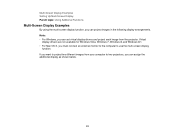
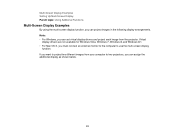
... you can project images in the following display arrangements. Note: • For Windows, you can set virtual display drivers and project each image from the projector. Virtual
display drivers are not available for Windows Vista, Windows 7, Windows 8, and Windows 8.1. • For Mac OS X, you must connect an external monitor to the computer to use the multi-screen display
function. If you want to...
Operation Guide - EasyMP Network Projection - Page 54
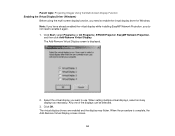
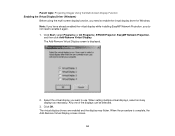
... Function Enabling the Virtual Display Driver (Windows)
Before using the multi-screen display function, you need to enable the virtual display driver for Windows. Note: If you have already enabled the virtual display while installing EasyMP Network Projection, you do not need to enable it again. 1. Click Start, select Programs (or All Programs), EPSON Projector, EasyMP Network Projection,
and then...
Operation Guide - EasyMP Network Projection - Page 69
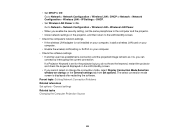
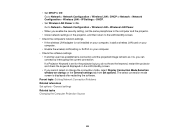
...the computer and the projector. • Close network settings on the projector, and then return to the LAN standby screen. • Check the computer's network settings. • If the wireless LAN adapter is not installed on your computer, install a wireless LAN card on your
computer. • Enable the wireless LAN setting or AirPort on your computer. • Check the software settings. •...
Operation Guide - EasyMP Network Projection - Page 71
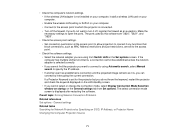
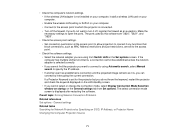
..., such as MAC Address restrictions and port restrictions, are set to the access point.
• Check the software settings. • Select the network adapter you are using from Switch LAN on the Set options screen. If the computer has multiple LAN environments, a connection cannot be established unless the network adapter is selected correctly. • If you cannot find the projector you want to...
Operation Guide - EasyMP Network Projection - Page 76


...the network settings on the computer and the network settings on the projector.
Reinstall EasyMP Network Projection.
Parent topic: Error Messages List Related tasks Uninstalling EasyMP Network Projection (Windows XP/Windows Vista/Windows 7) Uninstalling EasyMP Network Projection (Windows 8) Uninstalling EasyMP Network Projection (Mac OS X) Installing EasyMP Network Projection (Windows) Installing...
Operation Guide - EasyMP Network Projection - Page 78
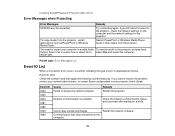
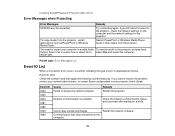
Installing EasyMP Network Projection (Mac OS X)
Error Messages when Projecting
Error Messages
Remedy
XXXXXX was disconnected.
Try connecting again. If you still cannot connect to the projector, check the network settings on the computer and the network settings for the projector.
To output audio from the projector, restart applications such as PowerPoint or Windows Media Player.
Restart ...
Operation Guide - EasyMP Network Projection - Page 102
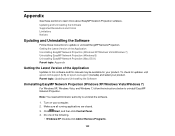
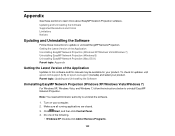
... Application
Updates to this software and this manual may be available for your product. To check for updates, visit epson.com/support (U.S) or epson.ca/support (Canada) and select your product. Parent topic: Updating and Uninstalling the Software
Uninstalling EasyMP Network Projection (Windows XP/Windows Vista/Windows 7)
For Windows XP, Windows Vista, and Windows 7, follow the instructions below...
Operation Guide - EasyMP Network Projection - Page 103
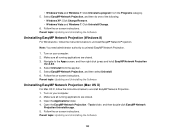
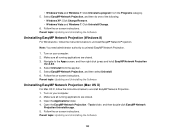
... Click Uninstall/Change. 6. Follow the on-screen instructions. Parent topic: Updating and Uninstalling the Software
Uninstalling EasyMP Network Projection (Windows 8)
For Windows 8.x, follow the instructions below to uninstall EasyMP Network Projection.
Note: You need administrator authority to uninstall EasyMP Network Projection.
1. Turn on your computer. 2. Make sure all running applications are...
User Manual - Page 3


... Displays
checkbox.
Where to get help
Manual
For more information about using the projector, click the icon on your desktop to access the online manual (requires an Internet connection). If you don't have a User's Guide icon, you can install it from the projector CD or go to the Epson website, as described below.
Telephone support services
To use the Epson® PrivateLine® Support service...
User Manual - Page 31
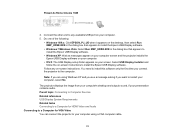
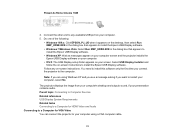
... box that appears to install the Epson USB Display software.
• Windows XP: Wait as messages appear on your computer screen and the projector installs the Epson USB Display software on your computer.
• OS X: The USB Display setup folder appears on your screen. Select USB Display Installer and follow the on-screen instructions to install the Epson USB Display software.
Follow any on...
User Manual - Page 49
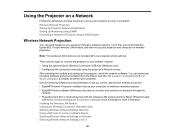
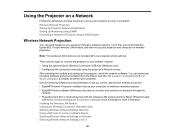
... software sets up your computer for wireless network projection. • EasyMP Monitor software (Windows only) lets you monitor and control your projector through the
network. • Projection from iOS or Android devices with the wireless LAN module and free Epson iProjection app;
visit epson.com/projectorapp (U.S.) or epson.ca/projectorapp (Canada) for more information. Installing the Wireless...
User Manual - Page 52
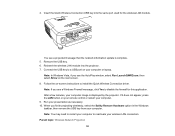
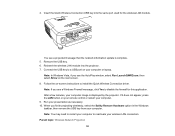
... the network information update is complete. 5. Remove the USB key. 6. Reinsert the wireless LAN module into the projector. 7. Connect the USB key to a USB port on your computer or laptop.
Note: In Windows Vista, if you see the AutoPlay window, select Run LaunchQWRD.exe, then select Allow on the next screen. 8. Follow the on-screen instructions to install the Quick Wireless Connection driver. Note...
User Manual - Page 160


...the Epson
USB Display Settings program on your computer (feature not available with Windows 2000). • Turn off the Transfer layered window setting in the Epson USB Display Settings program on your
computer. • Make sure you are using the most recent version of the USB Display software. You can download the
latest version from the Epson web site. Go to epson.com/support (U.S.) or epson.ca...

