Epson PowerLite X15 driver and firmware

Related Epson PowerLite X15 Manual Pages
Download the free PDF manual for Epson PowerLite X15 and other Epson manuals at ManualOwl.com
User Manual - Page 3


... Projector Parts - Remote Control 22
Setting Up the Projector ...24 Projector Placement...24 Projector Setup and Installation Options 24 Projection Distance...26 Projector Connections...27 Connecting to Computer Sources 28 Connecting to a Computer for USB Video and Audio 28 Connecting to a Computer for VGA Video 29 Connecting to a Computer for HDMI Video and Audio 30 Connecting to a Computer...
User Manual - Page 4


... to an External Computer Monitor 38 Connecting to External Speakers 38 Connecting to External USB Devices 39
USB Device Projection...40 Connecting a USB Device or Camera to the Projector 40 Selecting the Connected USB Source 41 Disconnecting a USB Device or Camera From the Projector 41 Connecting to a Document Camera 42 Installing Batteries in the Remote Control 42 Opening the Lens...
User Manual - Page 5


... a Password to Use the Projector 76 Saving a User's Logo Image to Display 78 Locking the Projector's Buttons ...79 Unlocking the Projector's Buttons 80 Installing a Security Cable ...80
Adjusting the Menu Settings ...82 Using the Projector's Menus...82 Image Quality Settings - Image Menu 83 Input Signal Settings - Signal Menu 85 Projector Feature Settings - Settings Menu 87 Projector Setup...
User Manual - Page 7


Remote Control Specifications ...126 Projector Dimension Specifications 126 Projector Electrical Specifications ...126 Projector Environmental Specifications 127 Projector Safety and Approvals Specifications 127 Supported Video Display Formats...128 USB Display System Requirements 130 Notices ...132 Recycling...132 Important Safety Information ...132 Important Safety Instructions...133
...
User Manual - Page 13
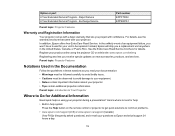
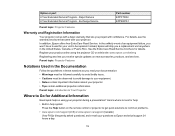
... help on using your projector during a presentation? Here's where to look for help: • Built-in help system
Press the Help button on the remote control or projector to get quick solutions to common problems. • www.epson.com/support (U.S) or www.epson.ca/support (Canada)
View FAQs (frequently asked questions) and e-mail your questions to Epson technical support 24 hours a day...
User Manual - Page 24
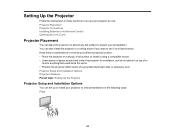
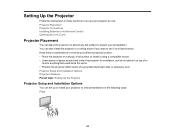
Setting Up the Projector
Follow the instructions in these sections to set up your projector for use. Projector Placement Projector Connections Installing Batteries in the Remote Control Opening the Lens Cover
Projector Placement
You can place the projector on almost any flat surface to project your presentation. You can also install the projector in a ceiling mount if you want to use it in a fixed...
User Manual - Page 29
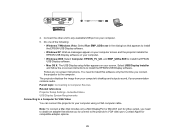
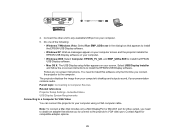
... sound, if your presentation contains audio. Parent topic: Connecting to Computer Sources Related references Projector Setup Settings - Extended Menu USB Display System Requirements Connecting to a Computer for VGA Video You can connect the projector to your computer using a VGA computer cable.
Note: To connect a Mac that includes only a Mini DisplayPort or Mini-DVI port for video output, you need...
User Manual - Page 42
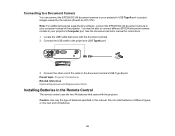
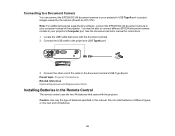
...camera (PowerLite S11/X12). Note: For additional features supported by software, connect the EPSON DC-06 document camera to your computer instead of the projector. You may be able to connect different EPSON document camera models to your projector's Computer port. See the document camera's manual for instructions. 1. Locate the USB cable that came with the document camera. 2. Connect the USB cable...
User Manual - Page 52
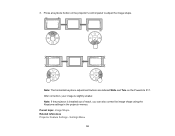
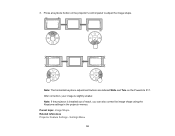
... on the projector's control panel to adjust the image shape.
Note: The horizontal keystone adjustment buttons are labeled Wide and Tele on the PowerLite S11. After correction, your image is slightly smaller. Note: If the projector is installed out of reach, you can also correct the image shape using the Keystone settings in the projector menus. Parent...
User Manual - Page 74
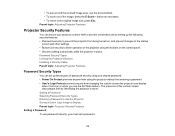
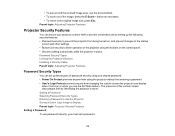
... operation of the projector using the buttons on the control panel. • Security cabling to physically cable the projector in place. Password Security Types Locking the Projector's Buttons Installing a Security Cable Parent topic: Adjusting Projector Features
Password Security Types
You can set up these types of password security using one shared password: • Power On Protect prevents...
User Manual - Page 80
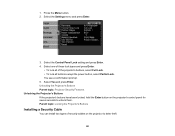
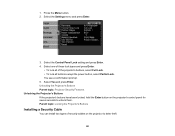
.... Unlocking the Projector's Buttons Parent topic: Projector Security Features Unlocking the Projector's Buttons If the projector's buttons have been locked, hold the Enter button on the projector's control panel for seven seconds to unlock them. Parent topic: Locking the Projector's Buttons
Installing a Security Cable
You can install two types of security cables on the projector to deter theft...
User Manual - Page 114
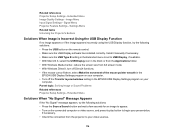
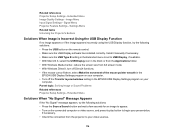
...: • Press the USB button on the remote control. • Make sure the USB Display software has installed correctly. Install it manually if necessary. • Make sure the USB Type B setting in the Extended menu is set to USB Display, if available. • With Mac OS X, select the USB Display icon in the Dock or from the Applications folder. • With Windows Media Center, reduce the...
User Manual - Page 130
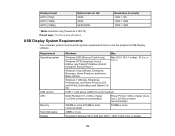
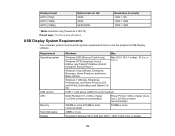
... × 1080
* Wide resolution only (PowerLite X12/X15) Parent topic: Technical Specifications
USB Display System Requirements
Your computer system must meet the system requirements here to use the projector's USB Display software.
Requirement Operating system
USB version CPU Memory Hard disk space Display
Windows
Mac
Windows 2000 (Service Pack 4 only)
Windows XP Professional, Home Edition...
User Manual - Page 138
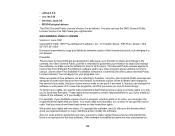
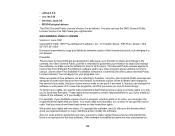
...; uvc rev.219
• wireless_tools 29
• EPSON original drivers
The GNU General Public License Version 2 is as follows. You also can see the GNU General Public License Version 2 at http://www.gnu.org/licenses/.
GNU GENERAL PUBLIC LICENSE
Version 2, June 1991
Copyright © 1989, 1991 Free Software Foundation, Inc., 51 Franklin Street , Fifth Floor, Boston...
User Manual - Page 140


...ordinary way, to print or display an announcement including an appropriate...storage or distribution medium does not bring the other work under the scope of this License.
3. You may copy...copy of the corresponding source code, to be distributed under the terms of Sections 1 and 2 above on a medium customarily used for software...the scripts used to control compilation and installation of the executable. ...
User Manual - Page 147
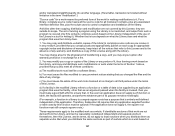
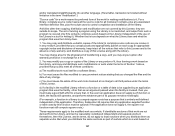
...scripts used to control compilation and installation of the library.
Activities other than copying, distribution and ...copy and distribute such modifications or work under the terms of Section 1 above, provided that you also meet all of these conditions:
a) The modified work must itself be a software...For example, a function in a library to compute square roots has a purpose that is entirely ...
User Manual - Page 155
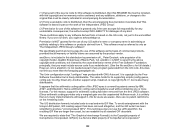
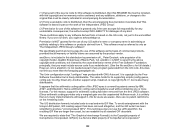
...with GNU Autoconf. It is copyright by the Free Software Foundation but is freely distributable. The same holds for its supporting scripts (config.guess, config.sub, ltconfig, ltmain.sh). Another support script, install-sh, is copyright by M.I.T. but is also freely ... Format(c) is the Copyright property of CompuServe Incorporated. GIF(sm) is a Service Mark property of CompuServe Incorporated."
155
Quick Setup - Page 1
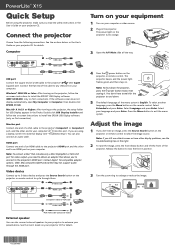
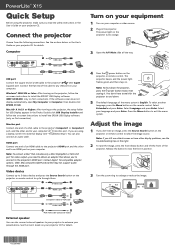
...® for compatible adapter options. Older Mac computers (2009 and earlier) may not support audio through the HDMI port.
Video device
Connect up to 5 video devices and press the Source Search button on the projector or remote control to cycle through them.
S-Video cable
HDMI cable
Turn on your equipment
1 Turn on your computer or video source. 2 Plug in the projector.
The power light on the...
Quick Setup - Page 2
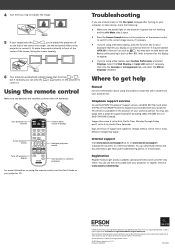
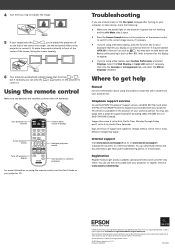
...re using a Mac laptop, open System Preferences and select
Displays. Select the VGA Display or Color LCD option if necessary, then click the Arrange or Arrangement tab, and select the Mirror Displays checkbox.
Where to get help
Manual
For more information about using the projector, install the User's Guide from your projector CD.
Telephone support services
To use the EPSON® PrivateLine®...
Warranty Statement - Page 2
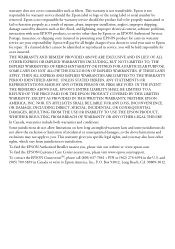
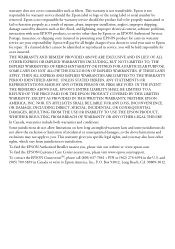
... or serial number be removed. Epson is not responsible for warranty service should the product fail to be properly maintained or fail to function properly as a result of misuse, abuse, improper installation, neglect, improper shipping, damage caused by disasters such as fire, flood, and lightning, improper electrical current, software problems, interaction with non-EPSON products, or service...

