Epson PowerLite Presenter - Projector/DVD Player Combo driver and firmware
Drivers and firmware downloads for this Epson item


Related Epson PowerLite Presenter Manual Pages
Download the free PDF manual for Epson PowerLite Presenter and other Epson manuals at ManualOwl.com
Product Brochure - Page 4
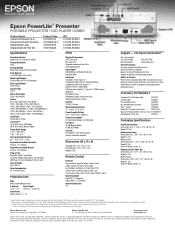
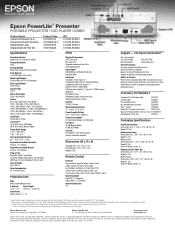
... Internet website
800-463-7766 www.epson.com
Service Programs Two-year projector limited warranty, Epson Road Service program, Epson PrivateLine® dedicated toll-free support and 90-day limited lamp warranty
What's In The Box Power cable, computer cable (VGA), soft protective case, projector remote control, batteries, user manual CD, Quick Setup Sheet, PrivateLine support card and password...
Quick Setup - Page 1
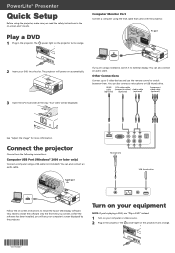
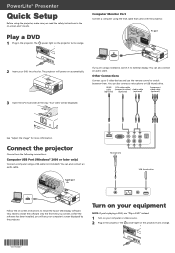
... VGA cable that came with the projector.
PC port
2 Insert your DVD into the slot. The projector will power on automatically.
If you are using a notebook, switch it to external display. You can also connect an audio cable.
Other Connections
Connect up to 3 video devices and use the remote control to switch between them. You can also connect a microphone or USB thumb drive.
HDMI RCA video cable...
Quick Setup - Page 2
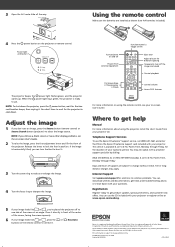
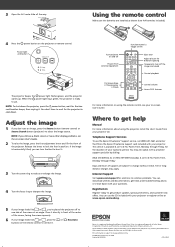
...
Control volume Access DVD features
For more information on using the remote control, see your on-screen User's Guide.
Where to get help
Manual
For more information about using the projector, install the User's Guide from your projector CD.
Telephone Support Services
To use the Epson PrivateLine® Support service, call (800) 637-7661 and enter the PIN on the Epson PrivateLine Support card...
User's Guide - Page 6
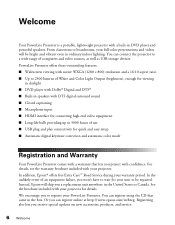
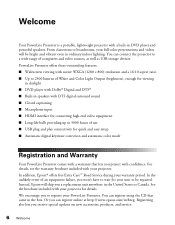
Welcome
Your PowerLite Presenter is a portable, lightweight projector with a built-in DVD player and powerful speakers. From classrooms to boardrooms, your full-color presentations and videos will be bright and vibrant even in ordinary indoor lighting. You can connect the projector to a wide range of computers and video sources, as well as USB storage devices. PowerLite Presenter offers these ...
User's Guide - Page 7


... Epson's U.S. support website or Canadian support website for solutions to common problems. You can download utilities and documentation, get FAQ's and troubleshooting advice, or e-mail Epson with your questions. If you need more help, you can use the Epson PrivateLine® Support service. Call (800) 637-7661 and enter the PIN on the PrivateLine support card that came with PowerLite Presenter...
User's Guide - Page 34
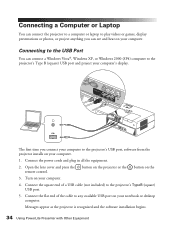
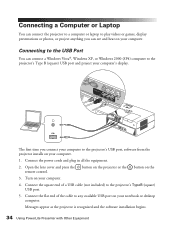
... on the projector or the button on the
remote control. 3. Turn on your computer. 4. Connect the square end of a USB cable (not included) to the projector's TypeB (square)
USB port. 5. Connect the flat end of the cable to any available USB port on your notebook or desktop
computer. Messages appear as the projector is recognized and the software installation begins.
34 Using PowerLite Presenter with...
User's Guide - Page 35
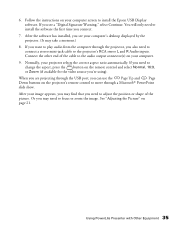
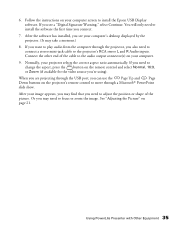
... instructions on your computer screen to install the Epson USB Display software. If you see a "Digital Signature Warning," select Continue. You will only need to install the software the first time you connect.
7. After the software has installed, you see your computer's desktop displayed by the projector. (It may take a moment.)
8. If you want to play audio from the computer through the projector...
User's Guide - Page 52


... on the remote control. You see the Visual Setup menu.
2. Press to highlight Info, then press information.
to display the lamp usage and other
Note: If the lamp has been used less than 10 hours, 0H is displayed.
3. To reset the lamp timer after replacing the lamp, press .
4. Press to exit.
52 Doing More with PowerLite Presenter
User's Guide - Page 55
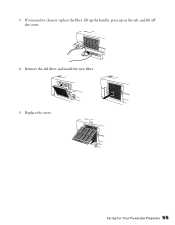
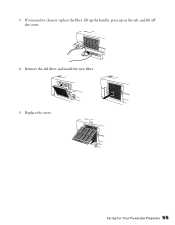
3. If you need to clean or replace the filter, lift up the handle, press up on the tab, and lift off the cover.
4. Remove the old filter and install the new filter. 5. Replace the cover.
Caring for Your PowerLite Presenter 55
User's Guide - Page 62


... page 68.
The light is red and both warning lights are flashing red.
The projector may have an internal error. Press . Then unplug the power cable, plug it in again, and press again. If the lights continue to flash, unplug the projector and contact Epson. See page 68.
The light is red and both warning lights are red...
User's Guide - Page 68
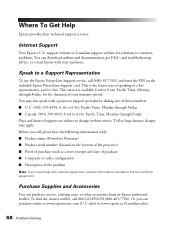
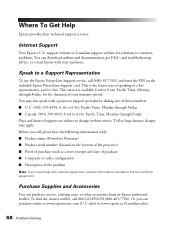
...
Internet Support
Visit Epson's U.S. support website or Canadian support website for solutions to common problems. You can download utilities and documentation, get FAQ's and troubleshooting advice, or e-mail Epson with your questions.
Speak to a Support Representative
To use the Epson PrivateLine Support service, call (800) 637-7661 and enter the PIN on the included Epson PrivateLine Support card...
Warranty Statement - Page 2


... as a result of misuse, abuse, improper installation, neglect, improper shipping, damage caused by disasters such as fire, flood, and lightning, improper electrical current, software problems, interaction with non-Epson products, or service other than by Epson or an Epson Authorized Servicer. Postage, insurance, or shipping costs incurred in presenting your Epson product for carry-in warranty...
Warranty Statement - Page 3
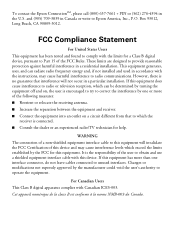
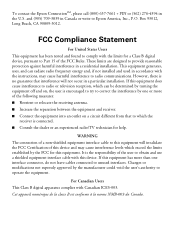
... with the limits for a Class B digital device, pursuant to Part 15 of the FCC Rules. These limits are designed to provide reasonable protection against harmful interference in a residential installation. This equipment generates, uses, and can radiate radio frequency energy and, if not installed and used in accordance with the instructions, may cause harmful interference to...
