Gateway 710 driver and firmware
Drivers and firmware downloads for this Gateway Computers item

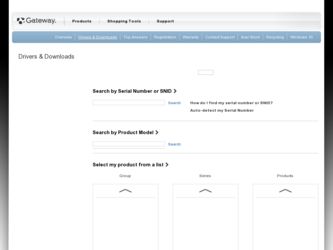
Related Gateway 710 Manual Pages
Download the free PDF manual for Gateway 710 and other Gateway manuals at ManualOwl.com
User Guide - Page 4


...Accessing your Internet account 58 Using the World Wide Web 59
Connecting to a Web site 60 Downloading files 61 Using e-mail 62 Sending e-mail 62 Checking your e-mail 63
6 Sending and Receiving Faxes 65
Installing and configuring Fax 66 Installing Fax 66 Configuring Fax 67
Sending a simple fax 69 Setting up your cover page template 71 Faxing from programs 72 Faxing a scanned document...
User Guide - Page 7


... 175 Cleaning the exterior 175 Cleaning the keyboard 176 Cleaning the computer screen 176 Cleaning the mouse 177
12 Restoring Software 179
Using the Restoration CDs 180 Reinstalling device drivers 181 Updating device drivers 183 Reinstalling programs 184 Reinstalling Windows 186
13 Upgrading Your Computer 189
Selecting a place to work 190 Gathering the tools you need 190
Preventing...
User Guide - Page 20
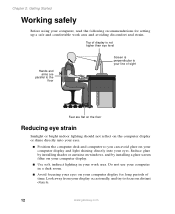
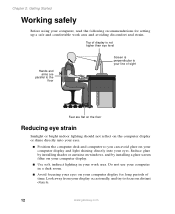
... on windows, and by installing a glare screen filter on your computer display.
■ Use soft, indirect lighting in your work area. Do not use your computer in a dark room.
■ Avoid focusing your eyes on your computer display for long periods of time. Look away from your display occasionally, and try to focus on distant objects.
12
www.gateway...
User Guide - Page 37
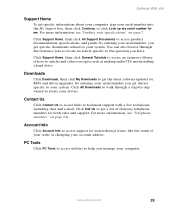
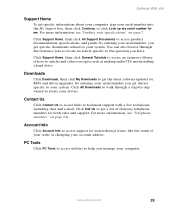
... article specific to the question you have.
Click Support Home, then click General Tutorials to access an extensive library of how-to articles and videos on topics such as making audio CDs and installing a hard drive.
Downloads
Click Downloads, then click My Downloads to get the latest software updates for BIOS and driver upgrades. By entering your serial number you get drivers specific to your...
User Guide - Page 67


... to you on Web pages, which are electronic documents that you view using a Web page display program called a browser. You can use any of the commercially available Web browsers, like Microsoft Internet Explorer (which comes installed on your new computer), Netscape Navigator, or the browser built into America Online. Web pages can contain text...
User Guide - Page 104


... menu and Windows Media Player cannot play a DVD, you will need to install the InterVideo DVD program. To install the InterVideo program, insert the InterVideo DVD Software disc into your DVD drive and follow the on-screen instructions.
4 Insert a DVD into the DVD drive, then click (play). The DVD plays. Use
the volume controls in the DVD player to adjust...
User Guide - Page 165


... ISP, or contact your ISP to see if they have an updated version of their software, and install it on your new computer.
■ If you use MSN as your ISP, or if you know your ISP settings, use the Windows Internet Connection Wizard.
To use the Internet Connection Wizard:
1 Click Start, All Programs, Accessories, Communications, then click New...
User Guide - Page 166


... your computer's previous settings.
Help and Support
For information about restoring your computer's previous settings, click Start, then click Help and Support.
Type the keyword System Restore in the Search box , then click the arrow.
Installing a USB printer or scanner
USB devices may have special installation instructions. See your USB device's installation guide.
158
www.gateway.com
User Guide - Page 167


...more information about installing a printer, click Start, then click Help and Support.
Type the keyword installing a printer in the Search box , then click the arrow.
See your peripheral device's user guide for installation information and tips. Because most installation software is periodically updated, you should also check the manufacturer's Web site for software updates.
www.gateway.com
159
User Guide - Page 168


... program updates.
Tips & Tricks
If your new computer comes with a newer version of a program, it is usually better to use the newer version than to reinstall the old one.
If you have trouble after installing your old programs, you can restore your computer's previous settings using System Restore.
Help and Support
For more information about restoring your computer's previous settings, click...
User Guide - Page 172


... time because they are activated on a certain date.
Protect your computer from a virus by:
■ Using the Norton® AntiVirus program to check files and programs that are attached to e-mail messages, or downloaded from the Internet.
■ Checking all programs for viruses before installing them.
■ Disabling macros on suspicious Microsoft Word and...
User Guide - Page 187
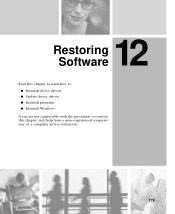
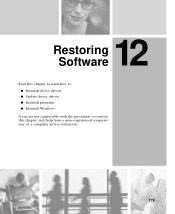
12 Restoring
Software
Read this chapter to learn how to: ■ Reinstall device drivers ■ Update device drivers ■ Reinstall programs ■ Reinstall Windows
If you are not comfortable with the procedures covered in this chapter, seek help from a more experienced computer user or a computer service technician.
179
User Guide - Page 188


... and Support. Type the keyword system restore in the Search box , then click the arrow.
■ See the Troubleshooting section of this guide. If these steps do not resolve the problem, use the Gateway Restoration CDs to reinstall device drivers or programs.
If reinstalling device drivers or programs does not resolve the problem, reinstall Windows.
180
www.gateway.com
User Guide - Page 189
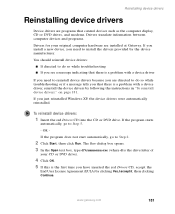
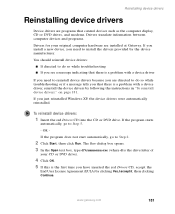
Reinstalling device drivers
Reinstalling device drivers
Device drivers are programs that control devices such as the computer display, CD or DVD drives, and modems. Drivers translate information between computer devices and programs.
Drivers for your original computer hardware are installed at Gateway. If you install a new device, you need to install the drivers provided by the device manufacturer...
User Guide - Page 191
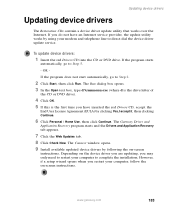
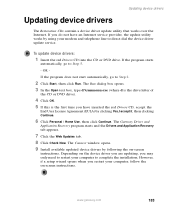
... Click the Web Updates tab. 8 Click Check Now. The Connect window opens. 9 Install available updated device drivers by following the on-screen
instructions. Depending on the device driver you are updating, you may only need to restart your computer to complete the installation. However, if a setup wizard opens when you restart your computer, follow the on-screen instructions.
www.gateway.com
183
User Guide - Page 192
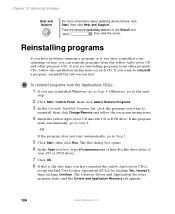
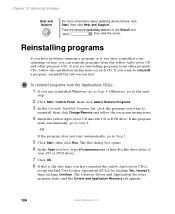
... reinstalling programs from other program CDs, follow the installation instructions on each CD. If you want to reinstall a program, uninstall the old version first.
To reinstall programs from the Applications CD(s):
1 If you just reinstalled Windows, go to Step 4. Otherwise, go to the next
step.
2 Click Start, Control Panel, then click Add or Remove Programs...
User Guide - Page 194
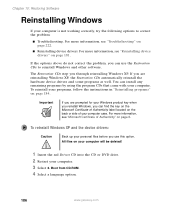
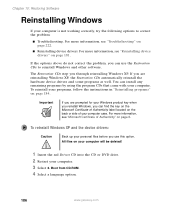
... "Microsoft Certificate of Authenticity" on page 6.
To reinstall Windows XP and the device drivers:
Caution
Back up your personal files before you use this option. All files on your computer will be deleted!
1 Insert the red Drivers CD into the CD or DVD drive. 2 Restart your computer. 3 Select 2. Boot from CD-ROM. 4 Select a language option.
186
www.gateway.com
User Guide - Page 268


... hard drive 203 memory 208 Microsoft Fax 66
peripheral devices 24, 158
Pinnacle Expression 114 power supply 214
printer 24, 158 programs 160, 184 scanner 24, 158
side panel 192 system battery 212 system board 216 Windows 186 Internet 56 account 57 button 21 connecting to 58 downloading files 61 requirements to access 57 sharing access 140
transferring settings from old computer...
User Guide - Page 272


... 20 printer default 236 inkjet 8
installing 24, 158
laser 8 parallel port 5 sharing 141 troubleshooting 236
USB port 3, 5
printing documents 52 programming
My Documents button 20 shortcut buttons 20 programs closing 53 closing unresponsive 18
opening 23, 34 reinstalling 160, 184
PS/2 port keyboard 5 mouse 5
R
radio listening with MusicMatch 95
RAM See memory
rebooting computer 18
recordable drive...
User Guide - Page 275
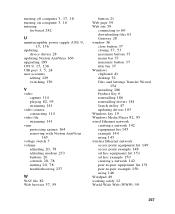
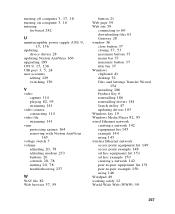
... to 60 downloading files 61 Gateway 28 window 36 close button 37
closing 37, 53
maximize button 37 menu bar 37 minimize button 37 title bar 37
Windows clipboard 41 desktop 32
Files and Settings Transfer Wizard 154
installing 186 Product Key 6 reinstalling 186 reinstalling drivers 181 Search utility 47 updating drivers 183 Windows key 19
Windows Media Player 82, 95
wired Ethernet network creating...
