Gateway 7410 driver and firmware
Drivers and firmware downloads for this Gateway Computers item

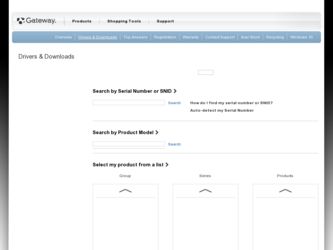
Related Gateway 7410 Manual Pages
Download the free PDF manual for Gateway 7410 and other Gateway manuals at ManualOwl.com
Gateway Notebook User Guide - Page 3
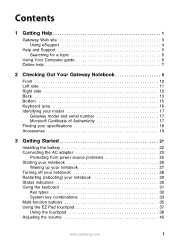
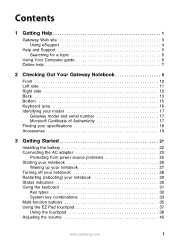
... and Support 5 Searching for a topic 6
Using Your Computer guide 6 Online help 7
2 Checking Out Your Gateway Notebook 9
Front 10 Left side 11 Right side 12 Back 13 Bottom 15 Keyboard area 16 Identifying your model 17
Gateway model and serial number 17 Microsoft Certificate of Authenticity 17 Finding your specifications 18 Accessories 19
3 Getting Started 21
Installing the...
Gateway Notebook User Guide - Page 4


4 Using Drives and Ports 41
Using the DVD drive 42 Identifying drive types 42 Inserting a CD or DVD 43 Playing a CD 44 Playing a DVD 44 Creating CDs and DVDs 44
Using the memory card reader 45 Memory card types 45 Inserting a memory card 46
Adding and removing a PC Card 47 Viewing the display on a projector or monitor 49 Viewing the display on a television 51
5 Managing Power 55
...
Gateway Notebook User Guide - Page 5


...83 Troubleshooting 84
Audio 84 Battery 84 CD drives 84 Device installation 84 Display 85 DVD drives 86 File management 88 Hard drive 89 Internet 90 Keyboard 91 Memory 92 Memory card reader 92 Modem (dial-up 93 Mouse 97 Networks 97 Passwords 97 PC Cards 98 Power 98 Printer 99 Sound 100 Status indicators 101 Video 101 Telephone support 102 Before calling Gateway Customer Care...
Gateway Notebook User Guide - Page 10


...;‚†p„…t€yÁ€†Ásf‡p 6wthvÁSupport HomeÁ…spyÁhwthvÁGeneral Tutorials …€Áfhhp„„...131;„Á„phtqth y€…pg€€vÁ6wthvÁAll DownloadsÁ…€ÁˆfwvÁ…sƒ€†rsÁ fÁ„...pg€€v
4
www.gateway.com
Gateway Notebook User Guide - Page 21
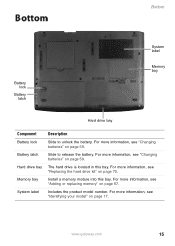
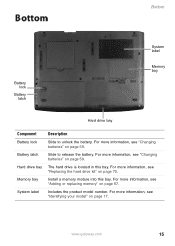
... hard drive is located in this bay. For more information, see "Replacing the hard drive kit" on page 70.
Memory bay
Install a memory module into this bay. For more information, see "Adding or replacing memory" on page 67.
System label
Includes the product model number. For more information, see "Identifying your model" on page 17.
www.gateway...
Gateway Notebook User Guide - Page 27
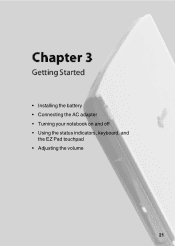
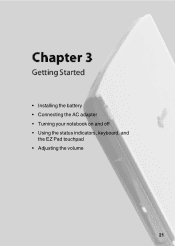
6sf…pƒÁ
@p……tyrÁR…fƒ…pi
• Installing the battery • Connecting the AC adapter • Turning your notebook on and off • Using the status indicators, keyboard, and
the EZ Pad touchpad • Adjusting the volume
21
Gateway Notebook User Guide - Page 28


Chapter 3: Getting Started
By„…fwwtyrÁ…spÁgf……pƒ
To install the battery:
1 6w€„pÁ…spÁE67Áfypw 2 S†ƒyÁ€†ƒÁy€…pg€...……pƒÁw€hvÁ…€Á…spÁw€hvpiÁ€„t…t€y
22
www.gateway.com
Gateway Notebook User Guide - Page 34
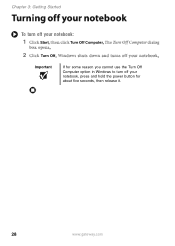
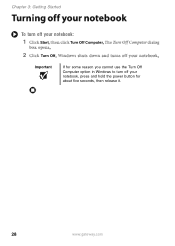
...128;€v
To turn off your notebook:
1 6wthvÁStart …spyÁhwthvÁTurn Off ComputerÁSspÁS†ƒyÁHqqÁ6€x†…pƒÁitfw€rÁ g€‰...If for some reason you cannot use the Turn Off Computer option in Windows to turn off your notebook, press and hold the power button for about five seconds, then release it.
28
www...
Gateway Notebook User Guide - Page 37
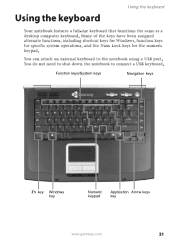
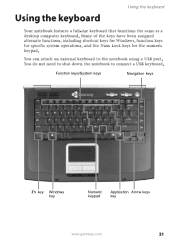
...€€vÁ…€Áh€yyph…ÁfÁTR5Ávpg€fƒi
Function keys/System keys
Navigation keys
9G key Windows
key
Numeric keypad
Application Arrow keys key
www.gateway.com
31
Gateway Notebook User Guide - Page 38


...
Key type
Icon
Function keys
System keys Navigation keys
9G key
Windows key
Numeric keypad Application key
Description
Press these keys labeled 9 to ...a colored system
key to perform a specific action.
Press this key to open the Windows Start menu. This key can also be used in combination with other keys to
open...help assistants in Windows.
Arrow keys
Press these keys to move the cursor up, down...
Gateway Notebook User Guide - Page 39
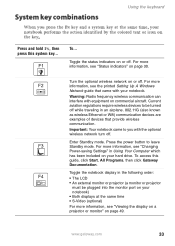
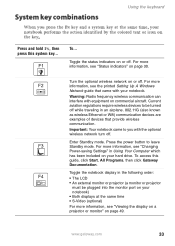
... Ethernet or Wifi) communication devices are examples of devices that provide wireless communication.
Important: Your notebook came to you with the optional wireless network turn off.
Enter Standby mode. Press the power button to leave Standby mode. For more information, see "Changing Power-saving Settings" in Using Your Computer which has been included on your hard drive. To access this guide...
Gateway Notebook User Guide - Page 42
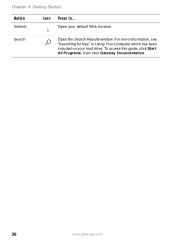
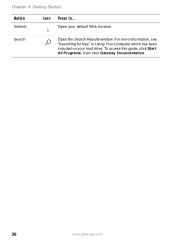
Chapter 3: Getting Started
Button Internet
Icon Press to... Open your default Web browser.
Search
Open the Search Results window. For more information, see "Searching for files" in Using Your Computer which has been included on your hard drive. To access this guide, click Start, All Programs, then click Gateway Documentation.
36
www.gateway.com
Gateway Notebook User Guide - Page 46


...131;Áy€…pg€€v
To adjust the overall volume level using hardware controls: ■ BqÁ€†ÁfƒpÁ†„tyrÁp‰... instructions on how to adjust the volume in Windows, see "Adjusting the Volume" in Using Your Computer which has been included on your hard drive. To access this guide, click Start, All Programs, then click Gateway ...
Gateway Notebook User Guide - Page 48


...4: Using Drives and Ports
T„...recording music and data to recordable CDs.
You cannot use this drive to create DVDs.
Recordable DVD Drive
Installing programs, playing audio CDs, playing DVDs, accessing data, recording music and data to recordable CDs, and recording video and data to recordable DVDs.
Tips & Tricks
For more information, see "Creating CDs and DVDs" on page 44.
42
www.gateway...
Gateway Notebook User Guide - Page 49


By„pƒ…tyrÁfÁ67Á€ƒÁ7U7
Using the DVD drive
Activity
Eject Manual
indicator button eject hole
Important
Some music CDs have copy protection software. You may not be able to play these CDs on your notebook.
To insert a CD or DVD:...193;…ƒfÁtyÁ†y…twÁt…Át„Áhw€„pi
www.gateway.com
43
Gateway Notebook User Guide - Page 72


...Upgrading Your Notebook
Iƒp‡py…tyrÁ„…f…thÁpwph…ƒtht…Á it„hsfƒrp
Important
Before installing memory or replacing the hard drive...off your notebook and unplug the power cord, modem cable, and network cable before opening the case.
Warning
...;yyph…€ƒ„ÁGp‡pƒÁ„wtipÁ...gateway.com
Gateway Notebook User Guide - Page 79
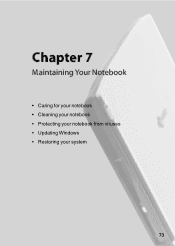
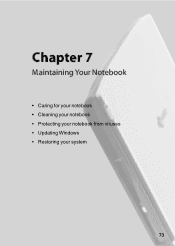
6sf…pƒÁ$
Ffty…ftytyrÁX€†ƒÁG€…pg€€v
• Caring for your notebook • Cleaning your notebook • Protecting your notebook from viruses • Updating Windows • Restoring your system
73
Gateway Notebook User Guide - Page 86
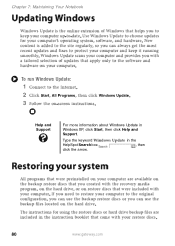
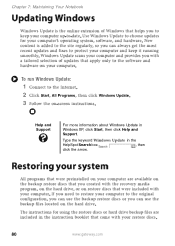
...Á„€q…ˆfƒpÁfyiÁsfƒiˆfƒpÁGpˆÁ h€y…py…Át„ÁfiipiÁ…€...;…ƒ†h…t€y„
Help and Support
For more information about Windows Update in Windows XP, click Start, then click Help and Support.
Type the keyword Vtyi€ˆ„Á...;h„
80
www.gateway.com
Gateway Notebook User Guide - Page 118
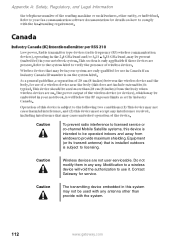
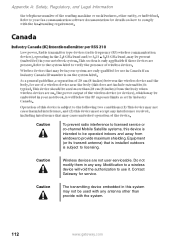
...;gfyiÁxfÁgpÁƒp„py...windows to provide maximum shielding. Equipment (or its transmit antenna) that is installed outdoors is subject to licensing.
Caution
Wireless devices are not user-serviceable. Do not modify them in any way. Modification to a wireless device will void the authorization to use it. Contact Gateway for service.
Caution
The transmitting device...
Gateway Notebook User Guide - Page 121
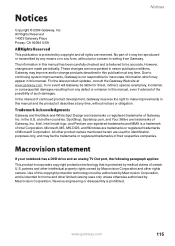
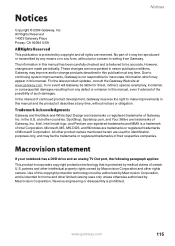
...Gateway is not responsible for inaccurate information which may appear in this manual. For the latest product updates, consult the Gateway Web site at www.gateway.com. In no event will Gateway...Gateway, Inc. Intel, Intel Inside logo, and Pentium are registered trademarks and MMX is a trademark of Intel Corporation. Microsoft, MS, MS-DOS, and Windows...a DVD drive and an analog TV Out port, the ...
