Gateway M305 driver and firmware
Drivers and firmware downloads for this Gateway Computers item

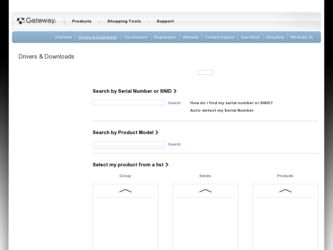
Related Gateway M305 Manual Pages
Download the free PDF manual for Gateway M305 and other Gateway manuals at ManualOwl.com
Setting up Your Windows Network - Page 3


... Ethernet Network 19
Determining if your computer has wired Ethernet already installed 20 Installing Ethernet cards and drivers 20 Setting up the hardware 21
Setting up a peer-to-peer wired Ethernet network 22 Setting up a network using a hub or switch 23 Setting up a network using a router and optional hub or switch 25 Where to go from here 27
3 Configuring Windows for a Wired Network...
Setting up Your Windows Network - Page 58
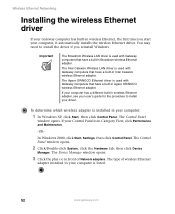
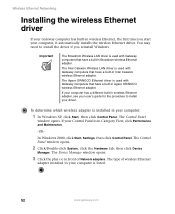
..., click Performance and Maintenance.
-OR-
In Windows 2000, click Start, Settings, then click Control Panel. The Control Panel window opens.
2 Click/Double-click System, click the Hardware tab, then click Device
Manager. The Device Manager window opens.
3 Click the plus (+) in front of Network adapters. The type of wireless Ethernet
adapter installed in your computer is listed.
52
www.gateway.com
Setting up Your Windows Network - Page 59
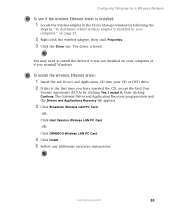
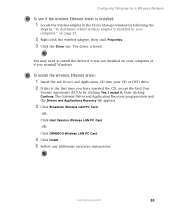
... not installed on your computer or if you reinstall Windows.
To install the wireless Ethernet driver:
1 Insert the red Drivers and Applications CD into your CD or DVD drive. 2 If this is the first time you have inserted the CD, accept the End User
License Agreement (EULA) by clicking Yes, I accept it, then clicking Continue. The Gateway Driver and Application Recovery program...
Gateway M305 Notebook User's Guide - Page 8


... 254 First steps 255 Software support tools 255 Troubleshooting 256
CD or DVD drives 256 Cleaning CDs or DVDs 258 Device installation 258 Diskette drive 259 Display 260 File management 261 Hard drive 262 Internet 263 Keyboard 264 Memory 265 Memory card reader 265 Modem (dial-up 265 Mouse 270 Networks 271 Passwords 271 PC Cards 272 Power 272 Printer 273 Sound 275 Video...
Gateway M305 Notebook User's Guide - Page 50
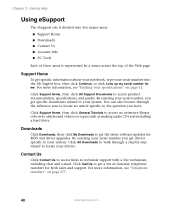
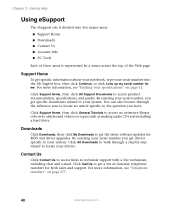
... article specific to the question you have.
Click Support Home, then click General Tutorials to access an extensive library of how-to articles and videos on topics such as making audio CDs and installing a hard drive.
Downloads
Click Downloads, then click My Downloads to get the latest software updates for BIOS and driver upgrades. By entering your serial number you get drivers specific to your...
Gateway M305 Notebook User's Guide - Page 81
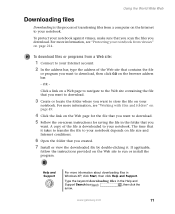
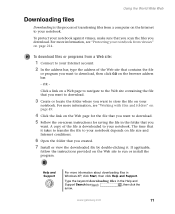
... the downloaded file by double-clicking it. If applicable,
follow the instructions provided on the Web site to run or install the program.
Help and Support
For more information about downloading files in Windows XP, click Start, then click Help and Support.
Type the keyword downloading files in the Help and
Support Search box
, then click the
arrow.
www.gateway...
Gateway M305 Notebook User's Guide - Page 179
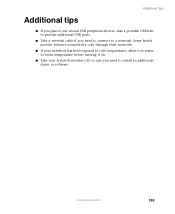
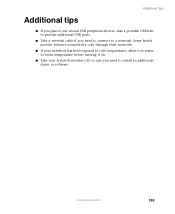
... USB ports.
■ Take a network cable if you need to connect to a network. Some hotels provide Internet connectivity only through their networks.
■ If your notebook has been exposed to cold temperatures, allow it to warm to room temperature before turning it on.
■ Take your System Restoration CDs in case you need to install an additional driver or software...
Gateway M305 Notebook User's Guide - Page 216
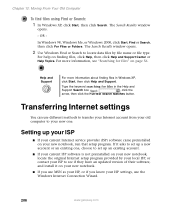
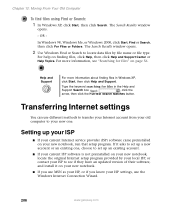
... new notebook, locate the original Internet setup program provided by your local ISP, or contact your ISP to see if they have an updated version of their software, and install it on your new notebook.
■ If you use MSN as your ISP, or if you know your ISP settings, use the Windows Internet Connection Wizard.
206
www.gateway.com
Gateway M305 Notebook User's Guide - Page 219


... on-screen instructions.
Help and Support
For more information about installing a printer in Windows XP, click Start, then click Help and Support.
Type the keyword installing a printer in the Help and
Support Search box
, then click the
arrow.
See your peripheral device's user guide for installation information and tips. Because most installation software is periodically updated, you should...
Gateway M305 Notebook User's Guide - Page 224
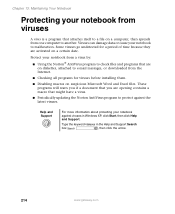
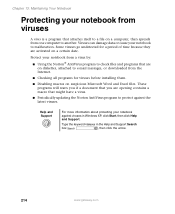
... have a virus.
■ Periodically updating the Norton AntiVirus program to protect against the latest viruses.
Help and Support
For more information about protecting your notebook against viruses in Windows XP, click Start, then click Help and Support.
Type the keyword viruses in the Help and Support Search
box
, then click the arrow.
214
www.gateway.com
Gateway M305 Notebook User's Guide - Page 239
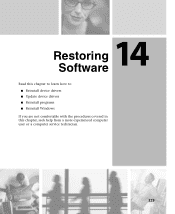
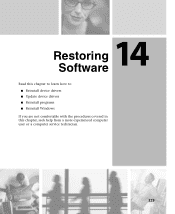
14 Restoring
Software
Read this chapter to learn how to: ■ Reinstall device drivers ■ Update device drivers ■ Reinstall programs ■ Reinstall Windows
If you are not comfortable with the procedures covered in this chapter, seek help from a more experienced computer user or a computer service technician.
229
Gateway M305 Notebook User's Guide - Page 241
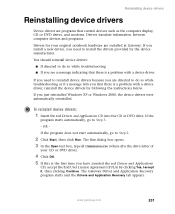
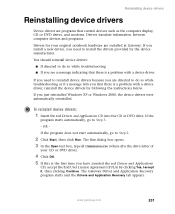
Reinstalling device drivers
Reinstalling device drivers
Device drivers are programs that control devices such as the computer display, CD or DVD drives, and modems. Drivers translate information between computer devices and programs.
Drivers for your original notebook hardware are installed at Gateway. If you install a new device, you need to install the drivers provided by the device manufacturer...
Gateway M305 Notebook User's Guide - Page 242
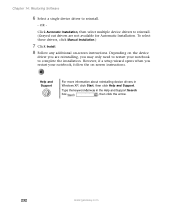
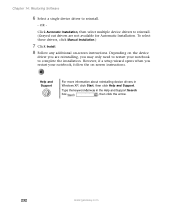
... Manual Installation.)
7 Click Install. 8 Follow any additional on-screen instructions. Depending on the device
driver you are reinstalling, you may only need to restart your notebook to complete the installation. However, if a setup wizard opens when you restart your notebook, follow the on-screen instructions.
Help and Support
For more information about reinstalling device drivers in Windows...
Gateway M305 Notebook User's Guide - Page 244
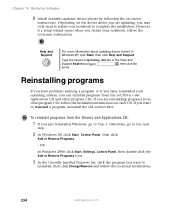
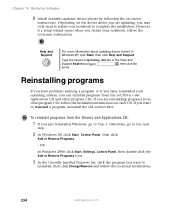
... Software
8 Install available updated device drivers by following the on-screen
instructions. Depending on the device driver you are updating, you may only need to restart your notebook to complete the installation. However, if a setup wizard opens when you restart your notebook, follow the on-screen instructions.
Help and Support
For more information about updating device drivers in Windows...
Gateway M305 Notebook User's Guide - Page 246
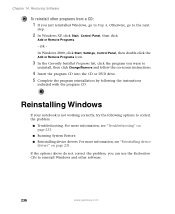
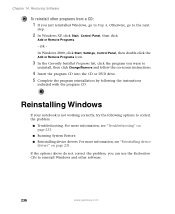
... Remove Programs. - OR In Windows 2000, click Start, Settings, Control Panel, then double-click the Add or Remove Programs icon.
3 In the Currently Installed Programs list, click the program you want to
uninstall, then click Change/Remove and follow the on-screen instructions.
4 Insert the program CD into the CD or DVD drive. 5 Complete the program...
Gateway M305 Notebook User's Guide - Page 248
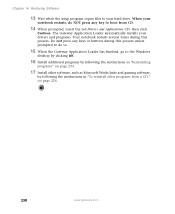
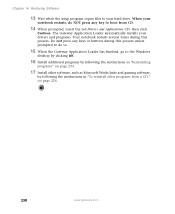
Chapter 14: Restoring Software
13 Wait while the setup program copies files to your hard drive. When your
notebook restarts, do NOT press any key to boot from CD.
14 When prompted, insert the red Drivers and Applications CD, then click
Continue. The Gateway Application Loader automatically installs your drivers and programs. Your notebook restarts several times during this...
Gateway M305 Notebook User's Guide - Page 277
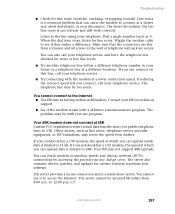
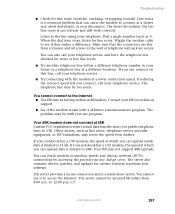
... upload data is limited to 48K. Your ISP may not support 48K uploads.
You can check modem connection speeds and dial-up network (DUN) connections by accessing the gateway.your.way dial-up server. The server also contains drivers, patches, and updates for current Gateway hardware and software.
The server provides a secure connection and is a stand-alone server...
Gateway M305 Notebook User's Guide - Page 310
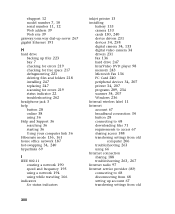
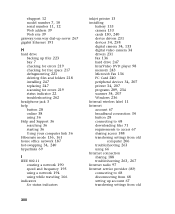
...
digital video camera 34 drivers 231 Fax 136 hard drive 247 InterVideo DVD player 98 memory 243 Microsoft Fax 136 PC Card 240
peripheral devices 34, 207 printer 34, 207 programs 209, 234 scanner 34, 207
Windows 236 Internal wireless label 11
Internet account 67 broadband connection 34 button 28 connecting to 68 downloading files 71 requirements to access 67 sharing access 188
transferring settings...
Gateway M305 Notebook User's Guide - Page 315


... 100
S
safety caring for computer 212 general precautions 281 guidelines for troubleshooting 254 static electricity 242
saving documents 60 ScanDisk
See Error-checking
scanner
installing 34, 207
USB port 3 scanning drive
for errors 219 for viruses 214 Scheduled Tasks Wizard 223 screen adjusting settings 172 changing color depth 172 changing number of colors 172 changing resolution 174 saver 181...
Gateway M305 Notebook User's Guide - Page 318
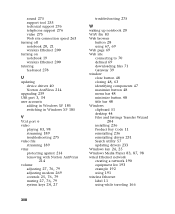
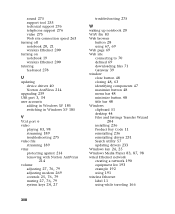
sound 275 support tool 255 technical support 276 telephone support 276 video 275 Web site connection speed 263 turning off
notebook 20, 21
wireless Ethernet 200 turning on
notebook 19 wireless Ethernet 200 tutoring fee-based 278
U
updating device drivers 40 Norton AntiVirus 214
upgrading 239
USB port 3, 34
user accounts adding in Windows XP 185 switching in Windows XP 185
V
VGA port 6 video
...
