Gateway MX6450 driver and firmware
Drivers and firmware downloads for this Gateway Computers item

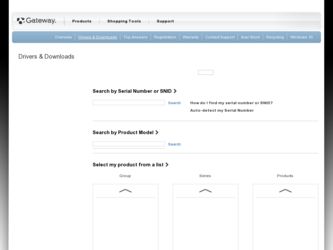
Related Gateway MX6450 Manual Pages
Download the free PDF manual for Gateway MX6450 and other Gateway manuals at ManualOwl.com
8511387 - Setup Poster (Outside) - Page 1
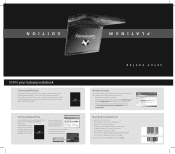
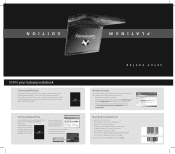
... bottom of your notebook.
Online Support: Tech Support Phone: Hours: Model: S/No:
SETUP POSTER
P L AT I N U M
Working Securely
Your Gateway notebook comes with the software you need to connect safely and securely. To ensure a high level of security, you should: • Regularly update your antivirus software. • Install all critical updates for Microsoft Windows (click Start, All Programs...
8511385 - User Guide Gateway Notebook - Page 4


... . . .35 Copying drivers and applications recovery files to a network 38 Creating discs from recovery files on a network 40
Recovering your system 41 Recovering specific files and software 42 Recovering your system using Microsoft System Restore 43 Recovering your system from the hard drive 46
Chapter 4: Using the Internet 49
Learning about the Internet 50 Setting up an Internet account 51...
8511385 - User Guide Gateway Notebook - Page 14


... Product box, then click Notebook Computers to access product documentation, specifications, and guides for all Gateway notebooks.
Product Support
Click Product Support to view a list of all the products that Gateway supports.
Downloads
Click Downloads to get the latest software updates for BIOS and driver upgrades. By entering your serial number you get drivers specific to your notebook. Click...
8511385 - User Guide Gateway Notebook - Page 44
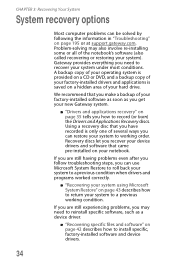
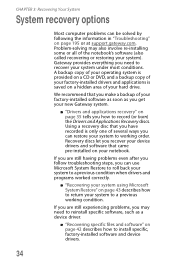
... System
System recovery options
Most computer problems can be solved by following the information in "Troubleshooting" on page 195 or at support.gateway.com. Problem-solving may also involve re-installing some or all of the notebook's software (also called recovering or restoring your system). Gateway provides everything you need to recover your system under most conditions. A backup copy of...
8511385 - User Guide Gateway Notebook - Page 52
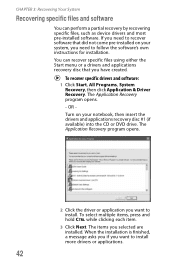
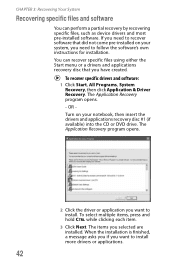
... files, such as device drivers and most pre-installed software. If you need to recover software that did not come pre-installed on your system, you need to follow the software's own instructions for installation. You can recover specific files using either the Start menu or a drivers and applications recovery disc that you have created.
To recover specific drivers and software:
1 Click Start, All...
8511385 - User Guide Gateway Notebook - Page 53
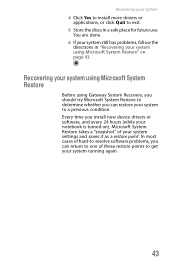
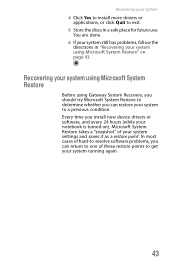
....
Recovering your system using Microsoft System Restore
Before using Gateway System Recovery, you should try Microsoft System Restore to determine whether you can restore your system to a previous condition. Every time you install new device drivers or software, and every 24 hours (while your notebook is turned on), Microsoft System Restore takes a "snapshot" of your system settings and...
8511385 - User Guide Gateway Notebook - Page 57
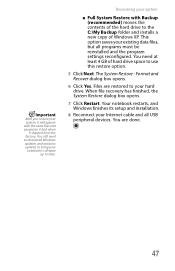
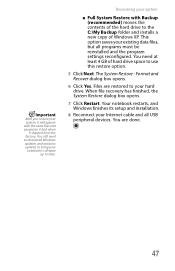
... use this restore option.
5 Click Next. The System Restore - Format and Recover dialog box opens.
6 Click Yes. Files are restored to your hard drive. When file recovery has finished, the System Restore dialog box opens.
7 Click Restart. Your notebook restarts, and Windows finishes its setup and installation.
8 Reconnect your Internet cable and all USB peripheral devices. You are done.
47
8511385 - User Guide Gateway Notebook - Page 69


... advantage of its TPM capabilities. If your notebook has TPM hardware but does not include the TPM software, you can upgrade your notebook when the software is available.
Computrace
Your notebook may include Computrace® Complete. If your notebook is stolen, you can use Computrace Complete to remotely delete personal information from your hard...
8511385 - User Guide Gateway Notebook - Page 71
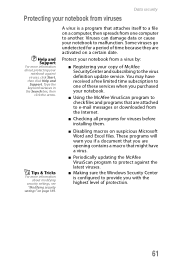
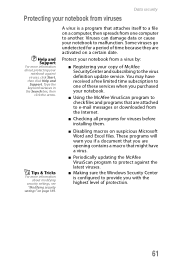
... the virus definition update service. You may have received a free limited time subscription to one of these services when you purchased your notebook.
■ Using the McAfee VirusScan program to check files and programs that are attached to e-mail messages or downloaded from the Internet.
■ Checking all programs for viruses before installing them.
■ Disabling...
8511385 - User Guide Gateway Notebook - Page 77
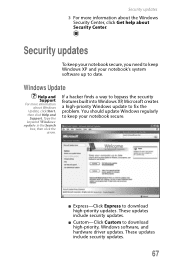
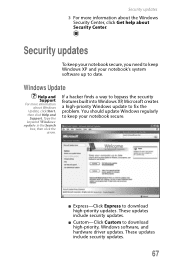
... built into Windows XP, Microsoft creates a high-priority Windows update to fix the problem. You should update Windows regularly to keep your notebook secure.
■ Express-Click Express to download high-priority updates. These updates include security updates.
■ Custom-Click Custom to download high-priority, Windows software, and hardware driver updates. These updates include security...
8511385 - User Guide Gateway Notebook - Page 84
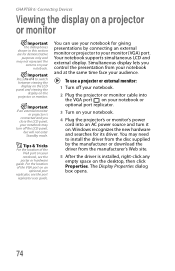
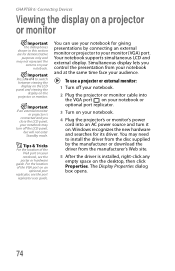
... off your notebook.
2 Plug the projector or monitor cable into the VGA port on your notebook or optional port replicator.
3 Turn on your notebook.
4 Plug the projector's or monitor's power cord into an AC power source and turn it on. Windows recognizes the new hardware and searches for its driver. You may need to install the driver from the disc supplied by...
8511385 - User Guide Gateway Notebook - Page 112
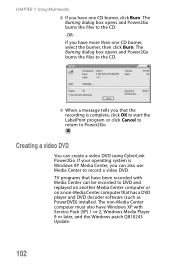
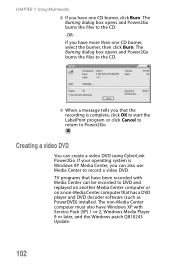
.... TV programs that have been recorded with Media Center can be recorded to DVD and replayed on another Media Center computer or on a non-Media Center computer that has a DVD player and DVD decoder software (such as PowerDVD) installed. The non-Media Center computer must also have Windows XP with Service Pack (SP) 1 or 2, Windows Media Player 9 or later, and the Windows patch Q810243 Update...
8511385 - User Guide Gateway Notebook - Page 117


... the
Media Center can be recorded to DVD and replayed on another
Media Center computer or on a non-Media Center computer that has a DVD player and DVD decoder software (such as PowerDVD)
installed. The non-Media Center computer must also have Windows XP with Service Pack (SP) 1 or 2, Windows Media Player 9 or later, and the
Windows patch Q810243 Update.
We recommend that you...
8511385 - User Guide Gateway Notebook - Page 123


Advanced multimedia software features
Advanced multimedia software features
Windows Media Player advanced features
You can use Windows Media Player to transfer WMA and MP3 files to your portable music player, to listen to Internet radio, and to watch Internet TV. For more information, see the Windows Media Player online help.
CyberLink Power2Go advanced features
Power2Go includes the following ...
8511385 - User Guide Gateway Notebook - Page 152
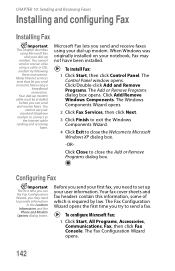
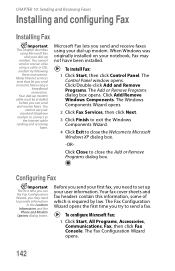
... these instructions.
Many Internet services exist that let you send or receive faxes using a
broadband connection. Your dial-up modem cable must be installed before you can send and receive faxes. You cannot use your standard telephone modem to connect to the Internet while sending and receiving
faxes.
Microsoft Fax lets you send and receive faxes using your dial-up modem. When Windows was...
8511385 - User Guide Gateway Notebook - Page 195


... more information about setting up an
Internet connection in Windows XP, click
Start, then click Help and Support. Type the
keyword Internet connection in the Search box, then click
the arrow.
Moving from Your Old Computer
Setting up your ISP
■ If your current Internet service provider (ISP) software came preinstalled on your new notebook, run that setup program. If it...
8511385 - User Guide Gateway Notebook - Page 196
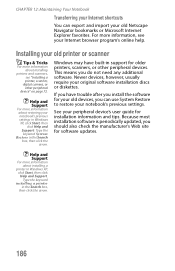
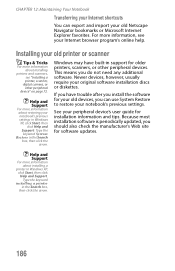
...'s previous settings.
See your peripheral device's user guide for installation information and tips. Because most installation software is periodically updated, you should also check the manufacturer's Web site for software updates.
Help and Support
For more information about installing a
printer in Windows XP, click Start, then click Help and Support. Type the keyword
installing a printer in the...
8511385 - User Guide Gateway Notebook - Page 197


... program installation discs and installation guides. Your original discs and guides should contain any serial numbers or product ID keys that may be required for program installation and registration. Remember to check the publisher's Web site for important program updates.
If you have trouble after installing your old programs, you can restore your notebook's previous settings using System...
8511385 - User Guide Gateway Notebook - Page 204


... power management settings. For information on conserving battery power, using alternate power sources, and monitoring the battery charge, see "Managing Power" on page 115.
Additional tips
■ If you plan to use several USB peripheral devices, take a portable USB hub to provide additional USB ports.
■ Take a network cable if you need to connect to a network. Some hotels provide Internet...
8511385 - User Guide Gateway Notebook - Page 251
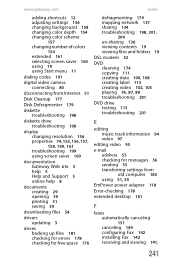
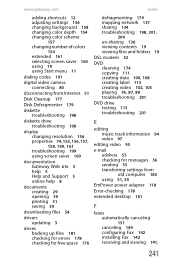
... Internet 51
Disk Cleanup 177
Disk Defragmenter 179
diskette troubleshooting 198
diskette drive troubleshooting 198
display changing resolution 156 properties 74, 155, 156, 157, 158, 160, 161 troubleshooting 199 using screen saver 160
documentation Gateway Web site 3 help 5 Help and Support 5 online help 8
documents creating 29 opening 30 printing 31 saving 30
downloading files 54
drivers updating...
