Gigabyte MU70-SU0 driver and firmware
Related Gigabyte MU70-SU0 Manual Pages
Download the free PDF manual for Gigabyte MU70-SU0 and other Gigabyte manuals at ManualOwl.com
Manual - Page 2


...11
Network...11 Network Security ...12
Users ...13 Services ...14 IPMI ...15 Time Setting ...17 Sessions ...18 LDAP ...19 Updates ...20 Utilities ...21 Server Information ...22 Power Control ...22 Voltages ...23 Thermal ...24 Fans ...24 Temperature ...25 System Event Log ...26 Event Management ...27 Platform Event ...27 Trap Settings ...28 Email Settings ...29 Serial Over LAN ...30 Remote Console...
Manual - Page 6


... configuration requirements:
Supported Browsers: Internet Explorer 8~12 Google chrome Version 29.0.1547.66m Firefox 2.0
JAVA Recommended Version 8 Update 25 or later version (file size: ~ 623KB)
Install Java Tool
Please follow the instruction to install Java in Windows operating system. 1. Go to http://www.java.com 2. Click Download on the middle of the...
Manual - Page 9


Using the Web UI
The BMC firmware features an embedded web server, enabling users to connect to the BMC using an Internet browser (Microsoft® Internet Explorer™). The web server shall support 4 concurrent connections Web-based GUI is supported on the following browsers: Microsoft Windows: • Internet Explorer 8 ~ 12 • Mozilla® Firefox® 2.0 or later Linux...
Manual - Page 13
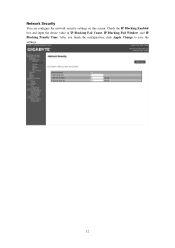
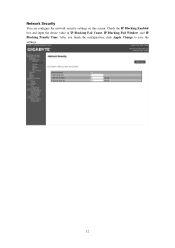
Network Security
You can configure the network security settings on this screen. Check the IP Blocking Enabled box and input the desire value of IP Blocking Fail Count, IP Blocking Fail Window, and IP Blocking Penalty Time. After you finish the configuration, click Apply Change to save the settings.
12
Manual - Page 20
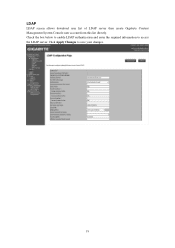
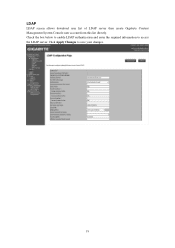
LDAP
LDAP screen allows download user list of LDAP server then create Gigabyte Content Management System Console user account from this list directly. Check the box below to enable LDAP authentication and enter the required information to access the LDAP server. Click Apply Changes to save your changes.
19
Manual - Page 21
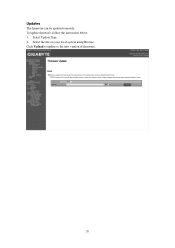
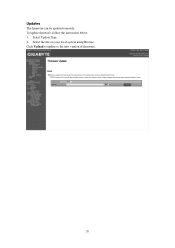
Updates
The firmware can be updated remotely. To update firmware, follow the instruction below: 1. Select Update Type. 2. Select the file on your local system using Browse. Click Upload to update to the new version of firmware.
20
Manual - Page 24
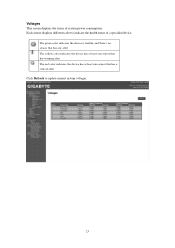
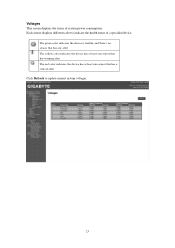
Voltages
This screen displays the status of system power consumption. Each sensor displays different color to indicate the health status of a specified device.
The green color indicates the device is healthy and there's no sensor that has any alert. The yellow color indicates the device has at least one sensor that has warning alert. The red color...
Manual - Page 25
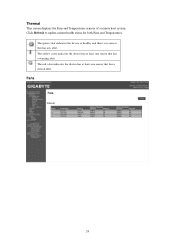
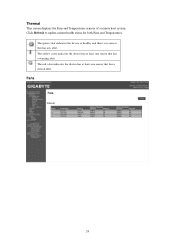
Thermal
This screen displays the Fans and Temperatures sensors of a remote host system. Click Refresh to update current health status for both Fans and Temperatures.
The green color indicates the device is healthy and there's no sensor that has any alert. The yellow color indicates the device has at least one sensor that has a warning alert...
Manual - Page 1
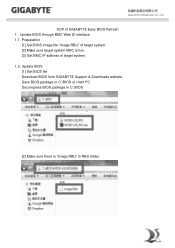
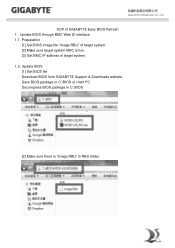
... TECHNOLOGY CO., LTD.
SOP of GIGABYTE Easy BIOS Refresh 1. Update BIOS through BMC Web UI interface 1.1. Preparation
[1] Get BIOS image file "image.RBU" of target system. [2] Make sure target system BMC is live. [3] Get BMC IP address of target system. 1.2. Update BIOS [1] Get BIOS file Download BIOS from GIGABYTE Support & Downloads website. Save BIOS package in C:\BIOS of client PC. Decompress...
Manual - Page 2
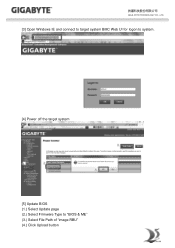
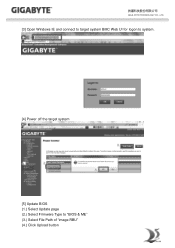
GIGA -BYTE TECHNOLOGY CO., LTD.
[3] Open Windows IE and connect to target system BMC Web UI for logon to system.
[4] Power off the target system
[5] Update BIOS (1.) Select Update page (2.) Select Firmware Type to "BIOS & ME" (3.) Select File Path of "image.RBU" (4.) Click Upload button
Manual - Page 6


... CO., LTD.
2. Update BIOS through BMC Command-line interface 2.1. Preparation
[1] Get BIOS image file "image.RBU" of target system. [2] Make sure target system BMC is live. [3] Get BMC IP address of target system. [4] Download TFTP service application for Windows client PC (e.g. Tftpd64.exe/Tftpd32.exe through free download). [5] Setup TFTP server for Linux client PC (Please users set up their...
Manual - Page 8


2.3. Update BIOS (Sample on Windows client PC) [1] Set up TFTP service application Execute Tftpd64.exe Set Current Directory to file path of "image.RBU"
GIGA -BYTE TECHNOLOGY CO., LTD.
[2] Execute cmd.exe and connect to target system BMC through ipmitool. Use command 0x06 0x01 to check connect BMC is success or not. e.g. ipmitool -H 10.1.27.150 -U admin -P password raw 0x06 0x01
Manual - Page 8
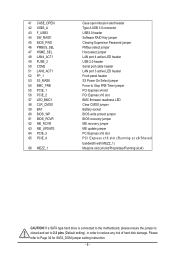
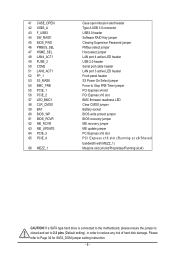
... USB3.0 header Software RAID Key jumper Clearing Supervisor Password jumper PMbus select jumper Host select jumper LAN port 4 active LED header USB 2.0 header Serial port cable header LAN port 3 active LED header Front panel header S3 Power On Select jumper Force to Stop FRB Timer jumper PCI Express x4 slot PCI Express x16 slot BMC firmware readiness LED Clear CMOS jumper Battery socket BIOS...
Manual - Page 16
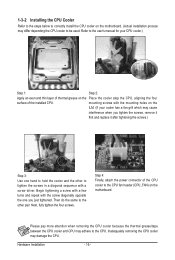
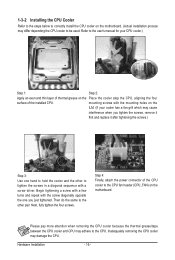
... below to correctly install the CPU cooler on the motherboard. (Actual installation process may differ depending the CPU cooler to be used. Refer to the user's manual for your CPU cooler.)
Step 1:
Step 2:
Apply an even and thin layer of thermal grease on the Place the cooler atop the CPU, aligning the four
surface of the installed CPU.
mounting screws...
Manual - Page 30
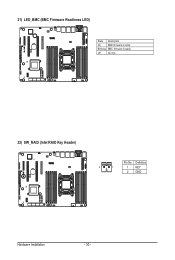
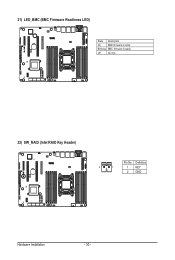
21) LED_BMC (BMC Firmware Readiness LED)
State Description
On
BMC firmware is initial
Blinking BMC firmware is ready
Off
AC loss
22) SW_RAID (Intel RAID Key Header)
Pin No. Definition
2
1
1 KEY
2 GND
Hardware Installation
- 30 -
Manual - Page 37
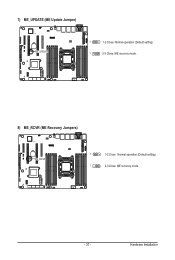
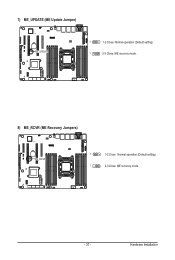
7) ME_UPDATE (ME Update Jumper)
ME_UPDATE
1
1-2 Close: Normal operation (Default setting)
1
2-3 Close: ME recovery mode.
8) ME_RCVR (ME Recovery Jumpers)
ME_RCVR
1
1-2 Close: Normal operation.(Default setting)
1
2-3 Close: ME recovery mode.
- 37 -
Hardware Installation
Manual - Page 42
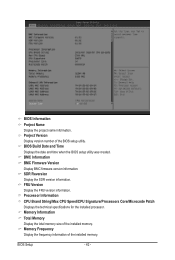
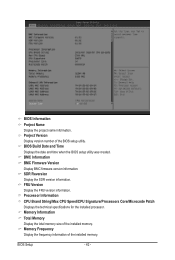
... the BIOS setup utility was created. BMC Information BMC Firmware Version Display BMC firmware version information. SDR Reversion Display the SDR version information. FRU Version Display the FRU version information. Processor Information CPU Brand String/Max CPU Speed/CPU Signature/Processors Core/Microcode Patch Displays the technical specifications for the installed processor. Memory Information...
Manual - Page 67


... 0/1Version
Displays the technical specifications for the installed processor. Hyper-Threading [All]
The Hyper Threading Technology allows a single processor to execute two or more separate threads concurrently. When hyper-threading is enabled, multi-threaded software applications can execute their threads, thereby improving performance. Options available: Enabled/Disabled. Default setting is...
Manual - Page 111
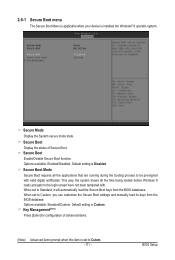
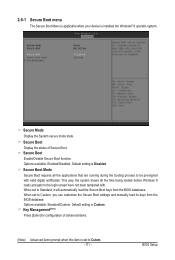
...-signed with valid digital certificates. This way, the system knows all the files being loaded before Windows 8 loads and gets to the login screen have not been tampered with. When set to Standard, it will automatically load the Secure Boot keys form the BIOS databases. When set to Custom, you can customize the Secure Boot settings and manually load its keys...
Manual - Page 122
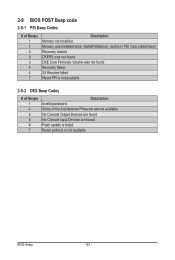
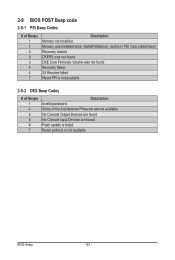
... not found DXE Core Firmware Volume was not found Recovery failed S3 Resume failed Reset PPI is not available
2-9-2 DEX Beep Codes
# of Beeps 1 4 5 5 6 7
Description Invalid password Some of the Architectural Protocols are not available No Console Output Devices are found No Console Input Devices are found Flash update is failed Reset protocol is not available
BIOS Setup
- 122 -

