HP 50 driver and firmware
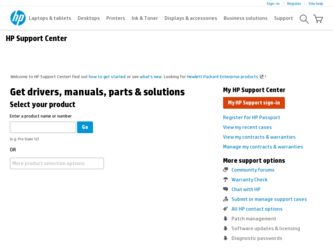
Related HP 50 Manual Pages
Download the free PDF manual for HP 50 and other HP manuals at ManualOwl.com
StorageWorks Modular Smart Array 50 Storage Enclosure User Guide - Page 2


.... Microsoft, Windows, and Windows NT are U.S. registered trademarks of Microsoft Corporation. Linux is a U.S. registered trademark of Linus Torvalds.
May 2005 (Second Edition) Part Number 379396-002
Audience assumptions
This document is for the person who installs, administers, and troubleshoots servers and storage systems. HP assumes you are qualified in the servicing of computer equipment and...
StorageWorks Modular Smart Array 50 Storage Enclosure User Guide - Page 3


... ...21 Installing servers ...21 Choosing a configuration ...22 Single-enclosure configuration 22 Cascading (1+1) configuration 23 Cabling the storage enclosure ...23 Supported cables...23 SAS cabling guidelines...24 Power cords ...24 Updating firmware ...25
Hardware options installation
27
Hard drive options...27 SAS and SATA hard drive guidelines 27 Installing a SAS or SATA hard drive 27
StorageWorks Modular Smart Array 50 Storage Enclosure User Guide - Page 13
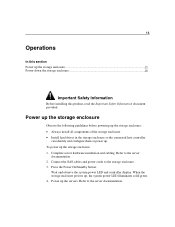
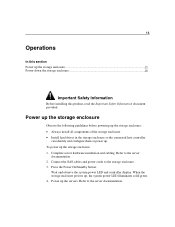
...drives in the storage enclosure so the connected host controller
can identify and configure them at power up. To power up the storage enclosure: 1. Complete server hardware installation and cabling. Refer to the server
documentation. 2. Connect the SAS cables and power cords to the storage enclosure. 3. Press the Power On/Standby button.
Wait and observe the system power LED and controller display...
StorageWorks Modular Smart Array 50 Storage Enclosure User Guide - Page 14


14
HP StorageWorks Modular Smart Array 50 Storage Enclosure User Guide
Power down the storage enclosure
CAUTION: In systems that use external data storage, be sure that the server is the first unit to be powered down and the last to be powered back up. Taking this precaution ensures that the system does not erroneously mark the drives as failed when...
StorageWorks Modular Smart Array 50 Storage Enclosure User Guide - Page 15


15
Setup
In this section Rack planning resources...15 Optimum environment...16 Rack warnings ...19 Shipping contents ...20 Installing the storage enclosure into the rack 20 Installing hardware options ...21 Installing servers...21 Choosing a configuration...22 Cabling the storage enclosure...23 Updating firmware...25
Rack planning resources
The rack resource kit ships with all HP branded or ...
StorageWorks Modular Smart Array 50 Storage Enclosure User Guide - Page 16


... Modular Smart Array 50 Storage Enclosure User Guide
- Coupling multiple racks
• The Rack Products Documentation CD enables you to view, search, and print documentation for HP and Compaq branded racks and rack options. It also helps you set up and optimize a rack in a manner that best fits your environment.
If you intend to deploy...
StorageWorks Modular Smart Array 50 Storage Enclosure User Guide - Page 17


Setup 17
CAUTION: Always use blanking panels to fill empty vertical spaces in the rack. This... cm (2.75 in).
Temperature requirements
To ensure continued safe and reliable equipment operation, install or position the storage enclosure in a well-ventilated, climate-controlled environment.
The maximum TMRA for most storage enclosure products is 35°C (95°F). The temperature in the room where ...
StorageWorks Modular Smart Array 50 Storage Enclosure User Guide - Page 18
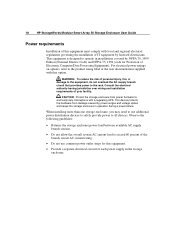
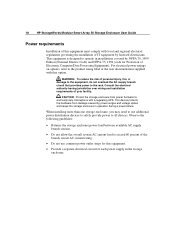
18
HP StorageWorks Modular Smart Array 50 Storage Enclosure User Guide
Power requirements
Installation of this equipment must comply with local and regional electrical regulations governing the installation of IT equipment by licensed electricians. This equipment is designed to operate in installations covered by NFPA 70, 1999 Edition (National Electric Code) and NFPA-75, 1992 (code for ...
StorageWorks Modular Smart Array 50 Storage Enclosure User Guide - Page 19


... 7. Furthermore, you must be sure that all power distribution devices used in the installation, such as branch wiring and receptacles, are listed or certified grounding-type devices.
Because of the high ground-leakage currents associated with multiple storage enclosure connected to the same power source, HP recommends the use of a power distribution unit (PDU) that is either permanently...
StorageWorks Modular Smart Array 50 Storage Enclosure User Guide - Page 20
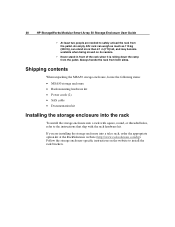
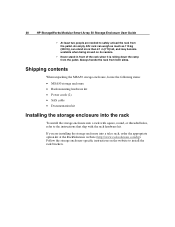
20
HP StorageWorks Modular Smart Array 50 Storage Enclosure User Guide
• At least two people are needed ...Power cords (2) • SAS cable • Documentation kit
Installing the storage enclosure into the rack
To install the storage enclosure into a rack with square, round, or threaded holes, refer to the instructions that ship with the rack hardware kit.
If you are installing the storage...
StorageWorks Modular Smart Array 50 Storage Enclosure User Guide - Page 21
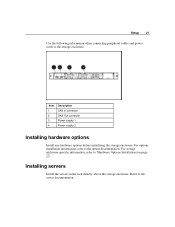
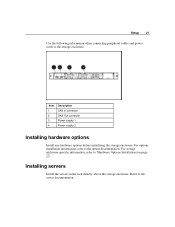
Setup 21
Use the following information when connecting peripheral cables and power cords to the storage enclosure.
Item 1 2 3 4
Description SAS In connector SAS Out connector Power supply 1 Power supply 2
Installing hardware options
Install any hardware options before initializing the storage enclosure. For options installation information, refer to the option documentation. For storage ...
StorageWorks Modular Smart Array 50 Storage Enclosure User Guide - Page 25
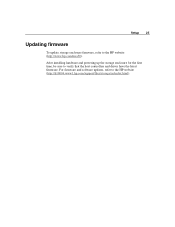
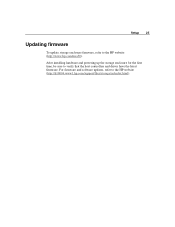
Setup 25
Updating firmware
To update storage enclosure firmware, refer to the HP website (http://www.hp.com/msa50).
After installing hardware and powering up the storage enclosure for the first time, be sure to verify that the host controllers and drives have the latest firmware. For firmware and software updates, refer to the HP website (http://h18004.www1.hp.com/support/files/storage/us/index....
StorageWorks Modular Smart Array 50 Storage Enclosure User Guide - Page 33
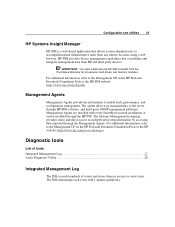
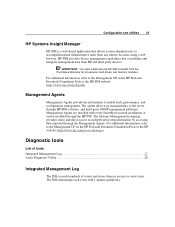
... to accomplish normal administrative tasks from any remote location, using a web browser. HP SIM provides device management capabilities that consolidate and integrate management data from HP and third-party devices.
IMPORTANT: You must install and use HP SIM to benefit from the Pre-Failure Warranty for processors, hard drives, and memory modules.
For additional information, refer to the...
StorageWorks Modular Smart Array 50 Storage Enclosure User Guide - Page 34


... Utility
ADU is tool that collects information about array controllers and generates a list of detected problems. ADU can be accessed from the SmartStart CD or downloaded from the HP website (http://www.hp.com).
Remote support and analysis tools
List of tools: Open Services Event Manager ...34
Open Services Event Manager
OSEM is a standalone tool that performs real...
StorageWorks Modular Smart Array 50 Storage Enclosure User Guide - Page 35


..., including ProLiant servers. The search engine responds to queries entered in question form.
Care Pack
HP Care Pack Services offer upgraded service levels to extend and expand standard product warranty with easy-to-buy, easy-to-use support packages that help you make the most of your server investments. Refer to the Care Pack website (http...
StorageWorks Modular Smart Array 50 Storage Enclosure User Guide - Page 62
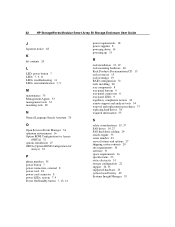
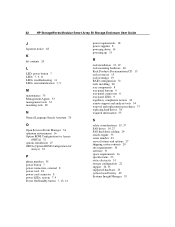
... 15 rack warnings 19 RAID configuration 31 rails, installing 20 rear components 8 rear panel buttons 9 rear panel connectors 8 rear panel LEDs 9 regulatory compliance notices 43 remote support and analysis tools 34 removal and replacement procedures 37 replacing hard drives 38 required information 55
S
safety considerations 19, 37 SAS drives 10, 27 SAS hard drive cabling 24 search engine...
ISS Technology Focus, Number 12 - Page 3


... BIOS loads the contents of the bootable partition's first LBA (called the volume boot record or VBR)) into memory and begins executing the VBR code. The VBR code understands the file system on the partition (for example, NTFS for Microsoft Windows, ext4 for Linux) and bootstraps the OS.
HP Integrity servers HP Integrity servers are Unified Extensible Firmware...
ISS Technology Focus, Number 12 - Page 4
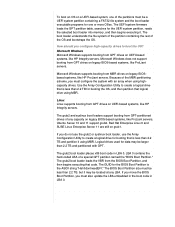
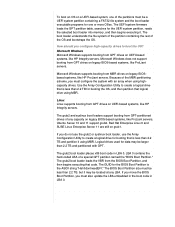
... you configure high-capacity drives to boot the OS? Microsoft Windows Microsoft Windows supports booting from GPT drives on UEFI-based systems, like HP Integrity servers. Microsoft Windows does not support booting from GPT drives on legacy BIOS-based systems, like ProLiant servers.
Microsoft Windows supports booting from MBR drives on legacy BIOSbased systems, like HP ProLiant servers. Because of...
StorageWorks Modular Smart Array 50 Storage Enclosure Maintenance and Service Guide - Page 2


... errors or omissions contained herein. Windows is a U.S. registered trademark of Microsoft Corporation. Linux is a U.S. registered trademark of Linus Torvalds.
April 2005 (First Edition) Part Number 379395-001
Audience assumptions
This document is for the person who installs, administers, and troubleshoots servers and storage systems. HP assumes you are qualified in the servicing of computer...
StorageWorks Modular Smart Array 50 Storage Enclosure Maintenance and Service Guide - Page 21
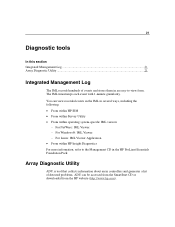
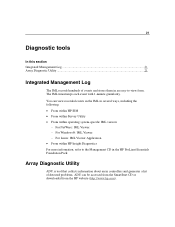
... viewers
- For NetWare: IML Viewer - For Windows®: IML Viewer - For Linux: IML Viewer Application • From within HP Insight Diagnostics For more information, refer to the Management CD in the HP ProLiant Essentials Foundation Pack.
Array Diagnostic Utility
ADU is tool that collects information about array controllers and generates a list of detected problems...

