HP EVA4000 driver and firmware

Related HP EVA4000 Manual Pages
Download the free PDF manual for HP EVA4000 and other HP manuals at ManualOwl.com
HP StorageWorks EVA4000 SAN Starter Kit Release Notes (5697-6628, April 2007) - Page 5


... Kit provides a specific configuration for implementing a SAN using an EVA4000 storage system. This configuration provides a simple SAN solution for Windows. The EZPilot management software supports a broader range of configurations. Not all configuration options discussed in the Emulex EZPilot User Manual apply to the HP EVA4000 SAN Starter Kit.
• If you require uninterrupted access to...
HP StorageWorks EVA4000 SAN Starter Kit Release Notes (5697-6628, April 2007) - Page 6


... connected to the EVA4000.
Compatibility/interoperability
Supported components
Table 4 identifies the hardware and software components supported by the EVA4000 SAN Starter Kit. Table 4 Supported components
Component HBA HBA driver
HBA firmware
Required model/version
HP StorageWorks FC2142SR 4Gb PCI-e HBA (LPe1150)
• Windows: appropriate version installed automatically by EZPilot •...
EMULEX EZPilot EVA Version 2.0 User Manual (5697-6961, July 2007) - Page 3


... 21
Working with Logical Drives 22
Renaming a Logical Drive 23 Viewing a Logical Drive's Disk Details 24 Expanding a Logical Drive 24
Managing Host Bus Adapters 27
Viewing an HBA's General Information 27 Resetting an HBA 28 Editing an HBA's Name 29 Reverting to an HBA's Default Name 29 Viewing an HBA's Firmware Information 30 Updating Firmware or BIOS on an HBA 31...
EMULEX EZPilot EVA Version 2.0 User Manual (5697-6961, July 2007) - Page 20


... to individual targets.
The Logical Drive icon represents connections to individual logical drives.
The Storage icon represents connections to individual storage devices.
Property Windows and Property Pages
The property windows and pages display configuration, statistical and status information for selected SAN elements. The set of available property windows and pages is context-sensitive...
EMULEX EZPilot EVA Version 2.0 User Manual (5697-6961, July 2007) - Page 31
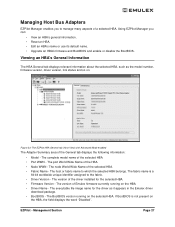
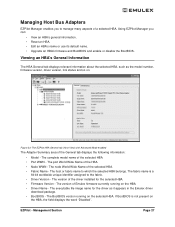
... version of the driver installed for the selected HBA. • Firmware Version - The version of Emulex firmware currently running on the HBA. • Driver Name - The executable file image name for the driver as it appears in the Emulex driver
download package. • BootBIOS - The BootBIOS version running on the selected HBA. If BootBIOS is not present on
the HBA, the field displays...
EMULEX EZPilot EVA Version 2.0 User Manual (5697-6961, July 2007) - Page 34


... installed in the selected
adapter. • Kernel Version - The version of the firmware responsible for starting the driver.
The BootBIOS area of the Maintenance tab displays the following information:
• BootBIOS - The BootBIOS version running on the selected HBA. If BootBIOS is not present on the HBA, the field displays the word "Disabled".
The Maintenance tab buttons
• Update...
HP P6000 Enterprise Virtual Array Disk Drive Firmware Support (5697-2829) - Page 8


...
11001100 or later
Table 10 SSD SAS drives
Type
200 GB, 0 RPM 400 GB, 0 RPM
HP model displayed in HP EVA Recommended firmware Supported controller software
P6000 Command View
version
version
EO0200FBRVV
HPD9
10001000 or later
EO0400FBRWA
HPD9
10001000 or later
Downloading disk drive firmware
You can download the disk drive firmware bundled image and installation instructions from:
8
HP EVA4000/6000/8000 and EVA4100/6100/8100 Updating Product Software Guide (XCS 6.250) (5697-1716, February 2012) - Page 4


... errors 62
HTTP status 404, not found or status 503, no service 62 Symptom...62
No storage systems found 63 Symptom...63
Unknown storage system 63 Symptom...63
View is not set or view list is null 64 Symptom...64
Security credentials configuration 64 Access control...65
Upgrading the disk drive firmware 65
5 Support and other resources 66
Contacting HP...66 Subscription service...
HP EVA4000/6000/8000 and EVA4100/6100/8100 Updating Product Software Guide (XCS 6.250) (5697-1716, February 2012) - Page 7


...
HP SAN Design Reference Guide
Yes
http://www.hp.com/support/manuals
Under storage, click Storage Networking; under HP SAN Solutions, click HP SAN . Under the appropriate section, click the document title.
Required kits
Before you begin the Enterprise Virtual Array upgrade, you must download the XCS 6.250 controller software from the following website:
http://www.software.hp.com
Click Storage...
HP EVA4000/6000/8000 and EVA4100/6100/8100 Updating Product Software Guide (XCS 6.250) (5697-1716, February 2012) - Page 9


...Any time before starting to upgrade your controller software.
To check your controller software version, follow these steps: 1. Open HP P6000 Command View on the management server. 2. In the navigation pane, select the array you plan to upgrade.
The Initialized Storage System Properties window opens. The version field shows the current version.
Checking current software versions
Estimated time to...
HP EVA4000/6000/8000 and EVA4100/6100/8100 Updating Product Software Guide (XCS 6.250) (5697-1716, February 2012) - Page 33


... to the upgrade If HP P6000 Replication Solutions Manager is installed, you must upgrade it to the minimum required version (see "Checking current software versions" (page 9)). HP P6000 Replication Solutions Manager is an optional interface for HP P6000 Business Copy and HP P6000 Continuous Access. For installation information, see the HP P6000 Replication Solutions Manager Installation Guide. For...
HP EVA4000/6000/8000 and EVA4100/6100/8100 Updating Product Software Guide (XCS 6.250) (5697-1716, February 2012) - Page 47


...). This page is displayed while the upgrade components are processed. Figure 15 Initiating firmware code load
After Figure 15 (page 47) appears, the controllers resynchronize and begin running the new controller software version. Once resynchronization is complete, the controllers are ready for host commands. Other code in the storage system, such as I/O module firmware, is updated, which can take...
HP EVA4000/6000/8000 and EVA4100/6100/8100 Updating Product Software Guide (XCS 6.250) (5697-1716, February 2012) - Page 54
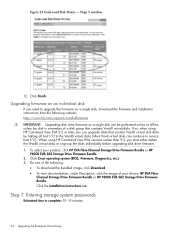
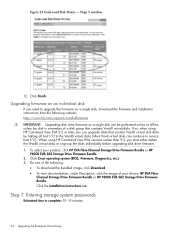
... Load Disk Drives - Page 3 window
12. Click Finish.
Upgrading firmware on an individual disk
If you need to upgrade the firmware on a single disk, download the firmware and installation instructions from the following website: http://www.hp.com/support/evadiskfirmware IMPORTANT: Upgrading disk drive firmware on a single disk can be performed online or offline, unless the disk is a member of a disk...
HP EVA4000/6000/8000 and EVA4100/6100/8100 Updating Product Software Guide (XCS 6.250) (5697-1716, February 2012) - Page 58
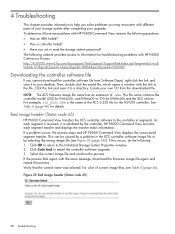
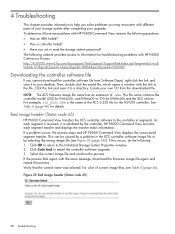
... this occurs, do the following: 1. Click OK to return to the Initialized Storage System Properties window. 2. Click Code load to restart the controller software upgrade. 3. Select the correct image file and continue the process. If the process fails again with the same message, download the firmware image file again and repeat the process. Verify that the correct name...
HP StorageWorks 4000/6000/8000 Enterprise Virtual Array Updating Product Software Guide XCS 5.031 (5697-5541, December 2005) - Page 3


...42 Emergency quick load 42 Upgrading firmware on individual drives 43 Step 9: Adding passwords to the HSV controllers (optional 43 Enabling password access in HP Command View EVA 43 Step 10: Installing SMI-S EVA (optional 44 Step 11: Upgrading Replication Solutions Manager (optional 44 Step 12: Migrating Network View to Storage Area Manager 44 Step 13: Installing Storage Node Manager...
HP StorageWorks 4000/6000/8000 Enterprise Virtual Array Updating Product Software Guide XCS 5.031 (5697-5541, December 2005) - Page 7
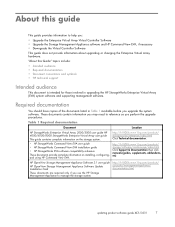
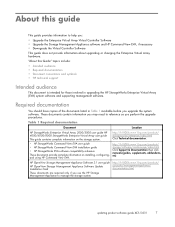
... EVA.
http://h18006.www1.hp.com/products/ storage/software/cmdvieweva/index.html Click Support & Documentation then click manuals (guides, supplements, addendums, etc)
HP OpenView Storage Management Appliance Software 2.1 user guide
HP OpenView Storage Management Appliance Software Update Installation Card
These documents are required only if you use the HP Storage Management Appliance to manage...
HP StorageWorks 4x00/6x00/8x00 Enterprise Virtual Array updating product software guide (XCS 6.200) (5697-7958, February 2009) - Page 15
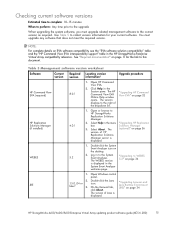
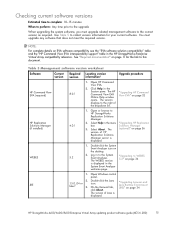
... page 34
is displayed in the
System Event Analyzer
welcome page.
1. Open Windows control panel.
JRE
2. Double-click the Java
1.5.0_04 or
icon.
later2
3. On the General tab,
"Upgrading browser and Java Runtime Environment (JRE)" on page 34
click About.
The version of Java is
displayed.
HP StorageWorks 4x00/6x00/8x00 Enterprise Virtual Array updating product software guide (XCS 6.200...
HP StorageWorks 4x00/6x00/8x00 Enterprise Virtual Array updating product software guide (XCS 6.200) (5697-7958, February 2009) - Page 35
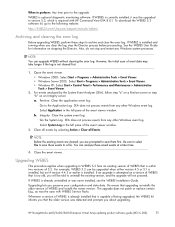
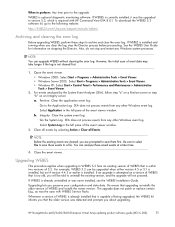
...: Any time prior to the upgrade WEBES is optional diagnostic monitoring software. If WEBES is currently installed, it must be upgraded to version 5.2, which is required with HP Command View EVA 8.0.1. To download the WEBES 5.2 software kit, go to the following website: http://h18023.www1.hp.com/support/svctools/webes/
Archiving and clearing the error log
Before upgrading WEBES, perform these steps...
HP StorageWorks 4x00/6x00/8x00 Enterprise Virtual Array updating product software guide (XCS 6.200) (5697-7958, February 2009) - Page 50


... I/O modules in the disk enclosures. During this interval, the Storage System Updating Firmware window opens. See Figure 17.
Figure 16 Initializing firmware code load
Figure 17 Storage system updating firmware 11. When the firmware upgrade is complete, the Initialized Storage System Properties window opens.
Verify the version of the storage system software in the Version box. It...
HP StorageWorks 4x00/6x00/8x00 Enterprise Virtual Array updating product software guide (XCS 6.200) (5697-7958, February 2009) - Page 55


...3 window
Upgrading firmware on an individual disk
If it is necessary to upgrade the firmware on an individual disk, the firmware and installation instructions can be downloaded from the following website: http://www.hp.com/support/evadiskfirmware
NOTE: Online code load of disk drive firmware can also be done to individual disks by this method.
Step 7. Entering storage...

