HP 6400/8400 driver and firmware
Drivers and firmware downloads for this Hewlett-Packard item

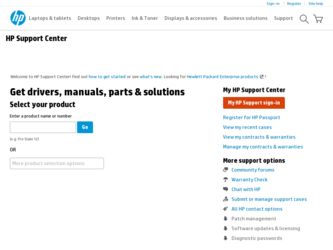
Related HP 6400/8400 Manual Pages
Download the free PDF manual for HP 6400/8400 and other HP manuals at ManualOwl.com
HP P6000 Enterprise Virtual Array Disk Drive Firmware Support (593084-001, June 2011) - Page 7
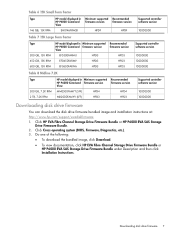
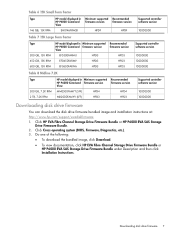
... version
HPD4 HPD3
Supported controller software version
10000000 10000000
Downloading disk drive firmware
You can download the disk drive firmware bundled image and installation instructions at:
http://www.hp.com/support/evadiskfirmware
1. Click HP EVA Fibre Channel Storage Drive Firmware Bundle or HP P6000 EVA SAS Storage Drive Firmware Bundle.
2. Click Cross operating system (BIOS, Firmware...
HP Enterprise Virtual Array Updating Product Software Guide (XCS 10000000) (667991-001, July 2011) - Page 4


... 69
Upgrading the disk drive firmware 69 Selecting an array ...70 Disabling DR group failsafe mode 71 Downloading the controller software file 71
Invalid firmware image file (Status code 21006 71 Bad image header (Status code 65 72 Offline array ...72 Multiple resynchronizations ...72
5 Support and other resources 74
Contacting HP...74 HP technical support...74 Subscription service...74...
HP Enterprise Virtual Array Updating Product Software Guide (XCS 10000000) (667991-001, July 2011) - Page 9


... Help window opens and the version is displayed.
HP P6000
5.3
Replication
Solutions
Manager
(if installed)
1. Open or browse to HP P6000 "Upgrading HP P6000 Replication
Replication Solutions
Solutions Manager (optional)" (page
Manager.
36)
2. Select Help→About from the menu bar. The version of HP Replication Solutions Manager server is displayed.
Checking the controller software...
HP Enterprise Virtual Array Updating Product Software Guide (XCS 10000000) (667991-001, July 2011) - Page 32
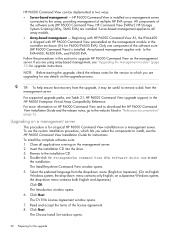
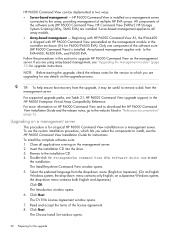
....
TIP: To help ensure fast recovery from the upgrade, it may be useful to remove a disk from the management server.
For supported upgrade paths, see Table 2.1, HP P6000 Command View upgrade support, in the HP P6000 Enterprise Virtual Array Compatibility Reference. For more information on HP P6000 Command View and to download the HP P6000 Command View Installation Guide and the release notes, go...
HP Enterprise Virtual Array Updating Product Software Guide (XCS 10000000) (667991-001, July 2011) - Page 33


... and correct status. (Select
each storage array to view the Properties window.) • Previous disk groups, hosts, virtual disks, and other resources appear in the navigation
pane. If the information is not displayed properly, you may need to configure your browser settings. See the HP P6000 Command View Installation Guide for more information.
Upgrading the management module
Estimated time to...
HP Enterprise Virtual Array Updating Product Software Guide (XCS 10000000) (667991-001, July 2011) - Page 34
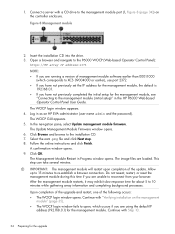
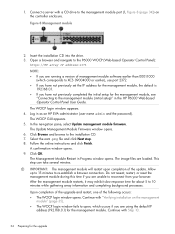
... the installation CD into the drive. 3. Open a browser and navigate to the P6000 WOCP (Web-based Operator Control Panel):
https://HP array IP address:2373
NOTE: • If you are running a version of management module software earlier than 0001.1000
(which corresponds to XCS 09004000 or earlier), use port 2372. • If you have not previously set the IP address...
HP Enterprise Virtual Array Updating Product Software Guide (XCS 10000000) (667991-001, July 2011) - Page 47
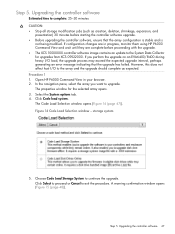
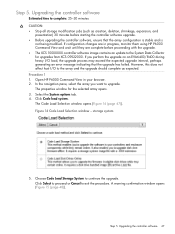
... using HP P6000 Command View and wait until they are complete before proceeding with the upgrade. • The XCS 10000000 controller software image contains an update to the System Data Collector for upgrades from XCS 09522000. If you perform the upgrade on an EVA6400/8400 during heavy I/O load, the upgrade process may exceed the expected upgrade interval, perhaps generating an error message...
HP Enterprise Virtual Array Updating Product Software Guide (XCS 10000000) (667991-001, July 2011) - Page 58
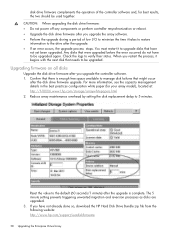
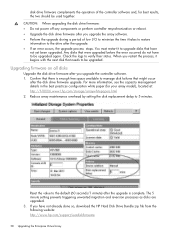
...: When upgrading the disk drive firmware: • Do not power off any components or perform controller resynchronization or reboot. • Upgrade the disk drive firmware after you upgrade the array software. • Perform the upgrade during a period of low I/O to minimize the time it takes to restore information to the drive after the upgrade. • If an error occurs, the upgrade process...
HP Enterprise Virtual Array Updating Product Software Guide (XCS 10000000) (667991-001, July 2011) - Page 62
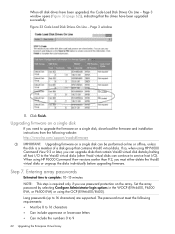
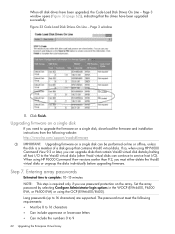
... Load Disk Drives On Line - Page 3 window opens (Figure 33 (page 62)), indicating that the drives have been upgraded successfully. Figure 33 Code Load Disk Drives On Line - Page 3 window
11. Click Finish.
Upgrading firmware on a single disk
If you need to upgrade the firmware on a single disk, download the firmware and installation instructions from the following website: http://www.hp.com/support...
HP StorageWorks Enterprise Virtual Array updating product software guide (XCS 09522000) (576287-003, October 2010) - Page 4


... Remote Support Software 54 Step 3. Clearing storage system passwords 54
Disabling password access in HP Command View EVA 54 Step 4. Halting all host access to the storage system for an offline upgrade 55 Step 5. Upgrading controller software to XCS 09522000 55
Upgrading controller software 55 Verifying and resetting the I/O module 59 Step 6. Upgrading disk drive firmware 61 Upgrading...
HP StorageWorks Enterprise Virtual Array updating product software guide (XCS 09522000) (576287-003, October 2010) - Page 7


... checklist 48 7 Controller software 56 8 Upgrade task checklist 68 9 Possible causes and corrective actions for HTTP 404 and HTTP 503 errors 73 10 Possible causes and corrective actions when no storage system found 75 11 Disk drive firmware upgrade errors and workarounds 76 12 Document conventions 82
HP StorageWorks Enterprise Virtual Array updating product software guide (XCS 09522000) 7
HP StorageWorks Enterprise Virtual Array updating product software guide (XCS 09522000) (576287-003, October 2010) - Page 15
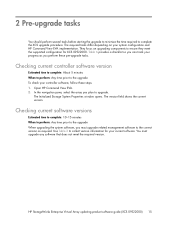
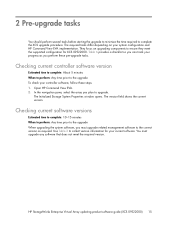
... 5 minutes When to perform: Any time prior to the upgrade To check your controller software, follow these steps: 1. Open HP Command View EVA. 2. In the navigation pane, select the array you plan to upgrade.
The Initialized Storage System Properties window opens. The version field shows the current version.
Checking current software versions
Estimated time to complete: 10-15 minutes When to...
HP StorageWorks Enterprise Virtual Array updating product software guide (XCS 09522000) (576287-003, October 2010) - Page 38
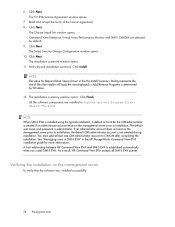
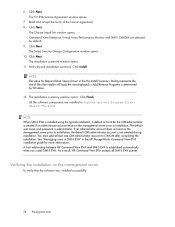
... opens. 11. Verify the pre-installation summary. Click Install.
NOTE: The value for Required Disk Space shown in the Pre-Install Summary Dialog represents the size of files the installer will load; the size displayed in Add/Remove Programs is determined by Windows.
12. The installation summary window opens. Click Finish. All the software components are installed to :\Program Files\ Hewlett-Packard...
HP StorageWorks Enterprise Virtual Array updating product software guide (XCS 09522000) (576287-003, October 2010) - Page 40
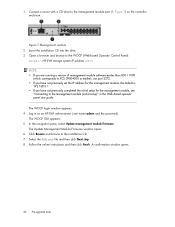
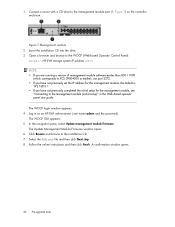
... the installation CD into the drive. 3. Open a browser and browse to the WOCP (Web-based Operator Control Panel):
https://HP EVA storage system IP address:2373 NOTE: • If you are running a version of management module software earlier than 0001.1000
(which corresponds to XCS 09004000 or earlier), use port 2372. • If you have not previously set the IP address...
HP StorageWorks Enterprise Virtual Array updating product software guide (XCS 09522000) (576287-003, October 2010) - Page 58


.... Once the resynchronization is complete, the controllers begin processing host I/Os.
Figure 16 Initializing software code load
.
Next, additional code within the storage system is updated, which can take up to 10 minutes to complete. This includes firmware on the I/O modules in the disk enclosures. During this interval, the Storage System Updating Firmware window opens (see Figure 17).
Figure 17...
HP StorageWorks Enterprise Virtual Array updating product software guide (XCS 09522000) (576287-003, October 2010) - Page 61


... replacement instructions for instructions. See "Related information" on page 81 for document location. • Insert a serial cable into the I/O module and issue the reset command via the serial line (requires HP Services).
Step 6. Upgrading disk drive firmware
Estimated time to complete: Varies depending on the number of disk drives that require upgrading and the I/O load on the storage system...
HP StorageWorks Enterprise Virtual Array Updating Product Software Guide (XCS 09534000) (5697-0754, October 2010) - Page 4


... Service Mode (UISM 53 Step 3. Clearing storage system passwords 54
Disabling password access in HP Command View EVA 54 Step 4. Halting all host access to the storage system for an offline upgrade (if applicable 54 Step 5. Upgrading controller software to XCS 09534000 55
Upgrading controller software 55 Resetting the I/O module ...62 Step 6. Upgrading disk drive firmware 63 Upgrading...
HP StorageWorks Enterprise Virtual Array Updating Product Software Guide (XCS 09534000) (5697-0754, October 2010) - Page 40


... the management module (initial setup)" in the Web-based Operator Panel User Guide.
The WOCP login window appears. 4. Log in as an HP EVA administrator (user name admin and the password).
The WOCP GUI appears. 5. In the navigation pane, select Update management module firmware.
The Update Management Module Firmware window opens. 6. Click Browse and browse to the installation CD. 7. Select the...
HP StorageWorks Enterprise Virtual Array Updating Product Software Guide (XCS 09534000) (5697-0754, October 2010) - Page 58
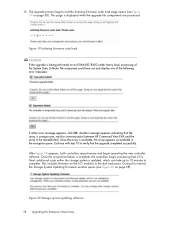
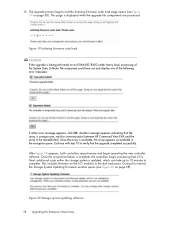
... is complete, the controllers begin processing host I/Os. Next, additional code within the storage system is updated, which can take up to 10 minutes to complete. This includes firmware on the I/O modules in the disk enclosures. During this interval, the Storage System Updating Firmware window opens (see Figure 20 on page 58).
Figure 20 Storage system updating software
58 Upgrading the Enterprise...
HP StorageWorks Enterprise Virtual Array Updating Product Software Guide (XCS 09534000) (5697-0754, October 2010) - Page 64


... or perform controller resynchs or reboots during an upgrade. • Do not perform HP Continuous Access EVA copy/merge activities across sites, site failovers,
cloning, or grouping or ungrouping of disks during an upgrade. • Do not add to or remove members from DR groups during upgrade. • Ensure that you upgrade the disk drive firmware after you upgrade the storage system software...
