HP MSA60 driver and firmware

Related HP MSA60 Manual Pages
Download the free PDF manual for HP MSA60 and other HP manuals at ManualOwl.com
MSA6X/7X Series Enclosure Riser Board Replacement Instructions (436508-001, November 2006) - Page 1


MSA6X/7X Series Enclosure
Riser board replacement instructions
For updates, visit the HP website: http://www.hp.com/support/manuals.
© Copyright 2006 Hewlett-Packard Development Company, L.P. The information contained herein is subject to change without notice. The only warranties for HP products and services are set forth in the express warranty statements accompanying such products and ...
HP StorageWorks 60 Modular Smart Array Enclosure Setup Poster (405959-402, November 2006) - Page 1
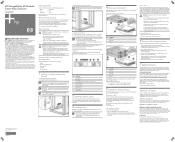
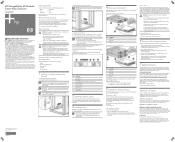
...After installing hardware and powering up the storage enclosure for the first time, be sure to verify that the host controllers and drives have the latest firmware. For firmware and software updates, refer to the HP website http://h18004.www1.hp.com/support/files/storage/us/index.html
To receive proactive email support alerts such as customer advisories, updates on drivers, software, firmware, and...
HP StorageWorks 60/70 Modular Smart Array Enclosure Firmware v2.28 Release Notes (536920-006, May 2011) - Page 3


... firmware package delivers firmware for HP MSA60/70 drive enclosures.
Update recommendation
Connection environment Server connect Controller enclosure connect
Update recommendation
Recommended
Varies, depending on array controller enclosure model and installed controller enclosure firmware. For more information about supported companion firmware versions for array controller enclosures and drive...
HP StorageWorks 60/70 Modular Smart Array Enclosure Firmware v2.28 Release Notes (536920-006, May 2011) - Page 5
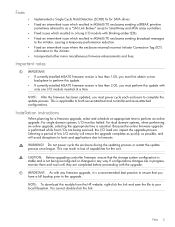
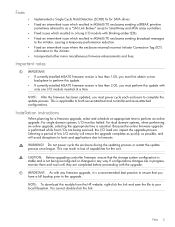
...-installed MSA70 firmware version is less than 2.00, you must perform this update with
only one I/O module inserted at a time.
NOTE: After the firmware has been updated, you must power cycle each enclosure to complete the update process. This is applicable to both server-attached and controller-enclosure-attached configurations.
Installation instructions
When planning for a firmware upgrade...
HP StorageWorks 60/70 Modular Smart Array Enclosure Firmware v2.28 Release Notes (536920-006, May 2011) - Page 6
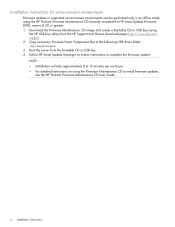
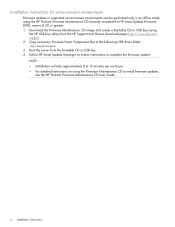
... CD or USB Key (using
the HP USB Key utility) from the HP Support and Drivers download page (http://www.hp.com/ support. 2. Copy necessary firmware Smart Component files to the following USB driver folder:
nl
\hp\swpackages 3. Boot the server from the bootable CD or USB key. 4. Follow HP Smart Update Manager on-screen instructions to complete the firmware update.
NOTE: • Installation will...
HP StorageWorks 60/70 Modular Smart Array Enclosure Firmware v2.28 Release Notes (536920-006, May 2011) - Page 7


... this section to update firmware when the MSA70 drive enclosure is connected to a controller enclosure, which in turn is connected to a server or network. • "Smart Component installation instructions for Windows environments" (page 7) • "Smart Component installation instructions for Linux environments" (page 8) Smart Component installation instructions for Windows environments This is...
HP StorageWorks 60/70 Modular Smart Array Enclosure Firmware v2.28 Release Notes (536920-006, May 2011) - Page 8
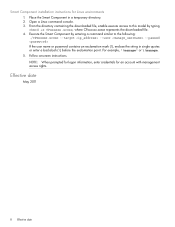
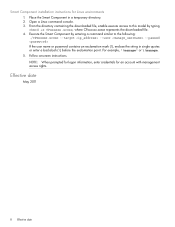
Smart Component installation instructions for Linux environments 1. Place the Smart Component in a temporary directory. 2. Open a Linux command console. 3. From the directory containing the downloaded file, enable execute access to this model by typing chmod +x CPxxxxxx.scexe, where CPxxxxxx.scexe represents the downloaded file. 4. Execute the Smart Component by entering a command similar to the ...
HP StorageWorks 60 Modular Smart Array Enclosure Maintenance and Service Guide (405865-002, August 2007) - Page 2


... liable for technical or editorial errors or omissions contained herein. Windows is a U.S. registered trademark of Microsoft Corporation. August 2007 (Second Edition) Part Number 405865-002
Audience assumptions
This document is for the person who installs, administers, and troubleshoots servers and storage systems. HP assumes you are qualified in the servicing of computer equipment and trained in...
HP StorageWorks 60 Modular Smart Array Enclosure Maintenance and Service Guide (405865-002, August 2007) - Page 33
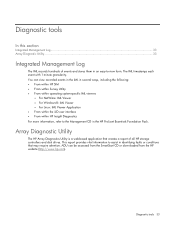
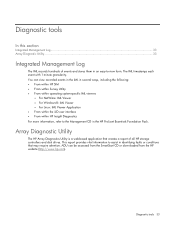
....
Array Diagnostic Utility
The HP Array Diagnostics Utility is a web-based application that creates a report of all HP storage controllers and disk drives. This report provides vital information to assist in identifying faults or conditions that may require attention. ADU can be accessed from the SmartStart CD or downloaded from the HP website (http://www.hp.com).
Diagnostic tools...
MSA6X/7X Series Enclosure 7-segment Display Board Replacement Instructions (436504-001, November 2006) - Page 1


MSA6X/7X Series Enclosure
7-segment display board replacement instructions
For updates, visit the HP website: http://www.hp.com/support/manuals.
© Copyright 2006 Hewlett-Packard Development Company, L.P. The information contained herein is subject to change without notice. The only warranties for HP products and services are set forth in the express warranty statements accompanying such ...
HP StorageWorks 60 Modular Smart Array Enclosure User Guide - Page 2


...technical or editorial errors or omissions contained herein. Microsoft and Windows are U.S. registered trademarks of Microsoft Corporation. November 2006 (Second Edition) Part Number 405868-002
Audience assumptions
This document is for the person who installs, administers, and troubleshoots servers and storage systems. HP assumes you are qualified in the servicing of computer equipment and trained...
HP StorageWorks 60 Modular Smart Array Enclosure User Guide - Page 3
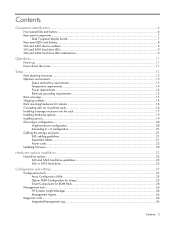
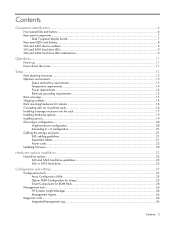
... ...20 Single-enclosure configuration ...20 Cascading (1+1) configuration ...21 Cabling the storage enclosure...21 SAS cabling guidelines ...21 Supported cables ...21 Power cords...22 Updating firmware ...22
Hardware options installation...23
Hard drive options ...23 SAS and SATA hard drive guidelines 23 SAS or SATA hard drive...23
Configuration and utilities ...25
Configuration tools ...25 Array...
HP StorageWorks 60 Modular Smart Array Enclosure User Guide - Page 13


... hardware kit contents...16 Converting rails for round-hole racks ...16 Installing a storage enclosure into the rack 17 Installing hardware options ...19 Installing servers...19 Choosing a configuration...20 Cabling the storage enclosure ...21 Updating firmware ...22
Rack planning resources
The rack resource kit ships with all HP branded 10000 series racks. For more information on the content of...
HP StorageWorks 60 Modular Smart Array Enclosure User Guide - Page 22
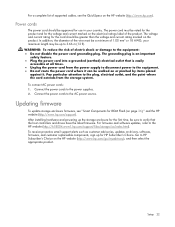
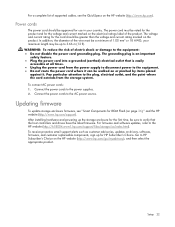
... After installing hardware and powering up the storage enclosure for the first time, be sure to verify that the host controllers and drives have the latest firmware. For firmware and software updates, refer to the HP website (http://h18004.www1.hp.com/support/files/storage/us/index.html). To receive proactive email support alerts such as customer advisories, updates on drivers, software, firmware...
HP StorageWorks 60 Modular Smart Array Enclosure User Guide - Page 26
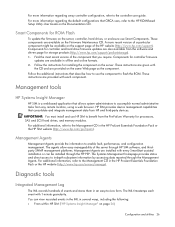
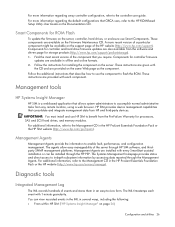
...www.hp.com/support). Components for controller and hard drive firmware updates are also available from the software and drivers page for storage products (http://www.hp.com/support/proliantstorage). 1. Find the most recent version of the component that you require. Components for controller firmware
updates are available in offline and online formats. 2. Follow the instructions for installing the...
HP StorageWorks 60 Modular Smart Array Enclosure User Guide - Page 27


...-based application that creates a report of all HP storage controllers and disk drives. This report provides vital information to assist in identifying faults or conditions that may require attention. ADU can be accessed from the SmartStart CD or downloaded from the HP website (http://www.hp.com).
Remote support and analysis tools
Open Services Event Manager
OSEM is a standalone tool that...
HP StorageWorks 60 Modular Smart Array Enclosure User Guide - Page 41


... have the following information available before you call HP: • Technical support registration number (if applicable) • Product serial number • Product model name and number • Applicable error messages • Add-on boards or hardware • Third-party hardware or software • Operating system type and revision level
HP contact information
For the name of the...
HP StorageWorks 60 Modular Smart Array Enclosure User Guide - Page 52


... 41 requirements, airflow 13 requirements, power 14 requirements, space 13 requirements, temperature 14
S
safety considerations 15 SAS drive numbers 9 series number 34 server features and options 23 shipping carton contents 15 site requirements 13 Smart Components for Remote ROM Flash 26 software 25 space requirements 13 specifications 40 specifications, storage enclosure 40 static electricity 39...
HP StorageWorks MSA60/70 I/O module Installation instructions for dual domain configurations (463073-002, April 2008) - Page 1


...;rmware
1. Go to the HP support website http://www.hp.com/support. 2. Navigate to the Download drivers and software page for the
MSA60 or MSA70. 3. Locate downloads for the MSA60/70 I/O module firmware
and the Firmware Maintenance CD ISO image (contains array controller firmware). 4. For each download, click the title in the Description column to display detailed information about the...
HP StorageWorks MSA60/70 I/O module Installation instructions for dual domain configurations (463073-002, April 2008) - Page 2


... the latch handle has clicked.
Figure 1 Dual domain cabling, P800 controller and 1 MSA
Figure 2 Dual domain cabling, P800 controller and 3 MSAs
Verifying I/O module status
• Verify that the I/O module LED is green.
• Verify that the seven-segment board does not display any error messages.
Updating the firmware
Update firmware on the MSA and/or server using...

