HP Brio 71xx driver and firmware
Drivers and firmware downloads for this Hewlett-Packard item

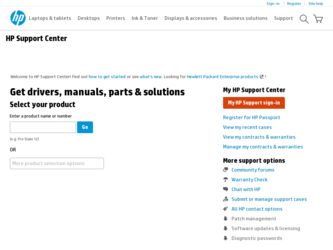
Related HP Brio 71xx Manual Pages
Download the free PDF manual for HP Brio 71xx and other HP manuals at ManualOwl.com
End User License Agreement - Page 1


... the HP Product.
RIGHTS IN THE SOFTWARE
the right to distribute the Software
PRODUCT ARE OFFERED ONLY Product. You may load the Software
ON THE CONDITION THAT YOU Product into Your Computer's
AGREE TO ALL TERMS AND
temporary memory (RAM) for
CONDITIONS OF THIS EULA. BY purposes of using the Software
INSTALLING, COPYING,
Product.
DOWNLOADING, OR
b. Storage. You may copy the
OTHERWISE...
End User License Agreement - Page 2


entirely by the terms and conditions of such license.
f. Recovery Solution. Any software recovery solution provided with/for your HP Product, whether in the form of a hard disk drive-based solution, an external media-based recovery solution (e.g. floppy disk, CD or DVD) or an equivalent solution delivered in any other form, may only be used for restoring the hard...
End User License Agreement - Page 3


...extent necessary to provide such services.
9. DISCLAIMER OF WARRANTIES. TO THE MAXIMUM EXTENT PERMITTED BY APPLICABLE LAW, HP AND ITS SUPPLIERS PROVIDE THE SOFTWARE PRODUCT "AS IS" ...FAR 12.211 and 12.212, Commercial Computer Software, Computer Software Documentation, and Technical Data for Commercial Items are licensed to the U.S. Government under HP's standard commercial license.
12. COMPLIANCE ...
End User License Agreement - Page 4


... for support services conflict with the terms of this EULA, the terms of this EULA shall control. © 2003 Hewlett-Packard Development Company, L.P. The information contained herein is subject to change without notice. All other product names mentioned herein may be trademarks of their respective companies. The only warranties for HP products and services are set...
HP IDE Hard Disk Drive, installation guide - Page 2
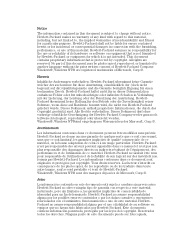
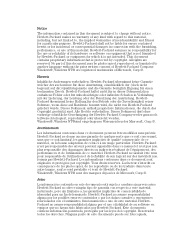
..., reproduziert oder übersetzt werden. Windows®, Windows NT®sind eingetragenes Warenzeichen der Microsoft...ce matériel, ou la bonne adaptation de celui-ci à un usage ...Hewlett-Packard no asume responsabilidad alguna por los posibles errores contenidos o por los daños casuales ... alguna por el uso o fiabilidad de su software en equipos que no hayan sido fabricados por ...
HP IDE Hard Disk Drive, installation guide - Page 12
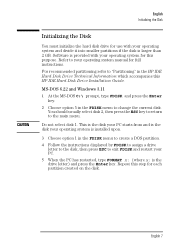
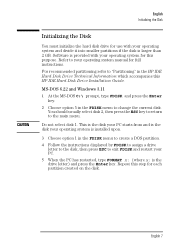
... into smaller partitions if the disk is larger than 2 GB. Software is provided with your operating system for this purpose. Refer to your operating system manual for full instructions.
For recommended partitioning refer to "Partitioning" in the HP IDE Hard Disk Drive Technical Information which accompanies this HP IDE Hard Disk Drive Installation Guide.
MS-DOS 6.22 and Windows 3.11
1 At the MS...
HP IDE Hard Disk Drive, installation guide - Page 13
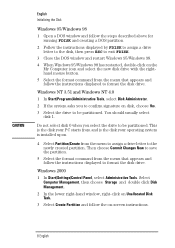
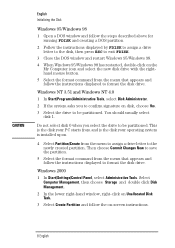
...5 Select the format command from the menu that appears and follow the instructions displayed to format the disk drive.
Windows 2000
1 In Start\Settings\Control Panel, select Administrative Tools. Select Computer Management, then choose Storage and double click Disk Management.
2 In the lower right-hand window, right-click on Unallocated Disk Task.
3 Select Create Partition and follow the on-screen...
HP IDE Hard Disk Drive, installation guide - Page 14


... cable connections and jumper settings are correct. For instructions, refer to "Configuring Your Hard Disk Drive" on page 4.
4 When you are sure that all connections and settings are correct, refer to "Completing the Installation" on page 6.
If Setup still does not recognize your hard disk drive, refer to the Troubleshooting section in your PC manual.
HP Support Services
Various service support...
hp brio 71xx, hardware & software warranties - Page 4


... have been subject to incidental use. HP products external to the system processor unit - such as external storage subsystems, displays, printers, and other peripherals, or internal components not installed during the HP manufacturing process, are covered by the applicable warranties for those products or components; HP software is covered by the HP Software Product Limited Warranty. FOR CONSUMER...
hp brio 71xx, hardware & software warranties - Page 12


...software product will execute its programming instructions when all files are properly installed. HP does not warrant that the software will be uninterrupted or error free. In the event that this software product fails to execute its programming instructions...product and all copies.
Removable Media (If supplied)
HP warrants the removable media, if supplied, upon which this product is recorded to be ...
hp brio 71xx, support details guide - Page 3
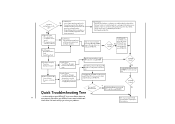
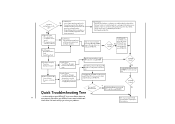
...
have been infected by a virus.
Possible Causes: • Your HP Brio PC might
have detected that a power shortage has occurred. • Your system board or power supply may be defective
Run the anti-virus utilities on the HP Product Recovery CD-ROM
Check the you have installed your HP Brio PC correctly (cable connections, etc.)
Hold down the on/off button on...
hp brio 71xx, support details guide - Page 15


... system4 & Internet Explorer 4
Installing and using nonpreloaded operating systems, for example Windows 3.11
Installing and using software applications other than those preloaded by HP
HP Accessories
not available
not available
not available
See the documentation provided with the HP Accessory
Support Options
None
Please refer to your reseller.
Per-incident fee-based service available after...
hp brio 71xx, support details guide - Page 16


...-Packard only. Software preloaded by third parties or resellers is not included.
4. Refers only to operating systems installed by Hewlett-Packard.
Note
Your modem has been approved for the country where the computer is sold. Importing your modem into another country is subject to specific telecommunications regulations. HP will not support the installation of the modem in any other...
hp brio 71xx, user guide - Page 22
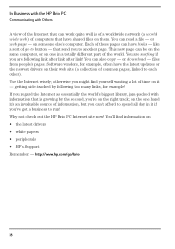
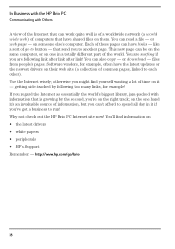
... can be on the same computer, or on one in a totally different part of the world. You are surfing if you are following link after link after link! You can also copy - or download - files from people's pages. Software vendors, for example, often have the latest updates or the newest drivers on their web site (a collection...
hp brio 71xx, user guide - Page 23


...
Sharing Things with Others
Note
This section is only relevant for users who have a network card installed in their HP Brio PC.
The great advantage of being in any sort of network - be it computers, or a more general company-wide network, is the power to be able to share resources. Leveraging shared information reduces costs and improves efficiency.
What...
hp brio 71xx, user guide - Page 32
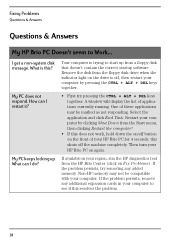
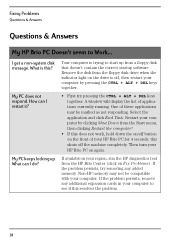
Fixing Problems
Questions & Answers
Questions & Answers
My HP Brio PC Doesn't seem to Work...
I get a non-system disk message. What is this?
Your computer is trying to start up from a floppy disk that doesn't contain the correct startup software. Remove the disk from the floppy disk drive when the indicator light on the drive is off, then restart your computer by pressing the CTRL...
hp brio 71xx, user guide - Page 33


Fixing Problems
Questions & Answers
Part of my HP Brio PC Doesn't Work...
I've tried installing a software application, but it doesn't work.
Consult the guide that accompanies the software or contact the dealer or manufacturer where the software was purchased. You can often find the latest information about your third party software on the Internet. If the software is affecting other parts of...
hp brio 71xx, user guide - Page 35


... been installed and configured correctly. Windows should do this automatically unless you have defined a specific configuration.
2 Check that the card is not using memory, an I/O address, IRQ or DMA channel which is already being used by your PC. Refer to the instruction manual of the card for details.
3 Check that the PC has been correctly configured in the Setup...
hp brio 71xx, user guide - Page 36


Fixing Problems
Questions & Answers
External Communications Aren't Working...
My MS-DOS program can't find the modem. What do I do? I can't dial / there's no dial tone.
I can't receive a fax.
MS-DOS programs and games are not supported by your Windows modem. You need to upgrade your MSDOS program to a Windows one. Note also that Windows 3.1 programs may also require an upgrade to...
hp brio 71xx, user guide - Page 41
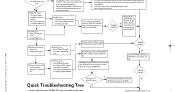
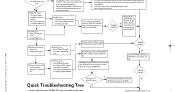
...
have been infected by a virus.
Possible Causes: • Your HP Brio PC might
have detected that a power shortage has occurred. • Your system board or power supply may be defective
Run the antivirus utilities on the HP Product Recovery CD-ROM
Check the you have installed your HP Brio PC correctly (cable connections, etc.)
Hold down the on/off button on the...
