HP EX490 - MediaSmart Server - 2 GB RAM driver and firmware
Drivers and firmware downloads for this Hewlett-Packard item


Related HP EX490 Manual Pages
Download the free PDF manual for HP EX490 and other HP manuals at ManualOwl.com
HP MediaSmart Server - User Guide - Page 3


...
Chapter 1. Welcome to the HP MediaSmart Server
1
Chapter 2. Set up and Installation
3
What's in the Box?
3
The Server at a Glance
3
Find a Home for Your Server
5
Server Location
5
Network Requirements
5
Supported Operating Systems
6
Wireless Support
7
Turn on the Server
7
Install the Software
9
Update Your Firewall's Trusted Program List
9
Install Software on the First PC...
HP MediaSmart Server - User Guide - Page 7


... for digital photos, music, videos, and documents. The HP MediaSmart Server supports computers running Microsoft® Windows® and Apple® Mac® OS X, enabling a more protected and reliable way of managing media and files.
The HP MediaSmart Server Provides
• Mac and Windows Supported Operating Systems
Support for networks that have a mix of Microsoft Windows and Mac OS...
HP MediaSmart Server - User Guide - Page 12
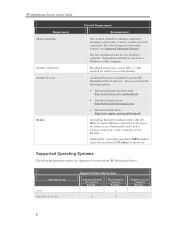
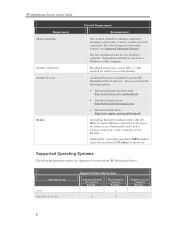
HP MediaSmart Server User's Guide
Requirement Home computers
Internet connection Internet browser
Router
Network Requirements
Recommended
One or more computers running a supported operating system with a wired or wireless network connection. For a list of supported operating systems, see Supported Operating Systems.
The first installation must be on a Windows computer. Subsequent installations ...
HP MediaSmart Server - User Guide - Page 26


HP MediaSmart Server User's Guide 1. Open ZoneAlarm Security. 2. Click Program Control, Programs, and then Add.
3. Add the programs listed at the top of this page.
Install Software on the First PC
The following steps outline the key decision points during the software installation. Click each step to expand it and see additional information. Important To ensure a smooth software installation, &#...
HP MediaSmart Server - User Guide - Page 31
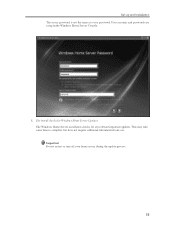
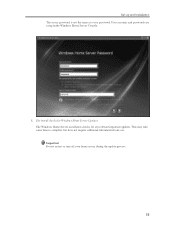
Set up and Installation The server password is not the same as a user password. User accounts and passwords are setup in the Windows Home Server Console.
8. The install checks for Windows Home Server Updates. The Windows Home Server installation checks for any relevant important updates. This may take some time to complete, but does not require additional information from you. Important Do not ...
HP MediaSmart Server - User Guide - Page 32
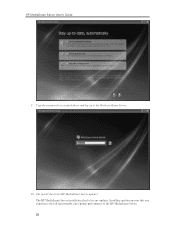
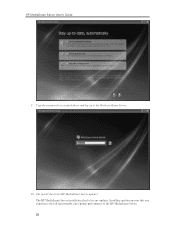
HP MediaSmart Server User's Guide
9. Type the password you created above and log on to the Windows Home Server.
10. The install checks for HP MediaSmart Server updates. The HP MediaSmart Server installation checks for any updates. Installing updates ensures that you experience the full functionality and optimal performance of the HP MediaSmart Server. 26
HP MediaSmart Server - User Guide - Page 34


... User's Guide ƒ Update Your Firewall's Trust Program List ƒ Install Software on Additional PCs ƒ Install Software on a Mac
Install Software on Additional PCs
You can install the client software through a web browser or you can use the Software Installation Disc to install the HP MediaSmart Server client software and Windows Home Server Connector on the other computers on the network...
HP MediaSmart Server - User Guide - Page 46
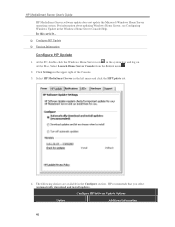
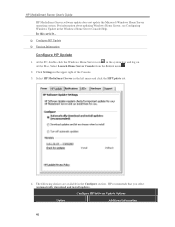
...on. At the Mac, Select Launch Home Server Console from the Server menu .
2. Click Settings in the upper right of the Console. 3. Select HP MediaSmart Server in the left menu and click the HP Update tab.
4. The following choices are available in the Configure section. HP recommends that you select Automatically download and install updates.
Configure HP Software Update Options
Option
Additional...
HP MediaSmart Server - User Guide - Page 47
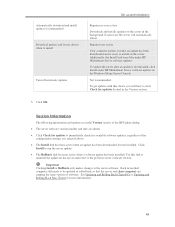
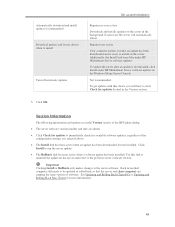
... install on the server. Additionally, the Install link turns blue under HP MediaSmart Server software updates.
To update the server after an update is downloaded, click Install under HP MediaSmart Server software updates in the Windows Home Server Console
Not recommended.
To get updates with this choice you will have to click Check for updates located in the Version section.
5. Click OK.
Version...
HP MediaSmart Server - User Guide - Page 48
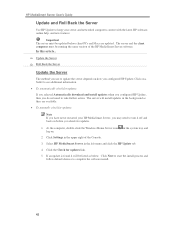
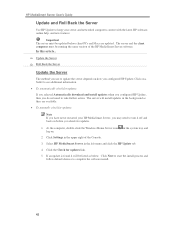
... MediaSmart Server User's Guide
Update and Roll Back the Server
Use HP Update to keep your server and networked computers current with the latest HP software, online help, and new features.
Important The server must be updated before client PCs and Macs are updated. The server and the client computers must be running the same version of the HP MediaSmart Server software. In this article... Update...
HP MediaSmart Server - User Guide - Page 49
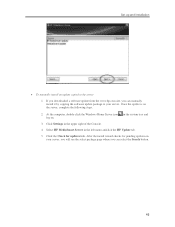
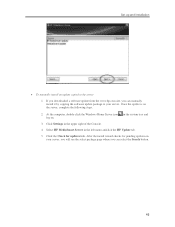
...1. If you downloaded a software update from the www.hp.com site, you can manually install it by copying the software update package to your server. Once the update is on the server, complete the following steps. 2. At the computer, double-click the Windows Home Server icon in the system tray and log on. 3. Click Settings in the upper right of the Console. 4. Select HP MediaSmart Server in the left...
HP MediaSmart Server - User Guide - Page 52


HP MediaSmart Server User's Guide
Update and Roll Back Client PCs
Note Update the server software prior to updating the client software. If your server does not have the correct software version, you will get an error message when you try to install the client software. See Updating and Rolling Back the Server for more information. In this article... Update Client PCs Roll Back Client PCs Check ...
HP MediaSmart Server - User Guide - Page 53


... your server during the initial installation the URL will be http://:55000. The Windows Home Server Connector Setup window opens. 2. Click Download Now.
Roll Back Client PCs
Important You must roll back your server prior to rolling back the client PC. See Updating and Rolling Back the Server. 1. Click the Start menu, Control Panel, and Add or Remove Programs. 2. Select HP MediaSmart Server and...
HP MediaSmart Server - User Guide - Page 56
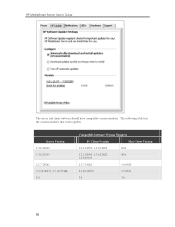
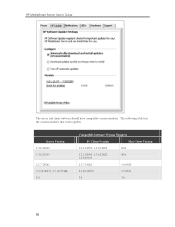
HP MediaSmart Server User's Guide
The server and client software should have compatible version numbers. The following table lists the version numbers that work together.
Server Version 1.3.6.21622 1.3.8.25155
2.1.7.24261 2.5.10.26972, 2.5.10.27366 3.0
Compatible Software Version Numbers
PC Client Version
Mac Client Version
1.2.1.18999, 1.3.6.21622
N/A
1.2.1.18999, 1.3.6.21622,
N/A
...
HP MediaSmart Server - User Guide - Page 57
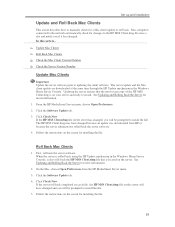
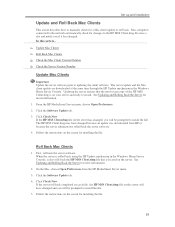
... to updating the client software. The server update and the Mac client update are downloaded at the same time through the HP Update mechanism in the Windows Home Server Console. Updating the server ensures that the most recent copy of the HP MSS Client.dmg is on your server and ready to install. See Updating and Rolling Back the Server for more information. 1. From the HP MediaSmart Server menu...
HP MediaSmart Server - User Guide - Page 59
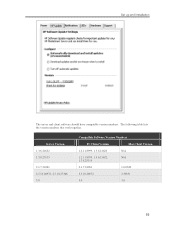
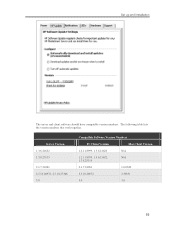
Set up and Installation
The server and client software should have compatible version numbers. The following table lists the version numbers that work together.
Server Version 1.3.6.21622 1.3.8.25155
2.1.7.24261 2.5.10.26972, 2.5.10.27366 3.0
Compatible Software Version Numbers
PC Client Version
Mac Client Version
1.2.1.18999, 1.3.6.21622
N/A
1.2.1.18999, 1.3.6.21622,
N/A
1.3.8.25155
...
HP MediaSmart Server - User Guide - Page 216
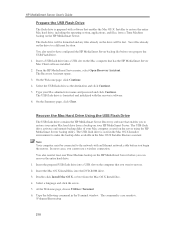
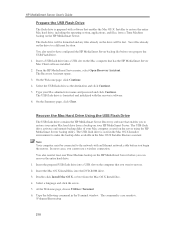
... network with an Ethernet network cable before you begin the restore. In most cases, you cannot use a wireless connection.
You also need at least one Time Machine backup on the HP MediaSmart Server before you can recover the entire hard drive. 1. Insert the prepared USB flash drive into a USB slot on the computer that you want to restore. 2. Insert the Mac OS X Install Disc into the DVD-ROM drive...
HP MediaSmart Server - User Guide - Page 236


... Server Storage tab. 4. Follow the instructions in Removing a hard drive in the Windows Home Server Console Help.
REPLACE THE SYSTEM DRIVE
In this article... Remove the Old System Drive Insert the New System Drive After replacing the system drive, you must ƒ Reset the system drive. See Server Recovery and Factory Reset. ƒ Reinstall the software on each computer. See Install the Software...
HP MediaSmart Server - User Guide - Page 325


...Home
163
HP Photo Publisher Log on Page
164
HP Photo Viewer Slideshow
188
HP Software
39, 80
Rollback
39, 80
HP Software Update Install Wizard
39, 80
HP Software Version
86
HP Update
42, 51
Hubs
265
I
IDE
219
Ignored Directories
89
ImageMagick
288
In the Box
3
Install Flash
132
Install HP MediaSmart Server Mac Client 60, 205
Install Mac OS
60, 205
Install Wizard
20...
HP MediaSmart Server - User Guide - Page 326
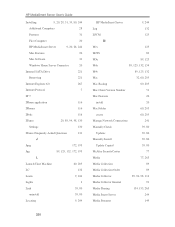
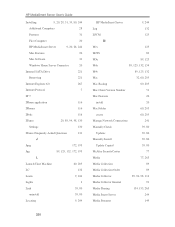
...
28
Features
31
First Computer
20
HP MediaSmart Server
9, 20, 28, 244
Mac Features
20
Mac Software
31
Windows Home Server Connector
20
Internal SATA Drive
221
Removing
221
Internet Explorer 6.0
267
Internet Protocol
7
IP 7
IPhone application
116
IPhones
116
IPods
116
ITunes
20, 89, 94, 98, 130
Settings
130
ITunes Frequently Asked Questions
131
J
Jpeg
172, 193...
