HP t530 driver and firmware
Related HP t530 Manual Pages
Download the free PDF manual for HP t530 and other HP manuals at ManualOwl.com
Administrator Guide - Page 5


... Supported operating systems ...1 Downloading and installing HP ThinUpdate ...1 Opening HP ThinUpdate ...1
2 Image Downloads ...2 Downloading an image to a USB drive or local storage 2 Configuring custom proxy settings ...2 Viewing release notes for the selected image ...2
3 Image Capture ...3 Capturing an image and saving it to a USB drive 3
4 Add-on Downloads ...4 Downloading add-ons to a USB...
Administrator Guide - Page 7
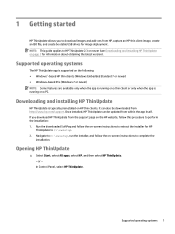
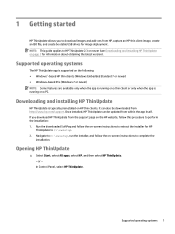
...an ISO file, and create bootable USB drives for image deployment. NOTE: This guide applies to HP ThinUpdate 2.3 or newer (see Downloading and installing HP ThinUpdate on page 1 for information about obtaining the latest version).
Supported operating systems
The HP ThinUpdate app is supported on the following: ● Windows®-based HP thin clients (Windows Embedded Standard 7 or newer) ●...
Administrator Guide - Page 15


...
Saving a list of available updates
1. On the Windows Update Catalog screen, select an operating system from the list. 2. Specify the destination path on the local drive or network drive. 3. Select Generate.
Configuring custom proxy settings
1. On the Windows Update Catalog Screen, select Options. 2. Select Custom proxy, specify the proxy address and port, and then select OK.
Downloading updates 9
Administrator Guide 1 - Page 57
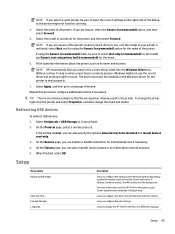
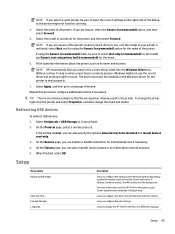
... most common problem is that the wrong driver is being used for the printer. To change the driver, right-click the printer and select Properties, and then change the make and model.
Redirecting USB devices
To redirect USB devices: 1. Select Peripherals > USB Manager in Control Panel. 2. On the Protocol page, select a remote protocol.
If the setting is Local, you can also specify...
Administrator Guide 1 - Page 75
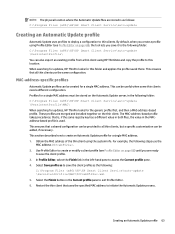
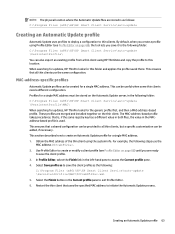
... must be stored on the Automatic Update server, in the following folder: C:\Program Files (x86)\HP\HP Smart Client Service\auto-update \PersistentProfile\MAC\ When searching for updates, HP ThinPro looks for the generic profile first, and then a MAC-address-based profile. These profiles are merged and installed together on the thin client. The MAC-address-based profile takes precedence; that is...
Administrator Guide 1 - Page 82
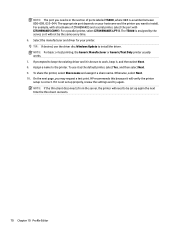
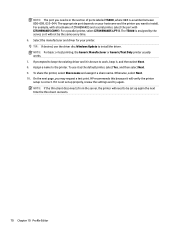
..., with a hostname of ZTAHENAKOS and a serial printer, select the port with (ZTAHENAKOS:COM1). For a parallel printer, select (ZTAHENAKOS:LPT1). The TS### is assigned by the server, so it will not be the same every time. 6. Select the manufacturer and driver for your printer. TIP: If desired, use the driver disc Windows Update to install the driver. NOTE: For basic or test...
Administrator Guide 4 - Page 12


... keyboard to display.
Display time
If set to On, the current time is displayed in the lower-left corner of the user interface.
Display device name and IP address If set to On, the computer name and IP address are displayed in the lower-left corner of the user interface.
Display MAC address
If set to On, the MAC (Media Access Control) address for the computer is displayed in the...
Administrator Guide 5 - Page 73
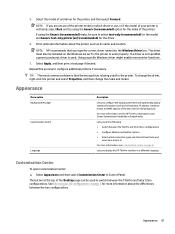
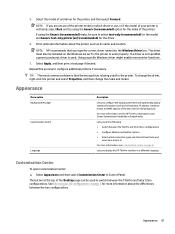
... as its name and location.
NOTE: HP recommends that you type the correct driver name into the Windows Driver box. The driver must also be installed on the Windows server for the printer to work properly. If a driver is not specified, a generic postscript driver is used. Using a specific Windows driver might enable more printer functions.
7. Select Apply, and then print a test page if...
Administrator Guide 5 - Page 77
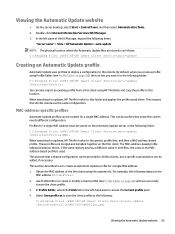
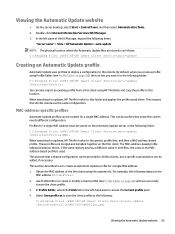
... must be stored on the Automatic Update server, in the following folder: C:\Program Files (x86)\HP\HP Smart Client Service\auto-update \PersistentProfile\MAC\
When searching for updates, HP ThinPro looks for the generic profile first, and then a MAC-address-based profile. These profiles are merged and installed together on the thin client. The MAC-address-based profile takes precedence; that is...
Administrator Guide 6 - Page 7


... ThinPro PC Converter Deployment Tool is available, a new software dialog box appears. To update, select Install.
Updating the HP ThinPro PC Converter image
You can download the latest version of the HP ThinPro PC Converter image with the Bootable USB Flash Drive, Installer USB Flash Drive, and Mass Deployment Image options. A Download button shows within these options if the following conditions...
Administrator Guide 7 - Page 7
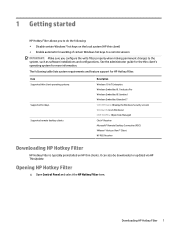
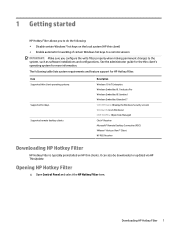
... software installations and configurations. See the administrator guide for the thin client's operating system for more information.
The following table lists system requirements and feature support for HP Hotkey Filter.
Item Supported thin client operating systems
Supported hot keys Supported remote desktop clients
Description Windows 10 IoT Enterprise Windows Embedded 8.1 Industry Pro Windows...
Administrator Guide 8 - Page 71
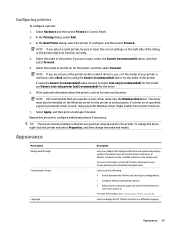
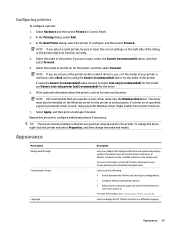
... driver, right-click the printer and select Properties, and then change the make and model.
Appearance
Menu option Background Manager Customization Center
Language
Description
Lets you configure the background theme and dynamically display system information (such as the thin client's hostname, IP address, hardware model, and MAC address) in the background.
For more information, see the HP...
Administrator Guide 8 - Page 75
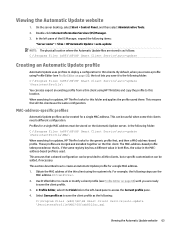
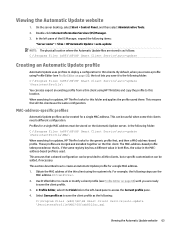
... must be stored on the Automatic Update server, in the following folder: C:\Program Files (x86)\HP\HP Smart Client Service\auto-update \PersistentProfile\MAC\ When searching for updates, HP ThinPro looks for the generic profile first, and then a MAC-address-based profile. These profiles are merged and installed together on the thin client. The MAC-address-based profile takes precedence; that is...
Administrator Guide 9 - Page 11
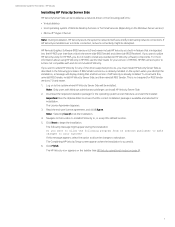
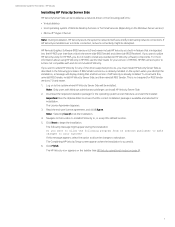
Administrator Guide for Thin Clients | HP Velocity
Installing HP Velocity Server Side
HP Velocity Server Side can be installed as a network driver on the following platforms: • Virtual desktop • Host operating system of Remote Desktop Services or Terminal Services (depending on the Windows Server version) • Microsoft® Hyper-V Server
Note: During installation, HP Velocity ...
Administrator Guide 10 - Page 12


... keyboard to display.
Display time
If set to On, the current time is displayed in the lower-left corner of the user interface.
Display device name and IP address If set to On, the computer name and IP address are displayed in the lower-left corner of the user interface.
Display MAC address
If set to On, the MAC (Media Access Control) address for the computer is displayed in the...
Enabling RemoteFX for RDP - Page 3
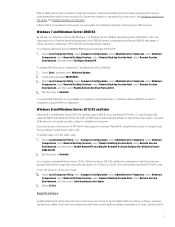
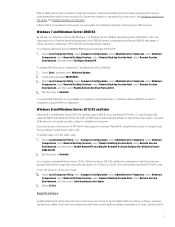
... an older version of HP ThinPro that supports only basic RemoteFX, it might be necessary to change Group Policy settings to support the older codec. To enable support for the older codec:
Select Local Computer Policy, select Computer Configuration, select Administrative Templates, select Windows Components, select Remote Desktop Services, select Remote Desktop Session Host, select Remote Session...
Hardware Reference Guide - Page 38
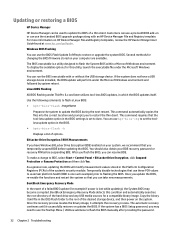
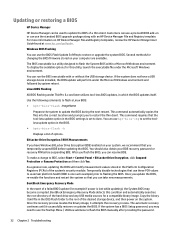
..., review the HP Device Manager User Guide found at www.hp.com/go/hpdm.
Windows BIOS Flashing
You can use the BIOS Flash Update SoftPaq to restore or upgrade the system BIOS. Several methods for changing the BIOS firmware stored on your computer are available.
The BIOS executable is a utility designed to flash the System BIOS within a Microsoft Windows environment. To display the available options...
Hardware Reference Guide - Page 45
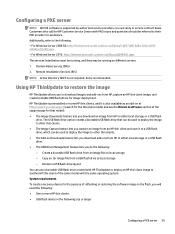
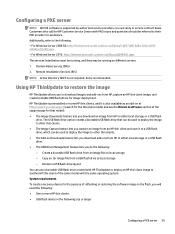
...servers: 1. Domain Name Service (DNS) 2. Remote Installation Services (RIS)
NOTE: Active Directory DHCP is not required, but is recommended.
Using HP ThinUpdate to restore the image
HP ThinUpdate allows you to download images and add-ons from HP, capture an HP thin client image, and create bootable USB flash drives for image deployment. HP ThinUpdate is preinstalled on some HP thin clients, and it...
Hardware Reference Guide - Page 46
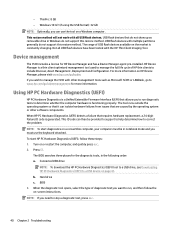
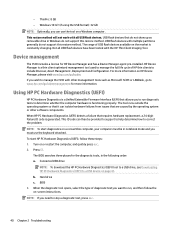
... USB flash devices. USB flash devices that do not show up as removable drive in Windows do not support this restore method. USB flash devices with multiple partitions generally do not support this restore method. The range of USB flash devices available on the market is constantly changing. Not all USB flash devices have been tested with the HP Thin Client Imaging Tool.
Device management
The t530...
Hardware Reference Guide - Page 47
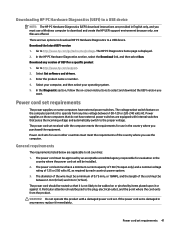
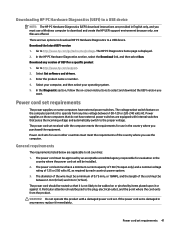
...1. Go to http://www.hp.com/support. 2. Select Get software and drivers. 3. Enter the product name or number. 4. Select your computer, and then select your operating system. 5. In the Diagnostic section, follow the on-screen instructions to select and download the UEFI version you
want.
Power cord set requirements
The power supplies on some computers have external power switches. The voltage select...

