HP EliteOne 1000 driver and firmware
Drivers and firmware downloads for this Hewlett-Packard item

Related HP EliteOne 1000 Manual Pages
Download the free PDF manual for HP EliteOne 1000 and other HP manuals at ManualOwl.com
Maintenance and Service Guide - Page 2


... warranty. HP shall not be liable for technical or editorial errors or omissions contained herein.
First Edition: June 2018
Document Part Number: L28450-001
Product notice
This user guide describes features that are common to most models. Some features may not be available on your computer.
Software terms
By installing, copying, downloading, or otherwise using any software product preinstalled...
Maintenance and Service Guide - Page 6


...22 Installing memory modules ...23 RTC battery ...24 Hard drive ...25 Fans ...27 Solid-state drive (M.2) ...29 Display head rear panel ...30 Webcam ...31 WLAN module ...33 Speakers ...34 Antennas ...35 Heat sink ...36 Processor ...38 Graphics card ...39 System board ...41 System board callouts ...46
5 Computer Setup (F10) Utility ...47 Computer Setup (F10) Utilities ...47 Using Computer Setup (F10...
Maintenance and Service Guide - Page 7


... installation problems ...77 Solving network problems ...78 Solving memory problems ...80 Solving USB flash drive problems ...82 Solving Internet access problems ...82 Solving software problems ...83
8 Backing up, restoring, and recovering ...85 Creating recovery media and backups ...85 Using HP Recovery media (select products only 85 Using Windows tools ...86 Using the HP Cloud Recovery Download...
Maintenance and Service Guide - Page 58
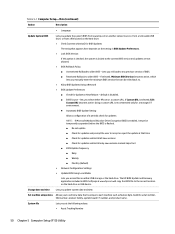
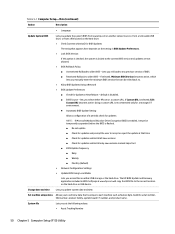
...(default)
● Network Configuration Settings
● Update BIOS Using Local Media
Lets you access files on either USB storage or the hard drive. The HP BIOS Update and Recovery application included in BIOS Softpaqs at www.hp.com will copy the BIOS file to the correct location on the hard drive or USB device.
Change date and time
Lets you update system date and time.
Set machine unique data...
Maintenance and Service Guide - Page 61
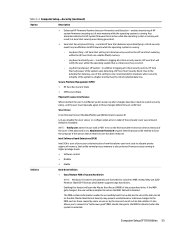
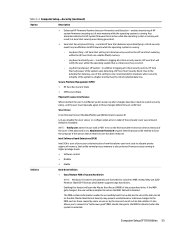
... password be entered to boot the computer if the sensor detects that the cover has been removed.
Intel Software Guard Extensions (SGX)
Intel SGX is a set of processor code instructions from that allows user-level code to allocate private regions of memory, that unlike normal process memory is also protected from processes running at higher privilege levels.
● Software control...
Maintenance and Service Guide - Page 69


... failures. If HP PC Hardware Diagnostics Windows is not installed on your computer, first you must download and install it. To download HP PC Hardware Diagnostics Windows, see Downloading HP PC Hardware Diagnostics Windows on page 61. After HP PC Hardware Diagnostics Windows is installed, follow these steps to access it from HP Help and Support or HP Support Assistant. 1. To access HP PC Hardware...
Maintenance and Service Guide - Page 70
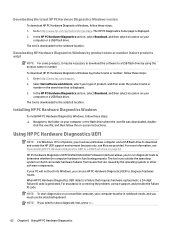
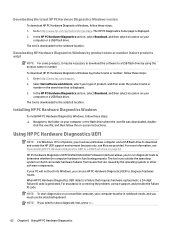
....hp.com/support. 2. Select Get software and drivers, select your type of product, and then enter the product name or
number in the search box that is displayed. 3. In the HP PC Hardware Diagnostics section, select Download, and then select a location on your
computer or a USB flash drive. The tool is downloaded to the selected location.
Installing HP PC Hardware Diagnostics Windows
To install HP...
Maintenance and Service Guide - Page 72
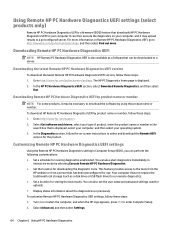
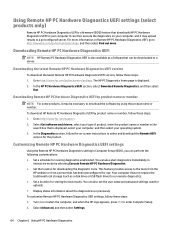
...hp.com/support. 2. Select Get software and drivers, select your type of product, enter the product name or number in the
search box that is displayed, select your computer, and then select your operating system. 3. In the Diagnostics section, follow the on-screen instructions to select and download the Remote UEFI
version for the product.
Customizing Remote HP PC Hardware Diagnostics UEFI settings...
Maintenance and Service Guide - Page 75


... it is set to power on automatically as soon as power is restored in Computer Setup. If it does not restart, press the power button to start the computer. ● Be sure that all the needed device drivers have been installed. For example, if you are using a printer, you need a driver for that model printer. ● Remove all bootable media (such as a USB device) from...
Maintenance and Service Guide - Page 76
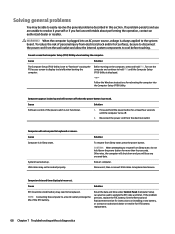
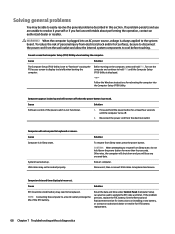
... continue to hold F10 until the Computer Setup (F10) Utility is displayed.
- or -
Follow the Windows instructions for rebooting the computer into the Computer Setup (F10) Utility.
Computer appears locked up and will not turn off when the power button is pressed.
Cause
Solution
Software control of the power switch is not functional.
1. Press and hold the power button for at least four seconds...
Maintenance and Service Guide - Page 83
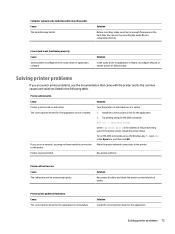
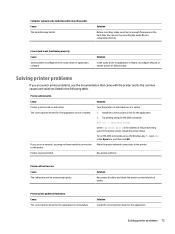
... on the hard disk. You can also try recording the audio file in a compressed format.
Line-in jack is not functioning properly.
Cause
Jack has been reconfigured in the audio driver or application software.
Solution
In the audio driver or application software, reconfigure the jack or set the jack to its default value.
Solving printer problems
If you encounter printer problems, see...
Maintenance and Service Guide - Page 86


... be installed. DIMM1 must be installed before DIMM3.
3. Replace third-party memory with HP memory.
4. Replace the system board.
Solving network problems
Some common causes and solutions for network problems are listed in the following table. These guidelines do not discuss the process of debugging the network cabling.
Network driver does not detect network controller. Cause Network controller is...
Maintenance and Service Guide - Page 88
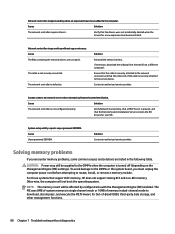
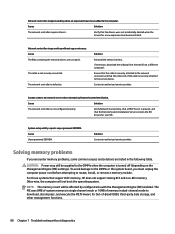
... for a new expansion board were installed.
Network controller stops working without apparent cause. Cause The files containing the network drivers are corrupted.
The cable is not securely connected.
The network controller is defective.
Solution
Reinstall the network drivers.
If necessary, download the softpaq from the web (from a different computer).
Ensure that the cable is securely attached to...
Maintenance and Service Guide - Page 91


... needed device drivers have been installed. ● If you have installed an operating system other than the factory-installed operating system, check to be
sure it is supported on the system. If you encounter software problems, see the applicable solutions listed in the following table.
Computer will not continue and the HP logo does not display. Cause ROM issue - POST error has...
Maintenance and Service Guide - Page 95
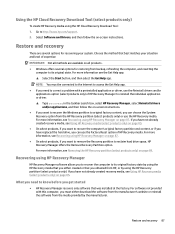
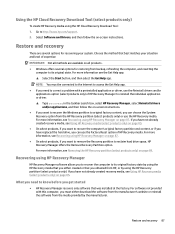
... HP Recovery media using the HP Cloud Recovery Download Tool: 1. Go to http://www.hp.com/support. 2. Select Software and Drivers, and then follow the on-screen instructions.
Restore and recovery
There are several options for recovering your system. Choose the method that best matches your situation and level of expertise:
IMPORTANT: Not all methods are available on all products.
● Windows...
Maintenance and Service Guide - Page 99


... instructions on installing a new battery.
1. Upgrade BIOS to proper version.
2. Change the processor.
1. Reboot the computer.
2. Unplug the power cord, re-seat the memory modules, and reboot the computer.
3. If the memory configuration was recently changed, unplug the computer, restore the original memory configuration, and reboot the computer.
4. If the error persists, replace the system board...
Maintenance and Service Guide - Page 112
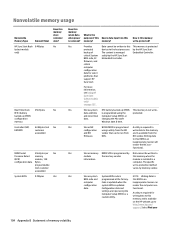
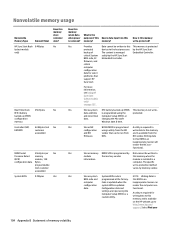
...
Data cannot be written to this This memory is protected
protected
device via the host processor. by the HP Sure Start
backup of
The content is managed
Embedded Controller.
critical System solely by the HP Sure Start
BIOS code, EC Embedded Controller.
firmware, and
critical
computer
configuration
data for select
platforms that
support HP
Sure Start.
For more information, see Using...
Maintenance and Service Guide - Page 113
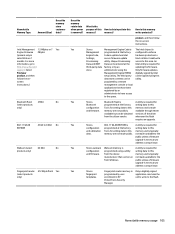
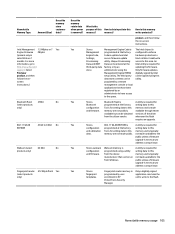
...and firmware. from the device
memory and is typically
manufacturer that can be run not made available to the
from Windows.
public unless a firmware
upgrade is necessary to
address a unique issue.
Yes
Stores
Fingerprint reader memory is Only a digitally signed
fingerprint
programmed by user
application can make the
templates.
enrollment in HP
call to write to the flash.
ProtectTools...
Maintenance and Service Guide - Page 114
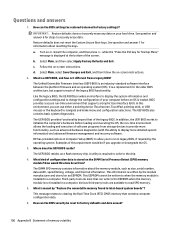
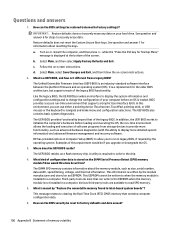
... run-time environment allows the loading and execution of software programs from storage devices to provide more functionality, such as advanced hardware diagnostics (with the ability to display more detailed system information) and advanced firmware management and recovery software.
HP has provided options in Computer Setup (BIOS) to allow you to run in legacy BIOS, if required by the operating...
Hardware Reference Guide - Page 2


... constituting an additional warranty. HP shall not be liable for technical or editorial errors or omissions contained herein.
First Edition: June 2018
Document part number: L28134-001
Product notice
This guide describes features that are common to most models. Some features may not be available on your computer.
Software terms
By installing, copying, downloading, or otherwise using any...
