HP T5700 - Compaq Thin Client driver and firmware
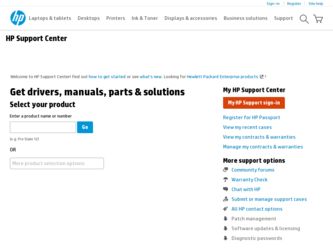
Related HP T5700 Manual Pages
Download the free PDF manual for HP T5700 and other HP manuals at ManualOwl.com
HP Virtual Desktop Infrastructure with Citrix XenDesktop Getting Started Guide - Page 3


... to your remote management client 7 Installing the license file...8 Creating a resource pool when using multiple XenServers 8 Installation media ...8 Microsoft Windows infrastructure ...9 Active Directory configuration ...9 Installing the XenDesktop license ...10 Installing Desktop Delivery Controller ...10 Installing Microsoft®.NET Framework 3.5 10 Technical support ...11 HP contact...
HP Virtual Desktop Infrastructure with Citrix XenDesktop Getting Started Guide - Page 4


... server • HP integrated Citrix XenServer software available from this HP website
(http://www.hp.com/go/XenDesktop-downloads).
• Choose from the following supported destination options for installing the HP integrated Citrix
XenServer: o Hard drive o Secure Digital (SD) memory card o Flash media (USB flash drive) For more information on device support, see the HP integrated Citrix...
HP Virtual Desktop Infrastructure with Citrix XenDesktop Getting Started Guide - Page 6


..., go to the HP Virtualization website
(http://www.hp.com/go/XenDesktop-downloads), and then select the software bundle to download.
• For information on how to install the software for HP integrated Citrix XenServer, see the HP
integrated Citrix XenServer Getting Started Guide (http://h20000.www2.hp.com/bizsupport/TechSupport/DocumentIndex.jsp?contentType=Support Manual&lang=en&cc=us...
HP Virtual Desktop Infrastructure with Citrix XenDesktop Getting Started Guide - Page 10


... (http://www.hp.com/go/vdi/citrix) and then click Support & Documents. Reference the "Setting up a Pilot Deployment" section.
Installing Microsoft®.NET Framework 3.5
Microsoft®.NET Framework 3.5 is required on the Provisioning Server and must be loaded from the installation source on the Desktop Delivery Controller installation CD. The version that is included in Windows Update does not...
HP Image Manager 5.0: Quick Setup Guide - Page 7
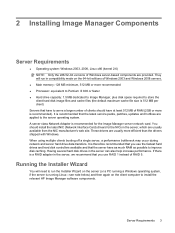
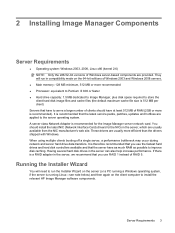
... a large number of clients should have at least 512 MB of RAM (2GB or more is recommended). It is recommended that the latest service packs, patches, updates and hotfixes are applied to the server operating system. A server class Network Adapter is recommended for the Image Manager server network card. You should install the latest NIC (Network Interface Card) drivers for the NICs...
HP Image Manager 5.0: Quick Setup Guide - Page 13


... controlling
● Decompress Unpack (but don't install) all the software components from the Image manager distribution to a folder on your hard drive. You can use this option if you plan to run HP Image Manager server on a Linux server, or if you want to manually install and configure everything on your Windows system
● Custom installation Any of the installation...
HP Image Manager 5.0: Quick Setup Guide - Page 14


... software for 90 days, or it could be the full Image Manager license obtained during the product download sequence. 10. Click Next > to continue. If you have selected Server installation (for Windows) or PXE Server installation or if the component PXE Server is selected on a Custom installation, the PXE Server Service Installation page is displayed. This page is not displayed...
HP Image Manager 5.0: Quick Setup Guide - Page 32
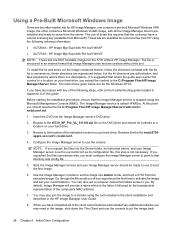
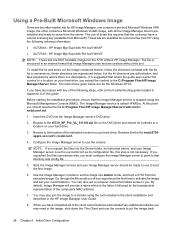
... the hexadecimal representation of the computer's MAC address.
7. You may also join the image to a domain using the tool included in the client installation and described in the HP Image Manager User Guide.
8. When you have completed all of the client customizations and installed any additional software you may need in the image, shut-down the Thin Client and use the console...
Hardware Reference Guide HP Compaq t5000 Thin Client - Page 5


... all HP thin clients:
■ no moving parts
■ no hard drives or diskette drives (optional MultiBay hard drive and diskette drive available for select models)
■ 15-minute setup time
■ while software support is limited to 90 days from date of purchase, free periodic firmware upgrades during the product's warranty period help to protect your IT investment
Hardware Reference Guide...
Hardware Reference Guide HP Compaq t5000 Thin Client - Page 14


... and power cords. 8. Turn on the monitor, the thin client, and any devices you want to test. 9. Load any necessary drivers.
✎ Many of the drivers necessary for installing optional thin client hardware can be found and downloaded from the HP website at http://www.hp.com/country/us/eng/support.html.
10. Reconfigure the thin client, if necessary.
2-2
www.hp.com
Hardware Reference Guide
Hardware Reference Guide HP Compaq t5000 Thin Client - Page 21
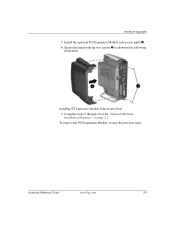
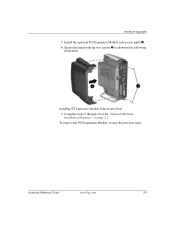
... Upgrades
7. Install the optional PCI Expansion Module side access panel 1. 8. Secure the panel with the two screws 2 as shown in the following
illustration.
Installing PCI Expansion Module Side Access Panel 9. Complete steps 6 through 10 of the "General Hardware Installation Sequence" on page 2-1.
To remove the PCI Expansion Module, reverse the previous steps.
Hardware Reference Guide
www.hp...
HP Sygate Security Agent User Guide - Page 11
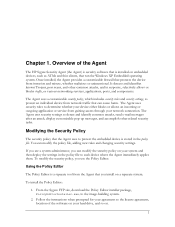
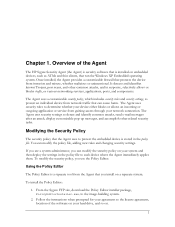
... Agent
The HP Sygate Security Agent (the Agent) is security software that is installed on embedded devices, such as ATMs and thin clients, that run the Windows XP Embedded operating system. Once installed, the Agent provides a customizable firewall that protects the device from intrusion and misuse, whether malicious or unintentional. It detects and identifies known Trojans, port scans, and other...
HP Sygate Security Agent User Guide - Page 73
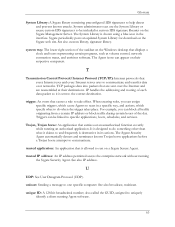
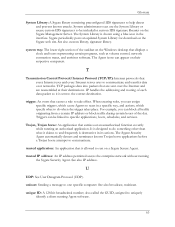
...an updated System Library for download on the Sygate web site. See also custom library, signature library.
system tray: The lower right section of the taskbar on the Windows desktop that displays a clock and icons representing certain programs, such as volume control, network connection status, and antivirus software. The Agent icons can appear on their respective computers.
T
Transmission Control...
Quick Reference Guide: Microsoft Windows XPe-based Thin Clients - t5000 Series - Page 4


... 13
USB to Serial converter cable 13 Printers 14
Adding printers-using generic text-only print driver 14 Using manufacturer print drivers 15 Audio 15 Microsoft Windows XPe Service Pack 2 (SP2 16 Network protection 16 Sygate firewall 16 Microsoft Windows Firewall 17 Microsoft Internet Explorer 25 Windows Messenger 25 Windows Media Player 9 25 Utilities and settings 25 Enhanced...
Quick Reference Guide: Microsoft Windows XPe-based Thin Clients - t5000 Series - Page 17


...cable.
1. Connect a printer or other device to the serial port of the converter cable. Do not connect the USB end of the converter cable to the thin client at this time.
2. Open the Device Manager window (Control Panel > System > Hardware Tab > Device Manager).
3. A Ports (COM & LPT) listing may or may not display, depending on thin client model and whether a device driver was previously installed...
Quick Reference Guide: Microsoft Windows XPe-based Thin Clients - t5000 Series - Page 38


... applicable to your thin client.
Altiris Deployment Solution software
The Altiris Deployment Solution software is a full-featured remote administration tool set. It accesses the thin client through the Altiris remote Agent and PXE server utilities installed on the thin client. Altiris allows you to perform the thin client administration functions (including firmware upgrades) without requiring an...
Quick Reference Guide: Microsoft Windows XPe-based Thin Clients - t5000 Series - Page 39


... the HP Compaq t5000 thin client. You can use this utility to restore the original factory image to your thin client.
This utility allows you to perform the following options:
■ Generate and ISO image to use with CD creation software to create a bootable CD for deployment using a USB CD-ROM drive.
■ Create a bootable flash image on a USB flash device (such as on a disk...
Troubleshooting Guide - HP Compaq t5000 Series Thin Client, 8th Edition - Page 76
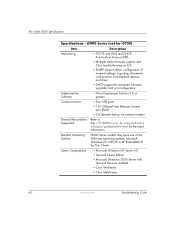
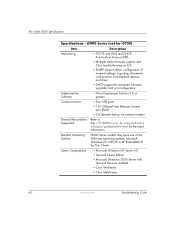
... allows configuration of terminal settings, reporting of terminal configuration and attached devices, and traps
• DHCP support for automatic firmware upgrades and unit configuration
Administrative Software
• Altiris Deployment Solution 5.6 or greater
Communications
• Four USB ports
• 10/100BaseT Fast Ethernet, twisted pair (RJ45)
• ICA Remote dial-up via external...
HP Compaq Thin Client Imaging Tool - Page 2
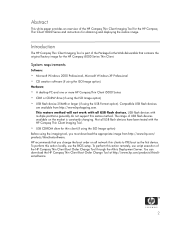
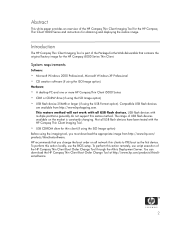
... the HP Compaq Thin Client Imaging Tool.
• USB CD-ROM drive for thin client (if using the ISO Image option)
Before using the imaging tool, you must download the appropriate image from http://www.hp.com/ products/thinclientsoftware. HP recommends that you change the boot order on all network thin clients to PXE boot as the first device. To perform this action locally, use the BIOS setup...
Updating an Old RapidInstall Package: HP Compaq t57x0 Thin Client - Page 2


... program in order to edit it." NOTE: Once you update a RIP to a higher version, you will not be able to use that RIP with the old Deployment Solution Console. NOTE: Many of the drivers and patches posted on the HP thin client driver download website at http://www.hp.com/support are already in RIP format and can be identified...

