HP t1000 - Terminal Thin Client PC driver and firmware
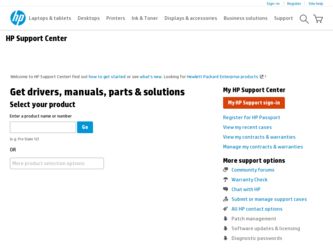
Related HP t1000 Manual Pages
Download the free PDF manual for HP t1000 and other HP manuals at ManualOwl.com
HP Virtual Desktop Infrastructure with Citrix XenDesktop Getting Started Guide - Page 3


... to your remote management client 7 Installing the license file...8 Creating a resource pool when using multiple XenServers 8 Installation media ...8 Microsoft Windows infrastructure ...9 Active Directory configuration ...9 Installing the XenDesktop license ...10 Installing Desktop Delivery Controller ...10 Installing Microsoft®.NET Framework 3.5 10 Technical support ...11 HP contact...
HP Virtual Desktop Infrastructure with Citrix XenDesktop Getting Started Guide - Page 4


... server • HP integrated Citrix XenServer software available from this HP website
(http://www.hp.com/go/XenDesktop-downloads).
• Choose from the following supported destination options for installing the HP integrated Citrix
XenServer: o Hard drive o Secure Digital (SD) memory card o Flash media (USB flash drive) For more information on device support, see the HP integrated Citrix...
HP Virtual Desktop Infrastructure with Citrix XenDesktop Getting Started Guide - Page 6


..., go to the HP Virtualization website
(http://www.hp.com/go/XenDesktop-downloads), and then select the software bundle to download.
• For information on how to install the software for HP integrated Citrix XenServer, see the HP
integrated Citrix XenServer Getting Started Guide (http://h20000.www2.hp.com/bizsupport/TechSupport/DocumentIndex.jsp?contentType=Support Manual&lang=en&cc=us...
HP Image Manager 5.0: Quick Setup Guide - Page 7
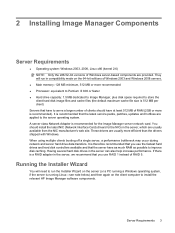
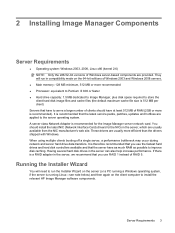
... a large number of clients should have at least 512 MB of RAM (2GB or more is recommended). It is recommended that the latest service packs, patches, updates and hotfixes are applied to the server operating system. A server class Network Adapter is recommended for the Image Manager server network card. You should install the latest NIC (Network Interface Card) drivers for the NICs...
HP Image Manager 5.0: Quick Setup Guide - Page 13


... controlling
● Decompress Unpack (but don't install) all the software components from the Image manager distribution to a folder on your hard drive. You can use this option if you plan to run HP Image Manager server on a Linux server, or if you want to manually install and configure everything on your Windows system
● Custom installation Any of the installation...
User's Guide - Compaq Evo Thin Client T20 and Compaq T1010 Windows Based Terminals - Page 11
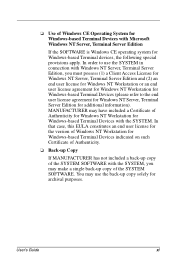
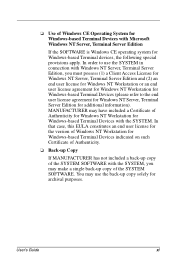
... for the version of Windows NT Workstation for Windows-based Terminal Devices indicated on such Certificate of Authenticity.
❏ Back-up Copy
If MANUFACTURER has not included a back-up copy of the SYSTEM SOFTWARE with the SYSTEM, you may make a single back-up copy of the SYSTEM SOFTWARE. You may use the back-up copy solely for archival purposes.
User's Guide
xi
User's Guide - Compaq Evo Thin Client T20 and Compaq T1010 Windows Based Terminals - Page 13
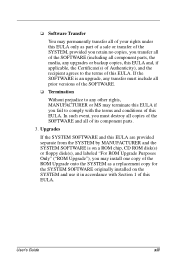
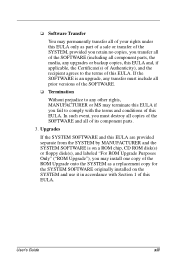
... this EULA are provided separate from the SYSTEM by MANUFACTURER and the SYSTEM SOFTWARE is on a ROM chip, CD ROM disk(s) or floppy disk(s), and labeled "For ROM Upgrade Purposes Only" ("ROM Upgrade"), you may install one copy of the ROM Upgrade onto the SYSTEM as a replacement copy for the SYSTEM SOFTWARE originally installed on the SYSTEM and use it in accordance with Section 1 of this...
Rapport Administrative Software v3.02 Updates and Bug Fixes - Page 3


... users that currently have Rapport v3.00, v3.01, or no version of Rapport installed. For more information about Rapport, visit www.compaq.com/products/thinclients/rapport.html.
UPDATES
This section describes the latest feature enhancements, architecture enhancements, and new supported devices.
Adding Total Client Counts in Graphical User Interface (GUI)
This new feature provides a total...
Rapport Administrative Software v3.02 Updates and Bug Fixes - Page 4


... older than v2.60. The installation will inform the user to upgrade the version of MDAC to v2.60. The URL where they can find the download is provided. The installation program will then terminate.
Rapport Service Discovery
In the case where there are more clients than licensed, the Rapport Service continues to discover clients even when paused, and replaces...
Quick Reference Guide for Microsoft Windows NTe-based Thin Clients - Page 7


... by editing the Windows registry) for about 10 seconds. The status of the flash memory write function can be ACTIVE (the default), INACTIVE, or DISABLED. See Appendix A, "Application Notes", later in this guide for more information.
Wfilter Status Message Box
✎ A newly flashed terminal (new from the factory or immediately after a firmware image upgrade) initially displays a one time only...
Quick Reference Guide for Microsoft Windows NTe-based Thin Clients - Page 24


Locking Down the New User's Access-Recommended Settings
Launch the Regedit utility and do the following: ■ Navigate to
[HKEY_Current_USER\Software\Microsoft\Windows\Current Version\Policies\Explorer] and make the following changes... "NoClose"=dword:00000001 ■ Navigate to [HKEY_Current_USER\Software\Microsoft\Windows\Current Version\Policies\System] and make the following changes: ❏...
Quick Reference Guide for Microsoft Windows NTe-based Thin Clients - Page 25


...from launching when the terminal is booting up, ...set the clock manually after each reboot. This is because on some units there is no battery to keep the clock running after power off.
1. Access the Regedit program. 2. Navigate to
[HKEY_LOCAL_MACHINE\Software\Microsoft\WindowsNT \Current Version\Winlogon] and make the changes that are in bold: ❏ [HKEY_LOCAL_MACHINE\SOFTWARE\Microsoft
\Windows...
Quick Reference Guide for Microsoft Windows NTe-based Thin Clients - Page 26


...d4.exe" Remove this entire line.
"BrowserWebCheck"="loadwc.exe"
Firmware Upgrades
There are three methods for firmware upgrades (described in the following paragraphs): ■ Image Upgrade dialog box ■ Using the Command Prompt window to enter "AT" commands ■ Using a remote administration tool such as Rapport
Administrative Software for Compaq Thin Clients.
Quick Reference Guide
23
Quick Reference Guide for Microsoft Windows NTe-based Thin Clients - Page 27


... New Image Installation
A newly flashed terminal (new from the factory or immediately after a firmware image upgrade) initially displays a one-time-only (does not display on subsequent terminal restarts) message indicating that the system must be turned off and restarted to initialize the write filter (Wfilter). The terminal automatically restarts. Ignore and do not respond to any error messages...
T1000/T1010 Series Windows-based Terminal Administrator's Guide - Page 5
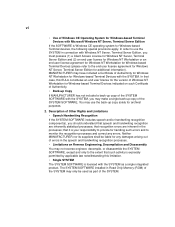
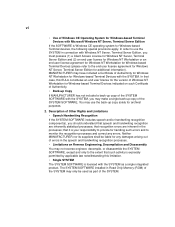
... of Authenticity for Windows NT Workstation for Windows-based Terminal Devices with the SYSTEM. In that case, this EULA constitutes an end user license for the version of Windows NT Workstation for Windows-based Terminal Devices indicated on such Certificate of Authenticity.
• Back-up Copy
If MANUFACTURER has not included a back-up copy of the SYSTEM SOFTWARE with the SYSTEM, you...
T1000/T1010 Series Windows-based Terminal Administrator's Guide - Page 6
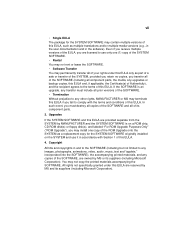
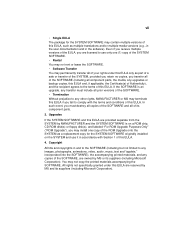
... this EULA are provided separate from the SYSTEM by MANUFACTURER and the SYSTEM SOFTWARE is on a ROM chip, CD ROM disk(s) or floppy disk(s), and labeled "For ROM Upgrade Purposes Only" ("ROM Upgrade"), you may install one copy of the ROM Upgrade onto the SYSTEM as a replacement copy for the SYSTEM SOFTWARE originally installed on the SYSTEM and use it in accordance with Section 1 of this...
T1000/T1010 Series Windows-based Terminal Administrator's Guide - Page 210
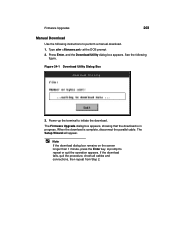
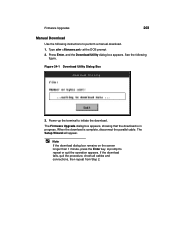
... perform a manual download. 1. Type xfer at the DOS prompt 2. Press Enter, and the Download Utility dialog box appears. See the following
figure.
Figure 34-1 Download Utility Dialog Box
3. Power-up the terminal to initiate the download.
The Firmware Upgrade dialog box appears, showing that the download is in progress. When the download is complete, disconnect the parallel cable. The Setup Wizard...
T1000/T1010 Windows Based Terminal User's Guide for Firmware Version 3.5 and Newer - Page 6
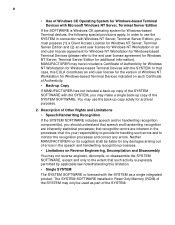
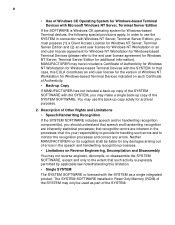
... of Authenticity for Windows NT Workstation for Windows-based Terminal Devices with the SYSTEM. In that case, this EULA constitutes an end user license for the version of Windows NT Workstation for Windows-based Terminal Devices indicated on such Certificate of Authenticity.
• Back-up Copy
If MANUFACTURER has not included a back-up copy of the SYSTEM SOFTWARE with the SYSTEM, you...
T1000/T1010 Windows Based Terminal User's Guide for Firmware Version 3.5 and Newer - Page 7
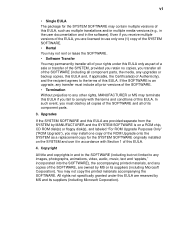
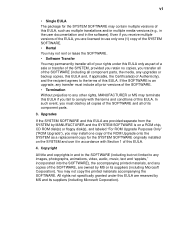
... this EULA are provided separate from the SYSTEM by MANUFACTURER and the SYSTEM SOFTWARE is on a ROM chip, CD ROM disk(s) or floppy disk(s), and labeled "For ROM Upgrade Purposes Only" ("ROM Upgrade"), you may install one copy of the ROM Upgrade onto the SYSTEM as a replacement copy for the SYSTEM SOFTWARE originally installed on the SYSTEM and use it in accordance with Section 1 of this...
T1500/T1510 Windows-based Terminal Network Installation Guide - Page 59
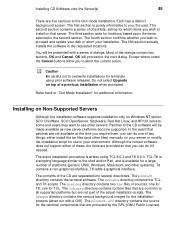
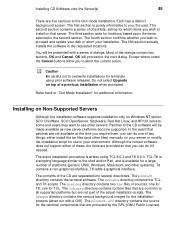
... for terminals using prior software releases. Do not select Upgrade on top of a previous installation when prompted.
Refer back to "Text Mode Installation" for additional information.
Installing on Non-Supported Servers
Although the installation software supports installation only on Windows NT server, SCO UnixWare, SCO OpenServer, Slackware, Red Hat Linux, and HP/UX servers, some end...

