HP M307 - Photosmart 3MP Digital Camera driver and firmware
Drivers and firmware downloads for this Hewlett-Packard item

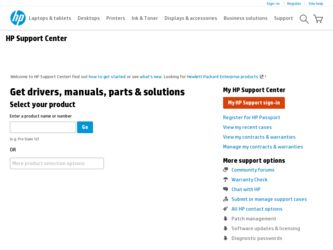
Related HP M307 Manual Pages
Download the free PDF manual for HP M307 and other HP manuals at ManualOwl.com
HP Photosmart M305/M307 digital camera with HP Instant Share - User's Manual - Page 5


... Contents
Chapter 1: Getting Started 9
Setup 10 Attaching the Wrist Strap 10 Installing the Batteries 10 Installing a Memory Card (Optional 11 Turning on Power 12 Choosing the Language 13 Setting the Date and Time 13 Installing the Software 14 Windows 14 Macintosh 15 User Manual on the CD 16
Camera Parts 16 Back and First Side of the Camera 16 Front, Second Side, and...
HP Photosmart M305/M307 digital camera with HP Instant Share - User's Manual - Page 7
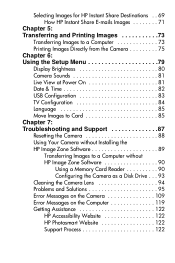
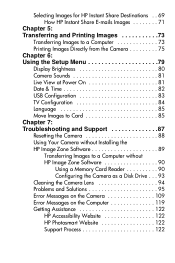
...View at Power On 81 Date & Time 82 USB Configuration 83 TV Configuration 84 Language 85 Move Images to Card 85 Chapter 7: Troubleshooting and Support 87 Resetting the Camera 88 Using Your Camera without Installing the HP Image Zone Software 89
Transferring Images to a Computer without HP Image Zone Software 90
Using a Memory Card Reader 90 Configuring the Camera as a Disk Drive . . . 93...
HP Photosmart M305/M307 digital camera with HP Instant Share - User's Manual - Page 14
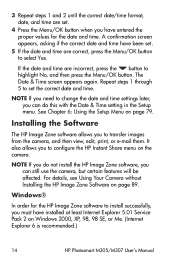
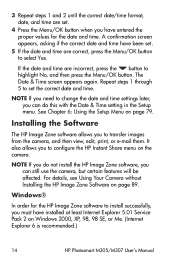
... certain features will be affected. For details, see Using Your Camera without Installing the HP Image Zone Software on page 89.
Windows®
In order for the HP Image Zone software to install successfully, you must have installed at least Internet Explorer 5.01 Service Pack 2 on Windows 2000, XP, 98, 98 SE, or Me. (Internet Explorer 6 is recommended.)
14
HP Photosmart M305/M307 User's Manual
HP Photosmart M305/M307 digital camera with HP Instant Share - User's Manual - Page 15
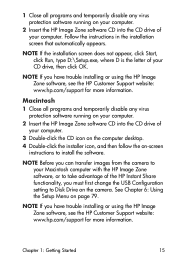
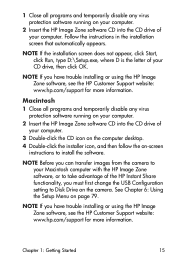
... the camera to your Macintosh computer with the HP Image Zone software, or to take advantage of the HP Instant Share functionality, you must first change the USB Configuration setting to Disk Drive on the camera. See Chapter 6: Using the Setup Menu on page 79.
NOTE If you have trouble installing or using the HP Image Zone software, see the HP Customer Support website: www.hp.com/support for...
HP Photosmart M305/M307 digital camera with HP Instant Share - User's Manual - Page 16
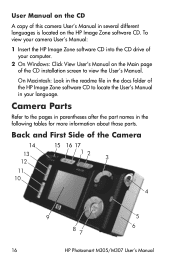
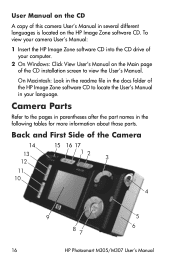
User Manual on the CD
A copy of this camera User's Manual in several different languages is located on the HP Image Zone software CD. To view your camera User's Manual:
1 Insert the HP Image Zone software CD into the CD drive of your computer.
2 On Windows: Click View User's Manual on the Main page of the CD installation screen to view the User's Manual.
On Macintosh: Look...
HP Photosmart M305/M307 digital camera with HP Instant Share - User's Manual - Page 65
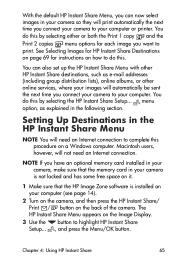
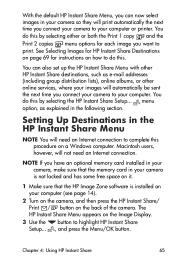
... HP Instant Share Setup... menu option, as explained in the following section.
Setting Up Destinations in the HP Instant Share Menu
NOTE You will need an Internet connection to complete this procedure on a Windows computer. Macintosh users, however, will not need an Internet connection.
NOTE If you have an optional memory card installed in your camera, make sure that the memory card in your camera...
HP Photosmart M305/M307 digital camera with HP Instant Share - User's Manual - Page 73
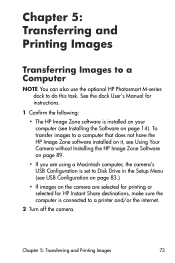
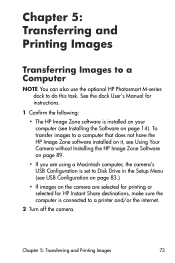
...The HP Image Zone software is installed on your computer (see Installing the Software on page 14). To transfer images to a computer that does not have the HP Image Zone software installed on it, see Using Your Camera without Installing the HP Image Zone Software on page 89.
• If you are using a Macintosh computer, the camera's USB Configuration is set to Disk Drive in the Setup Menu (see USB...
HP Photosmart M305/M307 digital camera with HP Instant Share - User's Manual - Page 83
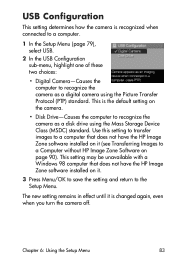
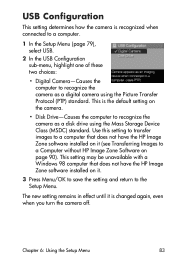
... camera.
• Disk Drive-Causes the computer to recognize the camera as a disk drive using the Mass Storage Device Class (MSDC) standard. Use this setting to transfer images to a computer that does not have the HP Image Zone software installed on it (see Transferring Images to a Computer without HP Image Zone Software on page 90). This setting may be unavailable with a Windows 98 computer that...
HP Photosmart M305/M307 digital camera with HP Instant Share - User's Manual - Page 87


... and Support
This chapter contains information on the following topics:
z Resetting the camera (page 88) z Using the camera without installing the HP Image Zone
software (page 89) z Cleaning the camera lens (page 94) z Possible problems, causes, and solutions (page 95) z Error messages on the camera (page 109) z Error messages on the computer (page 119) z How to get assistance from HP (page...
HP Photosmart M305/M307 digital camera with HP Instant Share - User's Manual - Page 89
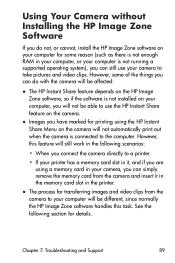
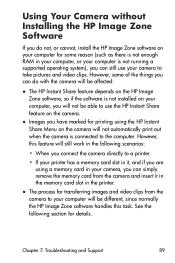
... a memory card in your camera, you can simply remove the memory card from the camera and insert it in the memory card slot in the printer.
z The process for transferring images and video clips from the camera to your computer will be different, since normally the HP Image Zone software handles this task. See the following section for details.
Chapter 7: Troubleshooting and Support
89
HP Photosmart M305/M307 digital camera with HP Instant Share - User's Manual - Page 90
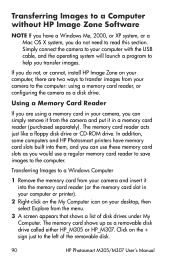
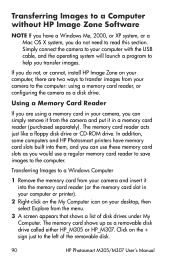
... to your computer with the USB cable, and the operating system will launch a program to help you transfer images.
If you do not, or cannot, install HP Image Zone on your computer, there are two ways to transfer images from your camera to the computer: using a memory card reader, or configuring the camera as a disk drive.
Using a Memory Card Reader
If you are using a memory card in your camera, you...
HP Photosmart M305/M307 digital camera with HP Instant Share - User's Manual - Page 108
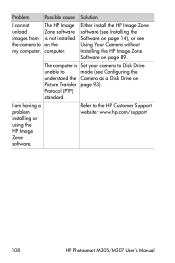
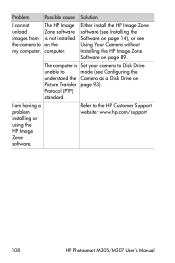
... the HP Image Zone Software on page 89.
The computer is Set your camera to Disk Drive
unable to
mode (see Configuring the
understand the Camera as a Disk Drive on
Picture Transfer page 93).
Protocol (PTP)
standard.
I am having a problem installing or using the HP Image Zone software.
Refer to the HP Customer Support website: www.hp.com/support
108
HP Photosmart M305/M307 User's Manual
HP Photosmart M305/M307 digital camera with HP Instant Share - User's Manual - Page 115
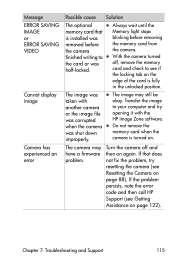
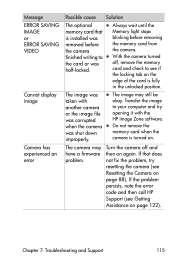
...
taken with
okay. Transfer the image
another camera
to your computer and try
or the image file was corrupted
opening it with the HP Image Zone software.
when the camera z Do not remove the
was shut down
memory card when the
improperly.
camera is turned on.
The camera may have a firmware problem.
Turn the camera off and then on again. If...
HP Photosmart M305/M307 digital camera with HP Instant Share - User's Manual - Page 121
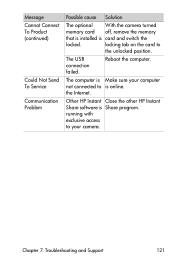
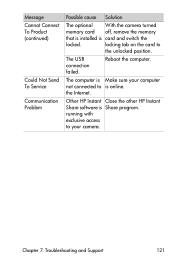
... Not Send To Service Communication Problem
Possible cause Solution
The optional With the camera turned
memory card off, remove the memory
that is installed is card and switch the
locked.
locking tab on the card to
the unlocked position.
The USB connection failed.
Reboot the computer.
The computer is Make sure your computer not connected to is online. the Internet.
Other HP Instant Close...
HP Photosmart M305/M307 digital camera with HP Instant Share - User's Manual - Page 122
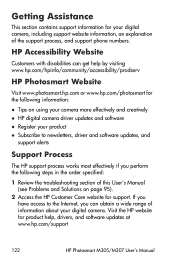
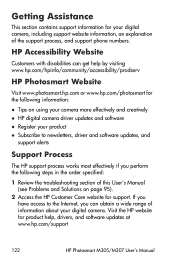
...:
1 Review the troubleshooting section of this User's Manual (see Problems and Solutions on page 95).
2 Access the HP Customer Care website for support. If you have access to the Internet, you can obtain a wide range of information about your digital camera. Visit the HP website for product help, drivers, and software updates at www.hp.com/support
122
HP Photosmart M305/M307 User's Manual
HP Photosmart M305/M307 digital camera with HP Instant Share - User's Manual - Page 133


... Playback, and when the camera is connected to a computer or printer. If no icon is displayed, this means that the camera is using battery power.
Icon
Animated battery filling up
Description Batteries are running low. Camera will power down soon. Camera is operating on AC power (with nonrechargeable batteries or no batteries installed). Camera is operating on AC power and is charging the...
HP Photosmart M305/M307 digital camera with HP Instant Share - User's Manual - Page 150


... a Picture Transfer Protocol (PTP) device 83 as a USB Mass Storage Device Class (MSDC) 83 to computer 73 to printer 75
connectors AC power adapter 20 camera dock 21 USB 21
conserving battery life 130 Controller with arrow buttons,
description 18 crosshairs in viewfinder 31 customer support 122
D darkening an image 44 Date & Time Imprint, setting 50 Date & Time, setting 13, 82 delete during Instant...
HP Photosmart M305/M307 digital camera with HP Instant Share - User's Manual - Page 151
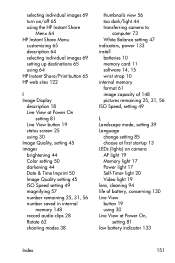
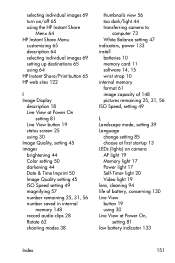
... number remaining 25, 31, 56 number saved in internal
memory 148 record audio clips 28 Rotate 62 shooting modes 38
thumbnails view 56 too dark/light 44 transferring camera to
computer 73 White Balance setting 47 indicators, power 133 install batteries 10 memory card 11 software 14, 15 wrist strap 10 internal memory format 61 image capacity of 148 pictures remaining 25...
HP Photosmart M305/M307 digital camera with HP Instant Share - User's Manual - Page 152


M Macintosh computer
connect to 73 install software 15 USB setting on camera 83 Macro mode, setting 38 Magnify control on Zoom lever 17 using 57 magnifying images 57 memory card door on camera 18 format 61 install 11 pictures remaining 25, 31, 56 supported types and sizes 145 Memory light, description 17 memory, internal format 61 image capacity 148 Menu/OK button,
description 18 menus
Capture...
HP Photosmart M305/M307 digital camera with HP Instant Share - User's Manual - Page 154
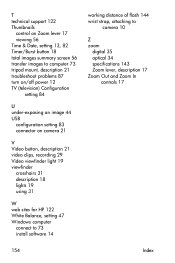
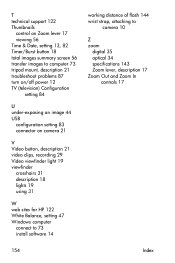
... power 12 TV (television) Configuration
setting 84
U under-exposing an image 44 USB
configuration setting 83 connector on camera 21
V Video button, description 21 video clips, recording 29 Video viewfinder light 19 viewfinder
crosshairs 31 description 18 lights 19 using 31
W web sites for HP 122 White Balance, setting 47 Windows computer
connect to 73 install software 14
working distance of flash...
