HP 2600fx - Optical Disk Drive driver and firmware
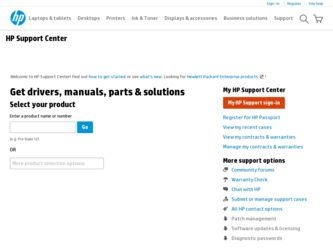
Related HP 2600fx Manual Pages
Download the free PDF manual for HP 2600fx and other HP manuals at ManualOwl.com
HP SureStore 2600fx User's Guide - Page 4


Publication History
New editions of this manual incorporate all material updated since the previous edition. The manual printing date and part number indicate its current edition. The printing date changes when a new edition is printed. (Minor corrections and updates incorporated at reprint do not cause this date to change.)
Part number C1114-90000
Edition 1
February 1996
iv
HP SureStore 2600fx User's Guide - Page 16


... steps to set the SCSI ID. Caution Before disconnecting power to any device on the SCSI bus, make sure the bus is inactive. Switching off power while the SCSI bus is active can result in data loss or indeterminate bus states.
1. Make sure the power to the drive is switched off. 2. Locate the SCSI ID switch on the rear panel of the disk drive. Refer to...
HP SureStore 2600fx User's Guide - Page 17
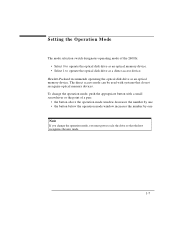
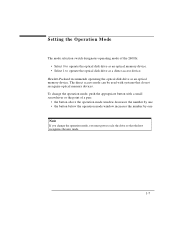
Setting the Operation Mode
The mode selection switch designates operating mode of the 2600fx: • Select 0 to operate the optical disk drive as an optical memory device. • Select 1 to operate the optical disk drive as a direct access device.
Hewlett-Packard recommends operating the optical disk drive as an optical memory device. The direct access mode can be used with systems that do not...
HP SureStore 2600fx User's Guide - Page 19


...the optical disk drive, the power to the disk drive must be switched on before the power to the host computer. 7. Install the drivers appropriate to your host system.
If you are connecting the optical disk drive to an HP-UX® 10.0 host, refer to Appendix B for configuration information. If you purchased a software package for use with this optical drive, consult the software user's guide...
HP SureStore 2600fx User's Guide - Page 20


... you are having problems with the optical disk drive, check to make sure: • the power cord connection is tight • the SCSI cables are connected properly • the power switch located on the rear panel is ON • the software drivers are loaded properly
If the above actions do not solve the problem, contact a service representative. Refer to Appendix A for...
HP SureStore 2600fx User's Guide - Page 23


...on your computer. Refer to your computer system documentation or your optical driver software documentation to see which format is supported on your computer. The information is probably listed under optical disk sector size or optical disk format.
Note
Do not use write-once disks in a computer system that does not support write-once disks. Check your computer system reference manuals to determine...
HP SureStore 2600fx User's Guide - Page 35


... to all customers who have Hewlett-Packard PC peripherals:
Facsimile Information Service: To better serve our customers, Hewlett-Packard has established a 24-hour, 7days a week online facsimile information system, HP FIRST (FAX Information Retrieval Support Technology). HP FIRST has the latest application notes and other information for your optical drive. This system also includes the latest
A-5
HP SureStore 2600fx User's Guide - Page 36


support information on current HP peripheral products. The available information includes:
• application notes • product data sheets • accessory information • compatible software lists To use HP FIRST: • From your fax machine, dial (208) 344-4809. • A recorded voice asks you to select the information for a particular product
using the touchtone key pad of your...
HP SureStore 2600fx User's Guide - Page 37


... to province, may be available.
Exclusions The above warranty shall not apply to defects resulting from improper or inadequate maintenance by the customer, customer-supplied software or interfacing, unauthorized modification or misuse, operation outside of the environmental specifications for the product, or improper site preparation and maintenance...
HP SureStore 2600fx User's Guide - Page 40
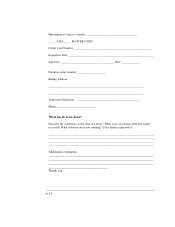
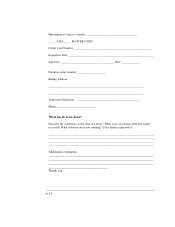
Maintenance Contract: number VISA_____ MASTER CARD Credit Card Number Expiration Date Signature Date
Purchase order number Billing Address Authorized Signature Phone
What needs to be done? Describe the conditions at the time of failure. (What were you doing when the failure occurred? What software were you running? Is the failure repeatable Additional comments Thank you.
A-10
HP SureStore 2600fx User's Guide - Page 46
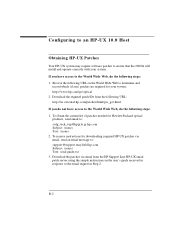
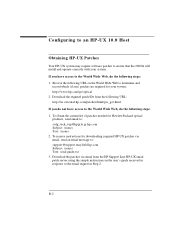
... software patches to ensure that the 2600fx will install and operate correctly with your system.. If you have access to the World Wide Web, do the following steps: 1. Browse the following URL on the World Wide Web to determine and
record which (if any) patches are required for your system: http://www.hp.com/go/optical 2. Download...
HP SureStore 2600fx User's Guide - Page 51


... with the limits for a Class B digital device, pursuant to Part 15 of the FCC rules. These limits are designed to provide reasonable protection against harmful interference in a residential installation. This equipment generates, uses and can radiate radio frequency energy and, if not installed and used in accordance with the instructions, may cause harmful interference to...
Optical Drive and Library SCSI-2 Command Reference - Page 3


... a particular purpose. HewlettPackard shall not be liable for errors contained herein or for incidental or consequential damages in connection with the furnishing, performance, or use of this material.
Revision History
New editions of this manual incorporate all material updated since the previous edition. The manual printing date and part number indicate the current edition...
Optical Drive and Library SCSI-2 Command Reference - Page 4


NOTE
Typographical Conventions
The following typographical conventions are used in this manual:
Keycap: Menu choices and screens on the jukebox. Computer Output: Information displayed in the display window and screen menu items that you can select.
Notes provide information that can be helpful in understanding the operation of the product.
iii
Optical Drive and Library SCSI-2 Command Reference - Page 276
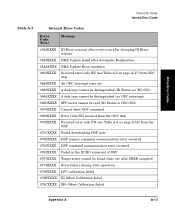
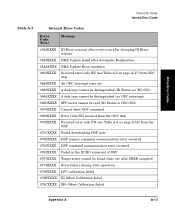
...
Drive Error Codes Internal Error Codes
Table A-3
Internal Error Codes
Error Code (hex.)
Message
0582XXXX ID Error reoccurs after retry even after changing ID Error criteria
0583XXXX DMA Update failed after Automatic Reallocation 058AXXXX DMA Update Error condition 0601XXXX Received error code NN (see Table A-5 on page A-17) from ODC
chip 0664XXXX An ODC interrupt time out 0669XXXX A disk...
Optical Drive and Library SCSI-2 Command Reference - Page 291
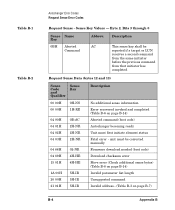
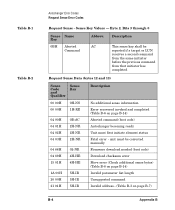
... Error recovered invoked and completed (Table B-6 on page B-14) Aborted command (boot code) Autochanger becoming ready Unit must first initiate element status Fatal error - unit must be corrected manually Firmware download needed (boot code) Download checksum error Move error (Check additional sense bytes) (Table B-6 on page B-14) Invalid parameter list length Unsupported command Invalid address...
HP StorageWorks Library and Tape Tools FAQ - Windows GUI Version - Page 1


...hp.com/support/lttfaq
Windows GUI version
This document is a brief, screenshot-based guide to help you follow instructions from HP support. For much more, and detailed information on L&TT, please see the user guide.
Where is the L&TT user guide 2 How do I install L&TT 3 How do I run L&TT 4 How do I check my drive is installed... be 21 How do I run the Device Performance test 22 How do I run ...
HP StorageWorks Library and Tape Tools FAQ - Windows GUI Version - Page 3


...?
• L&TT is available for free download from http://www.hp.com/support/tapetools and on the CD that came with your tape drive. The download version is preferred as it is the latest version.
• Install L&TT on any server that can "see" your drive. This is most likely to be the backup server, but it could be...
HP StorageWorks Library and Tape Tools FAQ - Windows GUI Version - Page 4
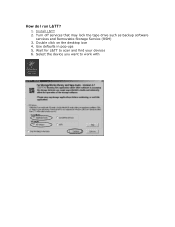
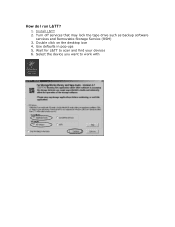
How do I run L&TT?
1. Install L&TT 2. Turn off services that may lock the tape drive such as backup software
services and Removable Storage Service (RSM) 3. Double click on the desktop icon 4. Use defaults in pop-ups 5. Wait for L&TT to scan and find your devices 6. Select the device you want to work with
HP StorageWorks Library and Tape Tools FAQ - Windows GUI Version - Page 8
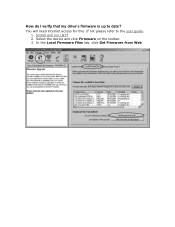
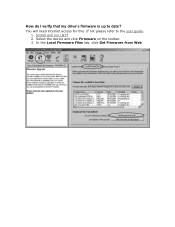
How do I verify that my drive's firmware is up to date?
You will need internet access for this. If not please refer to the user guide. 1. Install and run L&TT 2. Select the device and click Firmware on the toolbar. 3. In the Local Firmware Files tab, click Get Firmware from Web.

