HP Model 744 - VME Workstation driver and firmware
Drivers and firmware downloads for this Hewlett-Packard item

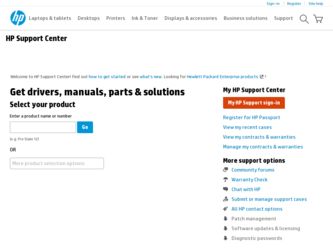
Related HP Model 744 Manual Pages
Download the free PDF manual for HP Model 744 and other HP manuals at ManualOwl.com
HP Model 744 Owner's Guide - Page 14


... boards. To prevent such damage from occurring, observe the following precautions during board unpacking, installation,...boards by their edges, once you have removed them
from their protective antistatic bags.
Release Document(s)
Please refer to the Release Document(s) you received with your system or system software for additional information that we may not have been able to include in this guide...
HP Model 744 Owner's Guide - Page 15


... are using HP-UX version 10.20, refer to the following manuals for more information: • Model 748 Owner's Guide (A4511-90604) • Using Your HP Workstation (A2615-90003) • Installing and Updating HP-UX (B2355-90050) • Graphics Administration Guide (B2355-90109) • Configuring HP-UX for Peripherals (B2355-90053) • HP Visual User Environment User's Guide (B1171-90079...
HP Model 744 Owner's Guide - Page 30


...installed must have the non-HP approved hardware and software removed by the customer before on-site repair is conducted. The following lists describe the products supported by HP.
Accessory Cards
The Model 744 supports the following accessory cards:
• HP A4219A expansion kit • Memory; one or more of the following RAM cards is supported on
either the HP-UX or HP-RT operating system: HP...
HP Model 744 Owner's Guide - Page 35


..." applications. Refer to HP-RT System Administration Tasks for detailed installation and operation procedures for HP-RT. The HP-RT development environment consists of the following:
• An HP-UX host system (for example, a Model 748i), running the supported HP-UX operating system, with CDE, X Window System, or HP VUE installed.
• DDS-format tape drive or CD ROM for loading HP-RT on the...
HP Model 744 Owner's Guide - Page 36


... to interact with the Model 744 using CDE or HP VUE via the LAN, with an X Window System display. As a simpler window alternative, you can also use the X Window System by itself. All interfaces are included in HP-UX. For further information, refer to Using the X Window System, Using HP-UX, CDE User's Guide, or HP VUE User's Guide.
The following manuals are also useful...
HP Model 744 Owner's Guide - Page 65
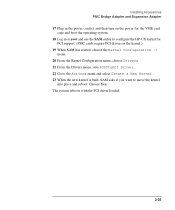
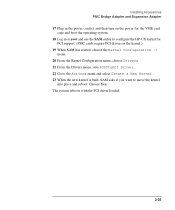
Installing Accessories PMC Bridge Adapter and Expansion Adapter 17 Plug in the power cord(s), and then turn on the power for the VME card cage and boot the operating system. 18 Log in as root and use the SAM utility to configure the HP-UX kernel for PCI support. (PMC cards require PCI drivers in the kernel.) 19 When SAM has started, choose the...
HP Model 744 Owner's Guide - Page 87


...to your Model 744 Board Computer. Refer to Figure 4-3.
1 Using the HP A4301A conversion RS-232C Cable, plug its micro-miniature connector to one of the RS-232 connectors as follows:
• The recommended port for connecting a terminal is the (A) port.
• Using the (B) port for terminal connection is not recommended.
Use of the (B) port requires that VME Services software be installed in the...
HP Model 744 Owner's Guide - Page 96


... help to have this reference information available during the software installation process. In the following checklist, fill in the items relevant to your printer:
Printer Interface • Parallel Serial (RS-232C) (Port A Serial (RS-232C) (Port B Printer Name (a name the system uses to identify the printer. It can be
any name Printer Model Number (located on a label on the back of...
Installing Model 744 RAM Cards - Page 1


... instructions for installing RAM cards in the Model 744.
The Model 744 memory kit contains
• a memory card, • a set of standoffs, • a set of screws • a static note, and • a wrist strap.
Preliminary Requirements
Perform the following steps before you install a RAM card into the Model 744:
1 Model 744 board computers require a firmware upgrade if the Boot ROM revision...
Installing the A4315A and A4316A HCRX/VME Graphics Options - Page 3


...1-3 Firmware Prerequisites 1-3 Software Prerequisites 1-4 For HP-UX 9.x only, Configure X Windows and HP VUE 1-5 Setting Up a Single Monitor System (HP-UX 9.x only 1-5 Setting Up a Dual Monitor System (HP-UX 9.x only 1-7
Chapter 2 Installing the HCRX/VME Graphics Hardware
Remove SBC from the card cage 2-2 Remove option boards and expansion board, if installed 2-4 For Model 743 only, install...
Installing the A4315A and A4316A HCRX/VME Graphics Options - Page 5
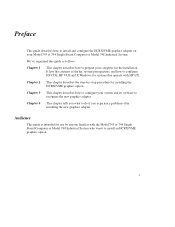
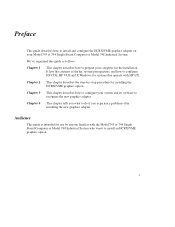
... how to install and configure the HCRX/VME graphics adapter on your Model 743 or 744 Single Board Computer or Model 748 Industrial System.
We've organized this guide as follows:
Chapter 1
This chapter describes how to prepare your computer for the installation. It lists the contents of the kit, system prerequisites, and how to configure HP CDE, HP VUE and X Windows for systems...
Installing the A4315A and A4316A HCRX/VME Graphics Options - Page 12
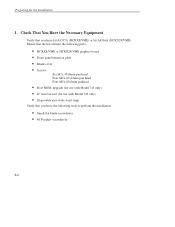
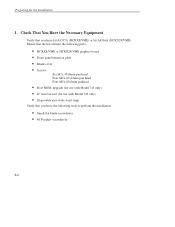
... that the kit contains the following parts.
• HCRX8/VME or HCRX24/VME graphics board
• Front panel extension plate
• Blank cover
• Screws:
Six M2x.45x6mm pan head Four M2x.45x12mm pan head Four M2x.45x5mm panhead
• Boot ROM, upgrade (for use with Model 743 only)
• IC removal tool (for use with...
Installing the A4315A and A4316A HCRX/VME Graphics Options - Page 13
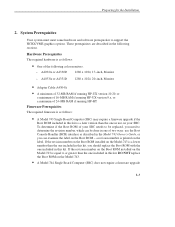
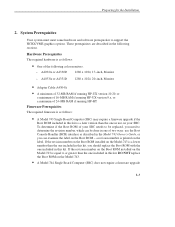
..., 20-inch, Monitor
• Adapter Cable A4304A • A minimum of 32-MB RAM if running HP-UX version 10.20, or
a minimum of 16-MB RAM if running HP-UX version 9.x, or a minimum of 24-MB RAM if running HP-RT Firmware Prerequisites The required firmware is as follows:
• A Model 743 Single Board Computer (SBC) may require a firmware upgrade if the
Boot ROM included in this kit...
Installing the A4315A and A4316A HCRX/VME Graphics Options - Page 14


...; For Model 744 SBC with HP-UX, software release 10.20 or later version.
To identify which revision of HP-UX your workstation is running, enter the following command: uname -r Enter A line similar to the following is displayed:
A.09.05 If a number less than 09.05 is displayed it means that you need to update your software before installing your HCRX/VME graphics upgrade...
Installing the A4315A and A4316A HCRX/VME Graphics Options - Page 15
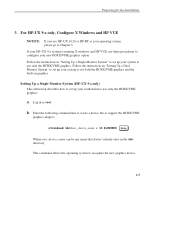
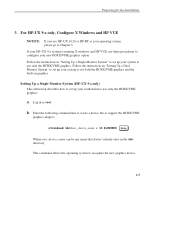
... to use both the HCRX/VME graphics and the built-in graphics.
Setting Up a Single Monitor System (HP-UX 9.x only) This subsection describes how to set up your workstation to use only the HCRX/VME graphics.
a. Log in as root.
b. Enter the following command line to create a device file to support the HCRX/VME
graphics adapter:
/etc/mknod /dev/new_device_name...
Installing the A4315A and A4316A HCRX/VME Graphics Options - Page 26
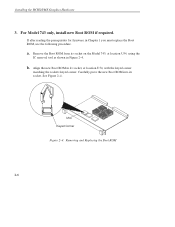
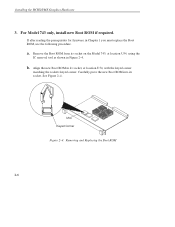
Installing the HCRX/VME Graphics Hardware
3. For Model 743 only, install new Boot ROM if required.
If after reading the prerequisites for firmware in Chapter 1 you must replace the Boot ROM, use the following procedure.
a. Remove the Boot ROM from its socket on the Model 743, at location U54, using the
IC removal tool as shown in Figure 2-4.
b. Align the...
Installing the A4980A EISA-to-PCI Backplane Upgrade - Page 12
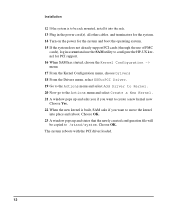
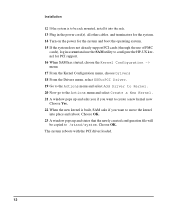
... is to be rack mounted, install it into the rack. 13 Plug in the power cord(s), all other cables, and terminators for the system. 14 Turn on the power for the system and boot the operating system. 15 If the system does not already support PCI cards (through the use of PMC
cards), log in as root and...
Model A4268A FWD SCSI Adapter InstallationandService Guide - Page 3


... 1-4 Firmware Prerequisites 1-4 Software Prerequisites 1-4 Record Adapter Information 1-5 Check the Switch Settings 1-6
Chapter 2 Installing the FWD SCSI Adapter
Remove SBC from the Card Cage 2-2 Remove blank plate from front panel 2-4 For Model 743 only, install new Boot ROM if required 2-5 Install FWD SCSI Adapter card 2-6 Replace the SBC in the Card Cage 2-8 Connect the disk drives...
Model A4268A FWD SCSI Adapter InstallationandService Guide - Page 14
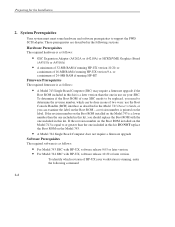
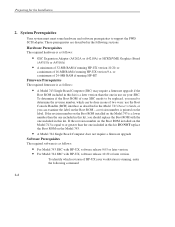
... ROM installed on the Model 743 is equal to or greater than the one included in this kit, DO NOT replace the Boot ROM on the Model 743.
• A Model 744 Single Board Computer does not require a firmware upgrade
Software Prerequisites The required software is as follows:
• For Model 743 SBC with HP-UX, software release 9.05 or later version. • For Model 744 SBC with HP-UX, software...
Model A4268A FWD SCSI Adapter InstallationandService Guide - Page 15
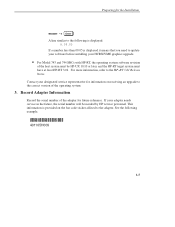
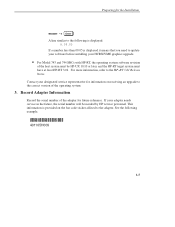
....05 If a number less than 09.05 is displayed it means that you need to update your software before installing your HCRX/VME graphics upgrade.
• For Model 743 and 744 SBCs with HP-RT, the operating system software revision
of the host system must be HP-UX 10.10 or later, and the HP-RT target system must have at least...
