HP Nx9110 - Compaq Business Notebook driver and firmware
Drivers and firmware downloads for this Hewlett-Packard item
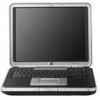
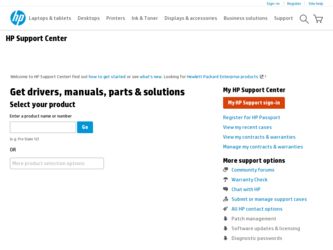
Related HP Nx9110 Manual Pages
Download the free PDF manual for HP Nx9110 and other HP manuals at ManualOwl.com
Installing Microsoft Windows XP Service Pack 2 on HP Compaq Business Notebooks - Page 1


... Pack 2 on HP Compaq Business Notebooks
Introduction...2 Purpose ...2 Audience ...2
System requirements and prerequisites 2 System requirements ...2
Installation ...3 Installing Windows XP Service Pack 2 3 Preparing for installation ...3 Installing the operating system and system software 4 Preparing for installation ...4 Installing drivers and enhancements 4
Appendix A: System ROM versions...
Installing Microsoft Windows XP Service Pack 2 on HP Compaq Business Notebooks - Page 3
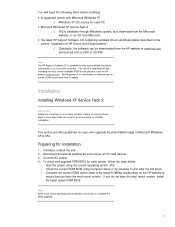
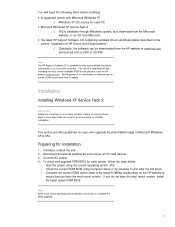
... Support Software CD is updated monthly and available by annual subscription or as a one-time purchase. You can also download all files, including the most current available ROM for the platform, from the HP website www.hp.com. See Appendix A for information on determining the current ROM version and how to update.
Installation
Installing Windows XP Service Pack 2
IMPORTANT Follow the instructions...
Installing Microsoft Windows XP Service Pack 2 on HP Compaq Business Notebooks - Page 4
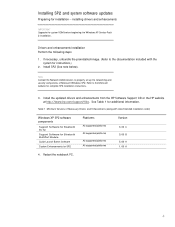
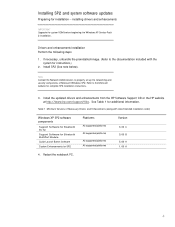
...the system for instructions.)
2. Install SP2 (See note below).
Note Contact the Network Administrators to properly set up the networking and security components of Microsoft Windows SP2. Refer to the Microsoft website for complete SP2 installation instructions.
3. Install the updated drivers and enhancements from the HP Software Support CD or the HP website at http://www.hp.com/support/files. See...
WLAN solutions for HP enterprise notebooks and Tablet PCs - Page 4
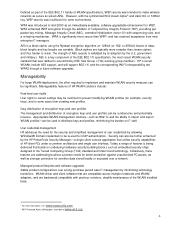
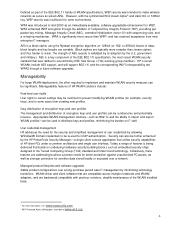
... chips designed to the Trusted Computing Group (TCG) standard and Smart Card technology. Collectively, these features are addressing business customer needs for better protection against unauthorized PC access, as well as stronger protection for sensitive data stored locally or accessed over a network.
Managed product lifecycles and software upgrades Stable product configurations over a long...
Hardware Guide - Page 49


... downloading the latest software driver updates and product information, and for learning more about using and maintaining your notebook. Press the Fn+F1 hotkey to open the Help and Support Center window.
Open Internet Explorer (Fn+F3)
Press the Fn+F3 hotkey to open Microsoft Internet Explorer.
Switch Display Image (Fn+F4)
The Fn+F4 hotkey switches the image among display devices...
Software Guide - Page 5


... Notebook Product Information 4-2 Accessing Notebook ROM Information 4-2
Downloading and Installing Software Updates 4-3 Downloading and Installing ROM Updates 4-4 Downloading and Installing Other Software 4-7
Recovery Procedures 4-8 Before You Begin 4-9
Using the System Restore Utility 4-10 Setting a Restore Point 4-10 Restoring to a Restore Point 4-10
Repairing or Reinstalling Drivers...
Software Guide - Page 34


...or a network. (Some notebook
http://www.microsoft.com/security/antivirus
models are shipped with antivirus software.)
Symantec: http://securityresponse.symantec.com
Refer to the online Help File within
Keep the virus definition files up to date to maintain protection
the antivirus software.
against newly discovered
viruses.
2 Install Microsoft Windows updates by downloading the updates as...
Software Guide - Page 52


... the Windows Explorer window: a. Select My Computer and then your hard drive designation. (The hard drive designation is typically Local Disk C.) b. Then follow the path you recorded earlier to the folder on your hard drive that contains the update.
3. To begin the installation, open the folder, and then select the file with an .exe extension-for example, Filename.exe. (The ROM update installation...
Software Guide - Page 53
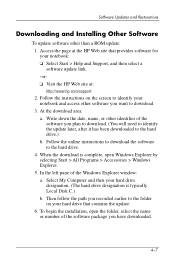
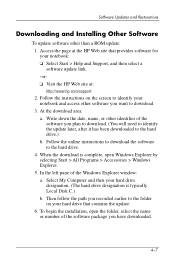
... the left pane of the Windows Explorer window: a. Select My Computer and then your hard drive designation. (The hard drive designation is typically Local Disk C.) b. Then follow the path you recorded earlier to the folder on your hard drive that contains the update. 6. To begin the installation, open the folder, select the name or number of the software package you have downloaded.
4-7
Software Guide - Page 63
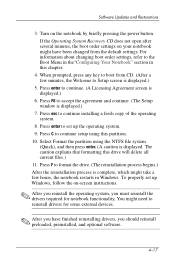
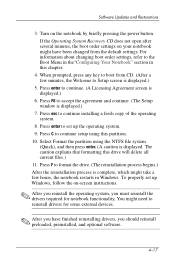
... the notebook restarts in Windows. To properly set up Windows, follow the on-screen instructions.
✎ After you reinstall the operating system, you must reinstall the drivers required for notebook functionality, You might need to reinstall drivers for some external devices.
✎ After you have finished reinstalling drivers, you should reinstall preloaded, preinstalled, and optional software...
Software Guide - Page 64
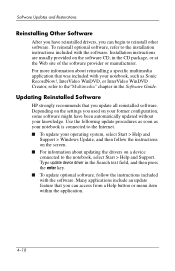
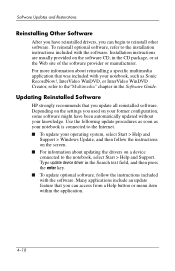
.... Use the following update procedures as soon as your notebook is connected to the Internet. ■ To update your operating system, select Start > Help and
Support > Windows Update, and then follow the instructions on the screen. ■ For information about updating the drivers on a device connected to the notebook, select Start > Help and Support. Type update device driver in the Search text...
Software Guide - Page 69
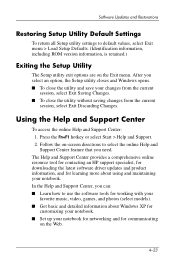
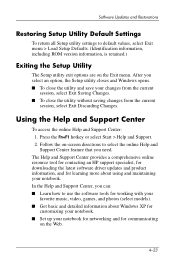
... an HP support specialist, for downloading the latest software driver updates and product information, and for learning more about using and maintaining your notebook. In the Help and Support Center, you can: ■ Learn how to use the software tools for working with your
favorite music, video, games, and photos (select models). ■ Get basic and detailed information about Windows...
Software Guide - Page 70


... Restore. ■ Improve performance of your hard drive and battery pack. ■ Contact an HP support specialist or use Remote Assistance to
get additional help. ■ Download the latest drivers, utilities, software updates, and
product documentation for your notebook. ■ Use tools and resources to manage and support your
Windows operating system. ■ Find compatible hardware and...
Software Guide - Page 75


... 4-10 ROM
defined 4-1 determining current version of
4-2 downloading and installing 4-4 obtaining updates 4-3 RomPaq, downloading 4-3
S
security cable lock 2-15 security features 2-15
Administrator password 2-8 device security 2-11 if you forget passwords 2-3
power-on passwords 1-12, 2-3
quick reference 2-2 serial number, notebook 4-2 series, notebook 4-2 settings, BIOS 4-21 Setup
Administrator...
Software Guide - Page 76
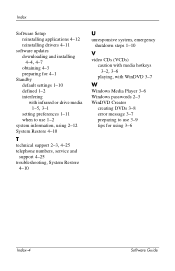
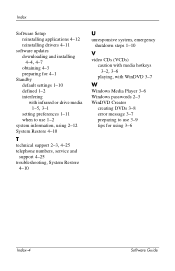
...Setup reinstalling applications 4-12 reinstalling drivers 4-11
software updates downloading and installing
4-4, 4-7
obtaining 4-3 preparing for 4-1 Standby default settings 1-10 defined 1-2 interfering
with infrared or drive media
1-5, 3-1
setting preferences 1-11 when to use 1-2 system information, using 2-12 System Restore 4-10
T technical support 2-3, 4-25
telephone numbers, service and support...
Getting Started - Page 15
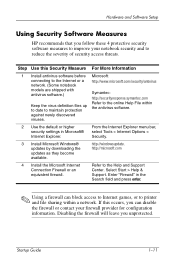
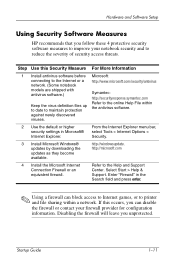
... Explorer menu bar,
security settings in Microsoft® select Tools > Internet Options >
Internet Explorer.
Security.
3 Install Microsoft Windows® updates by downloading the updates as they become available.
http://windowsupdate. http://microsoft.com
4 Install the Microsoft Internet Connection Firewall or an equivalent firewall.
Refer to the Help and Support Center. Select Start...
Getting Started - Page 19
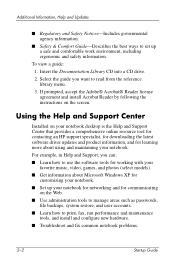
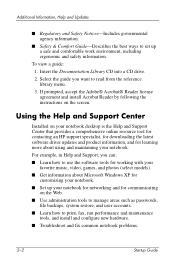
... Adobe® Acrobat® Reader license agreement and install Acrobat Reader by following the instructions on the screen.
Using the Help and Support Center
Installed on your notebook desktop is the Help and Support Center that provides a comprehensive online resource tool for contacting an HP support specialist, for downloading the latest software driver updates and product information, and for...
Getting Started - Page 20
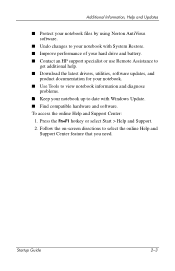
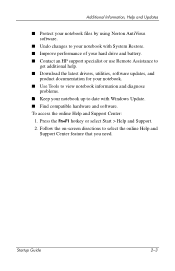
... performance of your hard drive and battery. ■ Contact an HP support specialist or use Remote Assistance to
get additional help. ■ Download the latest drivers, utilities, software updates, and
product documentation for your notebook. ■ Use Tools to view notebook information and diagnose
problems. ■ Keep your notebook up to date with Windows Update. ■ Find compatible...
Startup Guide HP Notebook - Enhanced for Accessibility - Page 19
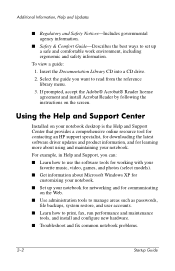
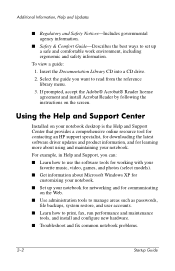
... Adobe® Acrobat® Reader license agreement and install Acrobat Reader by following the instructions on the screen.
Using the Help and Support Center
Installed on your notebook desktop is the Help and Support Center that provides a comprehensive online resource tool for contacting an HP support specialist, for downloading the latest software driver updates and product information, and for...
Startup Guide HP Notebook - Enhanced for Accessibility - Page 20
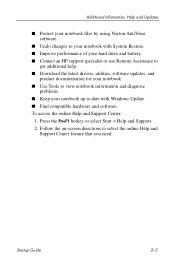
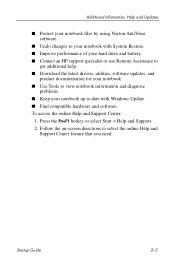
...of your hard drive and battery. ■ Contact an HP support specialist or use Remote Assistance to
get additional help. ■ Download the latest drivers, utilities, software updates, and
product documentation for your notebook. ■ Use Tools to view notebook information and diagnose
problems. ■ Keep your notebook up to date with Windows Update. ■...
