HP OfficeJet Pro 6230 driver and firmware
Drivers and firmware downloads for this Hewlett-Packard item

Related HP OfficeJet Pro 6230 Manual Pages
Download the free PDF manual for HP OfficeJet Pro 6230 and other HP manuals at ManualOwl.com
User Guide - Page 5


...supplies area ...4 Back view ...4 Use the printer control panel ...4 Overview of buttons and lights ...5 Control panel lights reference ...5 Paper basics ...16 Recommended papers for printing 16 Order HP paper supplies ...17 Tips for selecting and using paper ...18 Load paper ...18 Update the printer ...24 Open the HP printer software (Windows) ...24 Turn the printer off ...25
3 Print ...25 Print...
User Guide - Page 9


... started
This guide provides details about how to use the printer and how to resolve problems. ● Accessibility ● HP EcoSolutions (HP and the Environment) ● Understand the printer parts ● Use the printer control panel ● Paper basics ● Load paper ● Update the printer ● Open the HP printer software (Windows) ● Turn the printer off
Accessibility...
User Guide - Page 32


...printer update is available, the printer downloads and installs the update, and then restarts. NOTE: If prompted for proxy settings and if your network uses proxy settings, follow the on-screen instructions to set up a proxy server. If you do not have the details, contact your network administrator or the person who set up the network.
Open the HP printer software (Windows)
After installing the HP...
User Guide - Page 33
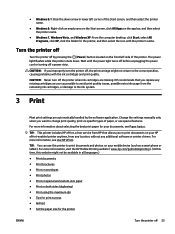
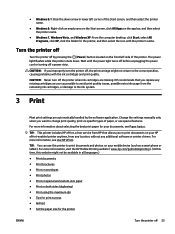
... the printer name.
● Windows 7, Windows Vista, and Windows XP: From the computer desktop, click Start, select All Programs, click HP, click the folder for the printer, and then select the icon with the printer's name.
Turn the printer off
Turn the printer off by pressing the ( Power ) button located on the front left side of the printer. The power light flashes while the printer shuts...
User Guide - Page 38
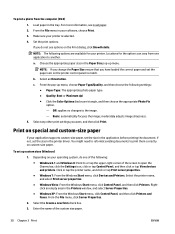
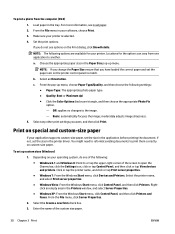
..., click the Settings icon, click or tap Control Panel, and then click or tap View devices and printers. Click or tap the printer name, and click or tap Print server properties. ● Windows 7: From the Windows Start menu, click Devices and Printers. Select the printer name, and select Print server properties. ● Windows Vista: From the Windows Start menu, click Control Panel, and...
User Guide - Page 42
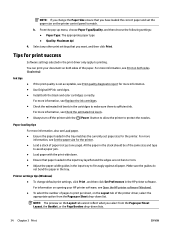
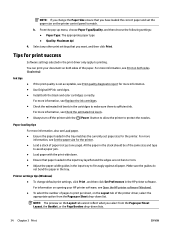
... the guides do not bend the paper in the tray.
Printer settings tips (Windows)
● To change default print settings, click Print , and then click Set Preferences in the HP printer software.
For information on opening your HP printer software, see Open the HP printer software (Windows). ● To select the number of pages to print per sheet, on the Layout tab of the printer driver, select...
User Guide - Page 45


... Ethernet or wireless connection.
To set up HP ePrint using the embedded web server 1. Open the embedded web server (EWS). For more information, see Open the embedded web server. 2. Click the Web Services tab. 3. In the Web Services Settings section, click Setup, and then follow the on-screen instructions. 4. If prompted, choose to allow the printer to check for and install printer updates...
User Guide - Page 46


... HP printer software (Windows).
2. In the window that appears, double-click Print , and then select Connect your printer to the web under Print. The printer's home page (embedded web server) opens.
3. Click the Web Services tab.
4. In the Web Services Settings section, click Setup, and then follow the on-screen.
5. If prompted, choose to allow the printer to check for and install printer updates...
User Guide - Page 52
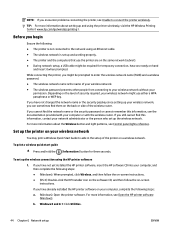
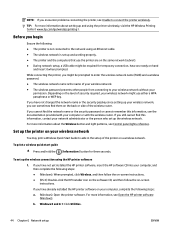
... Guide to aide in the setup of the printer on a wireless network.
To print a wireless quick start guide ▲ Press and hold the ( Information ) button for three seconds.
To set up the wireless connection using the HP printer software
1. If you have not yet installed the HP printer software, insert the HP software CD into your computer, and then complete the following steps: ● (Windows...
User Guide - Page 53
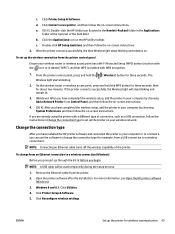
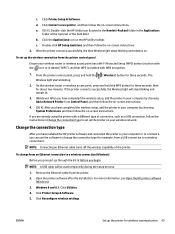
... the instructions in Change the connection type to set up the printer on your wireless network.
Change the connection type
After you have installed the HP printer software and connected the printer to your computer or to a network, you can use the software to change the connection type (for example, from a USB connection to a wireless connection).
NOTE: Connecting an Ethernet cable turns off...
User Guide - Page 57
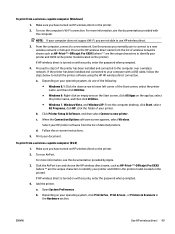
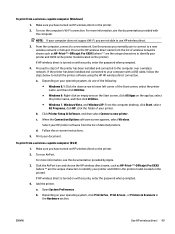
... the password when prompted.
4. Proceed to step 5 if the printer has been installed and connected to the computer over a wireless network. If the printer has been installed and connected to your computer with a USB cable, follow the steps below to install the printer software using the HP HP wireless direct connection.
a. Depending on your operating system, do one of the following: ● Windows...
User Guide - Page 58
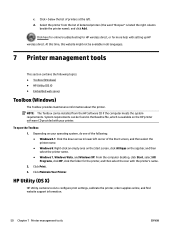
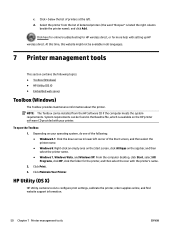
...help with setting up HP
wireless direct. At this time, this website might not be available in all languages.
7 Printer management tools
This section contains the following topics: ● Toolbox (Windows) ● HP Utility (OS X) ● Embedded web server
Toolbox (Windows)
The Toolbox provides maintenance information about the printer. NOTE: The Toolbox can be installed from the HP Software CD...
User Guide - Page 62
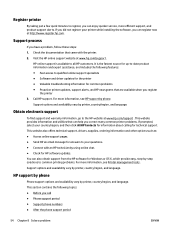
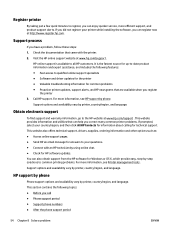
...9679; Fast access to qualified online support specialists ● Software and driver updates for the printer ● Valuable troubleshooting information for common problems ● Proactive printer updates, support alerts, and HP newsgrams that are available when you register
the printer 3. Call HP support. For more information, see HP support by phone.
Support options and availability vary by...
User Guide - Page 70


... the HP software. ● Check the cable connections
Make sure both ends of the USB cable or Ethernet cable are secure.
If the printer is connected to a network, check the following: - Check the Link light on the back of the printer. - Make sure you are not using a phone cord to connect the printer. ● Check any personal firewall software installed on the computer
The personal software...
User Guide - Page 72
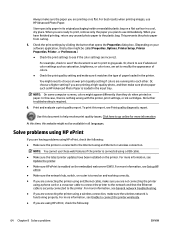
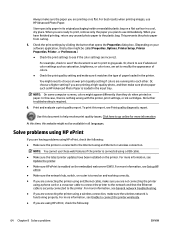
... to the Internet using an Ethernet or wireless connection.
NOTE: You cannot use these web features if the printer is connected using a USB cable.
● Make sure the latest printer updates have been installed on the printer. For more information, see Update the printer.
● Make sure HP ePrint is enabled on the embedded web server (EWS). For more information, see Set up HP ePrint...
User Guide - Page 73


... firewall have changed, you must update these settings in either the printer control panel. If these settings are not updated, you will not be able to use HP ePrint.
For more information, see Set up HP ePrint.
TIP: For additional help on setting up and using Web Services, visit HP Connected at www.hpconnected.com .
Solve network problems
This section provides solutions to...
User Guide - Page 74
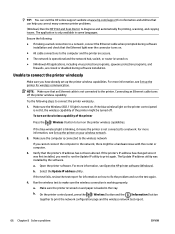
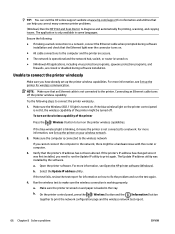
..., see Set up the printer on your wireless network.
2. Make sure the computer is connected to the wireless network
If you cannot connect the computer to the network, there might be a hardware issue with the router or computer.
3. Verify that the printer's IP address has not been altered. If the printer's IP address has changed since it was first installed, you need to run the Update IP...
Getting Started Guide - Page 4
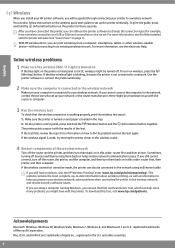
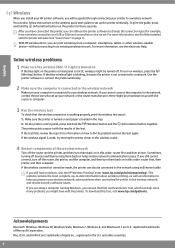
English
Wireless
When you install your HP printer software, you will be guided through connecting your printer to a wireless network.
Reference Guide - Page 2
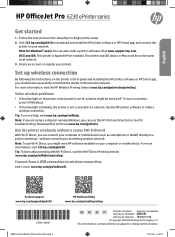
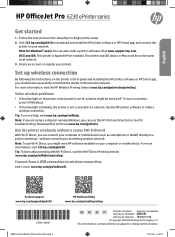
English
HP OfficeJet Pro 6230 ePrinter series
Get started
1. Follow the instructions in the setup flyer to begin printer setup. 2. Visit 123.hp.com/ojp6230 to download and install the HP printer software or HP Smart app, and connect the
printer to your network. Note for Windows® users: You can also order a printer software CD at www.support.hp.com. OS X and iOS: This printer is Apple ...
Reference Guide - Page 5
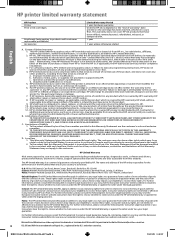
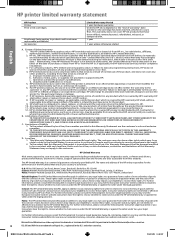
... of the date of purchase or lease from HP or from the HP or, if applicable, the HP authorized service provider completes installation. 3. For software products, HP's limited warranty applies only to a failure to execute programming instructions. HP does not warrant that the operation of any product will be interrupted or error-free. 4. HP's limited warranty covers only those defects that...
