HP Latex 3000 driver and firmware
Drivers and firmware downloads for this Hewlett-Packard item

Related HP Latex 3000 Manual Pages
Download the free PDF manual for HP Latex 3000 and other HP manuals at ManualOwl.com
Introductory Information - Page 5


...) wide. The printer uses water-based HP Latex Inks to provide high-quality, durable output. This introductory document includes legal notices and safety instructions, describes the printer software, and lists error messages that you may encounter.
Where is the user guide?
The following documents are available for your printer: site preparation guide, site preparation checklist, installation guide...
Introductory Information - Page 10
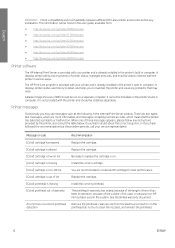
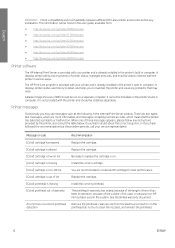
.../manuals ● http://www.hp.com/go/latex3100/manuals ● http://www.hp.com/go/latex3200/manuals ● http://www.hp.com/go/latex3500/manuals ● http://www.hp.com/go/latex3600/manuals ● http://www.hp.com/go/latex3800/manuals
Printer software
The HP Internal Print Server is provided with your printer and is already installed in the printer's built-in computer. It displays printer...
Legal Information - Page 6
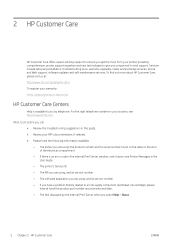
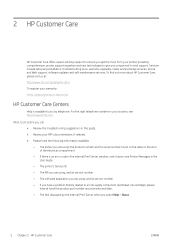
... to ensure you get the most from your printer, providing comprehensive, proven support expertise and new technologies to give you unique end-to-end support. Services include setup and installation, troubleshooting tools, warranty upgrades, repair and exchange services, phone and Web support, software updates and self-maintenance services. To find out more about HP Customer Care, please visit us at...
Legal Information - Page 7
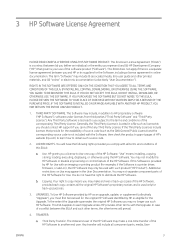
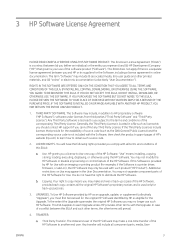
...of the HP Software. "Use" means installing, copying, storing, loading, executing, displaying, or otherwise using the HP Software. You may not modify the HP Software or disable any licensing or control feature of the HP Software. If this Software is provided by HP for Use with an imaging or printing product (for example, if the Software is a printer driver, firmware, or add-on), the HP Software may...
Legal Information - Page 9


... disclaimer will appear on each LogMeIn Rescue session.
** HP Proactive Support
HP Proactive Support provides an easy and convenient way to monitor your HP printers, keep them up to date and running at their best. The HP Proactive Support service will locate the latest updates that are needed for the hp hardware and software installed on your system and gives you the choice...
Legal Information - Page 10
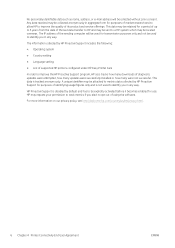
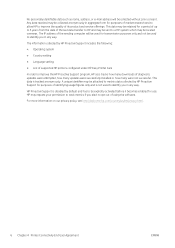
... includes the following:
● Operating system
● Country setting
● Language setting
● List of supported HP printers configured under HP Easy Printer Care
In order to improve the HP Proactive Support program, HP also tracks how many downloads of diagnostic updates were attempted, how many updates were successfully installed or how many were not successful. This data is tracked...
Legal Information - Page 12


... Software solely in support of Your internal business operations in the quantities and at the Use Levels described in this License Agreement and the applicable License Instrument; and (ii) the right to make a single uninstalled copy of the Licensed Software for archival purposes which You may use and install for disaster-recovery purposes (i.e. where the primary installation...
Legal Information - Page 13
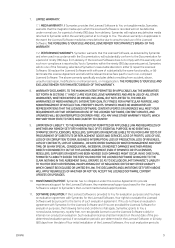
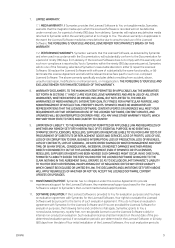
... BY LAW. THE DISCLAIMERS AND LIMITATIONS SET FORTH ABOVE WILL APPLY REGARDLESS OF WHETHER OR NOT YOU ACCEPT THE LICENSED SOFTWARE, CONTENT UPDATES OR UPGRADES.
10. MAINTENANCE/SUPPORT. Symantec has no obligation under this License Agreement to provide maintenance/support for the Licensed Software. Any maintenance/support purchased for the Licensed Software is subject to Symantec's then-current...
Users Guide - Page 26
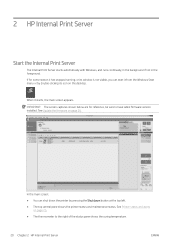
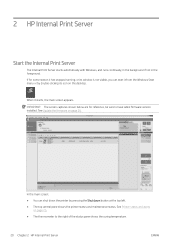
... not visible, you can start it from the Windows Start menu or by double-clicking its icon on the desktop.
When it starts, the main screen appears. IMPORTANT: The screen captures shown below are for reference, be sure to have latest firmware version installed. See Update the firmware on page 26.
In the main screen:
● You...
Users Guide - Page 32
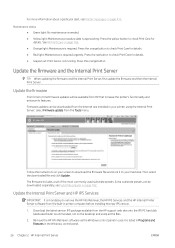
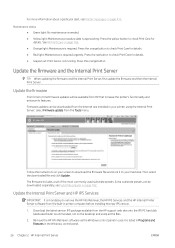
..., the HP IPS Services and the HP Internal Printer Server software from the built-in printer computer before installing the new IPS version.
1. Download the latest version IPS package available from the HP support web site onto the IPS PC hard disk (dedicated folder recommended, not on the desktop) and unzip all the files.
2. Remove the HP Info Retriever software via the Windows control panel in...
Users Guide - Page 33
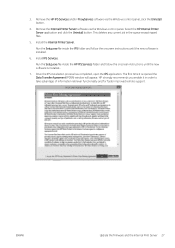
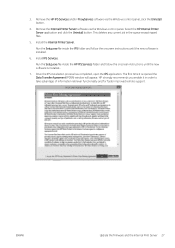
... Printer Server software via the Windows control panel. Select the HP Internal Printer Server application and click the Uninstall button. This deletes any current job in the queue except ripped files.
5. Install the Internal Printer Server.
Run the Setup.exe file inside the IPS folder and follow the onscreen instructions until the new software is installed.
6. Install IPS Services.
Run the Setup...
Users Guide - Page 34
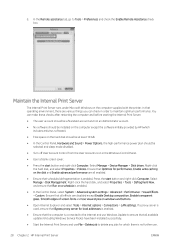
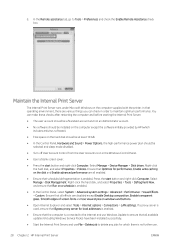
...buttons.
● Open Internet Explorer and select Tools > Internet options > Connections > LAN settings. If a proxy server is used, ensure that Bypass proxy server for local addresses is enabled.
● Ensure that the computer is connected to the Internet and use Windows Update to ensure that all available updates (including Windows Service Packs) have been installed successfully.
● Start...
Users Guide - Page 125


... when a new substrate version is available on the server. To update a substrate, go to Internal Print Server and select Substrate > Search substrate online, then click on the substrate update icon in the status column.
Substrate synchronization
Onyx and Caldera RIP drivers contain all the default substrate presets and ICC profiles the HP Latex 3000 printer series comes with...
Users Guide - Page 199
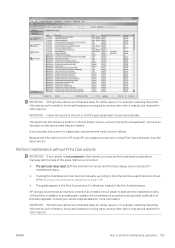
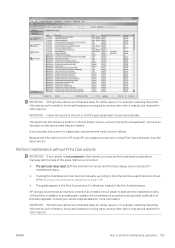
....
● This guide appears in the Print Care window, for reference, instead of the list of maintenances.
HP strongly recommends an Internet connection as it makes it much easier to deal with the maintenance tasks of the printer, in addition to providing auto-update of the maintenance procedure and automatic notification of firmware upgrades. Contact your service representative for...
Users Guide - Page 413


... built-in computer.
3. Check the cable connecting the built-in computer to the printer.
4. Check that the Internal Print Server is correctly set up.
5. Contact your service representative.
Print Care spontaneously restarts
The Print Care software may restart itself when it detects that the printer's firmware or the Internal Print Server or some of their components have been updated, so...
Users Guide - Page 415
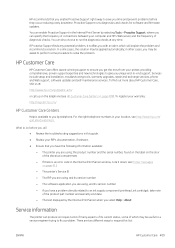
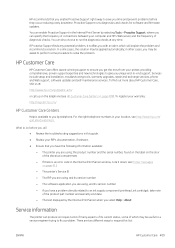
... to ensure you get the most from your printer, providing comprehensive, proven support expertise and new technologies to give you unique end-to-end support. Services include setup and installation, troubleshooting tools, warranty upgrades, repair and exchange services, phone and Web support, software updates and self-maintenance services. To find out more about HP Customer Care, visit us at:
http...
New FW IPS Print Care Info Retriever packages available - MR7 - Page 1
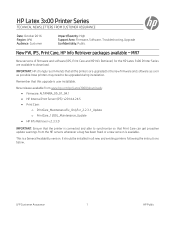
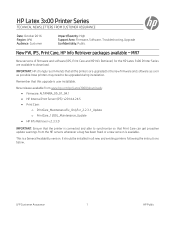
... - MR7
New versions of firmware and software (IPS, Print Care and HP Info Retriever) for the HP Latex 3x00 Printer Series are available to download.
IMPORTANT: HP strongly recommends that all the printers are upgraded to the new firmware and software as soon as possible. New printers may need to be upgraded during installation.
Remember that this upgrade is user installable.
New release available...
New FW IPS Print Care Info Retriever packages available - MR7 - Page 3
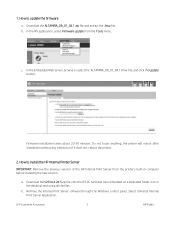
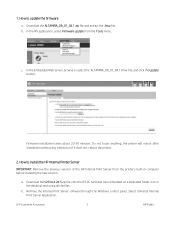
...install the HP Internal Printer Server
IMPORTANT: Remove the previous version of the HP Internal Print Server from the printer's built-in computer before installing the new version.
a. Download the v2014.4.24.5 zip file onto the IPS PC hard disk (recommended on a dedicated folder, not on the desktop) and unzip all the files.
b. Remove the Internal Print Server software through the Windows control...
New FW IPS Print Care Info Retriever packages available - MR7 - Page 5


... info retriever functionalities and of a faster and better remote support.
3. How to update Print Care
IMPORTANT: The previous Print Care version must be 2.2.3.1. If not, please download it from hp.com, install it and continue with the upgrade.
a. Close the IPS application before proceeding with the Print Care upgrade. b. Download the file PrintCare_Maintenance_Patch.zip and extract the 2 files...
New FW IPS Print Care Info Retriever packages available - MR7 - Page 6
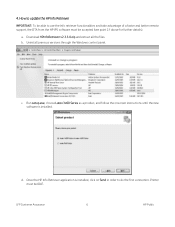
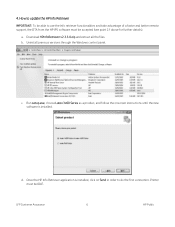
... and better remote support, the DTA from the HP IPS software must be accepted (see point 2.f above for further details).
a. Download HPInfoRetriever v2.3.3.0.zip and extract all the files. b. Uninstall previous versions through the Windows control panel.
c. Run setup.exe, choose Latex 3x00 Series as a product, and follow the onscreen instructions until the new software is installed.
d. Once the...
