HP Color LaserJet Professional CP5225 driver and firmware
Drivers and firmware downloads for this Hewlett-Packard item

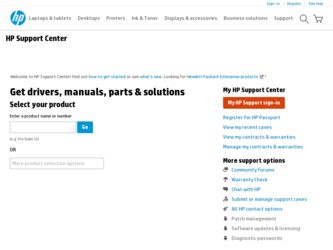
Related HP Color LaserJet Professional CP5225 Manual Pages
Download the free PDF manual for HP Color LaserJet Professional CP5225 and other HP manuals at ManualOwl.com
HP Color LaserJet CP5220 Series - Software Technical Reference - Page 5


... Model and serial numbers 14
2 Windows software description Introduction ...15 Windows printing-system software ...16 Printing system and installer 16 Animated Getting Started Guide 16 Printing-system CD browser 17 Installer features 19 Driver configuration for Windows 20 HP Printer Update utility ...21 HP driver diagnostic printer check tool 22 Advanced color use ...23 HP ColorSphere toner...
HP Color LaserJet CP5220 Series - Software Technical Reference - Page 22
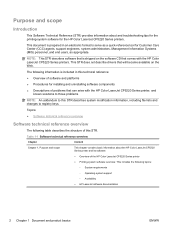
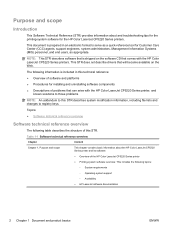
...comes with the HP Color LaserJet CP5220 Series printers. This STR does not describe drivers that will become available on the Web.
The following information is included in this technical reference:
● Overview of software and platforms ● Procedures for installing and uninstalling software components ● Descriptions of problems that can arise with the HP Color LaserJet CP5220 Series...
HP Color LaserJet CP5220 Series - Software Technical Reference - Page 36
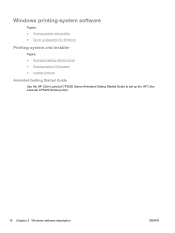
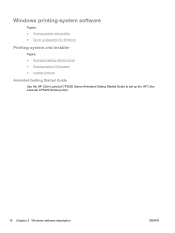
...system and installer ● Driver configuration for Windows
Printing system and installer
Topics: ● Animated Getting Started Guide ● Printing-system CD browser ● Installer features
Animated Getting Started Guide
Use the HP Color LaserJet CP5220 Series Animated Getting Started Guide to set up the HP Color LaserJet CP5220 Series printer.
16 Chapter 2 Windows software description...
HP Color LaserJet CP5220 Series - Software Technical Reference - Page 37
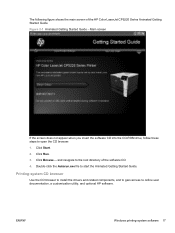
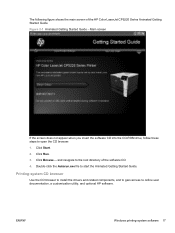
The following figure shows the main screen of the HP Color LaserJet CP5220 Series Animated Getting Started Guide.
Figure 2-1 Animated Getting Started Guide - Main screen
If the screen does not appear when you insert the software CD into the CD-ROM drive, follow these steps to open the CD browser: 1. Click Start. 2. Click Run. 3. Click Browse... and navigate to...
HP Color LaserJet CP5220 Series - Software Technical Reference - Page 39
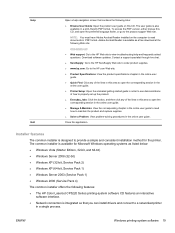
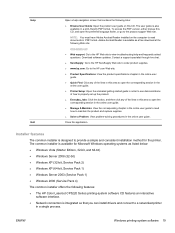
... XP (64-bit, Service Pack 1) ● Windows Server 2003 (Service Pack 1) ● Windows 2000 (Service Pack 4)
The common installer offers the following features: ● The HP Color LaserJet CP5220 Series printing-system software CD features an interactive
software interface. ● Network connection is integrated so that you can install drivers and connect to a networked printer
in a single...
HP Color LaserJet CP5220 Series - Software Technical Reference - Page 127


... for Windows and Apple Computer, Inc., Macintosh systems. Linux and UNIX systems support the product, and software is available on the Web. This document provides procedures for installing and removing the printing-system software for Windows operating systems. ● Supported operating systems for Windows ● Installation overview ● Detailed Microsoft Windows installation instructions...
HP Color LaserJet CP5220 Series - Software Technical Reference - Page 142


13. Click the Install Product Software button to open the installer program main screen. Figure 3-11 Installer program main screen
For detailed instructions about using the software installer program, see the following section, Printingsystem software installation for Microsoft Windows on page 123.
122 Chapter 3 Install Windows software and utilities
ENWW
HP Color LaserJet CP5220 Series - Software Technical Reference - Page 213
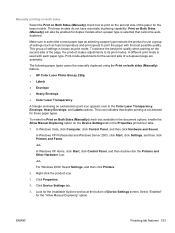
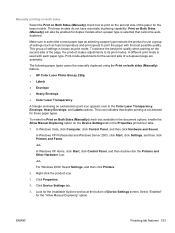
... options, enable the Allow Manual Duplexing option on the Device Settings tab in the Properties print-driver tabs.
1. In Windows Vista, click Computer, click Control Panel, and then click Hardware and Sound.
In Windows XP Professional and Windows Server 2003, click Start, click Settings, and then click Printers and Faxes.
-or-
In Windows XP Home, click Start, click Control Panel, and then double...
HP Color LaserJet CP5220 Series - Software Technical Reference - Page 259
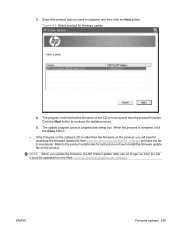
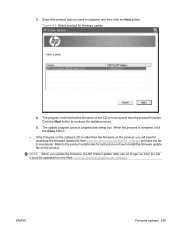
...; If the firmware on the software CD is older than the firmware on the product, you will need to download the firmware update file from www.hp.com/go/ljcp5220series_software and save the file to a computer. Refer to the product install notes for instructions on how to install the firmware update file on the product.
NOTE: When you update the firmware, the HP Printer Update utility can no...
HP Color LaserJet CP5220 Series - Software Technical Reference - Page 271
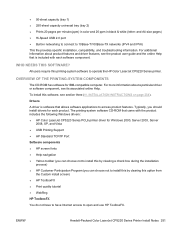
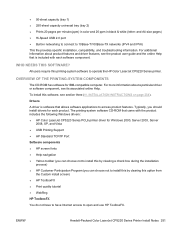
.... Typically, you should install drivers for each product. The printing-system software CD-ROM that came with the product includes the following Windows drivers: ● HP Color LaserJet CP5220 Series PCL6 printer driver for Windows 2000, Server 2003, Server
2008, XP, and Vista ● USB Printing Support ● HP Standard TCP/IP Port
Software components ● HP screen fonts ● Help...
HP Color LaserJet CP5220 Series - Software Technical Reference - Page 282
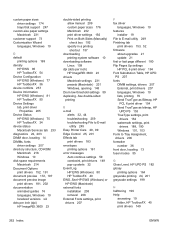
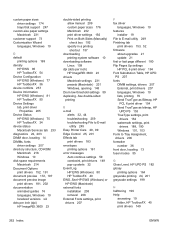
... guides 16 languages, Windows 10 localized versions xiii dots per inch (dpi) HP ImageREt 3600 23
double-sided printing allow manual 209 custom paper sizes 176 Macintosh 232 print driver settings 192 Print on Both Sides (Manually) check box 192 specify in a printing shortcut 157
downloading printing-system software 10
downloading software Linux 109
dpi (dots per inch) HP ImageREt 3600 23
drivers...
HP Color LaserJet CP5220 Series - Software Technical Reference - Page 284
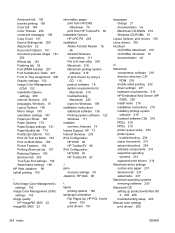
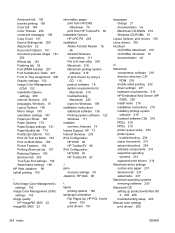
... 234 printer queue
troubleshooting 234 resize documents 231 setup instructions 224 software components 215 supported operating
systems 214 supported print drivers 214 Macintosh driver settings custom-size paper 231 Services tab 233 watermarks 231 Macintosh operating systems removing software 230 Macintosh OS setting up products with Mac OS
X 225, 226 troubleshooting setup 225 Manual color settings...
HP Color LaserJet CP5220 Series - Software Technical Reference - Page 288
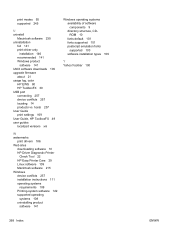
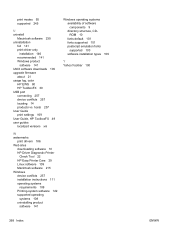
...installation 146 recommended 141 Windows product
software 141 UNIX software downloads 109 upgrade firmware
about 21 usage log, color
HP EWS 80 HP ToolboxFX 39 USB port connecting 257 device conflicts 257 locating 14 products vs. hosts 257 User Guide print settings 169 User Guide, HP ToolboxFX 49 user guides localized versions xiii
W watermarks
print drivers 186 Web sites
downloading software 10 HP...
HP Color LaserJet Professional CP5220 Series - User Guide - Page 5


... Control-panel menus ...9 Use the menus ...9 Reports menu ...9 System Setup menu ...11 Service menu ...14 Network Configuration menu 15
3 Software for Windows ...17 Supported operating systems for Windows 18 Supported printer drivers for Windows 18 HP Universal Print Driver (UPD) ...18 Priority for print settings ...19 Change printer-driver settings for Windows 19 Install the Windows software...
HP Color LaserJet Professional CP5220 Series - User Guide - Page 29


3 Software for Windows
● Supported operating systems for Windows ● Supported printer drivers for Windows ● HP Universal Print Driver (UPD) ● Priority for print settings ● Change printer-driver settings for Windows ● Install the Windows software ● Supported utilities
ENWW
17
HP Color LaserJet Professional CP5220 Series - User Guide - Page 30


..., Service Pack 1) ● Windows Server 2003 (Service Pack 1) ● Windows 2000 (Service Pack 4)
Supported printer drivers for Windows
● PCL 6 (on the software CD) ● PCL 5 universal printer driver (HP UPD) (available on the Web) ● HP postscript level 3 emulation universal printer driver (available on the Web)
The printer drivers include online Help that has instructions for...
HP Color LaserJet Professional CP5220 Series - User Guide - Page 101
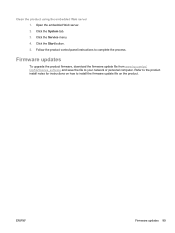
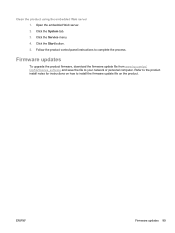
... the Service menu. 4. Click the Start button. 5. Follow the product control-panel instructions to complete the process.
Firmware updates
To upgrade the product firmware, download the firmware update file from www.hp.com/go/ ljcp5220series_software and save the file to your network or personal computer. Refer to the product install notes for instructions on how to install the firmware update file...
HP Color LaserJet Professional CP5220 Series - User Guide - Page 137
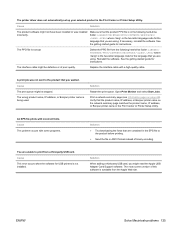
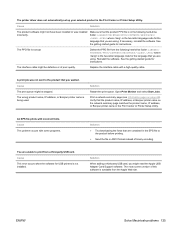
... in ASCII format instead of binary encoding.
You are unable to print from a third-party USB card.
Cause
This error occurs when the software for USB printers is not installed.
Solution
When adding a third-party USB card, you might need the Apple USB Adapter Card Support software. The most current version of this software is available from the Apple Web site.
ENWW
Solve Macintosh problems 125
HP Color LaserJet Professional CP5220 Series - User Guide - Page 144
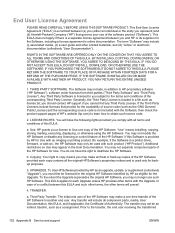
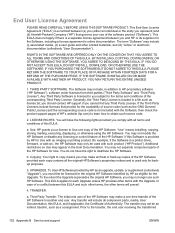
...of the HP Software. "Use" means installing, copying, storing, loading, executing, displaying, or otherwise using the HP Software. You may not modify the HP Software or disable any licensing or control feature of the HP Software. If this Software is provided by HP for Use with an imaging or printing product (for example, if the Software is a printer driver, firmware, or add-on), the HP Software may...
HP Color LaserJet Professional CP5220 Series - User Guide - Page 162
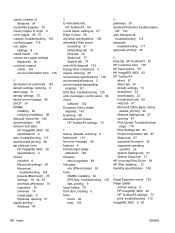
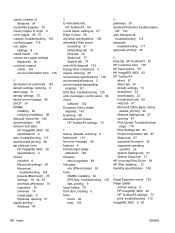
... 141 EPS files, troubleshooting 125 error messages, control panel 68 errors software 122 European Union, waste disposal 143 Event log 68 extended print modes HP ToolboxFX settings 73
F factory defaults, restoring 9 faded print 113 fan error message 95 features 4 Finnish laser safety
statement 146 firmware
about upgrades 89 first page
use different paper 26 fonts
DIMMs, installing 84 EPS files...
